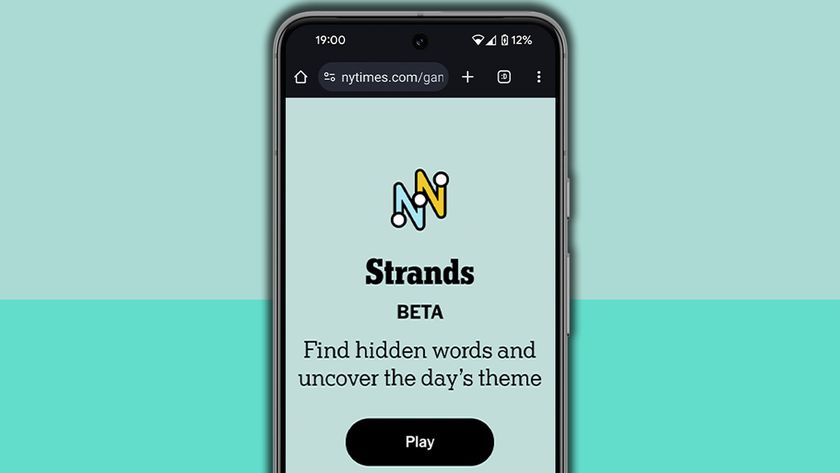How to recall accidental emails in Gmail
An instantly regrettable click instantly undone

We've all sent regrettable emails. Whether it's a flirty message meant for a partner but sent to a parent, an expletive-laden missive to your boss or something as simple as forgetting an attachment or spelling someone's name wrong, that moment of instant regret after clicking send will probably be familiar.
But if you use Gmail it can also now be a thing of the past, as 'Undo Send', a long-standing feature of Gmail Labs and recent addition to the Inbox by Gmail app, has now been added to the web version of Gmail as an official feature.
With it you can ensure those email mistakes are never seen by anyone but you. Here's how you use it.
Step 1 - Activating Undo Send

To activate 'Undo Send' just head to the Gmail settings screen and you'll find it under the 'General' tab. Click to enable it and then select a send cancellation period of between 5 and 30 seconds. This is how long you'll then have to undo the sending of a message.
Then just click 'Save Changes' at the bottom of the screen and you're ready to go.
Step 2 - Undoing a sent email

Next time you send an email with glaring mistakes a little box will appear on your screen with an 'Undo' option. Simply click that and the email will never appear in the person's inbox.
Get daily insight, inspiration and deals in your inbox
Sign up for breaking news, reviews, opinion, top tech deals, and more.
James is a freelance phones, tablets and wearables writer and sub-editor at TechRadar. He has a love for everything ‘smart’, from watches to lights, and can often be found arguing with AI assistants or drowning in the latest apps. James also contributes to 3G.co.uk, 4G.co.uk and 5G.co.uk and has written for T3, Digital Camera World, Clarity Media and others, with work on the web, in print and on TV.
Most Popular