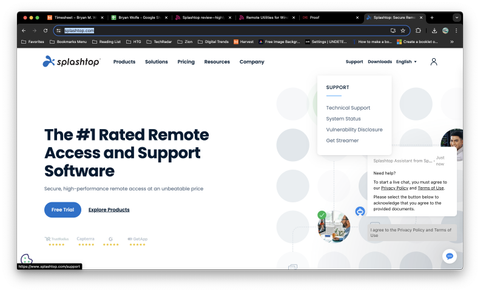TechRadar Verdict
Splashtop is a powerful remote desktop access program backed by a range of features. It comes in four highly-specialized forms, with options for everyone from company IT managers to teachers.
Pros
- +
Highly specialized plans
- +
Seven-day free trial
Cons
- -
No free forever plan
- -
Not all features are available on all devices
Why you can trust TechRadar
In this Splashtop review, we’ve analyzed some of the best remote desktop software available. Splashtop offers a range of remote access solutions, from business IT managers to support teams and personal users.
Additionally, Splashtop easily enables users to connect numerous devices with different operating systems. Windows, Mac, Android, iOS, and more are supported, and robust security features back all versions. Finally, its worldwide server infrastructure and reliable network mean you can be confident in its long-term performance.
Splashtop: Plans and pricing
Splashtop offers various pricing plans to suit different needs. The exact cost will depend on the specific plan and features you require. For remote access, prices start at $5 per month for the "Solo" version, while the "Pro" version costs $8.25 per month for each user. The "Business Performance" package costs $13 per month per user.
For Splashtop's remote service product, packages start at $17 monthly.
Prices are subject to change, so it's always best to check the official Splashtop website for the most accurate and up-to-date pricing information.
Splashtop: Features and utilities
Splashtop provides highly targeted remote access solutions that come with their own specific features. However, there are a few global features that are worth mentioning. These include a simple interface and the ability to remotely access a client’s computer without them having to install any software.

At the same time, Splashtop enables you to access and manage unattended computers from any device with its intuitive app. You can connect numerous unattended computers to ensure you always have access to important information.
Splashtop also comes with a selection of additional features that vary according to the plan you’re using. For example, all subscriptions come with file transfer tools. Session recording is available where applicable, and support packages include a built-in chat module.
Splashtop: Setup
New users can trial Splashtop’s software for seven days without providing payment information. Getting started involves signing up for a new account, providing a few personal details, and installing the required apps on the devices you plan to use.

Once you’ve created your account, you will be guided through a straightforward setup process, which will vary according to the plan you use. We trialed the Remote Support plan, which involved installing the Splashtop app on the device we wanted to connect from. A streamer package then needed to be downloaded onto the devices we wanted to access. This done, the devices could be connected at the click of a button.
Splashtop: Interface and performance
We tested Splashtop by connecting to a Windows computer from an Android smartphone. Overall, the user interface is simple and intuitive, but don’t expect any fancy features.You can screen share and access different devices remotely, and both the desktop and smartphone apps are attractive and work well. It’s important to note that your exact user interface will depend on the subscription you’re using. Different devices also use slightly different interfaces, as to be expected.

Overall, Splashtop performs well. We tested it with an approximately 50 Mbps internet connection and in general, the software was fast and responsive. At times, there was a small lag (less than one second) with the screen share features, but mouse tracking and clicks registered almost instantaneously. The file transfer feature was also fast and efficient.
Splashtop: Security
Splashtop’s software is backed by a selection of powerful security integrations. For example, its cloud services are hosted on Amazon Web Services, a platform secured by firewalls, encryption, DDoS protection, and more. Similarly, intrusion detection and defense mechanisms are in place to provide an extra layer of protection.

All devices used with Splashtop must be authenticated and two-factor protection is available. All data transfers are backed by 256-bit AES encryption and TLS. Technicians can also remotely blank the screen of a connected device, securing sensitive information.
Splashtop: Support
Splashtop provides online ticket submission and chat support for all users. Staff are friendly and knowledgeable, but wait times can be lengthy. Fortunately, you will also have access to a large, beginner-friendly knowledge base containing a wealth of information. Guides and how-to articles are cleverly categorized by category and the built-in search engine works well. A community forum is also available for more complex questions.
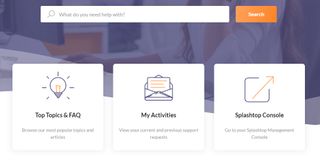
Splashtop: Pros and cons
Below, we delve into Splashtop and weigh its significant advantages and potential drawbacks.
Pros of Splashtop
1 Ease of Use: Splashtop's intuitive interface makes it easy to set up and start using, even for non-tech-savvy users.
2 Cross-platform Support: Splashtop supports many monitoring systems, ensuring users can access their desktops from nearly any device.
3 High Performance: Splashtop boasts high-speed connections with low latency, offering a smooth and responsive experience comparable to sitting in front of a computer.
4 Security: Splashtop provides robust security features, such as TLS and 256-bit AES encryption, two-factor authentication, and device authentication, keeping connections secure from unauthorized access.
5 Cost-Effective: Unlike other remote desktop solutions, Splashtop offers competitive pricing, especially for individuals and small businesses, making it an affordable option without sacrificing quality.
6 File Transfer: Users can quickly transfer files between devices, increasing productivity and eliminating the need to rely on cloud storage to access essential documents remotely.
7 Remote Printing: Splashtop lets users print documents from a remote computer to the nearest local printer, facilitating work processes.
Cons of Splashtop
1 Internet Dependence: Like all remote access tools, a stable, high-speed internet connection is crucial for a seamless experience. Any connectivity issues can impede performance.
2 Subscription Model: Some users may prefer to purchase software one-time, but Splashtop operates on a subscription model, which might increase the long-term costs of continuous use.
3 Mobile Experience: Though Splashtop is available on mobile devices, controlling a desktop from a small screen can be challenging and may not suit all tasks.
4 Resource Usage: Running remote access software can be resource-intensive on the host computer, potentially slowing down other operations if the system is not adequately powerful.
Splashtop: Final verdict
Overall, Splashtop is a powerful remote desktop connection manager with highly targeted plans and strong security. New users can benefit from a seven-day trial with the software package of their choice, but payments are only available on an annual basis.
Splashtop is a great choice for those with limited tech experience. It’s easy to set up, and the user interface is responsive and beginner-friendly. The software also includes excellent extra features, strong security at all levels, and a detailed knowledge base.
In conclusion, Splashtop stands out as a formidable remote desktop solution due to its ease of use, high performance, and strong security features. It's an excellent tool for those looking to increase their productivity and maintain access to their digital workspaces from anywhere. However, users must consider the importance of a stable internet connection, the limitations of free versions, and the subscription cost when choosing Splashtop as their remote access solution.
Whether for business use or personal convenience, Splashtop provides a compelling service that meets the needs of a broad user base. However, it’s essential to weigh these pros and cons to decide if it's the right tool for you.
The competition
Although Splashtop is a great remote desktop access and screen sharing tool, there are numerous competitors that should be considered. For example, TeamViewer offers a huge selection of additional management tools such as a built-in meeting tab and IoT device control—but it is a little expensive. Meanwhile, Remote Access for Windows is a great free alternative, but it can only be used with Windows devices.
Find out about the best alternatives to Splashtop in our guide to the Best remote desktop software.
What to look for in a remote desktop solution
In today's digital age, remote desktop solutions have become a cornerstone of business operations, enabling employees to access their work environment anywhere in the world. This technology supports the growing remote work trend and ensures that organizations can maintain their productivity levels, irrespective of their physical location. But with many options available, how do you choose the right one for your needs? Here are some key aspects to consider when searching for a remote desktop solution.
Seamless Connectivity and Accessibility—The foremost attribute of an efficient remote desktop solution is its ability to provide smooth, easy-to-establish connections. It should empower users to access their desktops and applications with minimal effort and without the need for extensive technical knowledge. The solution must be compatible across various devices and operating systems to ensure all team members can stay connected regardless of their preferred gadgets.
Security Features - With cyber threats at an all-time high, security has never been more critical. A suitable remote desktop tool should offer robust security measures, including end-to-end encryption, multi-factor authentication, and regular security updates to protect against vulnerabilities. The ability to set granular access controls and monitor user activity can further enhance the security of sensitive organizational data.
Performance and Reliability - The effectiveness of a remote desktop solution also hinges on its performance. It should provide a smooth, lag-free experience, closely mimicking the feel of working directly on the host computer. High reliability, with minimal downtime and quick recovery options, ensures that work can proceed uninterrupted, thus maintaining high productivity levels.
Support and Scalability—As businesses grow, their needs evolve. A scalable remote desktop solution that allows for easy addition of new users and resources can be a valuable asset. Equally important is responsive customer support. A provider that offers prompt, efficient help when issues arise can save precious time and resources.
Cost-Effectiveness - While it's crucial not to sacrifice— essential features, the cost is a significant factor for most organizations. The ideal solution would offer a transparent pricing model that scales with your needs, ensuring you only pay for what you use. Evaluate not just the initial costs but also long-term expenses, including updates and support.
User Experience—Last but not least, the user experience cannot be overlooked. A user-friendly interface, minimal latency, and the ability to personalize settings can make a big difference in daily operations. The solution must have intuitive controls that don't steep the learning curve for new users.
Choosing the right remote desktop solution involves carefully balancing performance, security, ease of use, and cost. As businesses continue to evolve, the ability to work remotely efficiently will become even more critical. Evaluating your options based on these criteria can go a long way in ensuring that your choice meets your current needs and is a viable long-term solution as your organization grows. In this selection process, insights from current users and expert reviews can also provide valuable perspectives, helping to narrow down the choices to the solution best suited to your unique requirements.
Daniel is a freelance copywriter with over six years experience writing for publications such as TechRadar, Tom’s Guide, and Hosting Review. He specializes in B2B and B2C tech and finance, with a particular focus on VoIP, website building, web hosting, and other related fields.