Best 85-inch TVs in 2024: Tested and reviewed
The best 85-inch TVs for when you want a larger-than-life picture

I've been evaluating TVs for over a decade now, but only recently have I begun testing and reviewing 85-inch TVs. These days, more people are buying big TVs, and the TVs people are buying are getting bigger. In fact, most of the best TVs you can buy now come in 83- to 85-inch size options.
Take a seat in front of an 85-inch 4K TV and it's easy to see why they're growing in popularity. The best 85-inch TVs bring the movie theater experience to your home and bring your favorite shows closer to you. They're also incredibly immersive — I could lose myself for hours playing some of my favorite Xbox games on an 85-inch gaming TV.
Of the many we've tested, our favorite 85-inch TV right now is the extra-large Hisense U8N (85U8N). Its exceptional brightness, excellent color, and gaming-friendly features make it a great pick for folks shopping in this size range, but the 85-inch Hisense U8N’s remarkably low price tag is what propelled it to the top of our list.
Every year, I test and review the best TVs on the market, including many 85-inch TV models. While sizing up these upsized TVs, I look for many of the same performance traits that I look for when testing smaller TVs. There are, however, some key things to consider when shopping for an 85 inch TV, and I’ll emphasize these as we move along.
The quick list
The best 85-inch TVs in 2024: quick list
Why you can trust Tom's Guide

Picture ★★★★★
Features ★★★★★
Value ★★★★★
The 85-inch Hisense U8N is one of the Mini-LED TVs to beat, with a rich gaming backbone (including a refresh rate of 144Hz), an impressive HDR gamut, and a value proposition of around $2,000 for its 85-inch model.
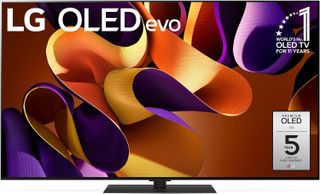
Picture ★★★★★
Features ★★★★★
Value ★★★☆☆
It's one of the priciest TVs on the market, but the 83-inch LG G4 OLED is a legendary TV that boasts cutting-edge panel technology. It's brighter than other WOLED TVs, its colors are beautiful, and it offers a full slate of gaming features.
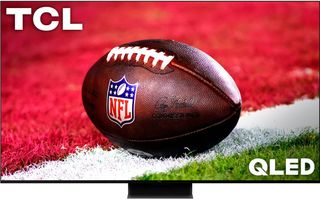
Picture ★★★★☆
Features ★★★★☆
Value ★★★★★
The TCL QM8 is a great alternative to other 85-inch, Mini-LED TVs on our list. It didn't perform quite as well as our top pick, the Hisense U8N, but it's a great, value-centric choice that still performs at an impressive level.

Picture ★★★★★
Features ★★★★★
Value ★★★☆☆
The Samsung QN900D is the king of 8K displays for a multitude of factors, like its high-end gaming support, its fantastic picture, and its swanky design. Though pricey, it's a stellar future-proofed model as more 8K content becomes available.
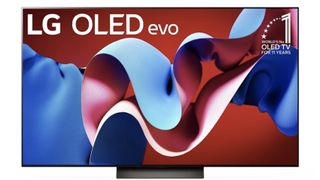
Picture ★★★★★
Features ★★★★★
Value ★★★☆☆
You can't go wrong with the LG C4 OLED, taking up from last year's beloved C3. Built on webOS and leveraging fantastic brightness for a mid-range OLED, the C4 stands as one of the best 83- to 85-inch TVs through its uncompromising gaming prowess.

Picture ★★★☆☆
Features ★★★★☆
Value ★★★★★
The Hisense U6K is one of the best 85-inch TVs due in large part to its incredible price point. At just around $1,200, you can nab a massive screen with great out-of-the-box performance, not to mention a couple of handy gaming features.
About the author

My name is Michael, and for over a decade, I’ve been testing and reviewing TVs. More specifically, I’ve been helping people find the best possible TV for their homes. In fact, I’ve evaluated well over one hundred TVs in my day. I’m living proof that TV doesn’t rot your brain (at least I think I am). Before joining Tom’s Guide, I covered TVs at Reviewed, a division of USA Today. Throughout my time in various TV labs, I’ve come to learn that there’s a huge difference between the best TV you can buy, and the best TV for you.
Best 85-inch TV

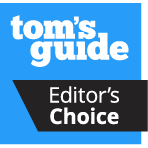
Specifications
Reasons to buy
Reasons to avoid
The Hisense U8N wouldn't have topped our list of the best 85-inch TVs you can buy if it didn't perform at a high level. But, as good as the U8N looks (especially during HDR content), it's the wildly low price that makes it the best choice for most people shopping in the 85-inch category. With TVs in this size range being inherently pricey, a fair, approachable cost makes a huge difference.
Brightness is the U8N's bread and butter. Regardless of what you're watching — sports, cable news, 4K movies, or old episodes of "Frasier" — the U8N's picture remains brighter than most. It even holds up in sunny rooms. The 85-inch version of the U8N gets about twice as bright as the 55-inch version, so the larger format really pays off.
In HDR, specular highlights are off-the-charts bright. When we tested the U8N in our lab, we measured close to 3,300 nits of brightness on a 10% white window. To get an idea of just how bright that is compared to alternatives, the entry-level Hisense U6K topped out at around 525 nits. Yowza.
It doesn't just get bright; the U8N's brilliant Mini-LED backlight does a fantastic job at limiting light bloom around bright objects. No Mini-LED TV is perfect at this, but the U8N minimizes the effect quite well. It also delivers bright, voluminous color — especially in HDR.
Gamers are sure to appreciate the U8N's low input lag (13.1ms), its support for both Auto Low Latency Mode (ALLM) and Variable Refresh Rate (VRR), as well as its pair of HDMI 2.1 inputs, which support 4K gaming at 120Hz (or 144Hz, should you want to use this 85-inch beast as a monitor).
One important note: The 85-inch version of the U8N makes use of a VA-style panel, so its viewing angles are narrower than those of an IPS/ADS panel. If you want the widest viewing angles on this list, you'll have to spring for the 83-inch LG G4 OLED. That TV is an all-around better performer than the U8N, but it's also an order of magnitude more expensive. Given the difference in price, we think the U8N makes more sense for more people.
Read our full Hisense U8N Mini-LED TV review.
Best 85-inch OLED TV

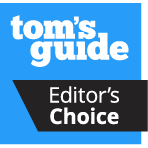
Specifications
Reasons to buy
Reasons to avoid
Like all OLED TVs in this size category, the LG G4 is actually an 83-inch TV, not an 85-inch model. Across the board, OLED TVs (including the best OLED TVs you can buy) are currently sold at 77- and 83-inch size points, rather than the industry-standard 75 and 85 inches. Try not to worry about it, though; the G4's gobsmackingly good picture quality more than makes up for those couple of inches.
With HDR highlights scraping the 1,500-nit mark, the G4 is one of the brightest OLEDs we've ever tested. When you place highlights like that next to the perfect black levels that OLEDs are known for, the result is incredibly life-like, as though you’re looking at a portal into another world. The G4 may not be as colorful as quantum dot-enhanced OLEDs from Samsung and Sony, but it's nevertheless painting with an impressive HDR color palette. Best of all, the G4 delivers incredible out-of-the-box accuracy. In our color accuracy test, we measured a Delta E of around 1.4 in its most accurate picture mode (with 0 being perfect). It's one of the best TVs I've ever seen in this regard.
And, if you're hoping to do some casual or competitive gaming on your giant-sized TV, the G4 is loaded for bear. All four of its HDMI 2.1 inputs are fully optimized for 4K gaming at either 120 or 144Hz, it comes overflowing with gaming enhancements (like ALLM, VRR, plus more), and LG's Game Optimizer mode puts all of those settings right at your fingertips while you play.
There is, however, one big caveat about buying the 83-inch G4: Only the 55- and 65-inch size options in this series come with a stand. The 83-inch G4 just arrives with wall-mounting equipment. If you want to showcase this extra-large OLED on a media console, you'll have to shell out for its separately sold stand.
The U8N outpaced the G4 on our list solely because its price is much friendlier, particularly at the 83- to 85-inch level. If you want the best TV money can buy in this size range, though, the G4 ought to be at the top of your list.
Read the full LG G4 OLED review.
Best value 85-inch TV


Specifications
Reasons to buy
Reasons to avoid
If you're hoping to spend less on an 85-inch TV with a little more oomph than an entry-level model, the TCL QM8 (2023) is just the ticket. It's a bright, well-tuned TV that showcases 4K, HDR content much better than more budget-friendly 85-inch TVs, in large part because of its fantastic Mini-LED backlighting.
The 85-inch QM8 doesn't get as bright as the 85-inch Hisense U8N, but with specular highlights cresting above the 2,000-nit mark, you probably won't find yourself wishing for more. Part of the reason the QM8 looks as good as it does is due to its superb local dimming. It does a tremendous job keeping the dark areas of the picture appropriately dark, even while bright objects are in play. (One of my favorite memories of the QM8 is marveling at Yondu's glowing, red arrow in "Guardians of the Galaxy Vol. 2," which the QM8 rendered beautifully).
Like the Hisense U8N, the QM8 arrives with Google TV built right in. It's one of my preferred smart platforms thanks to its easy-to-navigate menus, its vast app support, and because it's updated with relative frequency. With the QM8, gamers are getting a pair of HDMI 2.1 inputs that support 4K gaming at 120Hz (and up to 144Hz where it applies), ALLM, and VRR. Fortunately, the TV's dedicated eARC port is kept separate from its HDMI 2.1 inputs. I found its Game Master mode to be implemented with less finesse than, say, LG's Game Optimizer mode, but the flexibility here is appreciated.
Because it initially went on sale last year, the 85-inch QM8 is more affordable than the 85-inch U8N. It's a great choice for people looking to stretch their dollar while still enjoying impressive performance.
Read the full TCL QM8 Mini-LED TV review.
Best 85-inch 8K TV

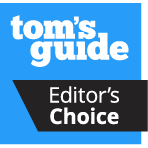
Specifications
Reasons to buy
Reasons to avoid
The 85-inch Samsung QN900D — with its native 8K resolution and its $6,500 price tag — is certainly not for everyone. If I had to describe this TV’s ideal owner, it would describe a person who sees no reason in splashing out on a giant, 85-inch TV, unless said TV was 8K.
Indeed, the QN900D Neo QLED’s high native resolution adds a futuristic flair, but you may struggle to source native 8K content for this monster of a TV. Right now, 4K is still the gold standard for Blu-rays, streaming platforms, and current-gen video games.
However, the QN900D will do a pretty impressive job of upscaling all of that 4K content for you, and the 75- to 85-inch size range is exactly the right choice for making the most of the higher resolution. (For 8K, I wouldn’t recommend a TV smaller than 75 inches. The bigger, the better.)
In addition to its terrific upscaling, the 85-inch QN900D has the chops to deliver incredible-looking HDR. According to our lab tests, it reaches brightness levels of close to 2,500 nits in HDR (though you’ll have to make do without Dolby Vision). The QN900D’s top-notch backlight control keeps all of that luminance in check.
The QN900D is the priciest TV on this list, but it’s a great choice for folks who want an 85-inch TV that seems like it will stretch itself out into the future. I bet it would be fun to show off at parties.
Read our full Samsung QN900D Neo QLED 8K TV review
Best 85-inch gaming TV


Specifications
Reasons to buy
Reasons to avoid
The 83-inch LG C4 is the perfect pick for gamers who don’t mind paying for a high-performance TV, but who need to be a bit more restrained with their spending. It offers all of the G4’s gaming features, looks almost as good as the G4, and costs much less. At the time of publishing, the 83-inch C4 was about $1,400 less than the 83-inch G4.
Despite the lower cost, you’re still looking at around $4,200 to $4,300 for the extra-large C4, so be ready to stifle some sticker shock. However, the C4 is one of my favorite mid-range OLED TVs for a reason: Almost no gaming features are unaccounted for and it showcases movies (especially 4K HDR movies) better than most TVs.
Looking to play 4K titles at 120Hz (or even 144Hz)? The C4 has you covered. ALLM, VRR, FreeSync, and G-Sync are along for the ride, too. LG’s Game Optimizer mode puts an array of performance-related enhancements right at your fingertips during gaming. Most importantly, we clocked the C4’s input lag at an impressively low 9.2ms. If a TV can make you a better gamer, the C4 is a good candidate to do it.
Best of all, the C4 is an LG-engineered OLED TV, so you can expect incredible contrast, color, and out-of-the-box accuracy to extend to everything — not just Xbox Series X and PlayStation 5 titles.
The 83-inch G4 is undoubtedly a better-performing TV, thanks mostly to its Micro Lens Array (MLA) technology, which lifts the G4’s HDR brightness significantly. But you’d only notice the difference if you put the 83-inch C4 right next to it. If you can justify its price, the C4 is a great way to get most of the G4’s performance for much less.
Read the full LG C4 OLED review.
Best 85-inch budget TV

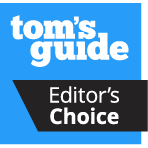
Specifications
Reasons to buy
Reasons to avoid
If you're shelling out for an 85-inch TV, you're already spending more than most on your next TV, so why not take the more affordable route to get there? An 85-inch Hisense U6K won’t look quite as impressive as an 85-inch U8N, but it’s very affordable, and most importantly, really big.
The U6K isn’t as bright (or loaded with dimming zones) as a high-end QLED, but it's among the most affordable ways to secure an 85-inch TV with Mini-LED backlighting. With HDR highlights in the 500- to 600-nit range, the U6K is bright enough to hold up in most rooms, provided it isn’t too sunny. Its Mini-LEDs allow for better contrast control than garden-variety LED backlights.
Dedicated gamers will feel more tailored to if they spring for an 85-inch U8N (or the TCL QM8), but the U6K is perfectly suited for casual gaming. Yes, it’s limited to 60Hz, but it still supports ALLM and VRR.
The U6K’s price tag is its best feature. It should be at (or close to) the top of your list of candidates if what you’re looking for is 85 inches on a budget.
Read our full Hisense U6K Mini-LED TV review.
Best 85-inch TV test results
| TV | Peak Brightness (tested) | Delta-E (tested) | BT2020 Color Volume (tested) | Input Lag (tested) |
| Hisense U8K | 2004.58 nits | 4.4614 | 80.41% | 13.2ms |
| TCL QM8 Mini-LED | 2200.74 nits | 3.232 | 76.58% | 13ms |
| Samsung QN90C | 1546.55 nits | 2.2404 | 77.15% | 9.2ms |
| Hisense U6K | 525.14 nits | 3.5783 | 80.98% | 10.2ms |
| LG C3 OLED | 819.9 nits | 1.3908 | 73.95% | 9.1ms |
| Samsung QN900C | 2433.56 nits | 2.8686 | 69.53% | 9.6ms |
How far away should I sit from an 85-inch TV?
There’s actually a formula to determine a TV’s ideal viewing distance based on its size. According to our guide on picking a TV size, an 85-inch TV is the sweet spot for a viewing distance of between 10 and 12 feet.
The minimum viewing distance we recommend for an 85-inch TV is between 8 and 9 feet.
Is an 85-inch TV too big?
As long as you’re planning to sit between 8 and 12 feet away from your next TV, 85 inches is perfectly reasonable. Heck, now that I’ve spent my fair share of time basking in the glory of an 85-inch HDR TV, I can say that it’s better than reasonable — it’s preferable.
Not everyone will agree. Many folks — like my colleague Ryan — aren’t so keen on the rise of big-screen TVs. As Ryan is wise to point out, these extra-large screens are heavy and often difficult to assemble. In addition, people who live in smaller homes (like a particularly cozy apartment) might not be able to accommodate an 85-inch TV.
How to choose the best 85-inch TV
Buying an 85-inch TV can be intimidating — especially if you’re upgrading from a significantly smaller-sized screen. Here’s a quick checklist of important things to consider before buying an 85-inch TV.
1. Make sure your cabinet or media console is wide enough
If you’re not planning on wall-mounting your 85-inch TV, it’s important to make sure that whatever surface you’re planning to pair it with is wide enough to accommodate the stand.
This is especially important for TV’s that use a pair of feet rather than a pedestal to prop up the panel, as those feet tend to be widely spaced. Your media console might be wide enough for the feet on the 55-inch version, but the 85-inch dimensions might prove too big.
2. Enlist some help
I suppose this goes without saying, but please, get a buddy (or two) to help you move, build, and place the TV. At 85 inches, these things are heavy. Building a TV can be awkward to begin with, but at this size, it’s a whole thing.
In addition to delivery, some retailers (like Best Buy) offer installation services, usually for a fee. If you’re buying an 85-inch TV, there’s a good chance you’re able to spend a bit more on something like this. I recommend it. Don’t hurt yourself (or your brand-new 85-inch TV).
3. If it’s an LED TV, make note of the TV’s panel type
This isn’t so much the case with OLED TVs, but an LED TV’s panel type can have a pretty significant impact on how the picture looks to people sitting off on either side of the TV. Since 85-inch TVs practically beg to be viewed in a group setting (movie night, anyone?), you ought to pay close attention to an LED TV’s panel type. There are two commonly used families.
VA-style panels allow for deeper black levels during most content, but do so at the expense of wider viewing angles. When viewing VA panels at an off-angle you’re more likely to see a drop in contrast and color saturation.
IPS/ADS-style panels tend to produce shallower black levels during average content, but they also tend to hold up much better during off-axis viewing.
Some brands are reluctant to disclose panel type, choosing instead to emphasize whatever bells, whistles, and fancy display features they’ve packed into their latest 85-inch TV. Don’t worry: By examining the TV’s subpixel structure underneath a microscope, we’re able to suss out its panel type. We’ll do our best to get to the bottom of every option.
As mentioned, outside of minor, documented instances of minor white tinting, OLED panel technologies don’t have much of an impact on off-axis viewing. When it comes to viewing angle, OLED TVs offer nearly 180° of flexibility — the best in the game. Just something to keep in mind as you shop around.
How we test 85-inch TVs
As with all of our TV-testing processes, testing 83- and 85-inch TVs consists of two components: scientific testing and real-world use. By comparing lab-based data with extensive, hands-on use, we can get a sense of an 85-inch TV's strengths and weaknesses.
This approach also allows us to live with the TVs for a while. For 85-inch TVs, we make sure to ask ourselves the following: How does this giant screen hold up when you’re viewing it from off to the side? Does its display hardware provide decent contrast at the 85-inch level?
In our labs, we use an array of gadgets and special software to measure several key areas of performance. This includes a SpectraCal VideoForge Pro pattern generator, an X-Rite i1 Pro spectrophotometer, and Portrait Displays’ Calman TV-calibration software. We also use a Leo Bodnar 4K Input Lag Tester for input latency. For more about our testing process, check out our complete explainer about how we test.
If you're still narrowing down your TV shopping by brand, price range or screen size, check out our picks for the best TVs in each.
Best TVs | Best 4K TVs | Best smart TVs for streaming | Best TVs for gaming
The best TVs under $1000 | The best TVs under $500
Best TV brands | Best Samsung TVs | Best TCL TVs | Best LG TVs | Best Roku TVs | Best OLED TVs | Best QLED TVs | Best 8K TVs
The smallest smart TVs | Best 43-inch TVs | Best 50-inch TVs | Best 55-inch TVs | Best 65-inch TVs | Best 70-inch TVs
And don't forget to watch out for the latest TV reviews!
Sign up to get the BEST of Tom's Guide direct to your inbox.
Here at Tom’s Guide our expert editors are committed to bringing you the best news, reviews and guides to help you stay informed and ahead of the curve!

Michael Desjardin is a Senior Editor for TVs at Tom's Guide. He's been testing and tinkering with TVs professionally for over a decade, previously for Reviewed and USA Today. Michael graduated from Emerson College where he studied media production and screenwriting. He loves cooking, zoning out to ambient music, and getting way too invested in the Red Sox. He considers himself living proof that TV doesn't necessarily rot your brain.