Tom's Hardware Verdict
Lexar's latest 20 Gbps drives stand tall on most of our benchmarks. But the SL500 struggled with our sustained write test. And while the Professional SL600 does better, it needs a price drop to be worthy of strong consideration.
Pros
- +
Solid metal exteriors
- +
Quick performance in most tests
Cons
- -
SL500 needs a price drop
- -
Crucial X10 Pro offers better sustained performance
- -
Software-based encryption
Why you can trust Tom's Hardware
The Lexar brand has a storied storage history, dating back to the mid-90s, but its keen to produce some of the best external SSDs here in 2024, and its two latest attempts on that front are a pair of USB 3.2 Gen 2 2x2 (20 Gbps) drives, the Professional SL600 and the more recent SL500.
These drives feel solid, and in many of our benchmarks they also perform well. But we had some odd performance issues with the SL500 in our Iometer sustained write testing. And both of these drives face stiff competition in performance and price from Lexar's former parent company, Micron, in the form of the Crucial X10 Pro.
For those who haven't been paying close attention to the Lexar brand in recent years, it was acquired by Micron (makers of Crucial memory and SSDs) in 2006, but eventually sold to Shenzhen-based Longsys. And since 2018 its current owners have been steadily pushing out storage products, from gaming RAM to internal SSDs to flash drives.
Specifications
| Product | Lexar SL500 (2TB) | Lexar Professional SL600 (2TB) |
|---|---|---|
| Pricing | $229.99 (MSRP) | $199 (street price) |
| Interface / Protocol | USB 3.2 Gen 2x2 (20Gbps) | USB 3.2 Gen 2x2 (20Gbps) |
| Included | USB Type-C to Type-C cable | USB Type-C to Type-C cable |
| Sequential Read | 2000 MB/s | 2000 MB/s |
| Sequential Write | 1800 MB/s | 2000 MB/s |
| Endurance (TBW) | Unspecified | Unspecified |
| Dimensions | 3.35 x 2.13 x 0.31 inches | 4.43 x 2.32 x 0.42 inches |
| Weight | 43 grams | 64 grams |
| Warranty | 5 years | 3 years |
Design and Accessories for the Lexar SL500 and Professional SL600
Lexar ships both the SL500 and Professional SL600 solely with a USB-C to USB-C cable. This makes sense, given that you basically need a USB-C port (of the rare 3.2 Gen 2 2x2 variety) to get anywhere close to the rated speed of these drives.
The Professional drive is bigger and thicker (0.42 inches), likely in part to aid in cooling, and because it has a large hook section at the top for clipping it onto your bag or whatever you want. It's a closed loop though, so you'll have to provide your own carabiner or hook.


The SL500 is smaller and slimmer, with tapered edges that are less than 0.2 inches thick. Both drives' shells are made of black metal that does a pretty decent job of attracting smudges from hand oils. But they don't attract dust and dirt the way the rubberized coatings of Samsung's competing drives do.

Neither of the Lexar drives are particularly big or bulky like LaCie's Rugged SSD Mini, and either should fit well in most pockets. But they're both considerably larger than Crucial's recent drives like the X9 and X10 Pro.
Regardless, it's not like any of these drives are going to take up much space in your on-the-go world. And at 43 grams for the SL500 and 64 grams for the SL600, you won't notice their weight, either. Samsung's T9 Pro weighs more than both of Lexar's drives put together, at 122 grams.
In terms of capacity, both Lexar drives are offered in 512GB, 1TB, and the 2TB capacities that we tested. Lexar tells us the SL500 will also be getting a 4TB option, but that capacity wasn't widely available when we wrote this.
Software of the Lexar LS500 and Professional SL600


Lexar ships these drives with its DataShield software. It prompts you to create a password for 256-bit software-based encryption. But beyond that, it's mostly a basic file explorer, with tools for changing your password, backing up and restoring data, and formatting the drive. The software looks good and performed flawlessly in my time using it. It just doesn't have many features.
Comparison Products
Our latest storage testbed is built around an MSI Z90 MEG ACE motherboard and an Intel Core i5-12600K CPU. This system gives us native Thunderbolt 4 ports and a USB 3.2 Gen 2 2x2 port via the front header (connected through Corsair's 5000D Airflow case).
As our test rig is still fairly new, we have limited comparisons, but they are growing as we test and review more drives. In the charts below, we've included a Sabrent Rocket Nano XTRM Thunderbolt 3 drive ($170 for our 1TB), which has more bandwidth (40Gb/s) at its disposal than the other drives.
To see how other 20 Gb/s USB drives compare, we've included Kingston's XS200 ($305 for the 4TB model we tested) and Crucial's X10 Pro ($197 when we wrote this), as well as a trio of lower-end 10Gb/s USB drives: Samsung's T7 Shield ($170, 2TB), Kingston's SX1000 ($106, 2TB), and Crucial's X9 Pro ($160, 2TB). Also included is one of our favorite recent budget drives, Silicon Power's PX10 ($140, 2TB). Lastly, for some perspective, we've also included one of the best flash drives we've tested, Kingston's DataTraveler Max (1TB, $90).
Our 2TB Lexar drives will face stiff competition, especially the SL500, with its MSRP of $229.99. We're already seeing that drive listed on Amazon for a bit under $200 though, which is more expensive than we're currently seeing the Professional SL600 sell for at B&H. Given what we'll see in testing, it's hard to recommend anyone pay more for the SL500 than the SL600. And both drives will face stiff competition from the $197 2TB Crucial X10 Pro. That drive has also previously been on sale for significantly less.
Trace Testing - PCMark 10 Storage Benchmark
PCMark 10 is a trace-based benchmark that uses a wide-ranging set of real-world traces from popular applications and everyday tasks to measure the performance of storage devices.
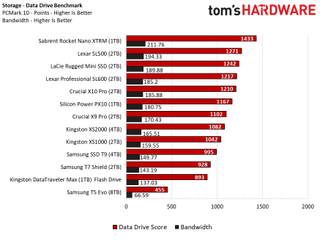
Among the drives we've run through our new testbed, the higher-bandwidth Sabrent still holds the top spot on this test. But the Lexar drives land in between LaCie's Rugged Mini ($190). This is a good first showing for Lexar's drives, but Crucial's X10 Pro is just behind the Professional SL600.
Transfer Rates – DiskBench
We use the DiskBench storage benchmarking tool to test real-world file transfer performance with a custom 50GB dataset. We copy 4,617 files (images, videos, and software ISO files) to a folder on the test drive (write). Then, after leaving the system idle for five minutes, we run the same test in reverse, moving the test folder to a different location on our PCIe 4.0 testing drive.
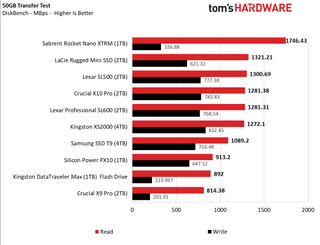
Once again, Lexar's drives land near the top, with the SL500 this time a slot behind the LaCie, and the X10 Pro sandwiched between the SL500 and SL600 drives. Note also that the Lexar and Crucial X10 Pro drives beat the LaCie when it comes to writes.
Synthetic Testing CrystalDiskMark
CrystalDiskMark (CDM) is a free and easy-to-run storage benchmarking tool that SSD companies commonly use to assign product performance specifications. It gives us insight into how each device handles different file sizes. We run this test at its default settings.

On this sequential test, the Professional SL600 finally pulls ahead of its consumer-focused SL500 sibling. And the SL500 is no slouch, besting Samsung's T9 on reads, and easily beating out Crucial's X10 Pro in both reads and writes.

When it comes to IOPS, we see the familiar grouping of both Lexar drives landing behind the LaCie, and sandwiching Crucial's X10 Pro. That's just looking at random reads, though. When it comes to random writes, both Lexar drives do better than the Crucial, though as in most other tests so far, all three are fairly close to one another.
Sustained Write Performance
A drive's rated write specifications are only a piece of the performance picture. Most external SSDs (just like their internal counterparts) implement a write cache, or a fast area of flash, programmed to perform like faster SLC, that absorbs incoming data.
Sustained write speeds often suffer tremendously when the workload saturates the cache and slips into the "native" TLC or QLC flash. We use Iometer to hammer the SSD with sequential writes for 15 minutes to measure the size of the write cache and performance after the cache is saturated.

In this, the most grueling of our storage benchmarks, Lexar's SL500 shows its limitations. For about a minute and a half, it writes at an impressive speed of just under 1,800 MB/s, then drops down to just above 1400, then drops much lower, to 1,200 and then below 800 MB/s, before recovering back to the 1,200 MB/s and falling back below 800, then repeating that pattern for the rest of our test.
It's worth pointing out you may never see this behavior when using the SL500, unless you write very quickly to the drive for more than three minutes. And the SL500 isn't marketed as a professional drive, so we wouldn't expect it to write at top speeds for prolonged periods.
Lexar's Professional SL600, meanwhile, looks quite a bit better here, though it still suffers a drop. It writes at just under 1,800 MB/s for, again, about 90 seconds, before dropping to the mid-1,400s, where it stays for the duration of our test. This is a solid showing, and worthy of its pro-class name.
But note that Crucial's X10 Pro was able to maintain its write speed in the mid-1,700s for roughly 11 minutes before it finally fell into the 1,400 range for the rest of our test. That makes the Crucial drive a better bet for tasks that involve frequent massive writes, like filling the drive with uncompressed video footage. It doesn't hurt that it's much smaller than the Professional SL600, and costs less.
Test Bench and Testing Notes
| CPU | Intel Core i5-12600KF |
| Motherboard | MSI Z790 MEG ACE |
| Memory | 2x16GB Corsair Dominator Platinum DDR5 6400 CL38 |
| Graphics | Gigabyte GTX 1080 Ti |
| CPU Cooling | Corsair H150i RGB (360mm) |
| Case | Corsair 5000D Airflow |
| Power | Corsair RM850x Shift |
| Storage | Samsung 980 Pro 1TB |
| OS | Windows 11 Pro |
We use an Intel Alder Lake platform, with most background applications such as indexing, Windows updates, and anti-virus disabled in the OS to reduce run-to-run variability.
Conclusion

If you aren't going to often be filling up and emptying your SSD, Lexar's SL500 will likely serve you well enough. It landed near the top of our charts in most of our tests. But the behavior we saw in our Iometer testing makes it hard to recommend when priced near $200, given the many other USB 3.2 Gen 2 2x2 drives on the market, many of which cost less.
The Lexar Professional SL600 is a more reliable performer, and it held up well where the SL500 fell, in our sustained write test. That said, it wasn't the best performer we've seen on that front, which is a problem when Crucial's X10 Plus performed better on the same test. Crucial's drive is about half the physical size of the SL600 and costs about $13 more as of this writing, though it's hovered in the $180 range for most of 2024. If you are after a fast 20 Gbps USB drive for professional tasks, the Professional SL600 is worth considering if you find it on sale. But if the Crucial X10 Pro is selling for the same price or even slightly more, that's still the drive we'd choose in this category.
MORE: Best SSDs
MORE: Best Hard Drives
MORE: Best External SSDs
After a rough start with the Mattel Aquarius as a child, Matt built his first PC in the late 1990s and ventured into mild PC modding in the early 2000s. He’s spent the last 15 years covering emerging technology for Smithsonian, Popular Science, and Consumer Reports, while testing components and PCs for Computer Shopper, PCMag and Digital Trends.

Intel Core Ultra 200 CPU specs allegedly leaked — Arrow Lake tops out at 24 cores and 5.7 GHz boost clock at 250W

CEO Lisa Su says AMD is now a data center-first company — DC revenue topped $2.8 billion last quarter, over 4X higher than its gaming business sales

Italian authorities bust a $52 million video game trafficking ring — criminals smuggled pirated games and bootleg consoles from China
