After 41 years Microsoft quietly adds spellchecking and autocorrect to Windows Notepad
Feature rolled out to insiders back in March, now available to the masses.
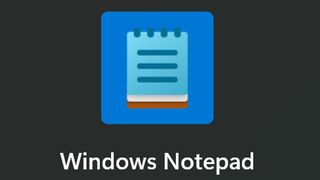
Microsoft tested an updated Notepad app with integrated spellchecking back in March. Now this enhanced version of its Notepad plain text editor has quietly rolled out to mainstream Windows 11 users.
Windows Notepad first appeared back in 1983 and seemed like an app frozen in time for many years, with barely any discernable differences across generations of the OS, but we have seen some sizable advances made in recent times.

Probably some of the biggest changes to Notepad in years have been delivered under the auspices of Windows 10 and 11. Windows 10 delivered a handful of long-needed updates to the humble Notepad plain text editor app in July 2018. After several years of neglect, Notepad received wrap-around find/replace, text zooming, and line numbers with word-wrap enabled (plus some performance boost with large files).
Windows 11 launched in late 2021, and it also brought some noticeable Notepad enhancements. Among the best new features were probably the dark mode compliance, auto-save / session restore, and a useful new tabbed interface for handling multiple files. Now we have an integrated spellchecker, it feels like the ambassador is really spoiling us.
As we mentioned in the intro, the new spellchecking feature has arrived without fanfare, but it is obvious that you have it when you misspell a word or two, or use some unknown techy terms. Users of the latest Notepad on Windows 11 will instantly see characteristic (red) wiggly lines start to appear under their questionable vocab. You will see it if you have been auto-updated as spellchecking is enabled by default.



In our images and gallery, you can see some misspelled words underlined. Also, we shared some screenshots of the spelling correction menu and the options screen where you can toggle and adjust both spell check and autocorrect features. Some will welcome the granular toggle function where you can turn off spell checking for files using common resource file extensions.
While we welcome enhancements to Windows essential apps like the Notepad plain text editor, feature creep is something that experienced Windows users will be hoping can be strictly limited. There is definitely more danger of this phenomenon now, as WordPad has been read its last rights, and has been absent in fresh Windows 11 from Build 26020 Insider Preview’s Canary Channel and onwards.
Stay On the Cutting Edge: Get the Tom's Hardware Newsletter
Get Tom's Hardware's best news and in-depth reviews, straight to your inbox.
WordPad got the chop after 28 years of service as a ‘lite’ word processor. Microsoft callously suggested folk should either use Notepad or Word for their text processing needs. Interestingly, Microsoft had always classed spell checking as a premium feature, out of the reach of the bundled WordPad, so getting this feature in Notepad could be viewed as a welcome surprise.

Mark Tyson is a news editor at Tom's Hardware. He enjoys covering the full breadth of PC tech; from business and semiconductor design to products approaching the edge of reason.
-
kjfatl How do I turn off spell checking by default? Can I do it based on file type. For example if I open a .vhd file, (VHDL, not Virtual Hard Disk) I don't want it automatically changing variable names.Reply
When reviewing someone else's code on their machine I don't always have my favorite editor installed and configured.
It is most irritating to have the editor automatically change the case of letters at the beginning of each line. Not a problem for VHDL, but nasty with Verilog, C or a document explaining operation of a system using this code.
Spell and grammar check is a good thing to have when it appropriate. -
Findecanor I believe Windows' Notepad used to be very simple: basically a demo application for the built-in text editor widget.Reply
Is that no longer the case, or has the widget gained all these features? -
USAFRet Reply
Its either On or Off.kjfatl said:How do I turn off spell checking by default? Can I do it based on file type. For example if I open a .vhd file, (VHDL, not Virtual Hard Disk) I don't want it automatically changing variable names.
When reviewing someone else's code on their machine I don't always have my favorite editor installed and configured.
It is most irritating to have the editor automatically change the case of letters at the beginning of each line. Not a problem for VHDL, but nasty with Verilog, C or a document explaining operation of a system using this code.
Spell and grammar check is a good thing to have when it appropriate.
Trivially done in Settings.
And partially by filetype:
-
Alvar "Miles" Udell This would have been great in...well I was going to say 1995 but not even then. Notepad's for drafts, quick notes, editing .reg, .cfg, and other such files, files which often contain non-words. Even in the Windows 95 days there was Microsoft Works which was cheap (or even free on OEM systems) and featured spell check and other proper features. In 2024 there's a plethora of free programs which feature spell checking, from web based Word to Google Docs to entire offline office suites like OpenOffice/LibreOffice that are, by today's standards, very light on hardware.Reply -
BFG-9000 Reply
Modern UWP Notepad lists Windows 11 as a system requirement. And it's only been 6 months since all included UWP apps in Windows 10 and 11 were broken by a WindowsUpdate unless you were signed into the app store--including "Modern" photos, calculator, onenote, mail, calendar, people, and DVD player all failed to launch until the March Update Tuesday because the clowns at Microsoft never considered that people might actually login to Windows using a local account.danwat1234 said:Will the executable run properly on Windows 10?
Or maybe they did consider it and think annoying people into always using an online login is a good idea. It was even more exciting in Windows 11 because File Explorer became a UWP app in 23H2 so they could inject ads into it more easily, and that failed to launch too.
Personally, I prefer an OS to always work even though that's apparently seen as too unfashionably boring nowadays. -
USAFRet Reply
Interestingly, that is what I do with all of my house systems, every day.BFG-9000 said:because the clowns at Microsoft never considered that people might actually login to Windows using a local account.
Win 10 and 11, Home or Pro. -
DookieDraws I fill like tihs his is an insalt. I donet ned no dum spill chek. I know how to speel! :rolleyes:Reply -
flytrap23 Reply
You can turn off both Spellchecking and Autocorrect in the settings menu. I just did that.kjfatl said:How do I turn off spell checking by default? Can I do it based on file type. For example if I open a .vhd file, (VHDL, not Virtual Hard Disk) I don't want it automatically changing variable names.
When reviewing someone else's code on their machine I don't always have my favorite editor installed and configured.
It is most irritating to have the editor automatically change the case of letters at the beginning of each line. Not a problem for VHDL, but nasty with Verilog, C or a document explaining operation of a system using this code.
Spell and grammar check is a good thing to have when it appropriate. -
cknobman Microsoft slowing ruining another one of its most treasured (very few left) products.Reply
Notepad is my go to specifically because it has zero bs features in it.
There are hundreds of other text editors out there that offer "editing" features, why does Notepad need this crap?
Lightweight, fast, and does not do anything besides let me type in it (and maybe turn on the cursor position and line/column number feature).
Most Popular


