Microsoft now allows you to reprogram the Windows Copilot key, but there's a catch
The Copilot key can finally be customized to open something other than the Copilot AI assistant, but its customization is limited.

Microsoft is finally introducing the capability to reprogram the Copilot key on Copilot+ PCs (and future keyboards equipped with a Copilot button) to open something other than the — love-it-or hate-it — Copilot AI assistant. The software giant rolled out this functionality in a new Windows 11 insider preview build, 22635.4225, to the beta channel for insiders to test.
Starting with this beta build, Windows 11 users can change the functionality of the Copilot key to open other programs besides the Copilot AI assistant the button is designed to open, improving the key's flexibility for users who might not use Copilot often enough to warrant a dedicated key just for opening the app. The key can be reprogrammed in the Settings app — under the personalization, then text input sub-menu, to launch a different app that is "MSIX packaged and signed" of the user's choosing. This restriction was implemented to meet "security and privacy requirements to keep customers safe."
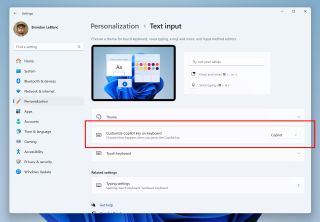
This unfortunate restriction will prevent users from customizing the Copilot key as much as it could have been potentially. It will prevent Windows 11 users from assigning any executable application to the Copilot key, limiting it to certified apps that take advantage of MSIX. MSIX is Microsoft's latest packaging format that improves reliability, network bandwidth, and disk space compared to traditional executables not packaged with MSIX. This restriction will become less severe over time as more apps adopt MSIX, but in the meantime, there will be apps that won't have an MSIX-supported version and won't be bindable to the Copilot key.
Thankfully, there are still ways to customize the Copilot key to your heart's content without resorting to Microsoft's official customization functionality. We have a tutorial showing you how to remap the Copilot key on the full production version of Windows 11 with the right tools and even more customization. We discovered that the Copilot key returns the F23 key, a key hearkening back to the IBM era when IBM keyboards came equipped with function keys from F1 all the way to F24. With this in mind, you can rebind the Copilot key on your own with 3rd party software to open not just other apps but bind key combinations as well directly to the Copilot key.
Stay On the Cutting Edge: Get the Tom's Hardware Newsletter
Get Tom's Hardware's best news and in-depth reviews, straight to your inbox.

Aaron Klotz is a contributing writer for Tom’s Hardware, covering news related to computer hardware such as CPUs, and graphics cards.
-
edzieba I don't want an app launcher key, regardless of what app it lunches. I want a right-hand WIN key so I don't need two hands for WIN+L!Reply -
why_wolf Reply
Heck a one press key to lock the computer would be a good idea as a default key.edzieba said:I don't want an app launcher key, regardless of what app it lunches. I want a right-hand WIN key so I don't need two hands for WIN+L! -
OneMoreUser Reply
I do the WIN+L thing with my right hand thumb + pinky all the time, no need for two hands.edzieba said:I don't want an app launcher key, regardless of what app it lunches. I want a right-hand WIN key so I don't need two hands for WIN+L!
why_wolf said:Heck a one press key to lock the computer would be a good idea as a default key.
My main keyboard gripe is that as I am using lots of different computers, some have keys for hibernate or shut down on the keyboard where others have more classic keys like PrtScr and Pause. More than once have I shut down a PC mid work :mad: -
SyCoREAPER And a registry tweak later it can be whatever you want. If that for whatever doesn't work, you install one of the allowed/signed MSIX apps, block it from running, write a script to intercept the command and execute a function of your choosing.Reply -
Dementoss Reply
Like many others using this site and, others like it, I self build.Findecanor said:I hereby pledge that I will never use a computer keyboard with a Copilot key ever.
Copilot+ is NOT coming to a PC near me...:D -
Math Geek ReplyDementoss said:Like many others using this site and, others like it, I self build.
Copilot+ is NOT coming to a PC near me...:D
like the rest of us (or many many of us anyway...) you'll have to learn it anyway when everyone you know keeps bringing their shiny new "AI" pc to you to fix when it does not do what they think it should do.
i don't even use windows anymore, yet i still have to stay on top of it's nonsense to fix everyone else's spyware machine when they bring em to me.:spamafote: -
Dementoss Reply
I avoid that problem, by not telling people I can fix their PC. I only look after mine and the wife's PCs.Math Geek said:like the rest of us (or many many of us anyway...) you'll have to learn it anyway when everyone you know keeps bringing their shiny new "AI" pc to you to fix when it does not do what they think it should do.
i don't even use windows anymore, yet i still have to stay on top of it's nonsense to fix everyone else's spyware machine when they bring em to me.:spamafote: -
snemarch Reply
Easy for self-built desktops, probably somewhat harder for laptops.Dementoss said:Like many others using this site and, others like it, I self build.
Copilot+ is NOT coming to a PC near me...:D
The AI craze is annoying enough on its own, but forcing hardware manufacturers to add a useless key like this, being so ham-fisted about remapping it, and losing the actually useful menu key? I wish everybody involved in pushing this abomination would develop some chronic, super-annoying but non-lethal disease.
Most Popular




