Tom's Hardware Verdict
The Asus ROG Ally X is the best Windows gaming handheld out there right now, with a big battery, solid ergonomics, and lots of RAM to help boost performance. But Windows still isn't perfect, and $799.99 is a lot to ask, especially when the Steam Deck is priced competitively.
Pros
- +
24GB of RAM improves performance
- +
Higher power profiles than original ROG Ally
- +
Bright, colorful display
- +
Better build quality and comfort than original
- +
Longer battery life than its predecessor
Cons
- -
$799 is pricey for a gaming handheld
- -
Windows 11 isn't built for this
- -
Armoury Crate still has a few bugs
Why you can trust Tom's Hardware
While many companies have been chasing Valve and the Steam Deck with interesting form factors (Lenovo) and lightweight designs (Asus), it's been hard to recommend a system running Windows 11 over the simplicity of SteamOS. But with the ROG Ally X, Asus has retooled its original ROG Ally enough to make it a serious competitor, with souped-up specs, long battery life (for a handheld, anyway), and improved comfort.
But here's the rub: It's $799.99, which is a lot to swallow, especially as the Steam Deck is over $100 cheaper for its most expensive configuration. (It also might be a lot to swallow if you're worried about Asus' RMA practices.)
In almost every way, Asus has improved things over the original Ally, making the Ally X one of the best PC gaming handhelds. It's not worth an upgrade, but for those just stepping into the handheld realm who want the best Windows option they can find, this is it, as long as you're willing to pay the price.
Design and Comfort of the Asus ROG Ally X
Looking at the Asus ROG Ally X, you might think that Asus just took the original Ally and added a new black colorway. But put your hands on it, and you realize that the ROG Ally X's chassis has been completely redesigned inside and out.

To start, the grips are larger and fit my hands way better. Asus has also moved the joysticks, which it says is designed to make it easier to move between them and the D-Pad and face buttons. The new redesign is all about ergonomics. If you've held the previous Ally, this one feels familiar, but also better both in build quality and comfort. Each of the joysticks is surrounded by an RGB ring that can be customized with the Aura Sync software.


And when I started using the Ally, I found that even more had changed. The face buttons, which I found to be squeaky on the previous model, feel more tactile, which Asus claims is because they sit higher than on the original handheld. There are new joysticks here (though if you want Hall effect joysticks, you'll need a separate upgrade kit) with concave caps that have more of a texture than the first Ally. Asus claims the D-Pad reduces stickiness, and yes, that feels better too. People who play fighting games on the go may appreciate it the most.
The triggers and bumpers are still not separated enough for my liking, but they feel significantly better in my hands, so I can forgive this. This time around, the triggers are using Hall sensors, which make them more sensitive. The rear of the system, with its Asus ROG slash, is also home to a pair of macro keys. On the Ally X, they're smaller than on the previous model, which should help avoid accidental presses. I prefer the small size, as they're out of the way when you don't need them. But some of my colleagues preferred the bigger buttons, suggesting they were easier to hit.

All in all, the Ally X is still designed in the style of an Xbox controller (though without the Xbox button, which would be nice for easy access to Game Bar in Windows), just with ergonomic tweaks.
There are some changes to the port layout on top of the device, too. You still get a 3.5 mm headphone jack and microSD card slot, but now there are two USB Type-C ports: one USB 4 and one older USB 3.2 Gen 2. On the old Ally, there was one USB-C port and a connection for the proprietary XG Mobile graphics port, but the latter is gone on this model. (USB 4 should still be able to support many eGPUs, just not XG Mobile.) The move away from XG Mobile is one of the best adjustments Asus made.



At 11.02 x 4.37 x 1.45 inches, the Ally X is thicker than its predecessor (11.04 x 4.38 x 0.84 inches) largely due to the grips. It's also heavier, at 1.49 pounds (the original was 1.34 pounds) though only slightly despite having a battery that's double the size. I definitely noticed the weight difference, but for longer battery life, this wasn't too bad.
The Steam Deck OLED is larger all around, at 11.73 x 4.6 x 1.97 inches, but is lighter than the Ally X, at 1.41 pounds.
Asus ROG Ally X Specifications and Components
Despite the largely redesigned chassis, Asus is still using the same chip as the original Ally in the Ally X: the AMD Ryzen Z1 Extreme. (There is no Ally X model with the regular Z1, which is probably for the best.) That also means the same AMD Radeon graphics with RDNA 3 and 12 compute units.
That being said, with a larger battery and new fans, Asus has made changes to the performance modes. The silent mode and performance mode use slightly more power than they did in the original model:
| Header Cell - Column 0 | Asus ROG Ally X | Asus ROG Ally (Z1 Extreme) |
|---|---|---|
| Silent mode | 13W | 10W |
| Performance mode | 17W | 15W |
| Turbo mode (plugged in) | 30W | 30W |
The bigger changes to the hardware are the RAM and storage. Asus has moved from 16GB of LPDDR5-6400 RAM to 24GB of faster LPDDRx-7500. Additionally, the default storage has been bumped from 512GB to 1TB. The new model also uses a full-length M.2 2280 SSD, as opposed to the smaller 2230 SSD on last year's model, which means there are far more options to pick from, as well as more capacity, should you choose to upgrade your storage drive down the line.
The battery has also been improved; It's an 80-watt-hour battery, double the size of the 40 WHr battery on the original Ally. One thing that hasn't changed much? The 7-inch 1080p touchscreen, which still looks great.
| CPU | AMD Ryzen Z1 Extreme (Zen 4, 8 cores / 16 threads, up to 5.1 GHz, 4 nm) |
| Graphics | AMD Radeon graphics (integrated), RDNA 3, 4GB VRAM, 12 compute units, 2.7 GHz clock |
| Memory | 24GB LPDDR5x-7500 |
| Storage | 1TB PCIe 4.0 NVMe (2280), microSD card slot (UHS-II) |
| Display | 7-inch, 1920 x 1080, 120 Hz, IPS touchscreen with Gorilla Glass Victus and Gorilla Glass DXC |
| Networking | MediaTek Wi-Fi 6E MT7922 (RZ616) |
| Ports | 3.5 mm audio jack, USB 4 Type-C, USB 3.2 Gen 2 Type-C, microSD card reader |
| Battery | 80 WHr |
| Power Adapter | 65W USB Type-C |
| Operating System | Windows 11 Home |
| Dimensions (WxDxH) | 11.02 x 4.37 x 1.45 inches |
| Weight | 1.49 pounds (678 grams) |
| Price (as configured) | $799.99 |
Gaming and Graphics Performance on the Asus ROG Ally X
Asus is using the same Z1 Extreme processor with integrated RDNA 3 graphics for the Ally X as it did for the original ROG Ally. But with 24GB LPDDR5x-7500 — both more and faster RAM than in the original. Because the graphics are integrated, the system RAM also serves as video RAM, and here, that makes all the difference. The Ally X regularly beat its predecessor, as well as the Steam Deck, in our gaming tests.
There's one other difference that tips the scale in the new Ally's favor. Asus has raised the power usage for silent and performance mode, the latter of which is the default. The TDP for performance mode has moved from 15W up to 17W, which likely is also contributing to higher benchmark scores.
I threw a challenge at the Ally X and tried playing Alan Wake II on it. I set the game to 960 x 540 and set it to low quality. Plugged in on 30W turbo mode with FSR 2 enabled, the game ran around 34 fps as Saga followed footprints through a wooded crime scene. Bumping it up higher (to 1129 x 635 or 720p), the game often dipped below 30 fps. Unplugged at 17W, though, the Ally X couldn't handle the game.
But when I played Tony Hawk's Pro Skater 1 + 2, the game was able to run around 90 fps unplugged.
Across Shadow of the Tomb Raider (medium, DX12), Cyberpunk 2077 (Steam Deck preset), Borderlands 3 (medium, DX11), Red Dead Redemption 2 (favor performance, Vulkan), and Forza Horizon 5 (high), the Ally X consistently beat the competition both in default performance mode and while plugged in on turbo mode. In some games, like Shadow, it was a small difference, where others, like RDR2 and Forza, it made a much bigger difference:





To stress-test the Ally X, we used the same test we do with the best gaming laptops: running Metro Exodus 15 times in a loop to simulate about half an hour of play. For handhelds, we adjust the settings down to 720p with DirectX 12 on the low settings preset. The game ran at an average of 107.77 frames per second while plugged in. According to HWInfo, the Z1 Extreme CPU ran at an average of 2.95 GHz and at 71.87 degrees Celsius. The integrated graphics ran at 1,918 MHz and measured 69 C.
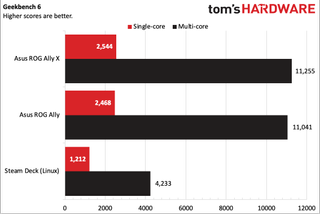
Windows 11 on the Asus ROG Ally X
Like the original Ally, the Lenovo Legion Go, and a slew of handhelds from smaller companies like Ayaneo, the Ally X comes with Windows on board. (While you can install Windows on the Steam Deck, SteamOS is the default there).
The biggest benefit of running Windows 11 is that it natively supports basically any game you could possibly want. The mix of Windows and the x86 architecture has been dominant in gaming for years. SteamOS, for instance, has to emulate games. And while Proton is very, very good, there are issues with anti-cheat in some games, and others don't perform as well.

But outside of performance and the library, Windows is still holding handhelds back. Windows 11 sees the Ally X as a tablet, which means you get increased space between touch targets, and the taskbar minimizes when you aren't actively using it. But on a 7-inch screen, Windows 11 is difficult to use. Your best option is using the right joystick to move the mouse around, with the right bumper as left click and the right trigger as right click. Using the controller just isn't easy.
And setting up the device is a pain. With tons of passwords to enter to set up Steam, Epic Games, and other launchers, it was annoying when the Windows keyboard didn't reliably pop up. Sometimes I had to activate it with Asus's software or the taskbar. You can, however, now use the right joystick to move the mouse in User Account Control, which makes life easier. But the best way to do early setup with this device is to plug in a keyboard and mouse into the USB ports or connect them wirelessly with Bluetooth..
All I really want to see is a version of the Xbox interface made available to handheld PC makers, with the ability to install any Windows app. Until that happens, it seems that Valve’s SteamOS is still the best. In fact, the Steam Launcher in Big Picture mode effectively copies it and works perfectly with the controller (except for the lack of an Xbox button). It shows how much work Microsoft needs to do here to make Windows work on devices with small screens that are controlled exclusively by controllers.
It would also be nice to see some of the Steam Deck's best features especially around quick suspend and quick resume. Games don't reliably pause when you sleep or wake in Windows.
You could plug the Ally into a monitor and use a keyboard and mouse. In that case, you get a standard desktop experience, and you drop a lot of the issues. But the Ally X is designed to travel with you.
Armoury Crate SE on the Asus ROG Ally X
Asus has its own software layered on top of Windows 11. Armoury Crate SE attempts to make up for a number of Windows 11's shortfalls in a gaming handheld, and can be set up to launch every time you turn the device on.
And while I've never been a huge fan of Armoury Crate on the desktop, the handheld version does an OK job of plugging the holes in Windows 11. It collates all of your games and libraries into one spot. I had to add Red Dead Redemption 2, because I have it in the Rockstar Games launcher, which isn't supported.

Launching games takes a moment, because opening games in Armoury Crate still requires opening the game's actual launcher, which then starts the game.
The Settings tab in Armoury crate is chock full of features. It has seen some adjustments since the original Ally launched, with tweaks to performance modes, lighting, audio, and calibration for the sticks, triggers, and gyroscope. This is also where you can edit what shows up in the Command Center, a quick one-button pop over that lets you change settings on the fly.
There's a section that's dedicated to Asus' help center, but also links to partner deals and social media campaigns. I could do without this whole page. Lastly, there's a space to check for screenshots and videos.
Command Center is activated by pressing a dedicated hardware button on the left side of the screen, allowing you to make quick-tap changes on the fly, including brightness, performance modes, a system-wide FPS limiter, RGB brightness, and more.
There are still some bugs, though. I opened up Civilization VI, which caused some issues with the control mode selector in Command Center. The system didn't know what to use for this game (it requires desktop mode), so I had to pick it myself.
Again, I'd rather see all of this in Windows. But Asus has something here that does make using the Ally X easier, even if it feels like a stopgap.
Display on the Asus ROG Ally X
Here's one thing that hasn't changed. Asus is using the same display on the Ally X that it did on the first Ally. That means you still get a 7-inch, 1920 x 1080 display with a 120 Hz refresh rate. It's still decently bright, but without OLED, it can't completely match the latest Steam Deck.
Still, games looked pretty good, especially if you're willing to sacrifice battery for brightness. In Tony Hawk's Pro Skater 1 + 2, the sunset-lit Venice Beach level had a perfect orange tint over it, while the neon blue and purple-tinged Skate Heaven looked like an arcade out of the 1980s.

In our testing, we found that the Ally X's screen was largely similar to the original Ally, which is to be expected — with the exception of the brightness. The Ally X was significantly more luminous. Perhaps there's an improved batch of screens or multiple suppliers.
In terms of color and brightness, the Steam Deck OLED is still king at 101.8% of the DCI-P3 color gamut and 597 nits of brightness. It's lower resolution, however, at 1280 x 800.
Battery Life on the Asus ROG Ally X
One of the flagship changes that Asus made in building the Ally X was adding an 80 WHr battery. That's double the size of the 40 WHr battery in the original Ally. And while you'll still have to keep an eye on a charge, it will let you play for longer.
Granted, battery life on these devices is based on a ton of factors: the game you're playing, which power mode you're using, screen brightness, and more. When testing for battery, we used the default 17W performance mode with the display at 50% brightness.
During one lunch break while testing the ROG Ally X, I played an hour of Tony Hawk's Pro Skater 1 + 2 at the game's maximum settings. The skateboarding game isn't super intensive, and managed to hit at least 90 frames per second most of the time. An hour later, when it was time to get back to work, I still had 73% of the battery left, suggesting I could probably play for almost three more hours.
Later, I spent time with Spider-Man: Miles Morales at 1080p and medium settings. With that, the Ally X dropped to 75% within 45 minutes. Within an hour and 15 minutes it was below 60% charge.
While our usual laptop battery test doesn't show gaming, it does show the battery is longer lasting. It ran for 8 hours and 19 minutes on our test, browsing the web, streaming video and running OpenGL benchmarks at 150 nits, far ahead of the original Ally at 5:51. It also did better on PCMark 10's gaming test.
Audio on the Asus ROG Ally X
When I was writing this review, I jumped back into the DJ rhythm game Fuser (the developers have shut down the multiplayer servers, but I could still do single-player freestyle).
My mix of Rage Against the Machine's "Killing In The Name Of", Amy Winehouse's "Rehab" and Whitney Houston's "I Wanna Dance with Somebody (Who Loves Me)" was a bit of a mixed bag, both in terms of song construction and in how it sounded on the Ally X.
On the bright side, the speakers are loud, and easily filled my living room (perfect for a DJ set). The vocals from "Killing In The Name Of" were nice and clear, as were the horns from "Rehab." But the keys in Whitney Houston's pop anthem were hard to hear, and the low end from the turntable set was fine, but didn't make me want to bop my head. (Switching to the strings from Carly Rae Jepsen's "Call Me Maybe" did make a bit more of an impression, as did the drums from deadmau5's "Ghosts 'n' Stuff.").
Heat on the Asus ROG Ally X
I took skin temperature measurements on the Ally X while running the Metro Exodus stress test. Like the original Ally and the Steam Deck, the Ally takes in cool air through the rear vents to cool the components, then exhausts it out the top. This worked efficiently, and the device never felt too hot to use.
During the stress test, the controllers hit 92 degrees Fahrenheit at their hottest points (near the left joystick and among the ABXY buttons). The top vent reached 103 F, though you won't have your fingers there. On the rear, the hottest point was at the back vent, which reached 96 F in between the two macro buttons — an area your fingers shouldn't have to touch.
Upgradeability of the Asus ROG Ally X
To open the Ally, you need to start by removing the six screws on the rear of the device with a Phillips head screwdriver (we used a size 00). Nte that the bottom middle is capctive. Then pry carefully — there is a ribbon cable attached to the back for the macro buttons.


For upgraders, the most important change to the internal design is that Asus is now using a full-length M.2 2280 SSD, the most popular kind that you see in most laptops and in desktop PCs. Most gaming handhelds, including the Steam Deck and original Ally, use short M.2 2230 SSDs, which are harder (though not impossible) to find, and generally are offered in lower capacities.
The battery is also replaceable, and while Asus doesn't sell replacements, you can get to the joysticks here as well.
About that price tag…
So Asus has significantly retooled the ROG Ally, and the Ally X has a ton of quality-of-life improvements and better performance than its predecessor. It also comes in a single configuration at $799.
That's really expensive. The most expensive version of the Steam Deck OLED, with 1TB of storage, is $649 — $150 cheaper than this. That's enough to make me consider Valve's handheld. In fact, you can buy two entry-level LCD Steam Decks for the price of one Ally X. It also supplants the Lenovo Legion Go's $749 configuration as the most expensive in the mainstream space.
If you own the original Ally or any Steam Deck, it's not worth upgrading yet. The Ally X is significantly nicer than the Ally, but at this price, it's worth waiting for a new generation of chips. And clearly, Asus isn't interested in competing with Valve on price (Valve appears to be losing money on these, and then making up for the hardware losses with sales of software on Steam).
Also, for this price, Asus should include a case. Both Valve and Lenovo do, which makes sense given these are devices for gaming on the go.
Bottom Line
If you're an enthusiast gamer and must have a gaming handheld running Windows 11, the Asus ROG Ally X is the best option we've seen yet. Asus has made a device that feels solid, has enough memory to run games well on the Z1 Extreme, is quiet and cool, and has a colorful screen. The Armoury Crate software has some bugs that are annoying, but they aren’t show-stopping by any means.
But at $799.99, this is an expensive handheld. For the money, most people could get similar enjoyment out of a Steam Deck OLED and pay less. Will those people have to deal with a lower-resolution screen and a smaller battery? They will. But if you're primarily playing Steam games, the Deck is far better priced, and the OLED screen is even better. The Z1 Extreme is a slightly better chip, but again, I'm not sure it's worth it for the price increase.
Windows is still a bit of a sore spot. It runs more games than SteamOS, but it just isn't fluid with a controller, not to mention missing features like quick resume, and the fact that I can't even get the keyboard to launch every time I need to without manual intervention.
If you already have a Steam Deck, an ROG Ally, a Legion Go, or something similar already, this isn't a reason to upgrade. But if you've been waiting to grab a handheld and believe that Asus is going to get better at backing its products, the Ally X is the best option running Windows out of the box – that is, if you can afford it.
Andrew E. Freedman is a senior editor at Tom's Hardware focusing on laptops, desktops and gaming. He also keeps up with the latest news. A lover of all things gaming and tech, his previous work has shown up in Tom's Guide, Laptop Mag, Kotaku, PCMag and Complex, among others. Follow him on Threads @FreedmanAE and Mastodon @FreedmanAE.mastodon.social.
-
thestryker This reinforces to me the refresh nature of this device. I think that would be a decent way to continue releasing handhelds rather than doing a whole new one every year. I have an Ally and have been pretty happy with it overall, but I don't use it enough to justify buying something new unless it's a big improvement. I think Asus has set the bar here with the 24GB memory and larger battery I wouldn't settle for less in a new handheld even if the performance was higher than what I have. Looking forward to seeing the real world performance of LNL in MSI's next handheld and Strix Point from the AMD side.Reply -
excalibur1814 "I think Asus has set the bar here with the 24GB memory"Reply
Ayaneo and OneXplayer have devices with 32Gb and 64Gb ram. All Asus did was beat the other 16Gb devices, whilst ensuring they can increase the price and sell more devices later, with 32Gb ram. They do not care about people, only profit. -
thestryker Reply
Sure they do, and those devices also cost more money than the Ally X does. So if Asus is just out for profit what are the others?excalibur1814 said:Ayaneo and OneXplayer have devices with 32Gb and 64Gb ram. All Asus did was beat the other 16Gb devices, whilst ensuring they can increase the price and sell more devices later, with 32Gb ram. They do not care about people, only profit.
For all of Asus' faults in the warranty department their support is also still better. -
excalibur1814 Sigh.Reply
""I think Asus has set the bar here with the 24GB memory"
No, they haven't. They raised the price for the new version. If they offered 32Gb, they'd raise the price again. I was just responding to your comment as highlighted above. They're ALL out for profit, obviously. You could have just replied, "You have a valid point there, cool!" (Set to ignored) -
thestryker Reply
You didn't have a valid point in the first place which is why I didn't respond that way. Asus is offering something that nobody else is which is how they've set the bar: >16GB DRAM and 80Wh battery at $799.excalibur1814 said:Sigh.
""I think Asus has set the bar here with the 24GB memory"
No, they haven't. They raised the price for the new version. If they offered 32Gb, they'd raise the price again. I was just responding to your comment as highlighted above. They're ALL out for profit, obviously. You could have just replied, "You have a valid point there, cool!" (Set to ignored)
You clearly don't understand what was being said and decided to respond like a child.
