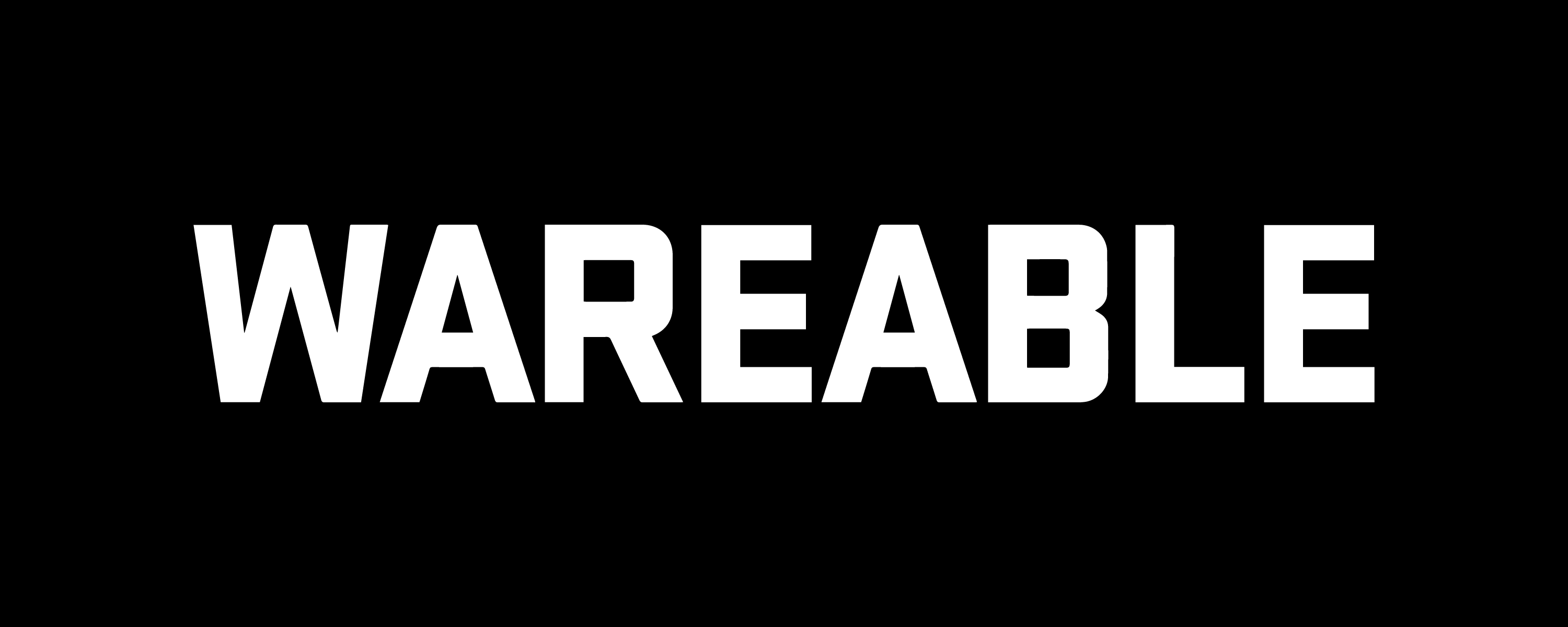watchOS 11 is now live, and heading to Apple Watch Series 6 smartwatches and newer. And it's a big update with tons of very cool new features.
The release of the Apple Watch Series 10 in September also signalled the release of watchOS 11 – another big update to the Apple Watch operating system.
Recently, watchOS updates have yielded bigger changes to the look, feel and feature sets of Apple Watch than the hardware changes. And watchOS 11 is no different.
Without further ado, here are 11 things coming from watchOS 11 later this year.
In depth: Read our full Apple Watch Series 10 review
Which watches will be able to upgrade to watchOS 11?
Apple provided a bit of a bombshell during the watchOS 11 reveal, noting that users of three older versions of the smartwatch – Series 4, Series 5, and SE (1st generation) – won’t be able to upgrade to the upcoming software.
We expected the Series 4, given it’s the oldest watch to support watchOS 10 and we typically see one watch effectively killed off with each new update, but this appears to be a bumper year.
1. Deeper health tracking through Vitals app

It’s not just training insights that are copying off the other big wearable makers – a new ‘Vitals’ app will be the home of your key health metrics in watchOS 11.
Akin to features like Whoop’s Health Monitor or Oura’s Readiness insights, the Vitals app will notify you when the likes of your heart rate, respiratory rate, wrist temperature, sleep duration, and blood oxygen (if your watch supports it, that is) has deviated from your baseline.
Depending on which metrics are out of kilter, it may follow this up with some context – such as noting that your outliers could be the result of elevation change, alcohol consumption, or illness.
2. Training load insights

We’ve been calling for the Apple Watch to go deeper into analyzing our training over the last couple of years, and that wish is finally granted through watchOS 11.
In ‘Training Load’, Apple is effectively mimicking what we saw Garmin launch a couple of years back through its own Training Load, Acute Load and Chronic Load insights. The idea is to detail your load in a weekly and cumulative, 28-day view to help you plan your training.
You can see how your training compares to the previous week’s load. And if you head to the Apple Fitness app, you can see the effect of your efforts on your Vitals (see below).

3. Double Tap rolls out to third parties
An exclusive feature for the Series 9 and Ultra 2, Double Tap has rolled out to more apps and services. With watchOS 11, you’re be able to scroll through supported Apple apps like Messages, Calendar, and Weather, while developers will also be getting access through a new API.
Apple gave the example of Sprout’s Baby Tracker app using Double Tap to complete actions with a single hand, though we’re sure there are tons of more use cases we’ll see emerge after devs have had their hand(s) on the API for a few months.
4. Checking in for safety just got easier
We praised the Google Pixel Watch 2’s excellent safety features when they arrived in 2023, and Apple is catching up with the Check In app through watchOS 11.
This should be especially useful for workouts; users can access Check In from within the Workout app and allow a friend or family to be notified of when they finish.
5. Less Activity Rings anxiety

We argued for a change to how Activity Rings worked before the introduction of watchOS 10, and, happily, Apple appears to have got the memo this time.
With the upcoming software update, the anxiety associated with closing your rings and keeping streaks alive can now be put on pause – literally. So, if you get sick, injured, or just fancy a rest day, streaks will now stay alive as long as you make the change within the Fitness app.
You can adjust individual ring goals based on the day of the week too – a great tweak to ensure you’re not trying to squeeze in a workout on your consistently busiest day.
6. Turn-by-turn instructions for hikers
Though third-party apps like Komoot are well-established for hikers and adventurers, Apple’s improvements to Maps for watchOS 11 might prove tempting.
If you’re in a US national park, for example, turn-by-turn guidance will now be accessible offline – even if you don’t have your iPhone nearby.
You can now finally create your own routes within the Maps app and save them to your Apple Watch, too.
7. Photos watch faces get the AI treatment

We were mercifully spared multiple updates to watch faces in the watchOS 11 keynote, though Apple did share some changes to how the popular Photos watch face works.
Once the update rolls out, Apple says the Photos app on your iPhone will use machine learning to automatically grade and pick out the best candidates for a watch face – even analyzing the photo’s specific subject to frame them around the time naturally.
There have also been a pair of additions rolled out with the new Series 10. Flux and Reflections have been added to the gamut of faces available via Apple Watch. Check out our best Apple Watch faces here.
8. Smart Stack is getting… smarter
Introduced last year as a way for users to get to their important info more quickly, the Smart Stack is getting some decent upgrades for watchOS 11.
There are new widgets from Shazam, Photos, and more, while new candidates can now bubble up to the top depending on whether they’re time-sensitive or location-dependent.
So, a weather alert may now appear before it starts raining, or the Translate app (also new for watchOS 11) may appear if you’re in a country with a different native language to that on your Apple Watch.
Like with Double Tap, a new Smart Stack API will also be available to third-party developers, so it should be much more useful going forward.
Wareable spoke exclusively to Apple Watch product manager Eric Charles about the new SmartStack APIs and how the changes will change the experience.
9. More detail coming to pregnancy tracking

The Cycle Tracking app is receiving an update that allows pregnant users to show gestational age, with symptom tracking also set to be unlocked.
Prompts will also be sent by Health to review things like high heart rate notification thresholds (given that heart rate tends to rise during pregnancy), and users can also be reminded to check in for monthly mental health assessments or notifications relating to walking steadiness in the third trimester.
10. Customization comes to Fitness and Workout
Both the Fitness and Workout apps are getting a bit more personal, with a customizable Summary tab showing you more of the stuff you’re interested in – including a range of new metrics for running, hiking, swimming, and more.
More GPS routes, meanwhile, will be available in the Workout app. Football, American football, outdoor hockey, and lacrosse, as well as types of skiing, snowboarding, and golf, are all in line to receive the distance data and trail markers.
In the Apple Watch keynote, there were also changes to snorkelling and other water sports – which now show map data and benefit from the depth and water temperature sensors on the Series 10/Ultra 2.
11. Tides app lands

Apple has also added the new Tides app in watchOS 11. Anyone that lives near the sea, or spends a lot of time there, will love this addition. It will show you detailed tide information for local beaches – and you can manually set specific beaches, too.