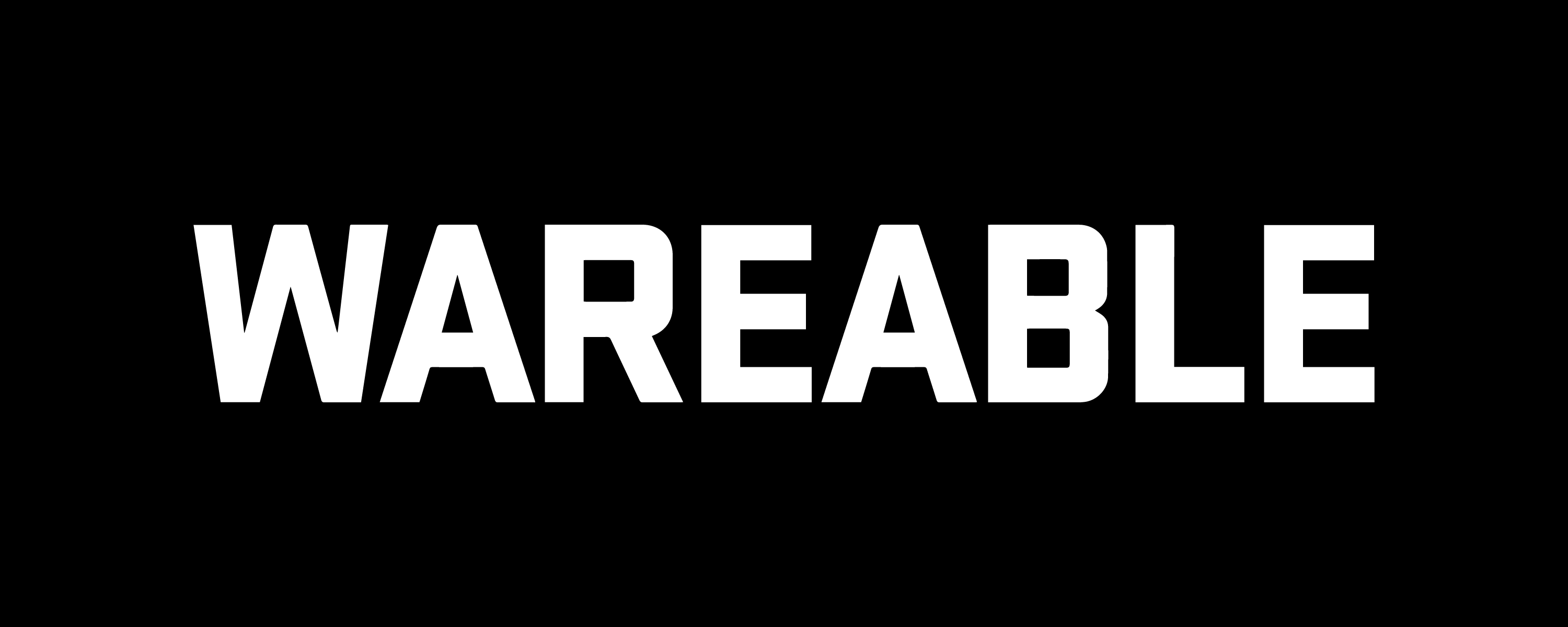Updated: A Fenix with an AMOLED display – the Epix is epic
The Garmin Epix is essentially a Fenix 7 with a color screen, and if that's something you've been dreaming of, you'll be happy here. It packs a great display, and has all the usual sports and mapping features with some new running-focused modes that give it added appeal. Crucially, Garmin has still been able to deliver impressive battery life, even with the screen always on. You're going to have to pay big for it, but the Epix may well pull some people away from the Fenix. Until the Fenix gets a color display too.
Pros
- Great color AMOLED screen
- Industry-leading sports tracking
- Fantastic battery life
Cons
- So expensive
- No solar power
- Connect app still feels busy
The new Garmin Epix (Gen 2) sees the resurrection of a Garmin watch that had seemingly been forgotten by the sports watch giant.
The first gen-Epix was launched back in 2015 as a rugged GPS mapping watch for outdoor enthusiasts with a high-resolution color touchscreen.
The Epix or Epix (Gen 2), has ditched the blocky look of its predecessor, and Garmin is now talking it up as a premium active smartwatch.
Unsurprisingly, the new Epix offers a far more advanced AMOLED display than the first-generation Epix. It mixes that with Garmin’s usual rich array of sports tracking and training insights, mapping, Pulse Ox, and new multi-band GNSS support with the promise to improve outdoor accuracy.
Few watches on paper look and offer what the Epix 2 does, so is it worth spending the big bucks on it? We’ve been living with it to find out. Here’s our in-depth review of the Garmin Epix 2.
About our review
All of our reviews adhere to our strict in-depth testing policy. We test every aspect in-depth and benchmark against key competitors so you can make an informed choice. You can read our editorial policy to find out why you can trust Wareable reviews.
Michael Sawh is Wareable’s running and testing expert and has reviewed nearly every fitness wearable over the last decade.
Models, price, and competitors
The Garmin Epix doesn’t come cheap – and it’s one of the company’s most expensive devices. You can see the latest prices and deals for it above.
But what about alternatives?
Well, the Garmin Fenix 7 is essentially the same device, with the same features – but without the AMOLED display.
And now there are some new kids on the block. The Forerunner 965 has just landed, which also adds an AMOLED display and top-notch tracking features.
In terms of non-Garmin alternatives, there are a few. The Apple Watch Ultra offers a stunning design, but a fraction of the battery life, and poor native navigation features.
Design and screen

While the new Epix is the rebirth of an old device, it’s an all-new proposition, which can only compare to the Fenix 7.
There’s only a 47mm case option, though that matches the size and stature of the Fenix 7, with a similar style case, physical buttons, and those machined screws on show on the bezel with a removable QuickFit silicone strap holding it in place.
There are two different versions of the Epix, with the cheaper stainless steel bezel and rear case version featuring strengthened glass, a removable strap, and weighing in at 76g.
We had the Epix Sapphire edition to test out, which swaps strengthened glass for Sapphire Crystal and stainless steel for lighter titanium.
That drops the overall weight to 70g. Garmin did something similar with its Enduro watch range, so if you want the lighter option, it’s advisable to get the pricier Sapphire edition with a titanium case.

Garmin Epix 2 (top) and Fenix 6 Pro Solar (right)
Front and center is a 1.3-inch, 416 x 416-pixel resolution, color AMOLED touchscreen. That’s the same size and resolution AMOLED packed onto the Garmin Venu 2 Plus and the Venu 2.
It’s a bright, colorful, responsive screen that we’ve had no issues viewing indoors or outdoors. The screen stays always on during workout tracking and Garmin offers gesture support to activate it by raising your wrist here as well. It’s nicely responsive on that front too.
While the touchscreen elements are incorporated into tracking modes and can be enabled for using features like mapping, it felt best suited to navigating menu screens and the widgets screen.
We’ve been wary of color screens appearing on top-end sports watches, but Garmin has packed a great one onto Epix 2. If you don’t care about having touchscreen support, you do have the option to turn off the functionality entirely. We think mostly it’s a useful addition to have here.

There’s no Garmin’s Power Glass solar charging watch lens, which you will find on some Fenix 7 series models – so if you spend a lot of time outdoors and like the idea of soaking up rays to keep that battery long, you might want to look at the Fenix 7.
Like pretty much any Garmin you can get your hands on these days, the Epix is waterproof and it gets a 10ATM waterproof rating, making it safe to be submerged in water up to 100 meters. We’ve been in the pool with it and kept it on in the shower, and it’s another Garmin that’s made for all-day wear.
The best way to describe wearing the Epix is that it’s like living with a Fenix with a color screen. The 47mm case is manageable for most wrist sizes, although it may be an ask for some (women) to wear it all day and all night. We’d like to see an Epix S, just as we have with the Fenix, to make it more unisex.
But the display is great here too from the touchscreen responsiveness to the visibility. Garmin has nailed it here.
Software and smartwatch features

We’ll talk about software in two ways; on the watch and off it. Off the watch, you’re dealing with Garmin’s Connect to set up and sync data and features over to Epix 2.
You also additionally have the Connect IQ Store, where you can download and install apps, data fields, widgets, and watch faces. Apps do seem to take a mini-age to get them installed and onto the watch. This is no Apple App store or Google Play Store, that’s for sure.
> Best Garmin apps from Connect IQ store
Meanwhile, Garmin Connect remains as busy an app as ever and if you’ve never used a Garmin before, it could feel overwhelming.
Many of the insights and metrics are hidden in the dropdown menu, but Garmin still could simplify the core experience to make it less daunting for newcomers to use. It’s worth spending some time getting to know just how many things you have at your disposal on the Epix in the app and the watch.
The experience of the software on the watch is largely shaped by Garmin’s approach to adding AMOLED screens on its Venu watches. It decided to tweak the UI to cater to the presence of a touchscreen, but it wasn’t a polished experience on the first Venu. Things got better on the Venu 2 in terms of bringing the user interface more in line with other Garmin watches.
You’ll still primarily use the physical buttons to dig into settings and start tracking a workout, but you can swipe to see Glances (widgets) and tap those Glances to expand and open them. It’s all pretty straightforward and the touchscreen is a help more than a hindrance here.

In terms of smartwatch features, you get most of what Garmin has to offer on that front.
There’s Garmin Pay to make contactless payments, but the bank support varies depending on where you live compared to payment platforms like Apple Pay.
You do have a built-in music player letting you drag and drop your music when you pair it up with your computer. More usefully, you can store offline playlists from Spotify, Deezer, and Amazon Music, though it can take a bit of time to get playlists loaded up via Wi-Fi when we piled on playlists from Spotify.
We tried connecting a series of different sports headphones to them and connections were near instant, which hasn’t always been the case on music player-packing Garmins.
The music player controls work much nicer with the touchscreen, so if you still run with music playing from your phone, it’s much nicer to skip tracks and turn volumes when you can tap and swipe on the screen.
Notification support works well on the whole and if you’ve got an Android phone, you do have the ability to respond to messages from apps like WhatsApp.
The little app icons to tell you where the notifications have landed from look great on the color screen and whether you want to go through your stream of notifications or only want to see them when you’re not tracking, Garmin offers solid notification support here.
Sports Features

If you’ve read our Garmin Fenix 7X review already, then some of this is going to feel familiar. That’s because everything you get on the sports tracking front on the Epix 2 matches up with what you get on the majority of the Fenix 7 series models. If you want something good for tracking runs, swims, and more niche outdoor and sporting pursuits, then Epix 2 has you covered.
There are 30+ sports tracking profiles and that includes the new HIIT workout mode introduced on the Venu 2 to help you closely track moves and rounds. There are animated workouts primarily designed for Pilates, yoga, and cardio sessions with capacity to download more from the Connect companion app.
If you’re into skiing, there are cross-country skiing dynamics and Garmin is also bringing over the richer metrics for mountain biking, which it introduced on the Garmin Enduro. If you’re a surfer, you can add in a dedicated widget to generate wave height and surf rating.

There are ABC (altimeter, barometer, and compass) sensors to give you rich, environmental data along with multiple satellite support and a Pulse Ox blood oxygen sensor to help you better understand your acclimation to altitude.
We spent most of our testing time taking the Epix 2 for runs (road and trail), pool swims, taking it on an indoor rower, and putting its HIIT workout tracking features to work too. Across the board, the Epix 2 held up well on all fronts.
Get more from your Garmin with our in-depth guides
- Ultimate guide to Garmin Connect ultimate guide
- Best Garmin watches and smartwatches
- Best Garmin Connect IQ apps
- Every Garmin fitness metric explained
- How to use Garmin PacePro to smash your PB
- Garmin Coach – how to get fitter and faster
- Toughest and rarest Garmin Badges revealed
Running
The running experience is a familiar one if you’ve used a Forerunner or a Fenix for instance.
You’ve got scope to customize data fields, set up interval training, put navigation features to use, and choose the GPS mode you want to use, depending on much battery you have to play with or how far and long you’re expecting to go.
Garmin’s suggested workouts come into play here too, but it did often suggest a lot of base runs, despite putting in some longer slower runs and quicker shorter runs. It’s a feature that does become more useful the more runs you track and log.
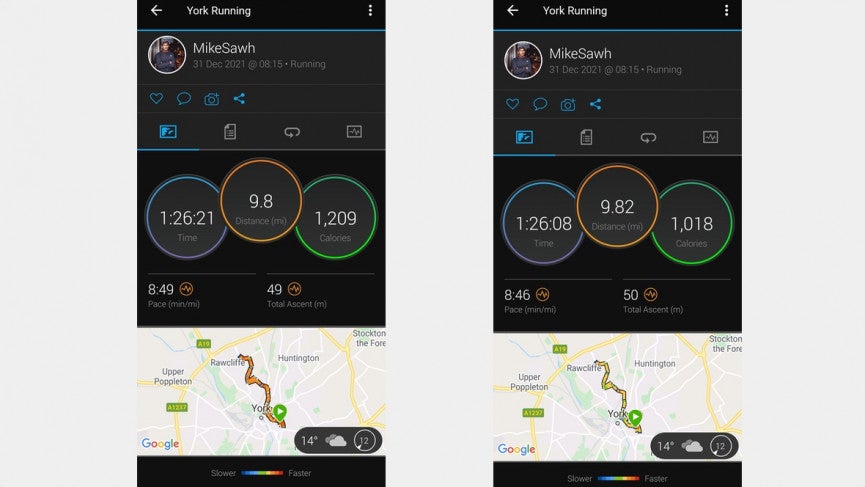
Run tracking compared: Garmin Epix 2 (left) and Garmin Fenix 7X (right)
Running with the Epix felt great on the whole and that was down to a few things. That screen remains always on despite the addition of that AMOLED screen.
Then there’s also the mapping support you get here. It’s the same as the Fenix 7 Series, so you’re getting multi-continent topographic maps that you can download on the stainless steel version or get preloaded on the Sapphire edition Epix 2.
There are also maps for golf courses and improved mapping for skiing as well.
For runs, the maps felt elevated on a color screen. We could identify different terrain and you can enable the touch support to swipe up and down on maps. It’s a pleasing experience using the map on Epix 2’s screen.
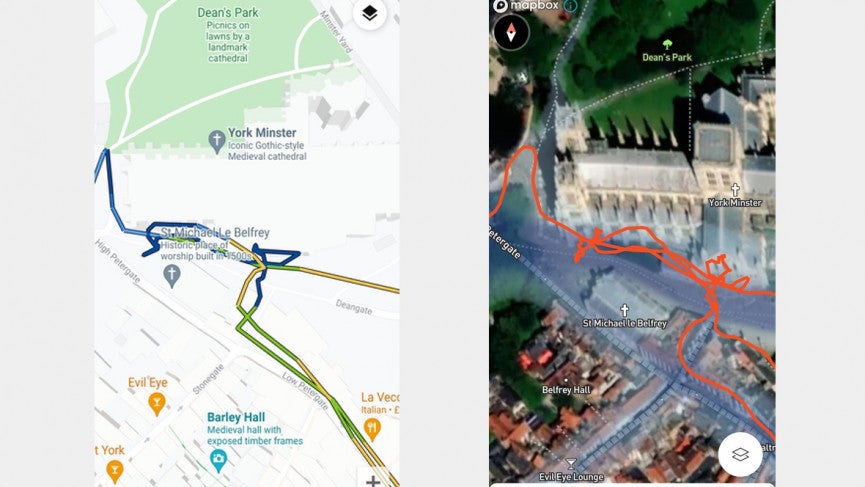
GPS tracking compared: Garmin Epix 2 (left) and Strava tracking (right)
Garmin has sought to improve outdoor running accuracy and outdoor tracking accuracy in general with multi band frequency support, letting the watch talk to multiple satellite frequencies to improve signal pick-up and coverage in patchy coverage areas like in the center of a busy city packed with tall buildings.
We can’t say we found a huge jump in the GPS performance at first glance. Zooming in on mapped routes in Garmin Connect, you can see some of that improved tracking accuracy in comparison to mapping data from a rival app. We also noticed it would drop us on the map for the current location more precisely than the previous Fenix.
It’s as good as what we’ve experienced on a Fenix and solid smartwatch performers like the Apple Watch Series 7. If you want the capability of more accurate location data, Epix 2 offers that.
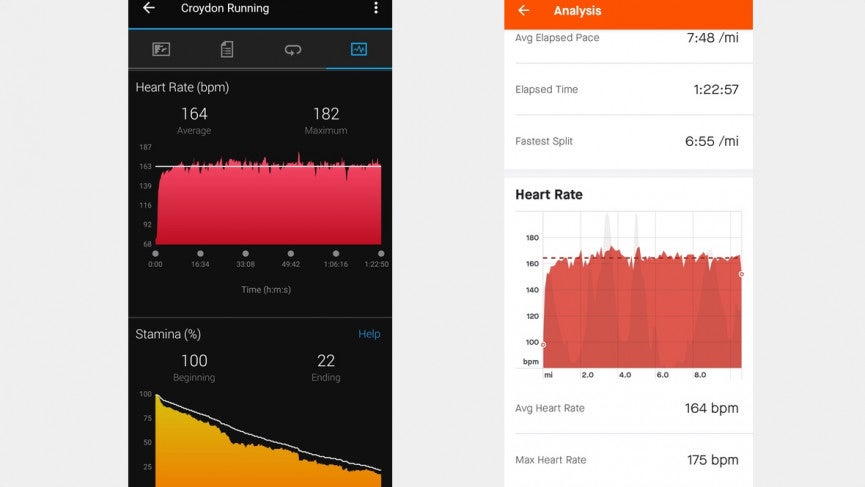
Heart rate tracking compared: Garmin Epix 2 (left) and Wahoo Tickr X chest strap monitor (right)
Core running metrics were reliable on the whole though Garmin’s optical heart rate monitor suffers from the same problems we’ve seen with other optical sensors.
It’s Garmin’s latest Gen 4 sensor technology, which holds up well for slow, steady paced runs and other similar intensity workouts, but it reported extremely high maximum heart rate averages at times against a Wahoo Tickr X chest strap monitor.
You can pair up a chest strap monitor with Bluetooth and ANT+ connectivity on board to help make sure you get more reliable accuracy.
That means you’re also feeding the right kind of heart rate data into training analysis features like VO2 Max scores and training effect/load/status insights.
It also makes the smarter recovery advisor more useful and did seem to offer the right kind of advice on when we should rest up and when to train again.
Stamina and improved race predictor

A couple of new running-focused features are here too with Garmin’s race time predictions now offering additional graphs to see the trend in your training about your predicted times. Those predicted times for us felt reliable and the opportunity to put those times in great context is welcomed.
The other big running feature is a metric called Stamina. It can be applied to other activities, but it feels like a feature built for runners and is a bit like a mix of Garmin’s Body Battery energy monitor and PacePro pacing strategies, which incidentally are both on board here too as well.
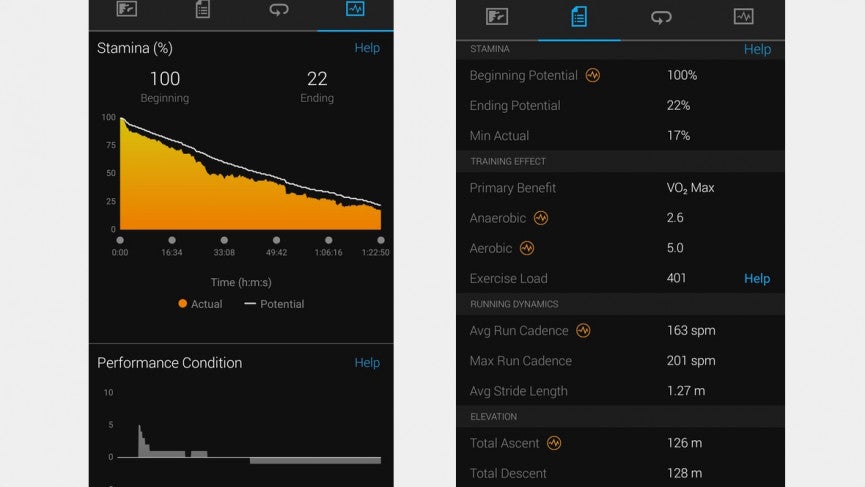
Stamina data displayed in Garmin Connect
Stamina aims to be something you can use to better gauge how far you should be able to run based on workout history and insights like VO2 Max.
During a run, you’ll see a stamina percentage and a potential stamina percentage. The main stamina percentage is a measurement of stamina based on current heart rate and pace data.
The potential stamina percentage is based on the total capacity of what you’ve got in the tank and decreases quicker as you run quicker. A bar on that screen changes color in real-time to alert you to whether you’re losing stamina, maintaining or recharging it.
In our runs, the Stamina data didn’t feel hugely insightful or just felt a bit challenging to make the best use of it. We ran hard and quickly and stamina percentages dropped quickly.
We slowed up, the stamina percentage remained unchanged. It’s a feature that will feel more useful once you’ve piled months of data into the watch to understand what your capacity for running a specific distance is.

Away from running and the experience of swimming, doing HIIT and indoor rowing is similar to what we’ve seen on other Garmins.
In the pool, swapping the usually easy-to-view transflective display for an AMOLED one doesn’t mean you struggle to see your stats in the water.
We’d still say the transflective screen is easier to see, but it was fine on the Epix 2 and crucially, you’re also getting rich swim metrics that we found were accurate compared to the rival devices we tested it against.
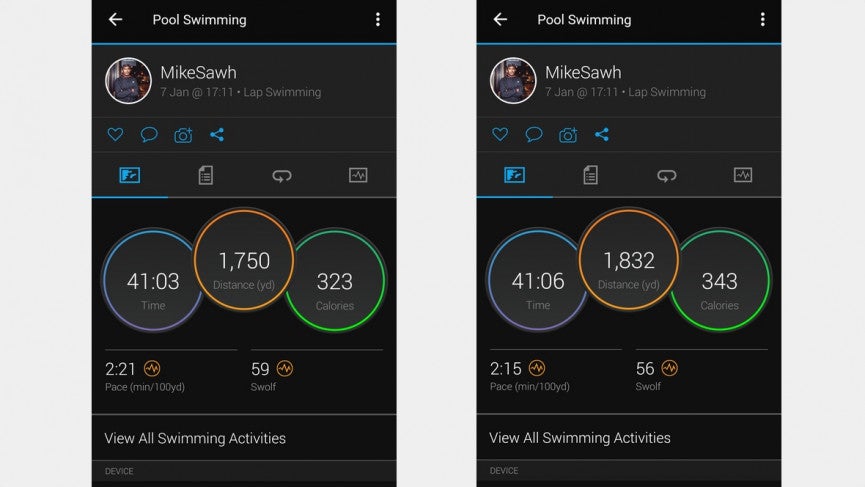
Swim tracking compared: Garmin Epix 2 (left) and Garmin Fenix 7X (right)
Garmin’s dedicated HIIT workout mode debuted on the Venu 2 and its inclusion on the Epix 2 doesn’t radically change the experience.
You can still create more structured HIIT sessions and it covers things like Tabata and AMRAPS giving you scope to set the number of rounds, work, and rest intervals for a session.
Some of the workouts make use of Garmin’s automatic rep counting, which is also used for strength training modes too. The rep counting can be hit-and-miss at times on the accuracy front, but it worked reasonably well in the HIIT sessions we followed.
What you’re getting with the Epix 2 here is something that matches what you can expect from Garmin’s top-end Forerunners and Fenix watches.
From tracking, mapping to rich analytics and metrics if you want them, Epix 2 covers the bases and much, much more.
Fitness tracking and wellness tracking

Epix 2 won’t be able to alert you that you might have atrial fibrillation or monitor your blood pressure, but it does promise to track elements of your health more with a view to tell you what it means for your general well-being.
it also gives you those Garmin fitness tracking staples too, so if you like the idea of tracking steps and those daily goals being adjusted based on hitting or missing goals, Epix 2 can do that.
Garmin’s Move Bar will make sure you’re keeping an eye on moving regularly during the day. This isn’t the most exciting feature on Epix 2, but it’s there if you want it.
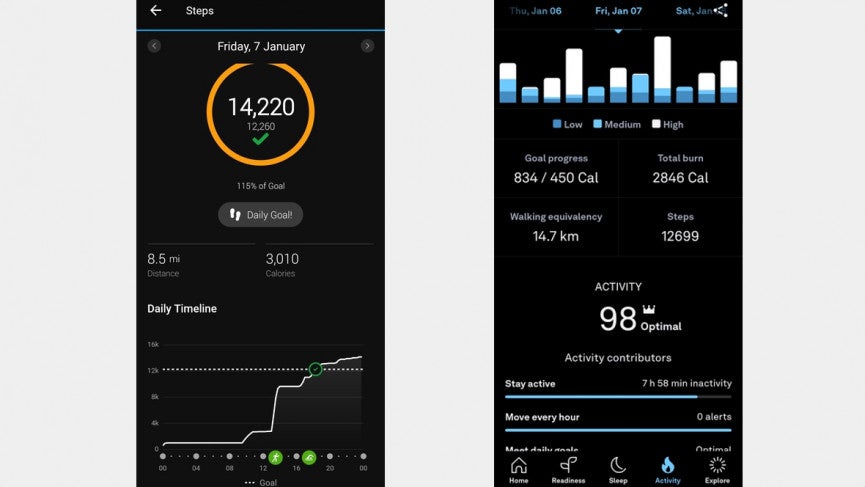
Step tracking compared: Garmin Epix 2 (left) and Oura Ring 3 (right)
What you might be a bit more interested in is sleep tracking. We’ve not had the best experience with Garmin’s sleep tracking in the past and Garmin has sought to try and improve things in recent years.
You have a sleep widget on the watch to show your most recent sleep data. In the Connect app, you see a breakdown of the key sleep stages, blood oxygen data (if you’ve enabled it) and respiration rate.
While the Garmin data is easy to absorb on and off the watch, it suffers from. a familiar problem of over estimating our time spent in bed as sleep.

Sleep tracking compared: Garmin Epix 2 (left) and Oura Ring 3 (right)

Resting heart rate compared: Garmin Epix 2 (left) and Oura Ring 3 (right)
On the well-being front, the Epix 2 will use heart rate variability measurements for stress tracking, letting you see, low, medium, and highly stressful times broken down for your day.
You can also see 7-day stress averages all from the stress Glance (widget) on the watch. That also builds in the breathe work and guided breathing features, which have become commonplace on most smartwatches and sports watches, but feels like some thought has gone into its inclusion on Garmin’s watches.
You’ve got Garmin’s Body Battery energy monitor here as well, and we compared it to the readiness scores generated by the Oura Ring 3 and felt they were telling us similar stories about our preparedness for the day.

You’re getting the Health snapshot feature from Venu 2 here too, letting you capture four metrics from a single two-minute measurement. This gives you a glance at heart rate, blood oxygen, respiration rate and stress, though there’s no real sign of those multiple measurements put to good use.
Fitness tracking and well-being might not the biggest reasons to grab the Epix 2, but it offers parity with what you get on other Garmin watches and there are some good and bad here in terms of what you get and what you get in terms of performance.
Mapping and navigation

The original Epix got mapping, but Garmin’s mapping features have come a long way since then. It offers arguably the best mapping and navigation features on a sports watch or smartwatch, and that remains the case on the Epix 2.
In terms of what you’re getting here, there’s the ability to view full-color maps for a wide range of activities.
There are golf maps for over 42,000 courses and preloaded maps for skiing covering 2,000 resorts worldwide. These maps are downloadable on the regular Epix 2 and already preloaded on the Sapphire edition to save you trouble.
Using maps, in general, is similar to what Garmin offers on its Fenix range as far as detail, controls, and how useful that mapping is to use.
With that color display, those maps feel lifted. The level of detail is much clearer to see and if you’re looking to get to green space or stick to roads and paths, the Epix 2 does a fine job of helping you see that.

Garmin does let you use the touchscreen to move up and down maps, but the pinch and zoom functionality is still reserved for the physical buttons, which is a bit of a shame here. Overall though, if you want great mapping features on a color screen, this is what you’ll get from the Epix.
With maps comes navigation and whether you’re uploading your routes, roaming around your local area, or loading up a map to the watch, you’ve got the option of turn-by-turn navigation and features like back to the start. You can make good use of features like Climbpro, which can let you plan for tackling hilly routes and see that gradient, distance, and elevation gain in real time.
Garmin also includes its new Up Ahead feature, which will essentially pinpoint points of interest up ahead on a route to help you make worthwhile diversions.
The mapping support on the Epix is on par with the new Fenix 7, but that new splash of color comes into its own when you use it for maps and navigation.
Battery life
An AMOLED display will always sap battery faster than the transflective, low res displays found on most of the Garmin range – but there’s still plenty of longevity here.
Garmin says you should get up to 16 days of battery life in smartwatch mode with 6 days if you use the screen in always-on mode. It’s up to 42 hours in GPS mode (30 hours in always-on mode) and 21 days in battery saver mode.
If you’re using all the satellite systems in outdoor tracking, you can expect up to 32 hours and that drops to 20 hours when you add multi-band into the mix.
There’s an Expedition GPS mode dropping the GPS sampling rate to give you up to 14 days and the maximum battery GPS mode gets you a sizeable 75 hours.
As mentioned, you’re not getting solar power on the Epix, but you are getting power manager features to be more selective with the features that are in use.
You can opt not to use the outdoor tracking in the maximum multi-band mode and features like monitoring blood oxygen and streaming music still impact on battery performance.
In our testing time with regular indoor and outdoor tracking, and notifications enabled including during workouts, we managed to comfortably get around two weeks from the Epix. If you put it to heavy use, we’d say it’s good for a week.
Over an hour of GPS running in the high-performance GPS mode saw the battery drop by 4-5%, which works out to around 25 hours of tracking.
With music streaming and an external heart rate monitor connected for 45 minutes of running in that max GPS mode, the battery drop-off was 7%.
Bottom-line, while it doesn’t have the stamina of the Enduro or the Fenix it will still be more than enough for most people.