Microsoft launches Copilot web app, bringing the AI assistant to any platform
The Copilot web app launches today for Windows and Mac devices.
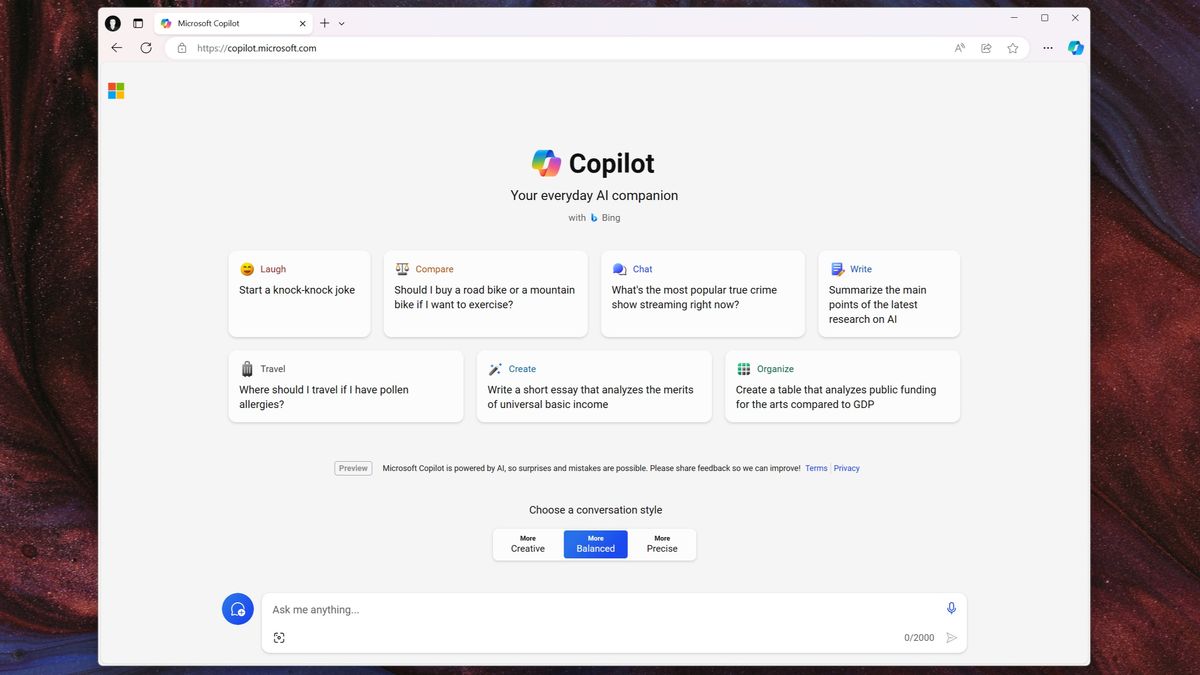
What you need to know
- Microsoft has launched a dedicated Copilot web app for Edge and Chromium browsers on Windows and Mac.
- The website acts as a dedicated landing page for the Copilot interface, letting you search the web, write letters or stories, and more.
- Up until now, Copilot has only been accessible inside Microsoft's apps.
- Microsoft is making its own Arm chips
- Copilot comes to all of Microsoft 365
- Bing Chat rebranded to Copilot
- Microsoft Loop now generally available
- Microsoft Mesh and Immersive Spaces
- Microsoft Planner merges To Do and Project
- Microsoft launches Copilot Studio
- Microsoft Security Copilot
Microsoft has launched a dedicated Copilot website, unveiled as part of the company's Ignite 2023 announcements. The web app is accessible in Microsoft Edge and Chromium powered web browsers, and works across Windows and Mac, according to Microsoft.
The new Copilot website can be accessed at copilot.microsoft.com, and requires you to login with a Microsoft account before you can start using it. Once logged in, you'll see a familiar looking chat interface, which is roughly the same across most Microsoft apps where you've been able to access the Copilot up until now.
The landing page states:
"Please sign in to your Microsoft account or Entra ID account. Co-pilot is currently only supported in Microsoft Edge or Chrome browsers, on Windows and Mac OS."
The Copilot homepage includes a number of suggested prompts that showcase some of the capabilities of the AI. Such suggestions include a prompts for making jokes, comparing two items, writing an essay, summarizing a web page, organizing a table, and putting together a travel itinerary.
Launching a Copilot website means Microsoft is now able to bring its AI assistant to any device without requiring the user to download an app first. Right now, the website only works on Windows and Mac desktop operating systems, but the website says support for mobile browsers is coming soon.
Copilot everywhere
Microsoft is adding Copilot to everything. Whether it's Word, Outlook, Teams, Azure, or Windows, there's some Copilot ready and waiting to assist you. At Ignite 2023, Microsoft announced Copilot is coming to pretty much every aspect of the Microsoft 365 experience, and is even rebranding Bing Chat as "Copilot in Bing."
Get the Windows Central Newsletter
All the latest news, reviews, and guides for Windows and Xbox diehards.
And now, with a dedicated Copilot website, there really is no escaping it. Even if you don't use Microsoft 365 or Windows, you can still try out Copilot now using the new web app. Will you give it a try?
