Microsoft Word
Latest about Microsoft Word

Microsoft Word is finally adding a shortcut to paste plain text — here's how to try it
By Sean Endicott published
AT LAST! A popular feature from Word for the web and other apps is making its way to Word for Windows and Mac.

How to reduce document size in Microsoft Word
By Mauro Huculak published
In this guide, we'll show you the different ways to reduce the size of a Microsoft Word document to make it more manageable.
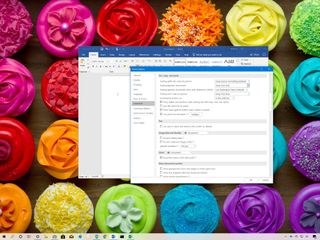
How to paste text without formatting in Word for Windows 10
By Mauro Huculak last updated
You can configure the desktop version of Word to paste text without the source formatting. In this guide, we show you how.

Microsoft Word on iOS will soon have a bottom bar for the app's best features
By Sean Endicott published
Microsoft's new bottom bar within Word for iOS will make it easier to access the app's most popular features.

These 5 Microsoft Office apps will now have internet macros blocked by default
By Robert Carnevale published
A big change is coming in early April of 2022. Internet macros will be blocked by default in Access, Excel, Word, PowerPoint, and Visio.

Office Insiders can try out the mica blur effect in Microsoft Word on Windows 11
By Sean Endicott published
Office Insiders in the Beta Channel can check out the mica blur effect in Microsoft Word on Windows 11. The mica effect uses fewer system resources than other types of blurring.

Your Word documents are about to sound a lot more natural
By Sean Endicott published
Microsoft is bringing its improved Read Aloud feature from Edge to Word for Windows. The new voices should sound less robotic than those previously available.

Microsoft Word online is about to get this great feature from its desktop counterpart
By Sean Endicott published
Microsoft is working on a Simple Markup view for the online version of Word. The view reduces the clutter created by tracking changes and comments.
Get the Windows Central Newsletter
All the latest news, reviews, and guides for Windows and Xbox diehards.




