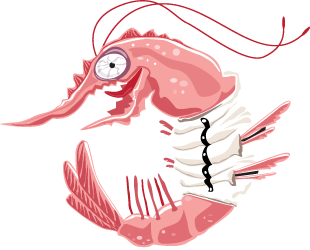MSI CX640 Back to School Laptop
Mobile/Laptops & Netbooks by leeghoofd @ 2011-08-30
Where are the days that you couldn't afford a decent laptop ? And when laptops where just for bussinessmen, not for pleasure. Not even imaginable that you would have to buy one just to study at school. Things have changed, in fact they have changed a lot. Partly due to the extreme growth of the world wide web, fast internet and wireless access, gaming,... School Books and towers of papers are a thing that soon will be part of a museum. Most school courses at highschool are downloadable in Acrobat or alike formats via their intranet. Ofcourse to have access some schools advise you or even oblige you to buy a laptop. Some of them suggested laptops cost heaps of money, even though some are quite good deals for the specifications. Main point is, most are overspecced or priced accordingly. This is where MSI want's to target the CX640 laptop at. Being affordable, thus no longer for the parents required to sell vital organs, yet still offer some nice specifications without too much bling bling. Let's see what MSI has got to offer to the youngsters or elderly that want a laptop, to be used used for school purposes or just plain basic laptop usage.