Even if the Windows 11 is preferred in the dark themes by developers, hackers, ... etc, it is not faster than the standard color themes in Windows 11 and 10!By changing the color setting, there were perhaps advantages in the 90s when the graphics cards were so slow that you could partially see the image structure. In the meantime, even the slowest graphics cards are so fast that you cannot achieve any performance advantages under Windows 11, especially not through color etching! Contents: 1.) ... Changing the colors/theme on Windows 11 is so easy!
|
| (Image-1) Fast Switch of Windows 11 to the dark theme! |
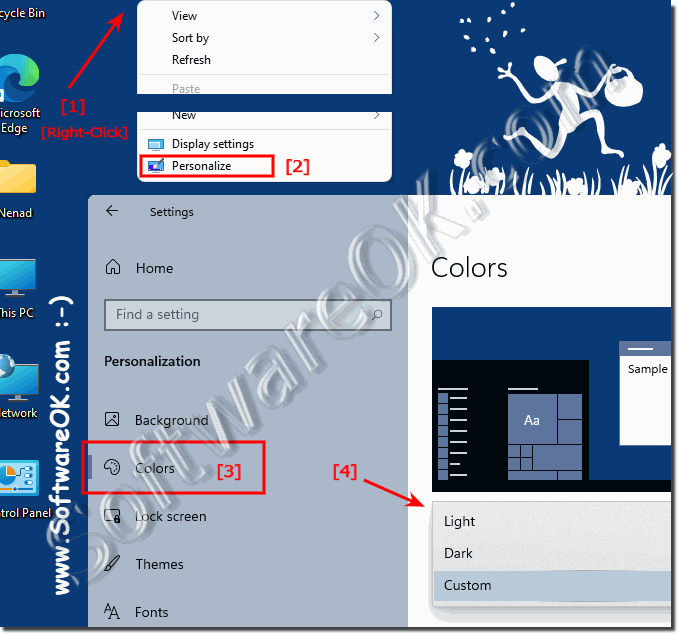 |
2.) Color has an impact on us as users. What is the best medium for color?
But! Color affects us as users and there can be huge differences! Personally, I'm 2 to 3 times faster at developing software when I work on a blue background with yellow font than with any other color combination! However, I prefer to write letters on a white background, etc.!
I find the dark theme depressing in the long run, but you have to try it out for yourself!�
The best color balance can vary depending on individual preferences, work environment and personal perception. However, there are some general recommendations:
1. Contrast:
A balance between brightness and darkness is important to improve readability and reduce eye strain. Too much contrast can be stressful, while too little contrast can affect readability.
2. Color harmony:
Colors should work harmoniously with each other and not cause unpleasant visual conflicts. This can be achieved by selecting colors from a color scheme or by using color wheels.
3. User preferences:
Consider users� individual preferences and needs. Some may prefer a light theme while others may prefer a dark theme. The ability to customize coloring can improve user satisfaction.
4. Task orientation:
The type of tasks performed can influence the optimal color choice. For example, bold colors may be preferred for creative tasks such as graphic design or photo editing, while softer tones may be more pleasant for long text work.
Ultimately, the best balance of color is the one that creates a comfortable and productive work environment that minimizes visual fatigue and promotes concentration. Experiment with different color schemes and customize based on personal preferences and needs.
3.) Will there be the classic colors from Windows 98 in Windows 12?
�
It is difficult to predict with certainty what features and design elements will be included in future versions of Windows, as Microsoft typically introduces new features and user interface changes over time.
However, Microsoft has occasionally introduced nostalgic elements or customization options in the past that are reminiscent of previous versions of Windows. It's possible that future versions, such as Windows 12, could introduce options for classic color schemes or themes reminiscent of the aesthetics of Windows 98 or other previous versions.
Ultimately, whether such features will be implemented will depend on Microsoft's design decisions and user feedback. It remains to be seen what new features and design changes will be introduced in future versions of Windows.
�
FAQ 44: Updated on: 15 May 2024 15:09
