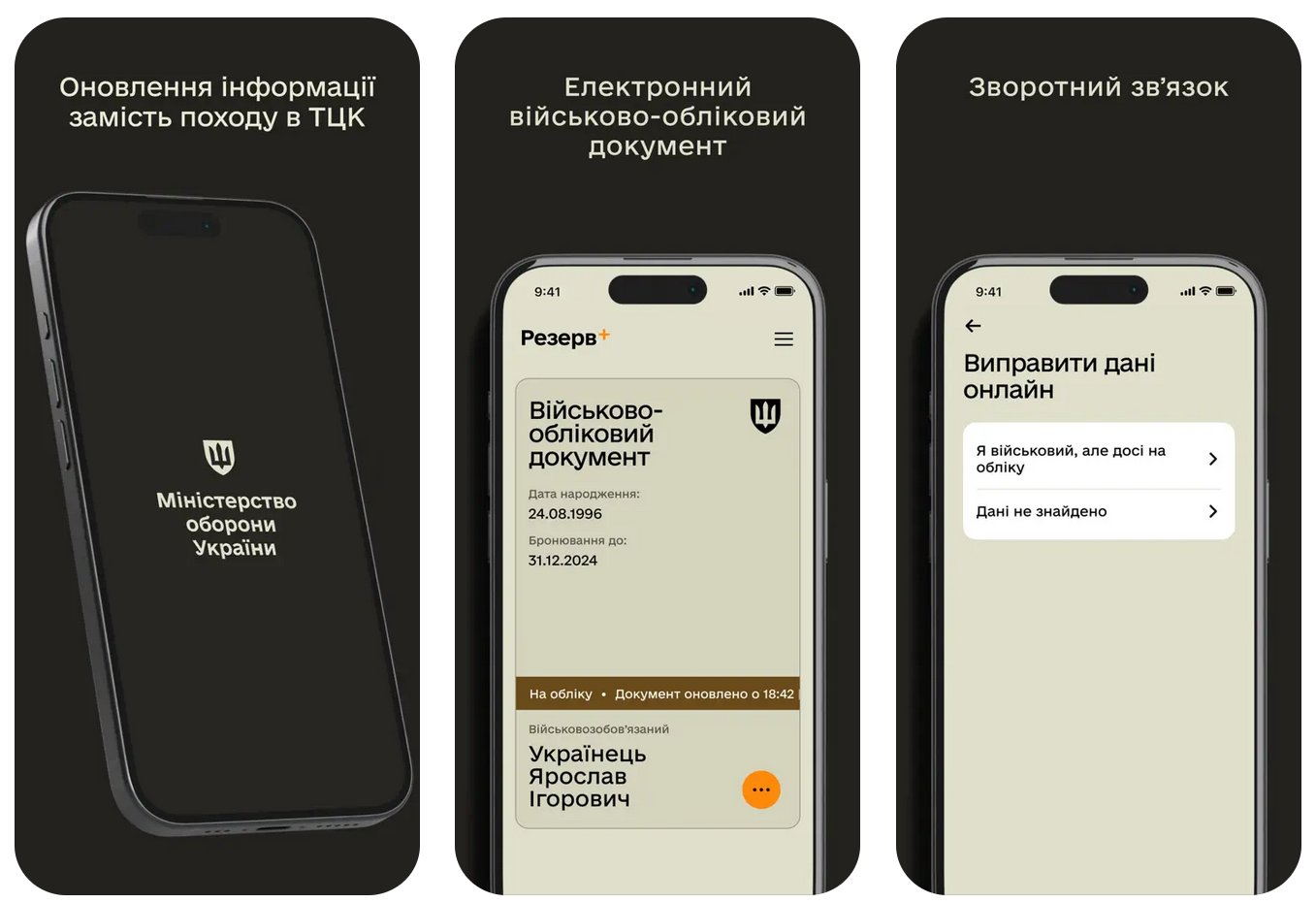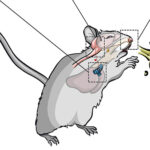With Let’s Go Pikachu and Let’s Go Eevee, trying to decide if you want to get in on the latest Pokémon game is a relatively straightforward affair. You’re either someone who will get a kick out of a reboot of the original Pokémon games featuring all the new visuals, updated mechanics, and multiplayer features that entails, or you won’t. (For a full review of the game, check out this piece from our friends over at Kotaku.) The more difficult question is for figuring out if you should spring for Nintendo’s new Poké Ball Plus controller for the game because depending on how deeply you love those little pocket monsters, this accessory is much more than a spherical hunk of plastic.
Poké Ball Plus
-
What is it?
An accessory that doubles as a controller for playing the latest Pokémon game on the Switch and as for pairing with Pokemon Go.
-
Price
$50
-
Like
Surprisingly simple but still very multifunctional, quality build, novelty and nostalgia levels set to 10, almost a strictly better version of a Pokémon Go Plus
-
Don't Like
Needs better instructions, shows how badly Nintendo/Game Freak needs to update Pokémon cries
Unlike a singular game or app, the Poké Ball Plus spans the breadth of the growing Pokémon universe. Its primary function is as an extra controller so that instead of using a single Joy-con with your Switch, you have this golfball-sized sphere that at first seems woefully ill-equipped to play video games with. But once you realize that the little button in the center of the ball is also a joystick, things begin to make sense.
The trickiest part of the whole process is learning how to hold it properly. Instead of palming the thing with the button facing out as your boy Ash does, the proper way to use the Poké Ball Plus as a controller is to position the joystick so that it points straight up, with the ball’s hidden red button facing outwards where it can be pressed by simply squeezing your hand. From there, pushing in on the joystick serves as a standard A button so you can select different attacks or switch out Pokémon, while the red button “on top” lets you cancel choices or back out of menus. And while two buttons seem skimpy in a time when most modern video game controllers have 10 or more, it’s just fine for a game that originally debuted on the Game Boy. Given the choice, I do prefer the Switch’s handheld most best, but when you’re playing on a TV and forced to use a single Joy-Con, I think the Poké Ball Plus is the more fun—though not necessarily more comfortable—way to go.
But what good would a PokéBall be if couldn’t at least pretend to throw it? Well thanks to the new Poké-nabbing system in Let’s Go Pikachu/Let’s Go Eevee that’s borrowed straight from Pokémon Go, that dream is now a reality. And while fake tossing a ball at your TV screen might sound lame (don’t forget to attach that wrist strap!), it doesn’t feel any less accurate than using a regular Joy-Con and it’s a lot more fun.

Also, because of Let’s Go Pikachu/Eevee’s two-player mode, I’d argue that the PokéBall Plus is the perfect accessory for young children gamers. That way an adult can control things between battles, but when the time comes to catch ‘em all, children can help out with a toss that when timed with input from Player 1, actually does make things easier to catch creatures. And if the kid misses, it’s no big deal, because there isn’t really a penalty—you can still catch things even if one person misses.
When you’re not playing Let’s Go Pikachu or Let’s Go Eevee, the Poké Ball Plus also has another major function: it doubles as a full-fledged Pokémon Go Plus, which is a standalone device used to spin Pokéstops and catch Pokémon without needing to bury your head in your smartphone all the time. And while the Poké Ball Plus does cost $15 more than the PoGo Plus did at launch, I’d argue that it’s almost a total upgrade across the board.

That Poké Ball Plus’ shape makes is much nicer to hold during long Poké walks, and because it sports a rechargeable 220 mAh battery with a USB-C port, you don’t have to worry about buying replacement watch batteries as you do for the PoGo Plus. It even seems to have a more reliable Bluetooth connection, so that you aren’t constantly forced to re-sync the thing, which an issue I ran into quite frequently back in my heavy PoGo playing days.
But where the Poké Ball Plus’ real magic lies is in everything that happens when you’re not playing Pokémon Go or Let’s Go Pikachu. Coated with a lovely soft-touch finish and a real sense of density, the Poké Ball Plus just feels right. On top of that, you can connect the Poké Ball Plus with Let’s Go Pikachu/Eevee to “store” one of your Pokémon from the game inside the ball while you walk around.

From there, the light behind the joystick will glow and flash in a color that corresponds to your Pokémon’s type (yellow for electric, red for fire, etc.) track your steps, and even vibrate and cry out to you randomly or when you shake the ball. It really feels like there’s an honest-to-God Pokémon in there, and if I was five or six, you’d have a hard time convincing me otherwise. Even when I plugged the Poké Ball Plus in to recharge, it put a smile on my face by playing the little Pokémon Center ditty you normally hear when healing up your buddies.
However, there is one big thing that sort of ruins the illusion. That’s because aside from Pikachu and Eevee, the sound of every other Pokémon is based on their 8-bit sound effects from original Red and Blue. For someone used to the all the emotive voice-acting seen in Pokémon cartoons, this is pretty jarring. As an adult, I know it would be a ton of work to redo the sound clips for all 151 first-gen Pokémon, but when you put a Chansey in the ball, shake it, and hear a noise that sounds more like a dial-up modem trying to connect than that pink egg-shaped monster’s sing-songy voice, it kind of ruins the fantasy.

The Poké Ball Plus’ other issue is a simple lack of documentation. In the box, you get the ball, a USB-C cord, and a brief manual that describes typical electronics warnings and how to recharge the thing, but nothing about how to actually use it. Eventually, I figured out that after pressing in the Joystick and holding it for a second will “wake up” the Pokémon and make the lights flash accordingly, and from there you can shake the ball to make you Pokémon talk, or respond when to your Pokémon calls out. And cry out it will, because your Pokémon will keep on yelling every 30 seconds for the next five minutes or so until you press down on the joystick or top button again.
Those kinds of instructions should be written down somewhere or posted on the website, because apparently certain Pokémon like being petted (which you can do by stroking the side of the ball), or rolled around on a table, which aren’t motions I would have ever suspected, and they don’t get mentioned anywhere. But my biggest concern about the general lack of documentation is that there aren’t any directions on how to turn on silent mode, which you can do by pressing and holding both down on both the joystick and the top button. Without that critical piece of info, I suspect that as soon as the Poké Ball Plus officially goes on sale November 16th, it will quickly become the most confiscated toy in schools, and a big annoyance for parents who may not have the same level of Poké tolerance.

Thankfully, once you’re done taking your Pokémon for a stroll, you can reconnect the Poké Ball Plus to get a bit of in-game experience and a handful of items. (Though once again, I’m not quite sure how points and items are calculated.)
Finally, I also have to mention that inside every Poké Ball Plus comes a Mew that can be transferred into Let’s Go Pikachu/Eevee. This sort of feels like a cash grab, because I believe this is the only way to get Pokémon #151, so if you want Mew, you know what you have to do. (Also, actually playing the game with Mew in your team is overpowered as hell, there’s a reason why Mew used to be so hard to get.)

But in the end, for something that seems like a gimmick, the Poké Ball Plus is one of the rare products that makes me wish I was a kid again. This thing is way better than a bunch of Amiibo, purely because it’s much more functional. But it also bridges the gap between real life and video game world in a way not many accessories do. Sometimes, I found myself just carrying the Poké Ball Plus around just because I liked feeling the weight of it in my hand. Now by this point you’ve probably realized that I’m a long-time Pokémon fan, but even I would concede that as an adult over 30, there’s no logical reason I should feel that way. But for children or people invested heavily into catching them all, Poké Ball Plus feels like one of those special accessories that surpasses its typically humble add-on nature.
README
For Pokémon Go players, the Poké Ball Plus is essentially an across the board upgrade to a Pokémon Go Plus.
The Poké Ball Plus is great to hold. It’s surprisingly weighty, and unlike how you might think it feels based on the show, it’s exterior features a smooth soft-touch finish.
Aside from Pikachu and Eevee, all the other Pokémon’s cries are stuck in the franchise’s 8-bit Game Boy origins.
The Poké Ball Plus comes with Mew for use in Let’s Go Pikachu/Let’s Go Eevee, and currently, seems like the only way of obtaining that character.
Battery life is upwards of 4 hours as a controller, and even more in other use cases.