AI may have caused a crisis in the creative arts, huge problems with misinformation, and further demands on our creaking energy systems, but there’s undoubtedly one area where it’s made life much easier: Being able to parse what’s being said in audio clips.
Recordings of interviews, meetings, lectures, and voice notes can now be converted to digital text in seconds rather than hours. AI also powers accessibility features like Live Captions, which show real-time subtitles on the screen even if they weren’t included in the original video clip.
All this processing takes time and resources, so free options are scarce. However, we’ve identified five services here that are free but have limitations so you can see how well they fit your needs.
Google Recorder
The Google Recorder app for Android is completely free to use. In this case, the catches are that it only works with live audio, not recorded clips and that you need to own a Google Pixel handset to use it (there is a web interface you can access, but only for playing back files, not creating them).
If you do have a Pixel phone, and you only need to work with live audio, it’s perfect. You can even hook up an external mic to your handset if required, and the text transcription appears on screen almost in time with the audio being recorded.
Searching through transcripts is simple—you can even search for sounds like “laughter” or “music”—and the audio can be edited by simply tweaking the text. You even get an AI-generated summary of the transcript. If you have a Samsung phone, the Voice Recorder and Galaxy AI work similarly, and Apple is adding features that are comparable to iOS 18.
Whisper

OpenAI lets anyone use its Whisper AI audio-to-text engine for free. Still, you either need to use the web app on Hugging Face (convenient, but often busy and slow) or install a local version on your computer (quick and private, but your machine will need to be able to reach a decent level of performance).
The web interface couldn’t be much easier to use: You can either upload a file from a disk or speak directly into your computer’s microphone. After a few minutes of processing, the text appears on the other side of the window. You can even have AI translate the audio into different languages.
If you don’t want to queue, you can install Whisper locally if your computer is up to it. It’s not the most straightforward process, but if you’re up for the challenge, there are comprehensive instructions here. You’ve then got a local AI transcription service you can use as often as you like, free of charge.
Otter
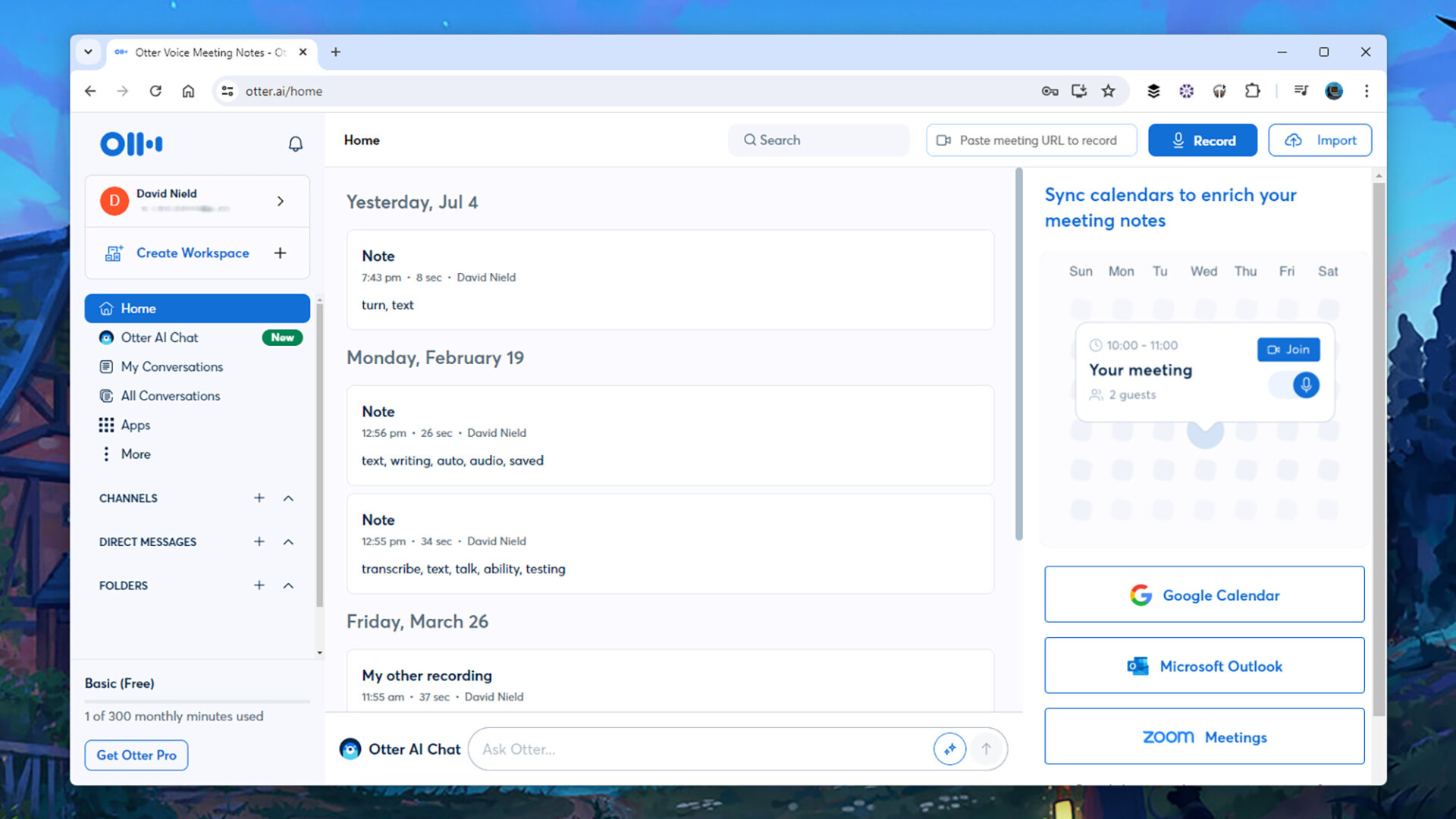
Otter is a professional-level transcription service for businesses and individuals. It offers a polished experience and a whole raft of features—it can transcribe audio to text and create summaries, actionable items, and plenty more.
Across the web and mobile apps, everything is intuitively laid out and easy to navigate, and useful touches are sprinkled throughout, from the integration with numerous third-party apps to the way different speakers can be identified in the audio.
As you might expect, this functionality comes with a fair price attached, and paid plans start at $16.99 per month. If you stick with the free tier, you’re limited to 300 transcription minutes per month, 30 minutes for each conversation, and three audio or file uploads until you upgrade.
Happy Scribe
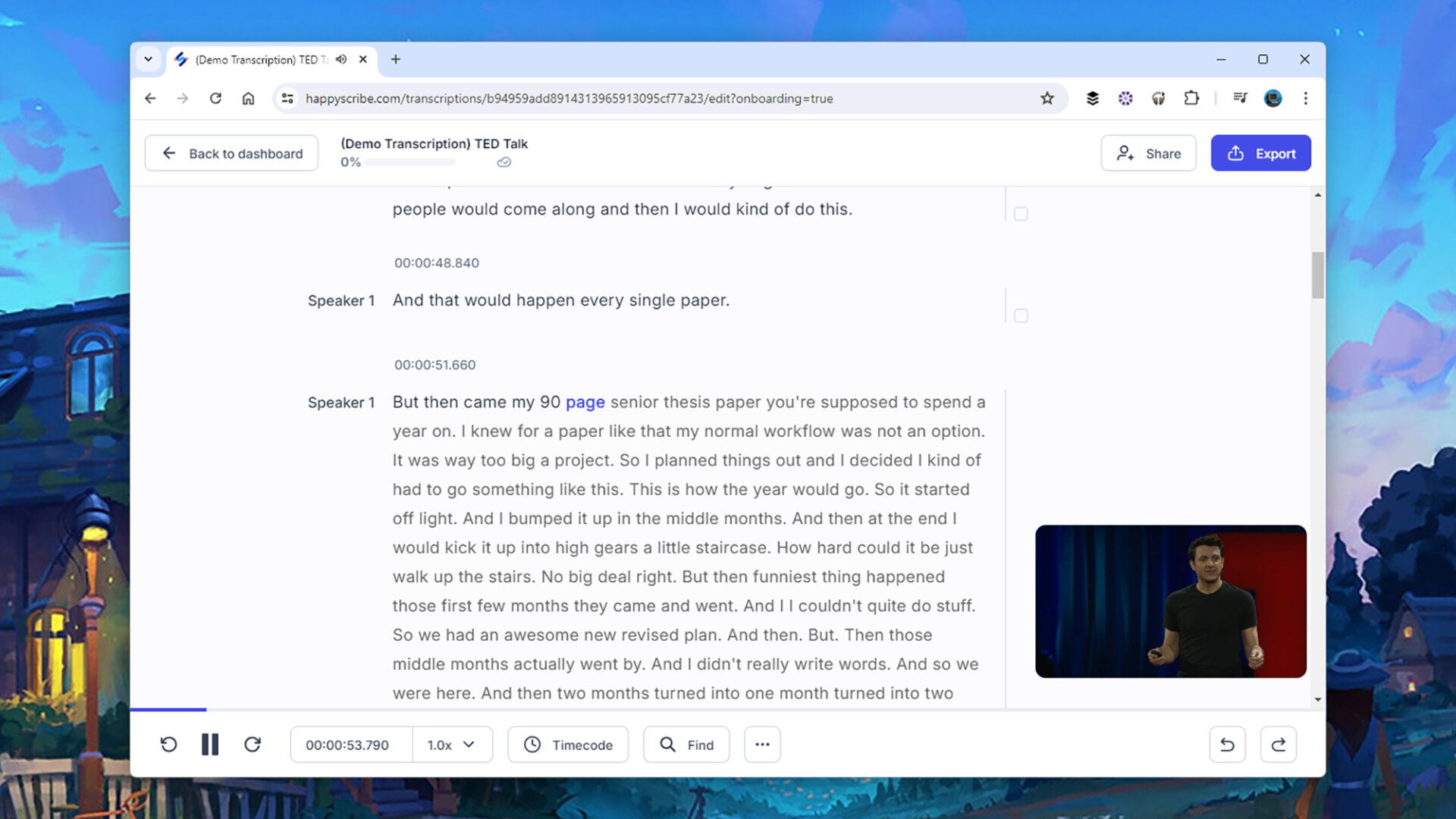
Happy Scribe is similar to Otter in that it can cater to large companies as well as individuals. It, too, has a basic free plan: You’re limited to 10 minutes of audio in your files, and there are various other restrictions (like not being able to export files). If you find the service useful, pricing starts at $17 a month.
One of the best parts of Happy Scribe is the elegant and streamlined interface—much of it looks like a slightly tweaked Google Docs page—which means everything is easy to navigate. Your transcriptions come with speaker labels and time stamps, and the reviewing tools are simple to use as well.
The files you generate can be tagged and sorted into folders as needed, and there are useful features sprinkled throughout: A built-in translation tool, for example, and a custom dictionary where you can add words the AI might not be expecting. Another nice feature is you can pay for human-powered transcription, too, if you wish.
MeetGeek
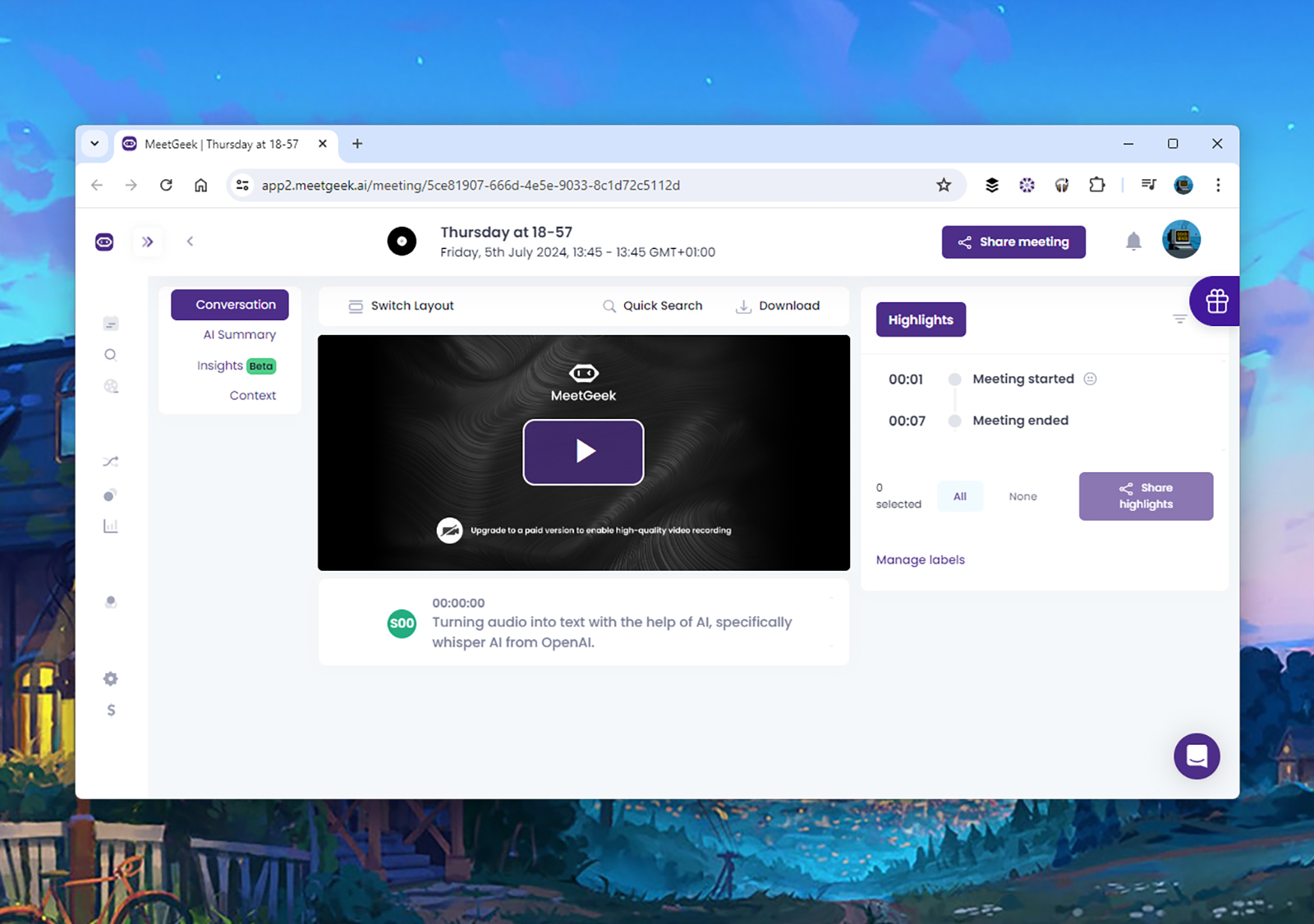
Head to the MeetGeek site, which promises to handle everything from interviews and meetings to customer calls and online classes. This transcription service can handle almost everything you want to throw in its direction. Many of its features are geared towards meetings (hence the name), but you can use it with any audio you like.
The modern-looking interface gives you quick access to the different areas of MeetGeek, including your calendar and past recordings. It works well if multiple people are in your recordings—for example, they can all be emailed a copy of the transcript with a couple of clicks.
It’s not difficult to get started with MeetGeek free of charge. Paid plans start at $19 per month, but even without paying, you can process five hours of transcription per month, and you get three months of transcript storage and one month of audio storage included, too. The free plan includes features such as uploads and AI meeting summaries.














