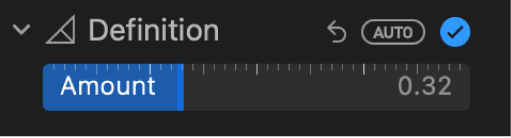Modifying this control will update this page automatically

Adjust definition in a photo or video on Mac
You can change the definition settings of a photo or video to add contour and shape as well as mid-tone definition and local contrast.
Go to the Photos app
 on your Mac.
on your Mac.Double-click a photo or video, then click Edit in the toolbar.
Click Adjust in the toolbar, then click Definition
Drag the slider until you’re satisfied with the results.