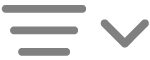Symbols used in Music on Mac
When you import songs and music videos, symbols indicate their status. Other symbols are buttons that you can click to do tasks.
Note: Apple Music, lossless, and Dolby Atmos aren’t available in all countries or regions. See the Apple Support article Availability of Apple Media Services.
Symbol | Description | ||||||||||
|---|---|---|---|---|---|---|---|---|---|---|---|
The song can’t be located; it may have been moved or deleted. | |||||||||||
The song is stored on the internet; when you click the song, it’s streamed live to your computer. | |||||||||||
The song will be included in the specified action. For example, only songs with a checkmark are imported when you import a CD. | |||||||||||
The song is playing. | |||||||||||
Click to eject a CD or disconnect a device. | |||||||||||
Click to let Music choose a song and then play songs that go well with it. | |||||||||||
A playlist created by Music based on a song. | |||||||||||
A playlist you create based on criteria you specify. | |||||||||||
Click to add a rule (criteria) to a Smart playlist. | |||||||||||
Click to remove a rule (criteria) from a Smart playlist. | |||||||||||
Click to specify another set of criteria within a rule for a Smart playlist. | |||||||||||
A playlist you create or one from an Apple Music contributor. | |||||||||||
A collaborative playlist where you’re an owner or a participant. | |||||||||||
Click to allow a person to join a collaborative playlist. | |||||||||||
Click to decline a person’s request to join a collaborative playlist. | |||||||||||
Click to add the song, album, or playlist to your music library. | |||||||||||
Click to download the song, album, or playlist from your music library to your computer. | |||||||||||
The song, album, or playlist is downloaded to your computer. | |||||||||||
The song or album is available to download from your (or your family’s) purchases to your computer. | |||||||||||
The song can’t be uploaded to your music library. For example, the song file might be larger than 200 MB, or encoded at 96 kbps or less. | |||||||||||
Your music library contains duplicate versions of this song, and only the other version was uploaded to your music library. | |||||||||||
The song is being matched, but the process hasn’t been completed yet. | |||||||||||
Click to mark the item as a favorite. | |||||||||||
Click to mark the item as a favorite. | |||||||||||
Click to mark the item as a favorite. | |||||||||||
The item is a favorite. | |||||||||||
The item is a favorite. | |||||||||||
The item is a favorite. | |||||||||||
The item is disliked or you chose Suggest Less. | |||||||||||
An item contains explicit content (such as lyrics). | |||||||||||
Click to select an Apple Music profile photo. | |||||||||||
Click to allow a person to follow your Apple Music profile. | |||||||||||
Click to not allow a person to follow your Apple Music profile. | |||||||||||
Click to show (or hide) the list of songs in the music queue. | |||||||||||
Autoplay is turned on so similar songs are added to the music queue. | |||||||||||
Click to choose a sort order or filter for the list of songs, albums, or playlist. | |||||||||||
Songs play in a random (shuffled) order. (Click to turn off Shuffle.) | |||||||||||
Songs in the current view (for example, a playlist) play repeatedly. (Click to turn off Repeat All.) | |||||||||||
The currently playing song plays repeatedly. (Click to turn off Repeat Song.) | |||||||||||
An item is available to play or download in Dolby Atmos. Note: This button appears if you’re signed in as a subscriber to Apple Music. | |||||||||||
An item is available to play or download in Apple Lossless. Note: This button appears if you’re signed in as a subscriber to Apple Music. | |||||||||||
Click to show or hide lyrics for a song. | |||||||||||
Click to select the speaker to use to listen to songs. | |||||||||||
The speaker is available using AirPlay. | |||||||||||
AirPods are available. | |||||||||||
HomePod mini or HomePod is available using AirPlay. | |||||||||||
A stereo pair of HomePods is available using AirPlay. | |||||||||||
A group with a HomePod and a speaker is available using AirPlay. | |||||||||||
An AirPlay device has an error. | |||||||||||
You need to enter a password to connect to the AirPlay-enabled speaker. | |||||||||||
You selected an AirPlay-enabled device but haven’t entered its password. | |||||||||||