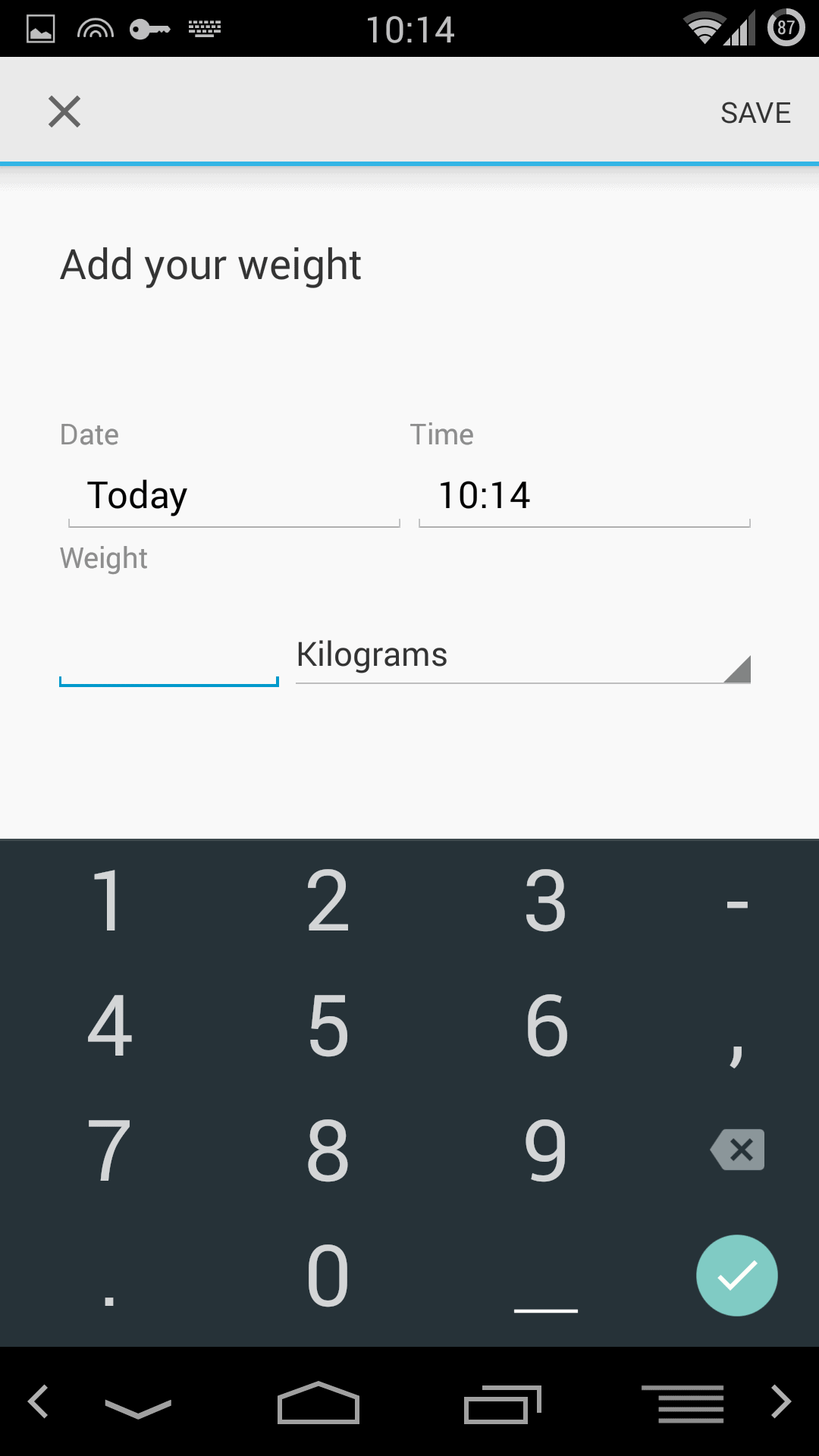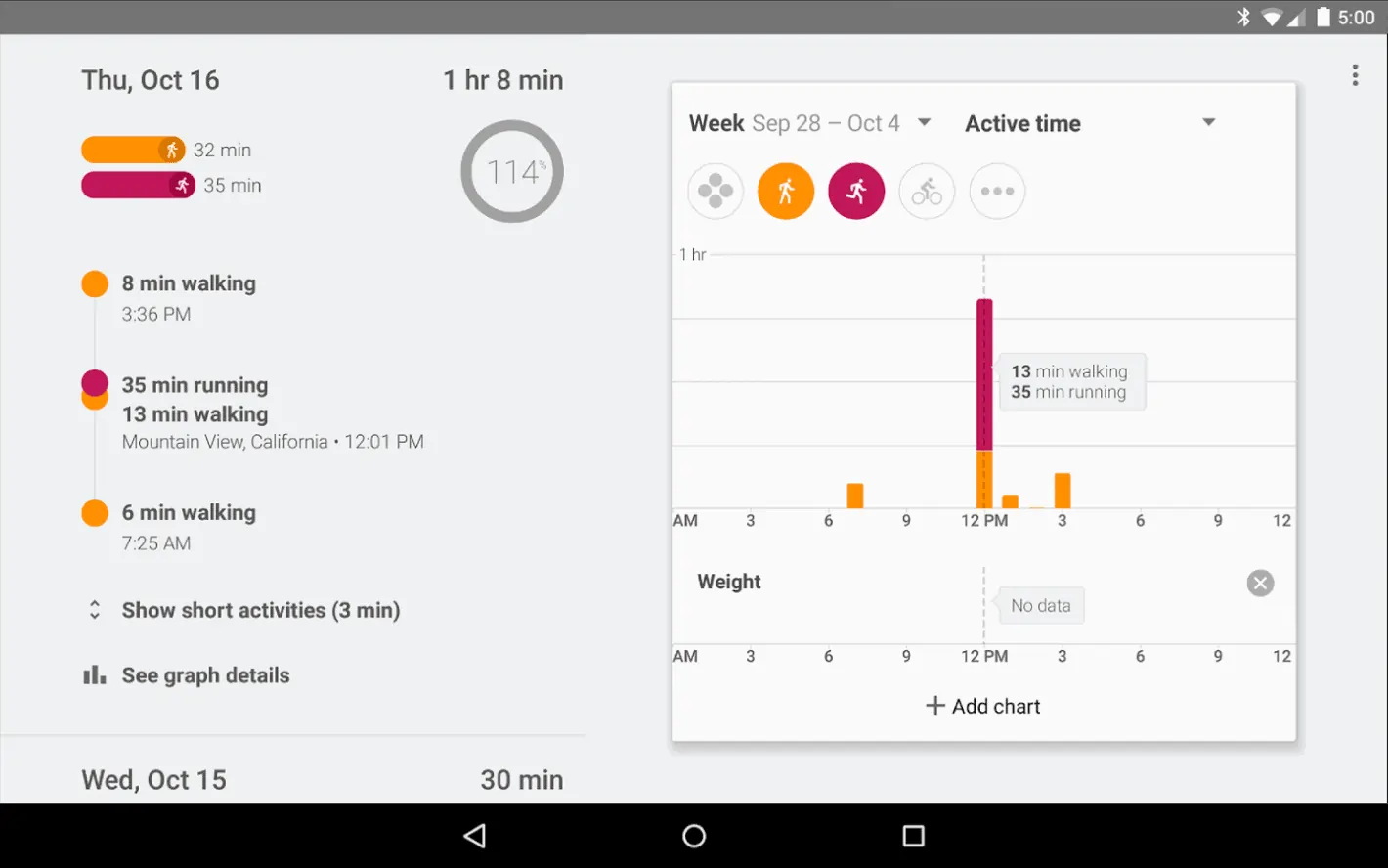Ever since Google’s I/O event we have known that a new Google app dubbed Google Fit would soon be reaching us. Last week we got to see the first proper glimpse of what Google Fit offers thanks to a preview of the Lollipop version taken from the Final Lollipop preview. For those interested the Google Fit app has now hit Google Play and is available to download. Although the app is clearly engineered towards Lollipop and Material Design the app can be downloaded on almost any android device regardless of which Android operating system you are running. The only difference may be that the display looks slightly different on the various operating systems. Other than this, the functionality of the app remains the same across devices.
As you would expect with a Google Fit app, this is highly designed towards monitoring your daily activities and providing basic data on what you have done so far. When you first open the app there is not that much to look at, as it relies on input data from you and as such all the screens are rather blank. However, it can monitor your steps or time taken when walking, running, biking and ‘other’. Once it records (or you can manually enter) the data, the app can show you what you have achieved in graph form. This will be quite handy over long periods of time when the app has the ability to compare your data. The app is rather user-friendly with nothing too complicated involved. In addition to the more advances details you can also sign-in with your google account and add your weight and heart rate details. Of course, if you are using any wearables that utilise the Fit API then the app will register this information automatically. In addition, you can set notifications and alarms for when you reach your various goals.
Overall, the app seems to be well developed and is certainly something that will be more beneficial the more you use it. As noted when you first download the app there is not much involved until you actually start doing some form of exercise and the app can draw on the data. If you are interested in giving it a go then you can download directly from the Play Store and start your counting. OK, I gotta run…literally.