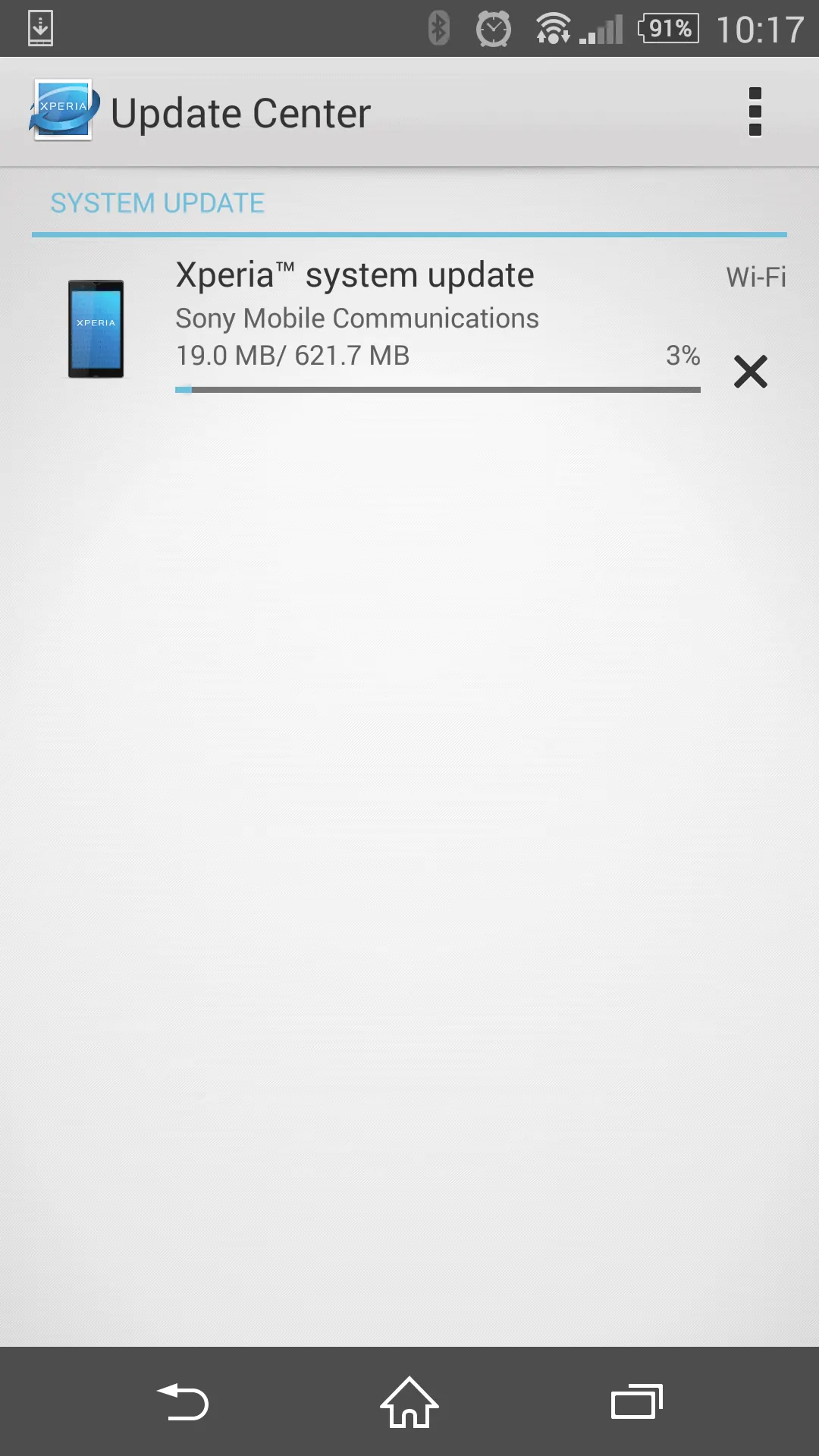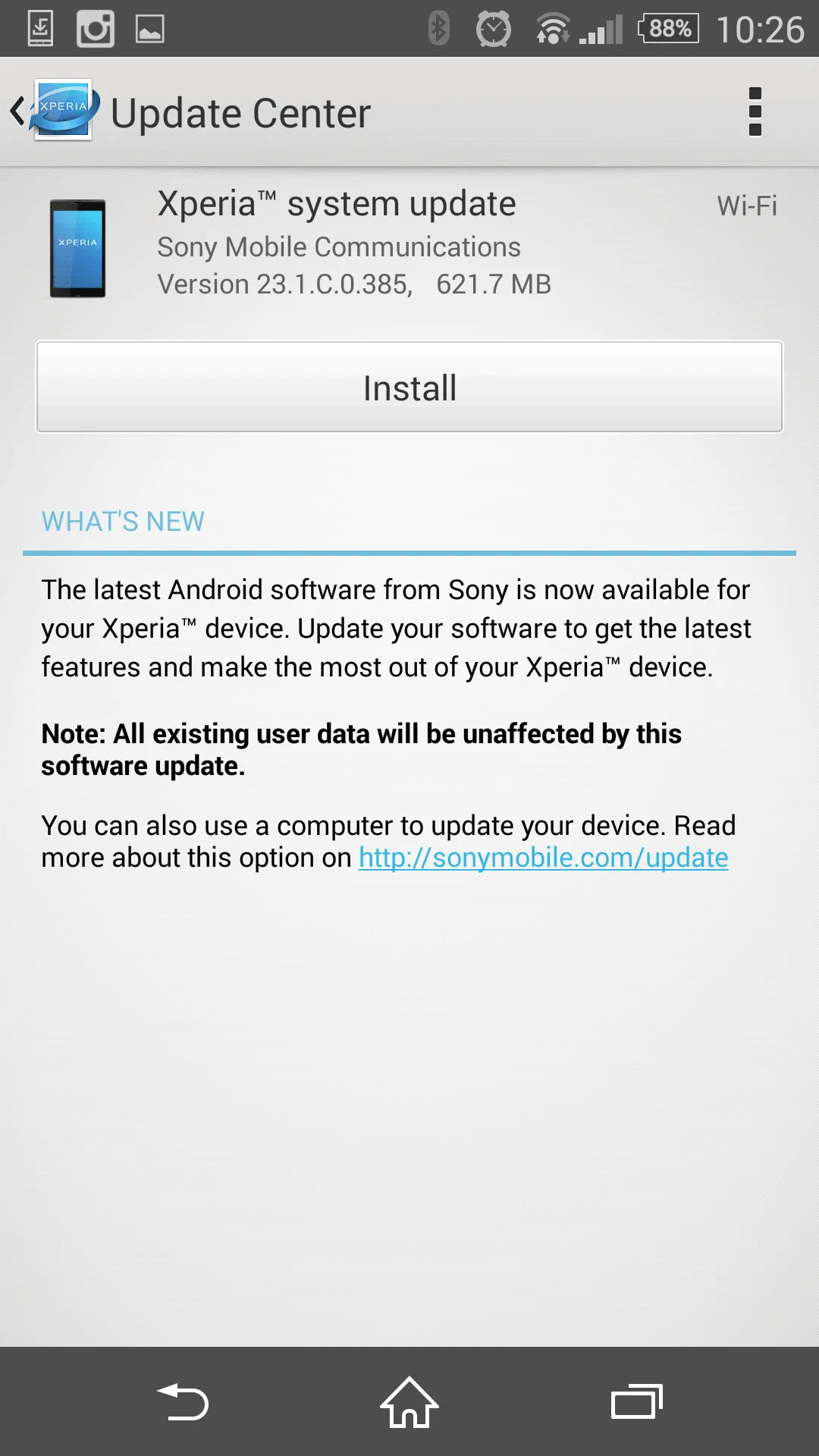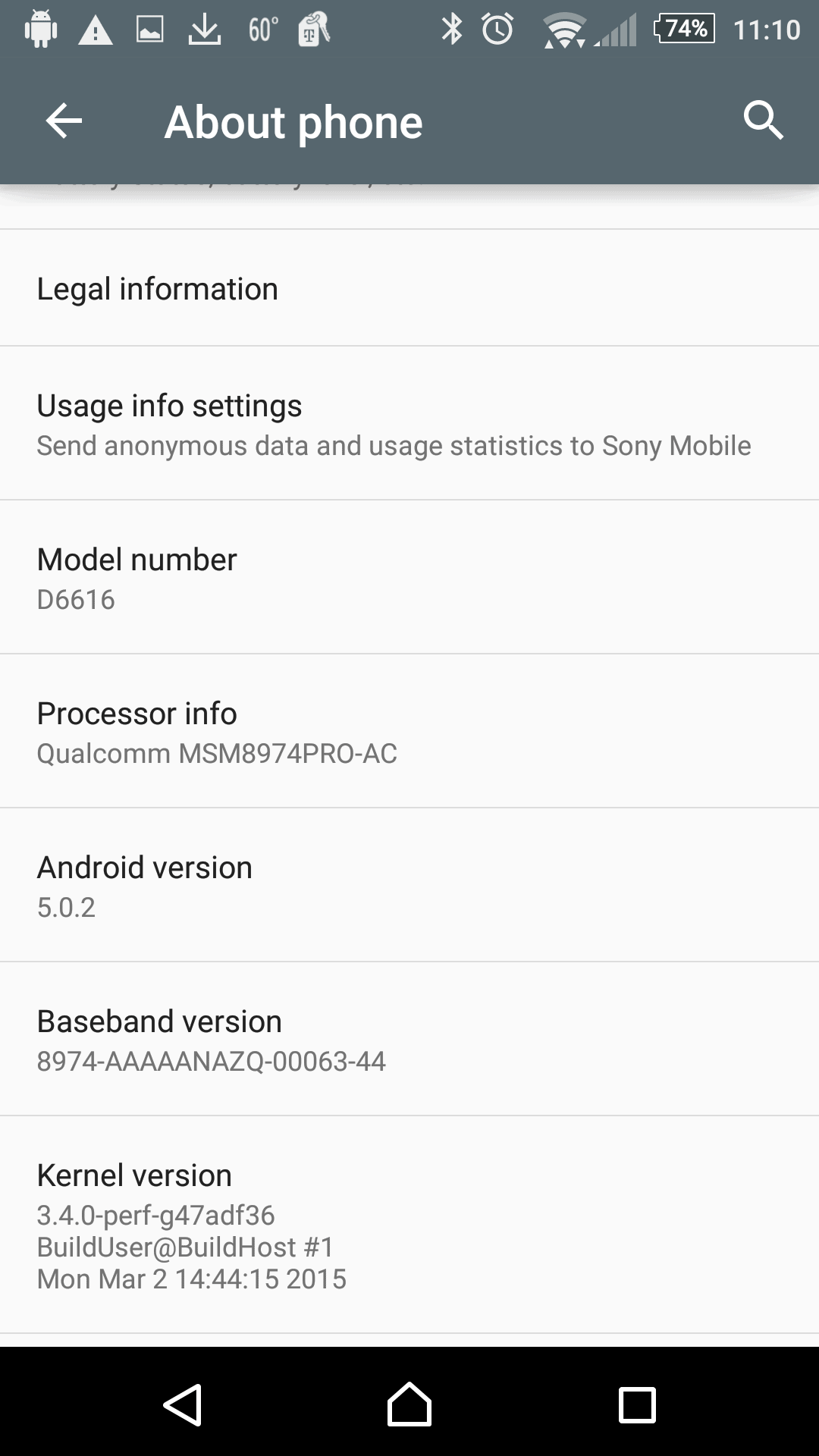The long awaited update to Android Lollipop for the T-mobile version of the Sony Xperia Z3 was outed by device evangelist Dez yesterday via Twitter, stating that the software update would begin rolling out sometime around midnight on June 3rd. That didn’t necessarily mean that everyone would begin to receive it right at the same time, but that updates would start to roll out to devices in staged batches to stagger it. Lollipop has been available on the unlocked and international versions of the Xperia Z3 for the better part of a month or two, and now the T-Mobile model is finally getting its reward for being patient while Sony and T-Mobile tested the software.
Since this is moving devices off of KitKat and onto Lollipop, the software update is rather large and comes in weighing nearly 622MB, so users should make sure their device has enough space to download the update package and install it. It’s also recommended to have at least half the battery life during the update process. Aside from all of the things coming along with Lollipop, the update also adds support for LTE band 12, and introduces improvements for the VoLTE support. Users should also see some improvement in the general device stability too which is something pretty common and is to be expected in just about any software update.
This will put T-Mobile Sony Xperia Z3 owners onto Android 5.0.2, the same software version which is available for the other models of the Xperia Z3, and will introduce things like the heads up notifications, lockscreen notifications, lots of vibrant color and plenty of animations throughout the system UI. Those who own the device and haven’t seen the update notification show up in their status bar as of yet can manually check for it by navigating to the about phone menu in settings and tapping on software updates. Users can download the update over-the-air as well as long as they’re on WiFi, or they can use the Sony PC Companion app. The update process should take all of about 37 minutes to complete, after which users will have a lively new experience to play with on an already great device.