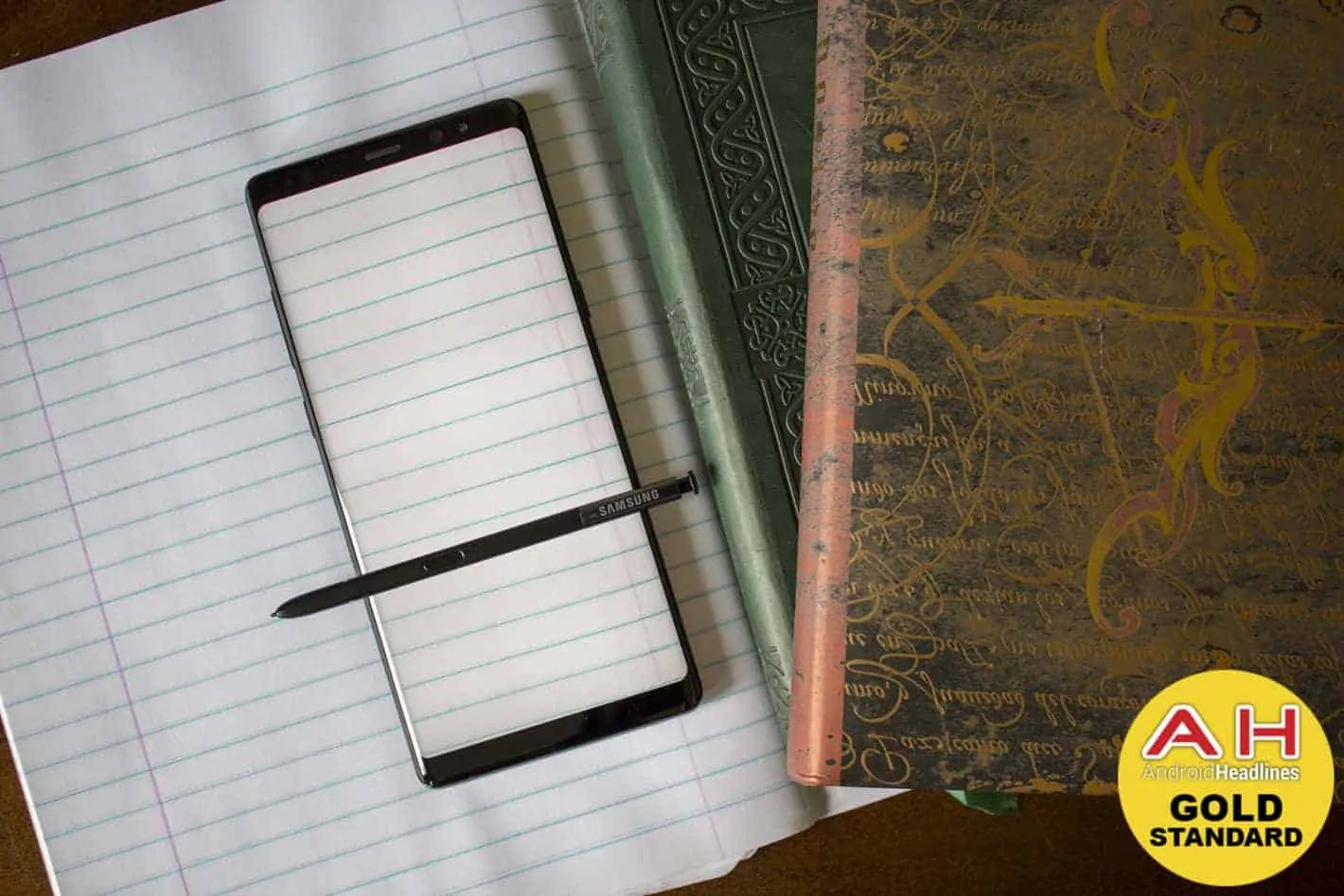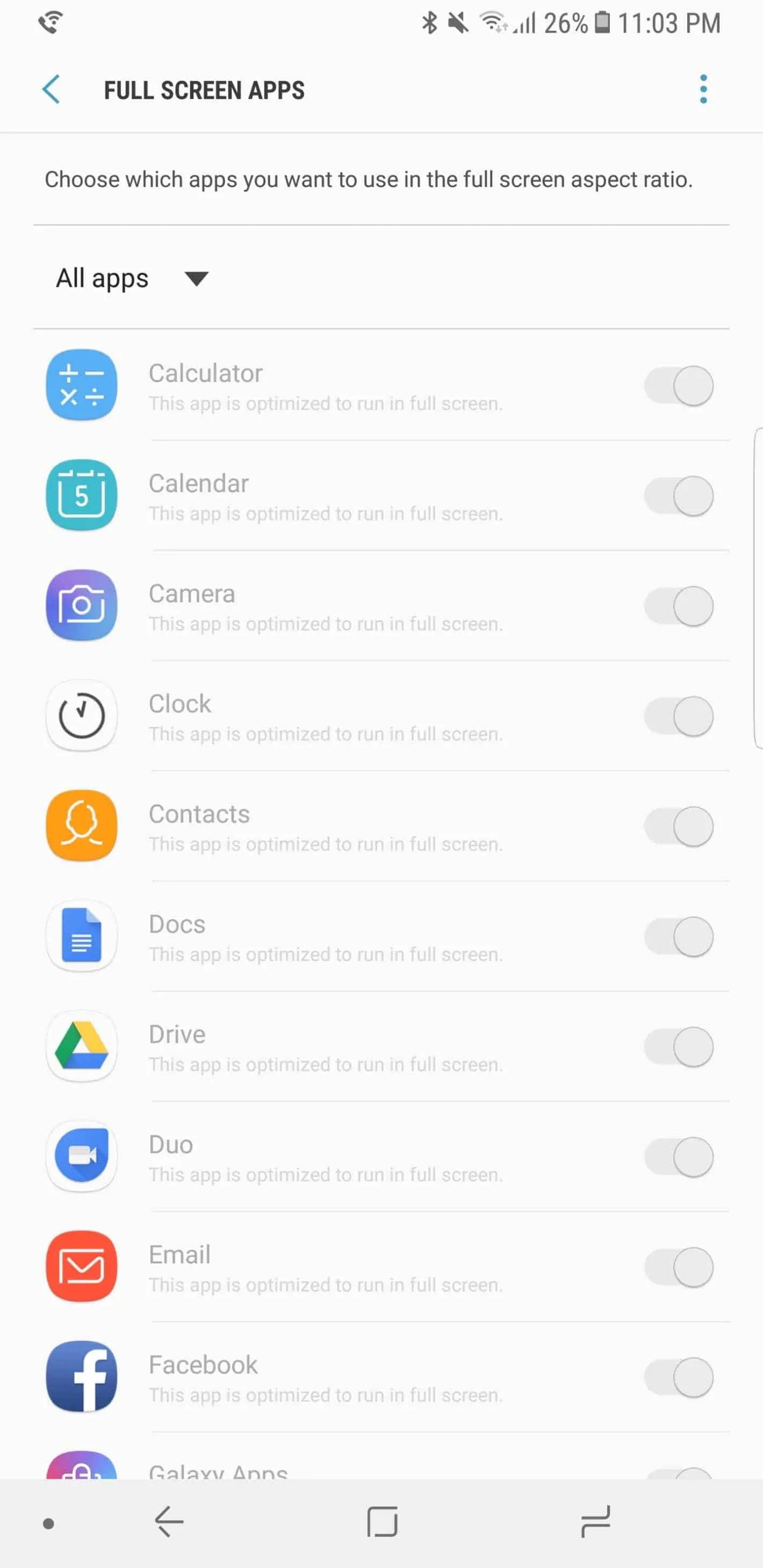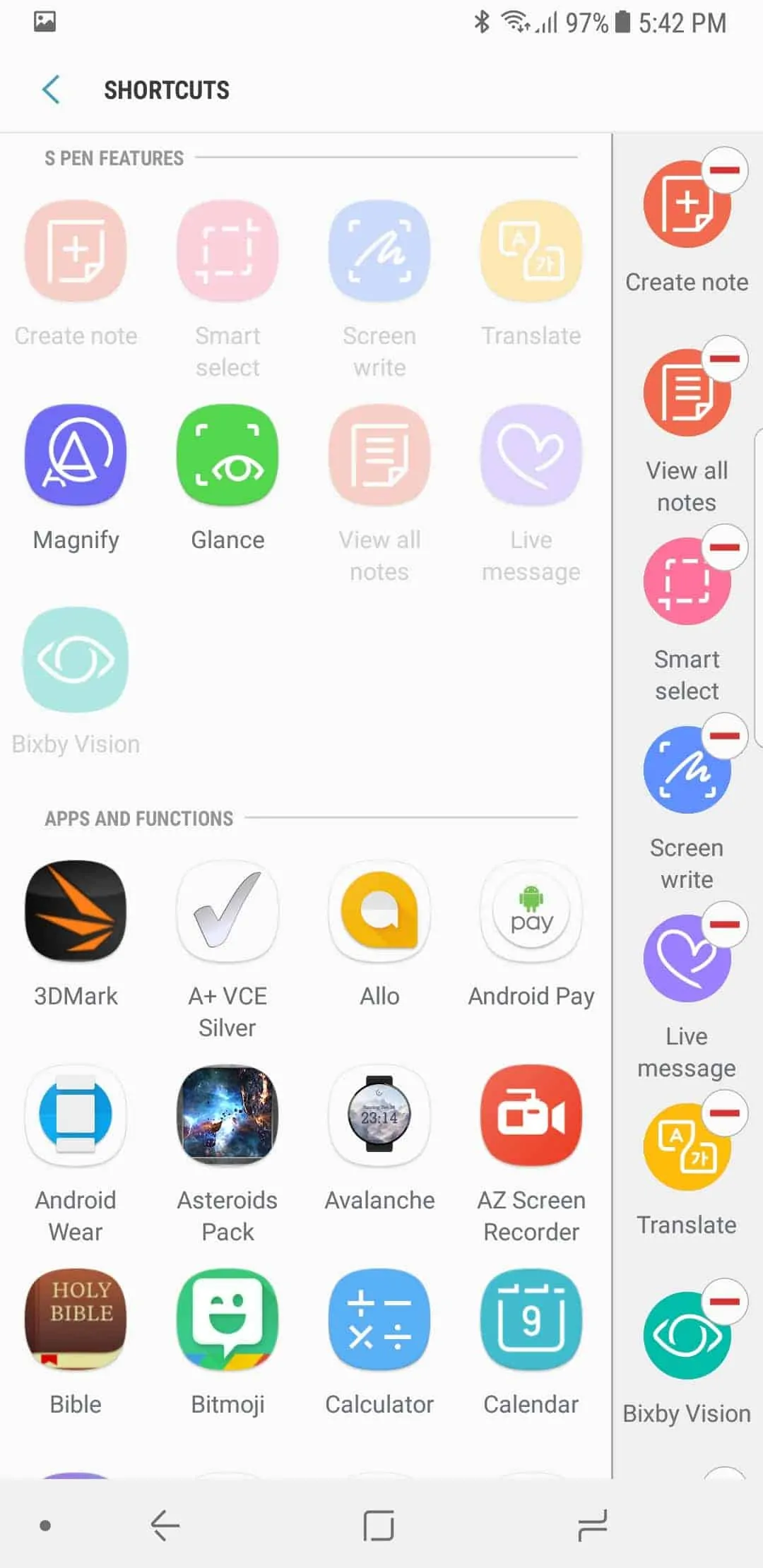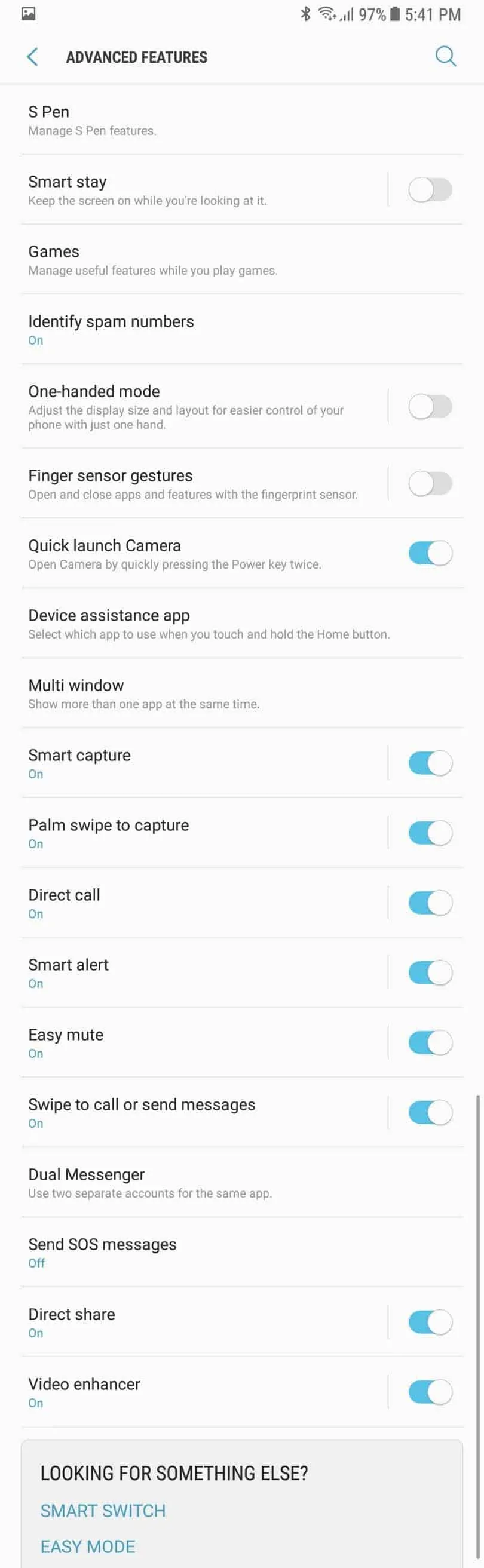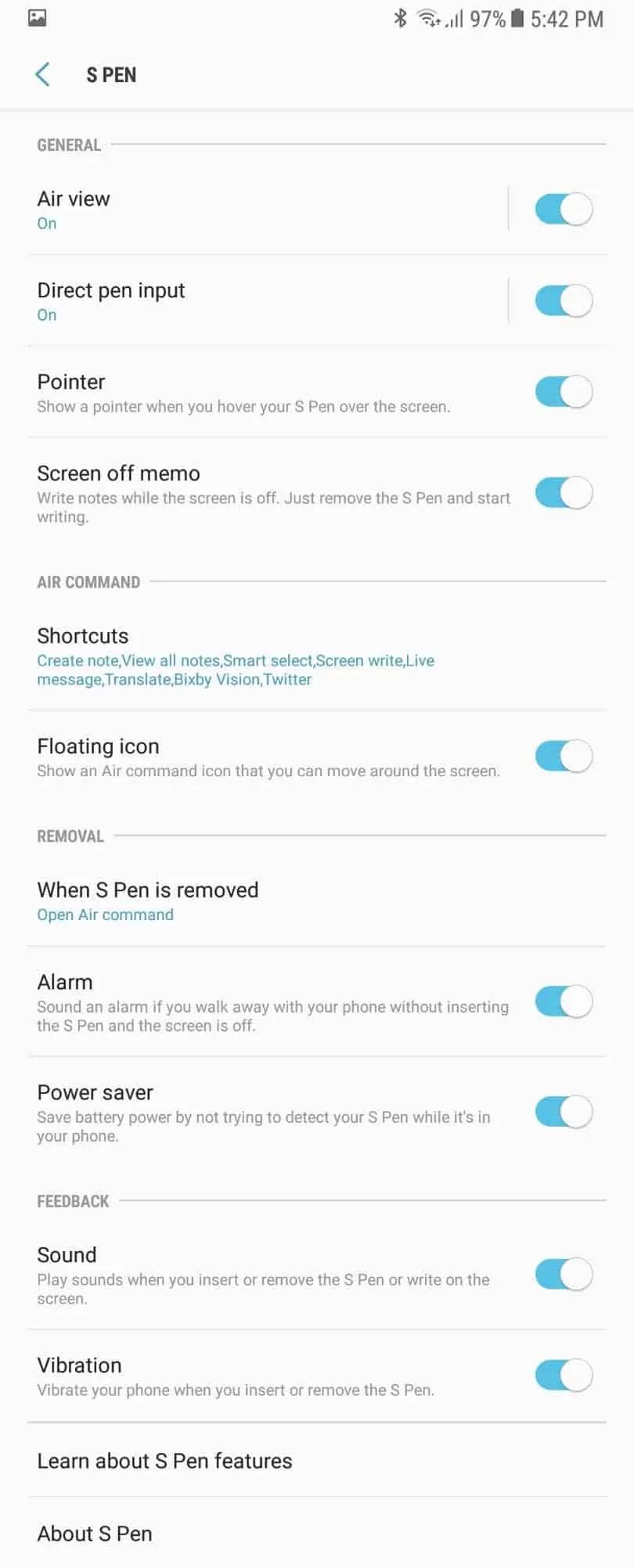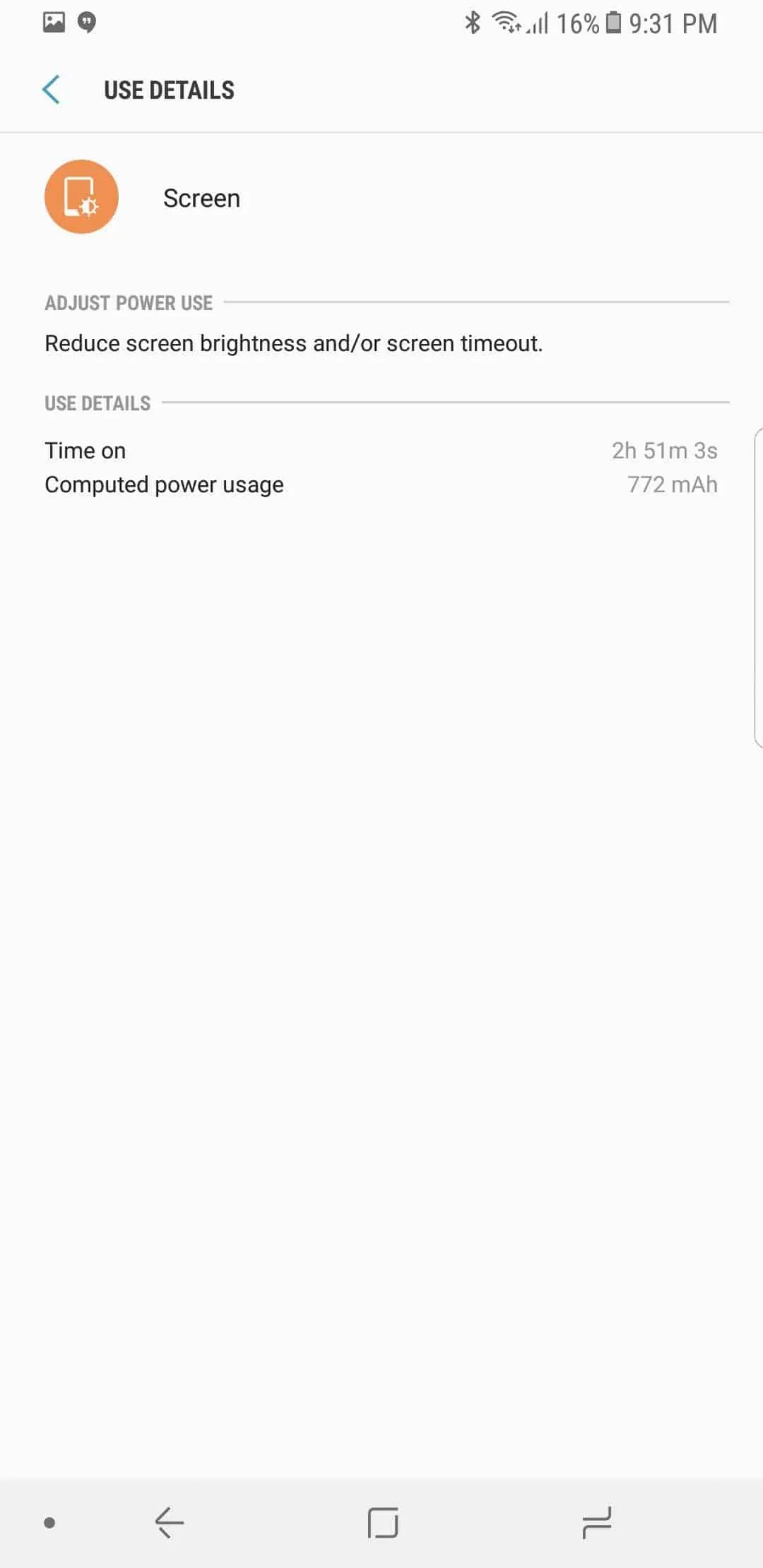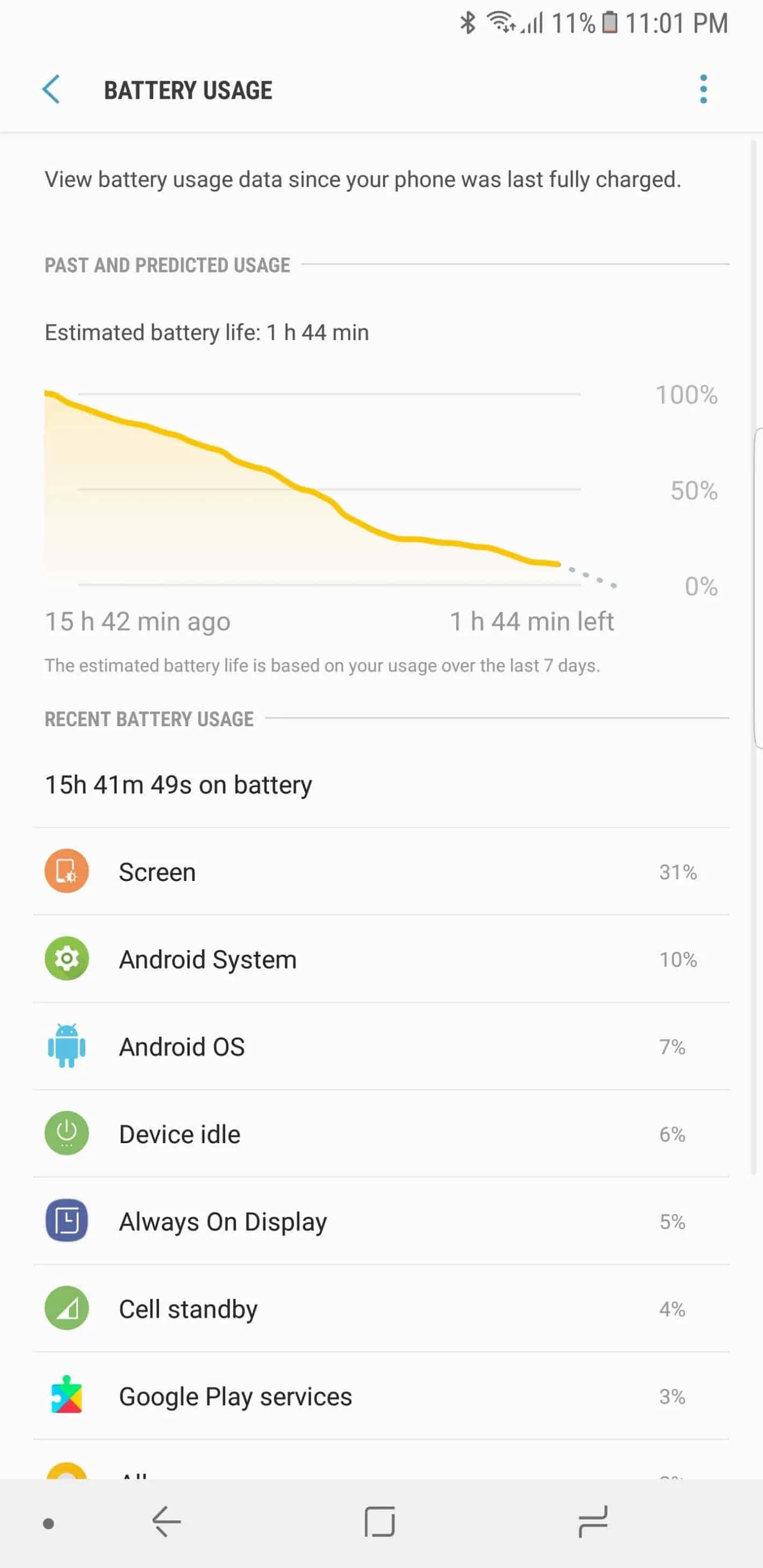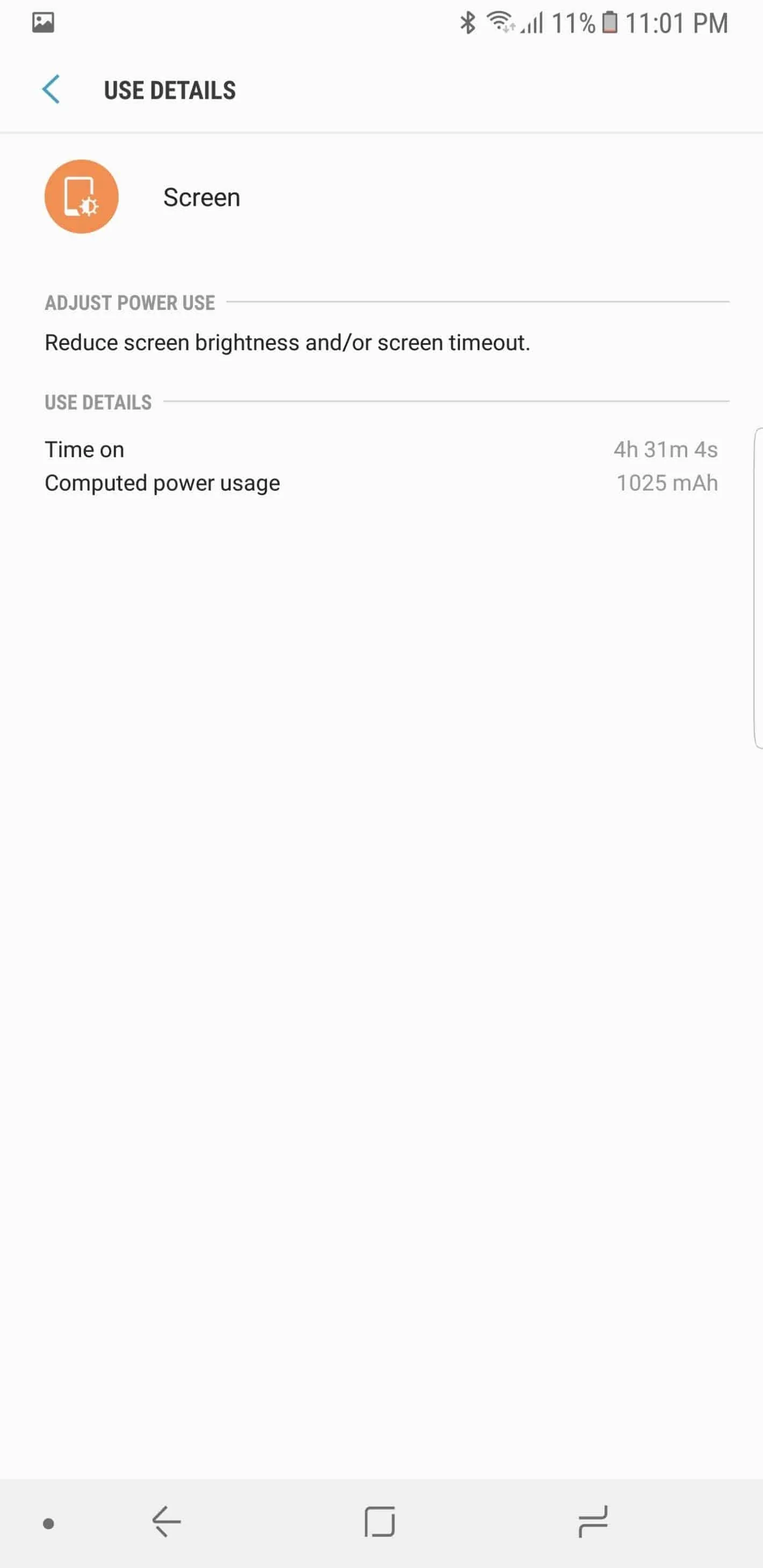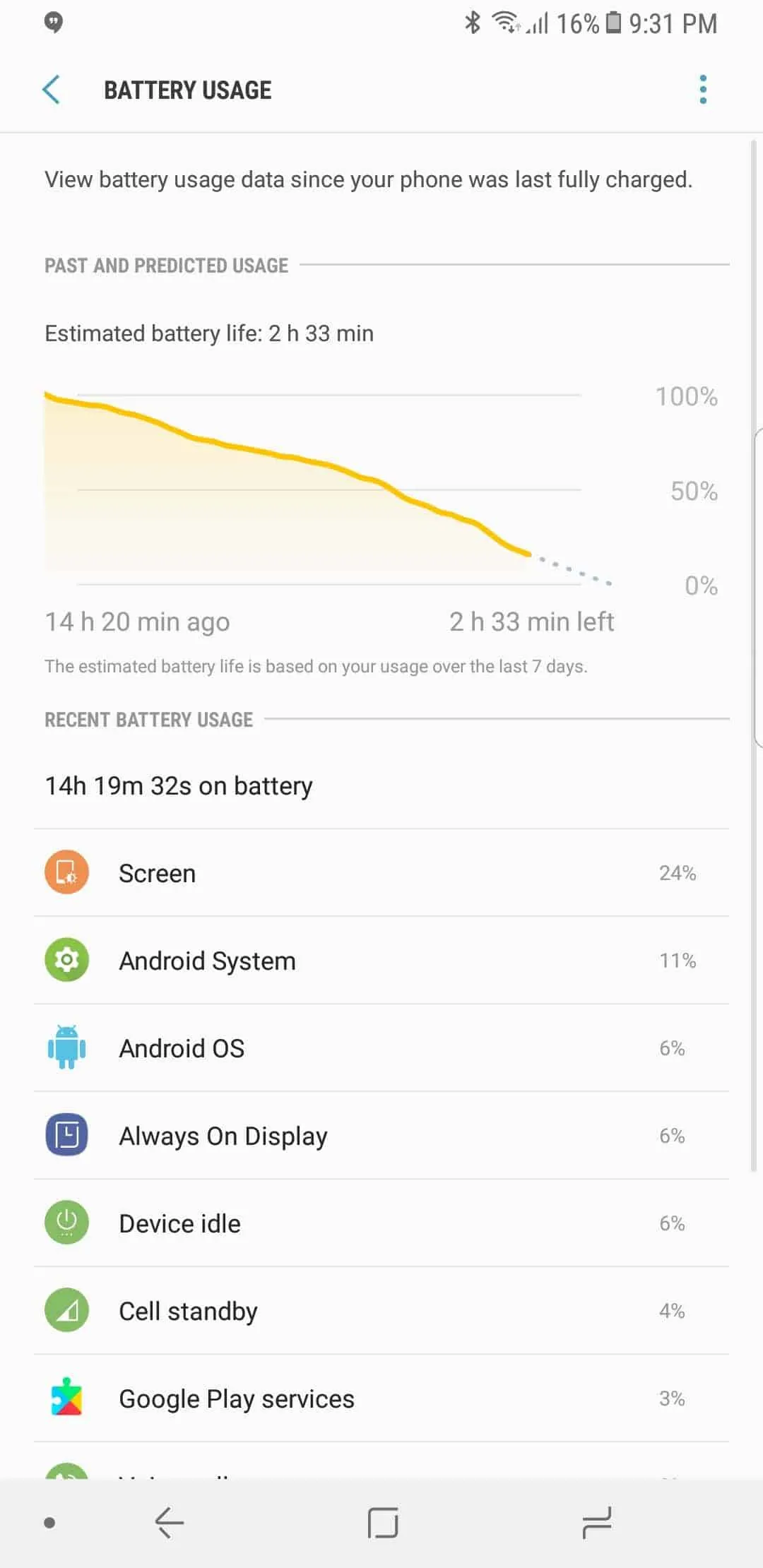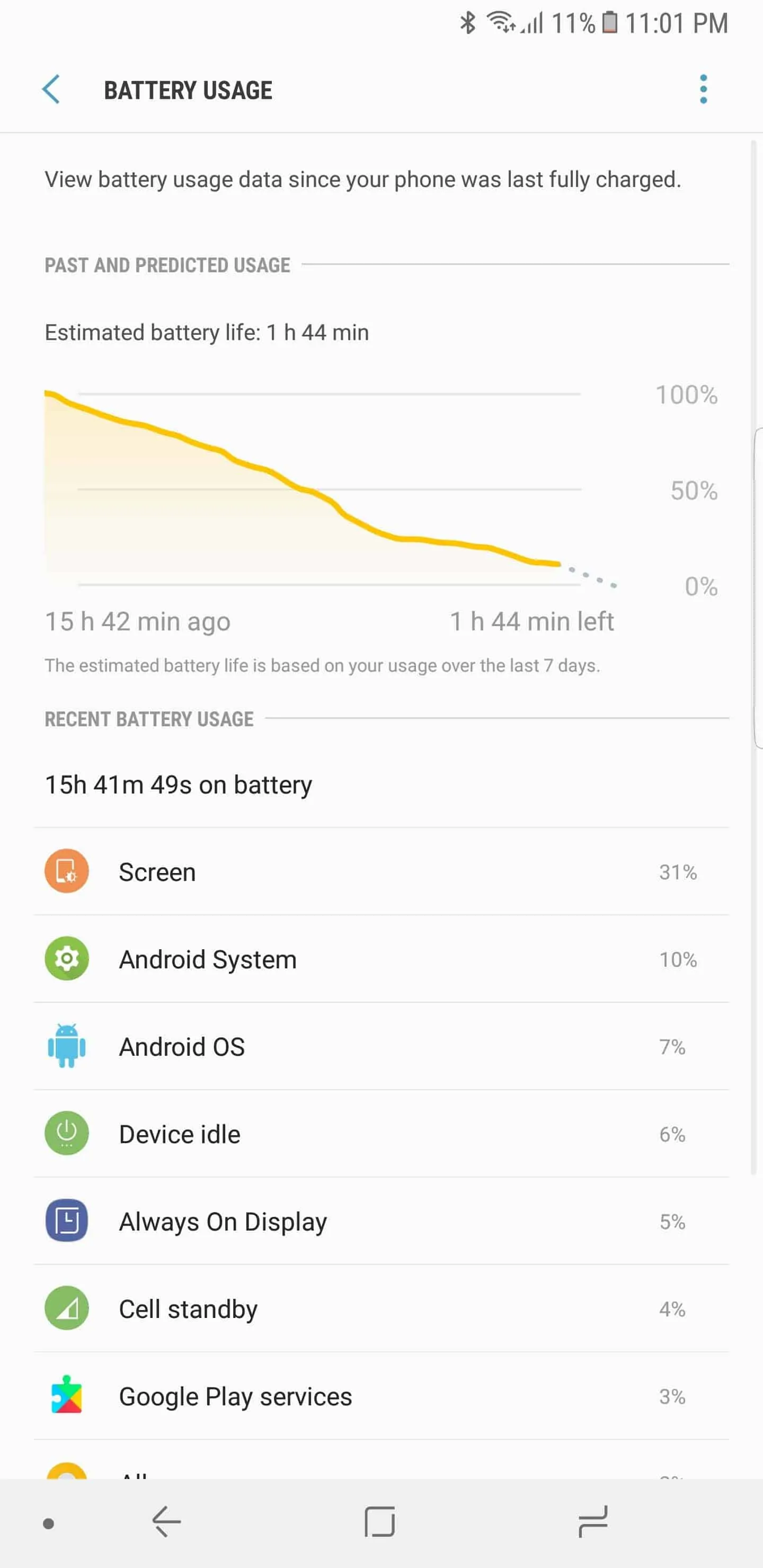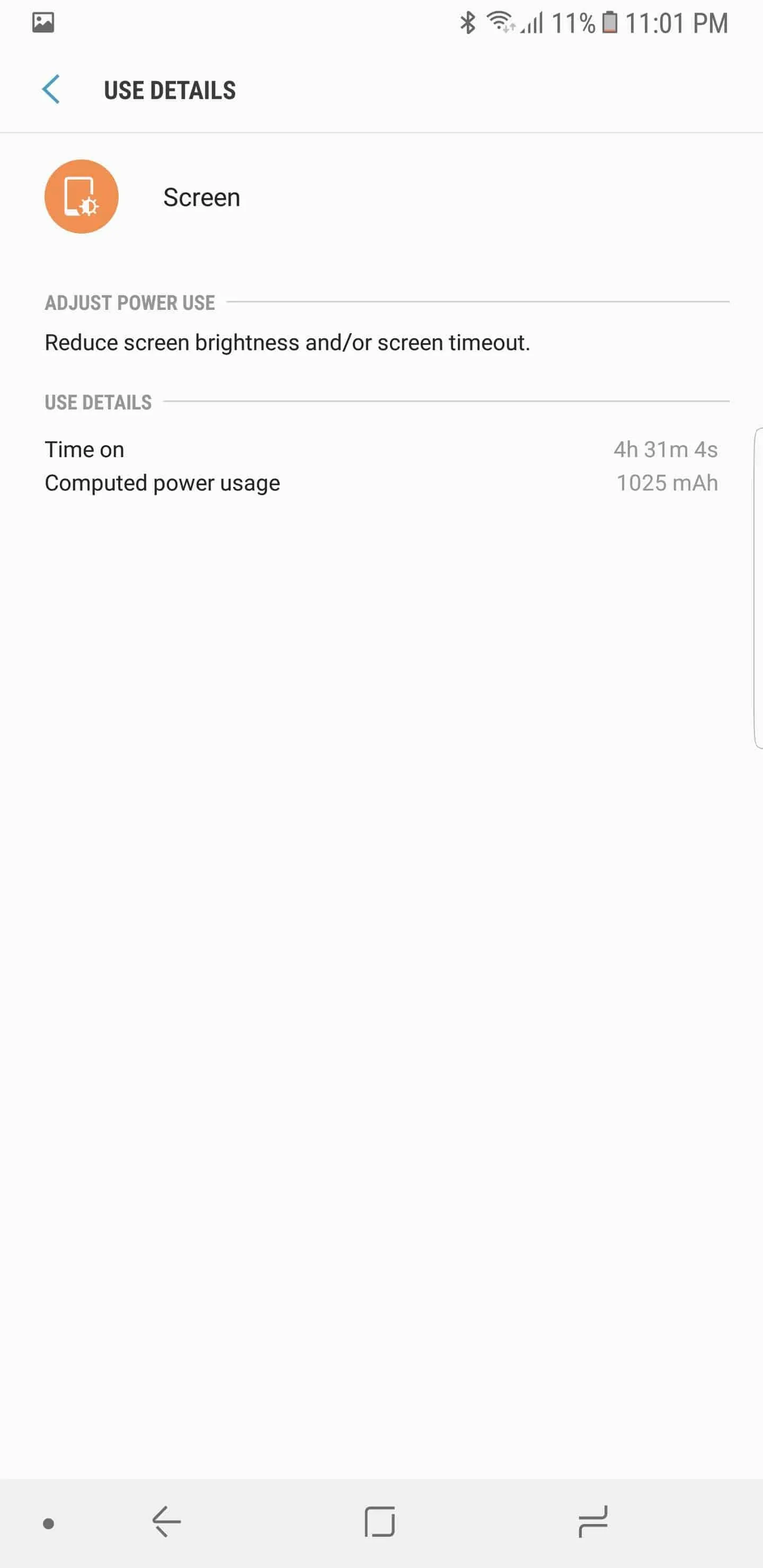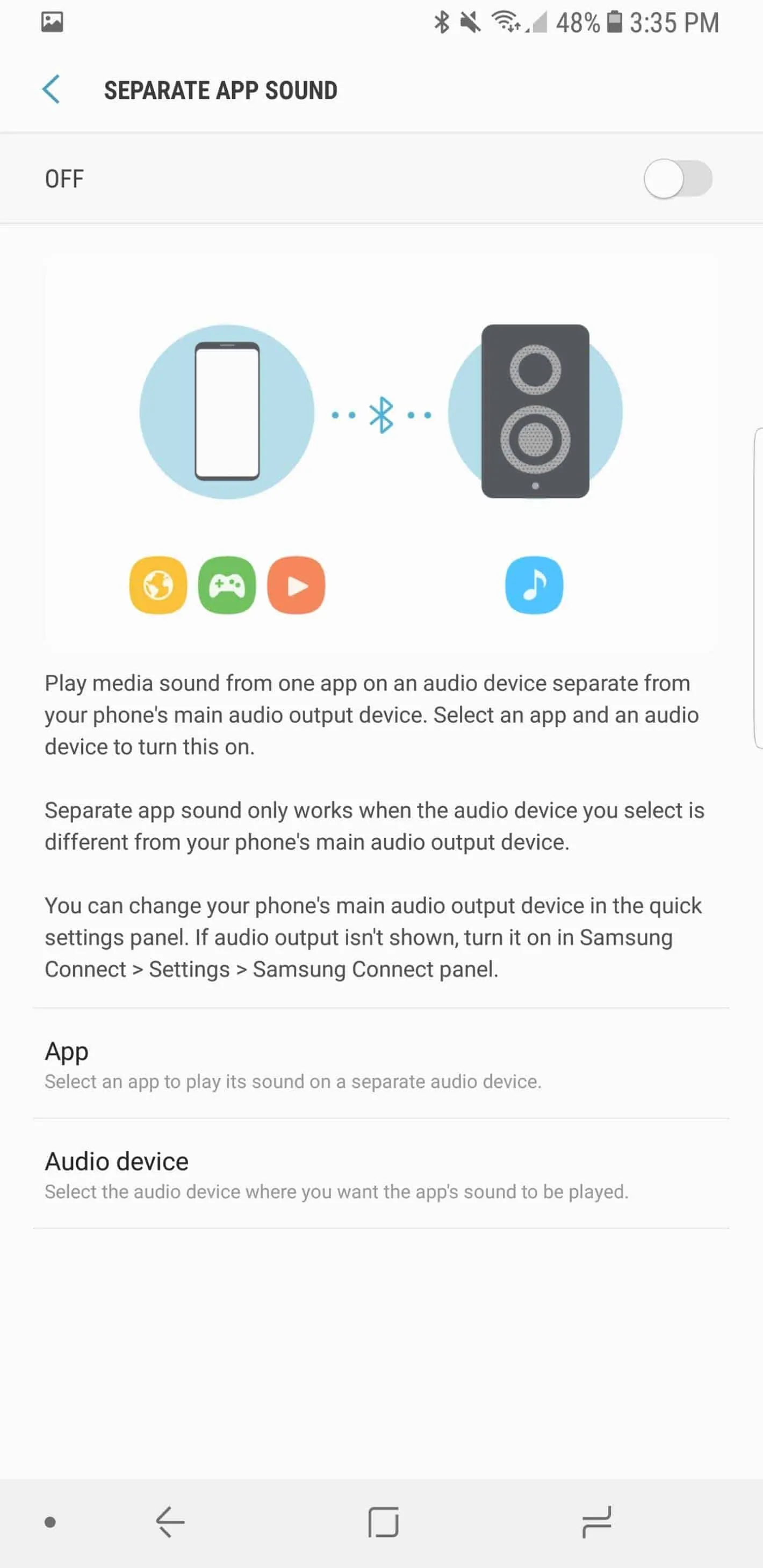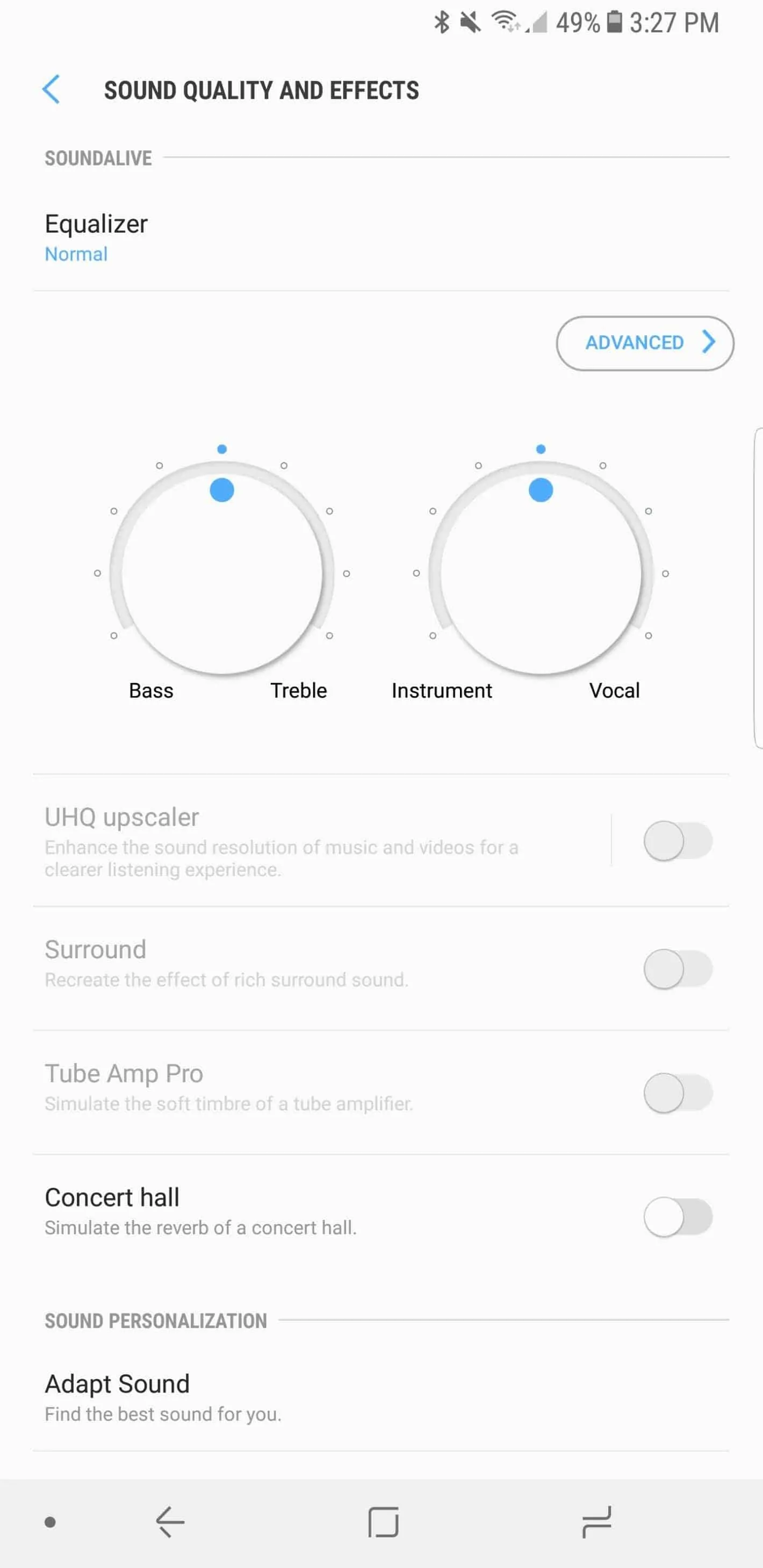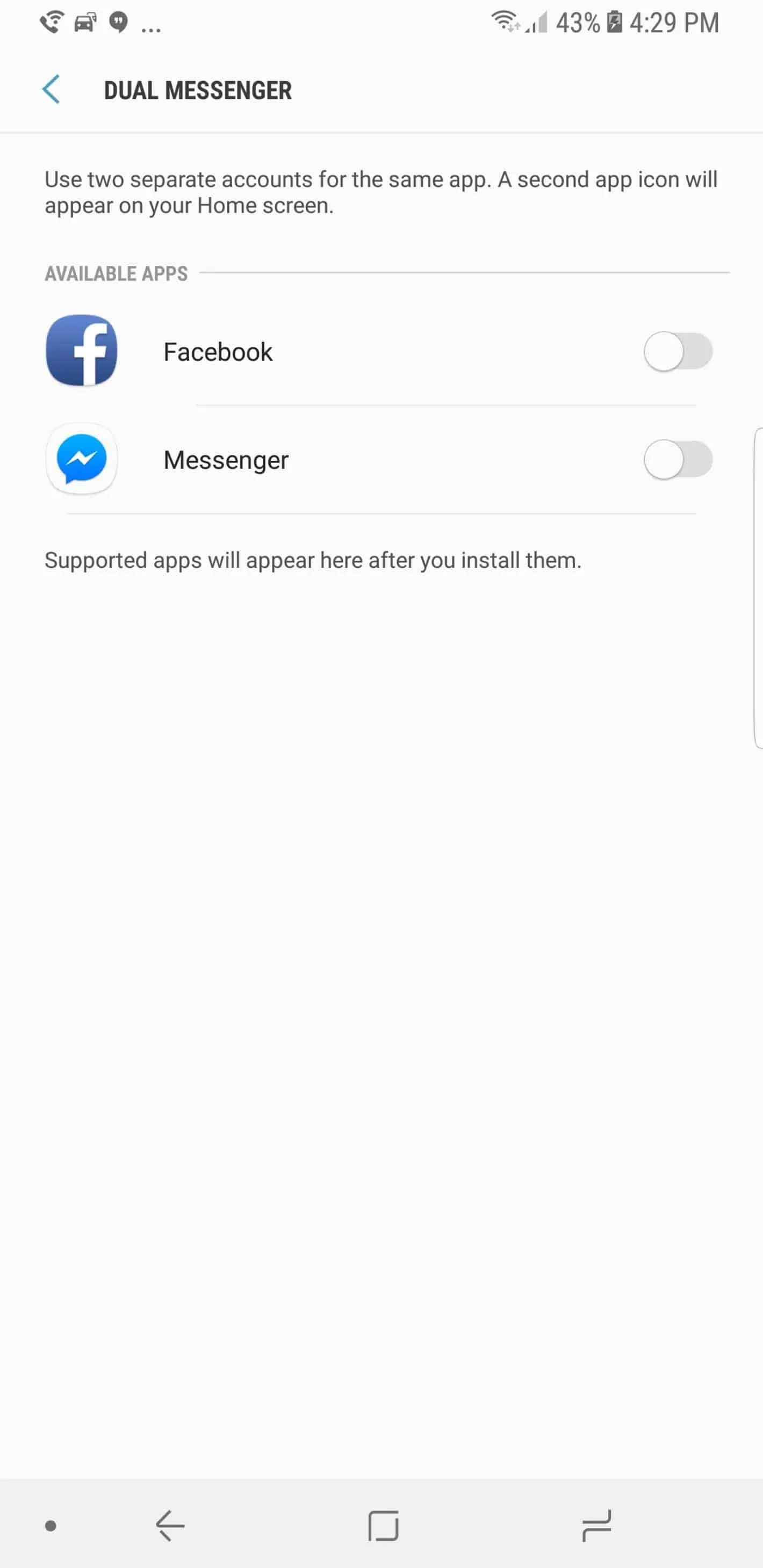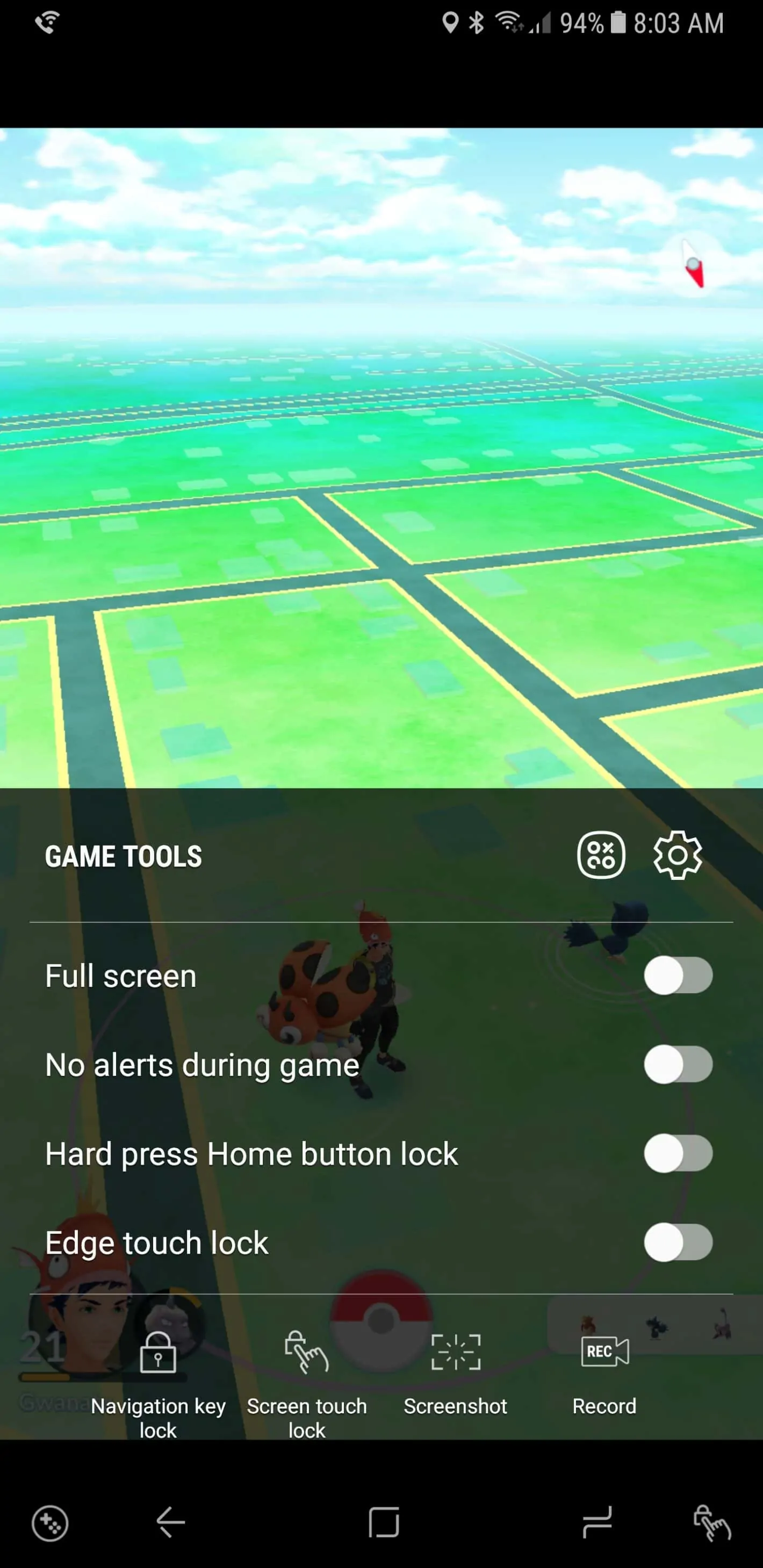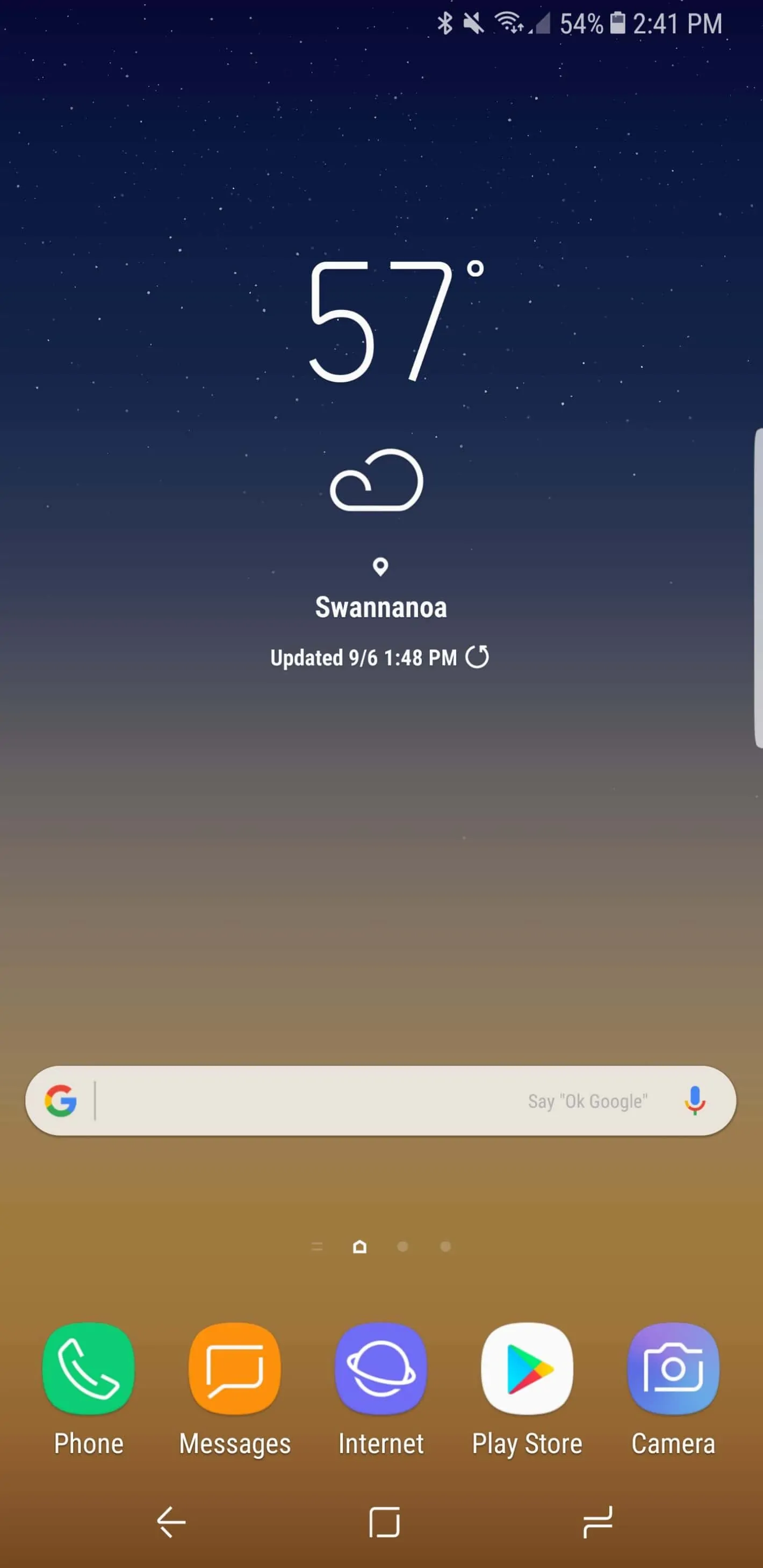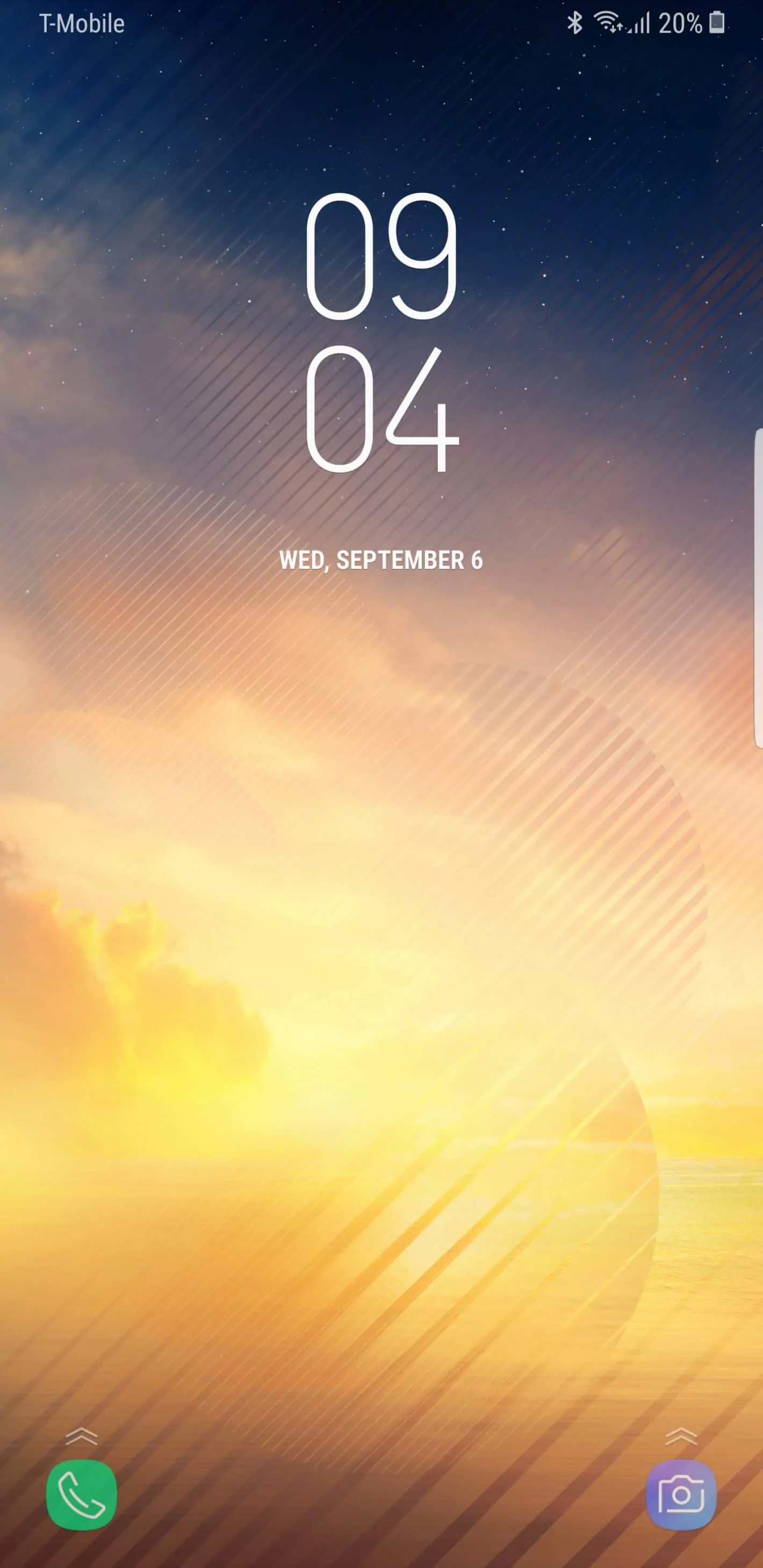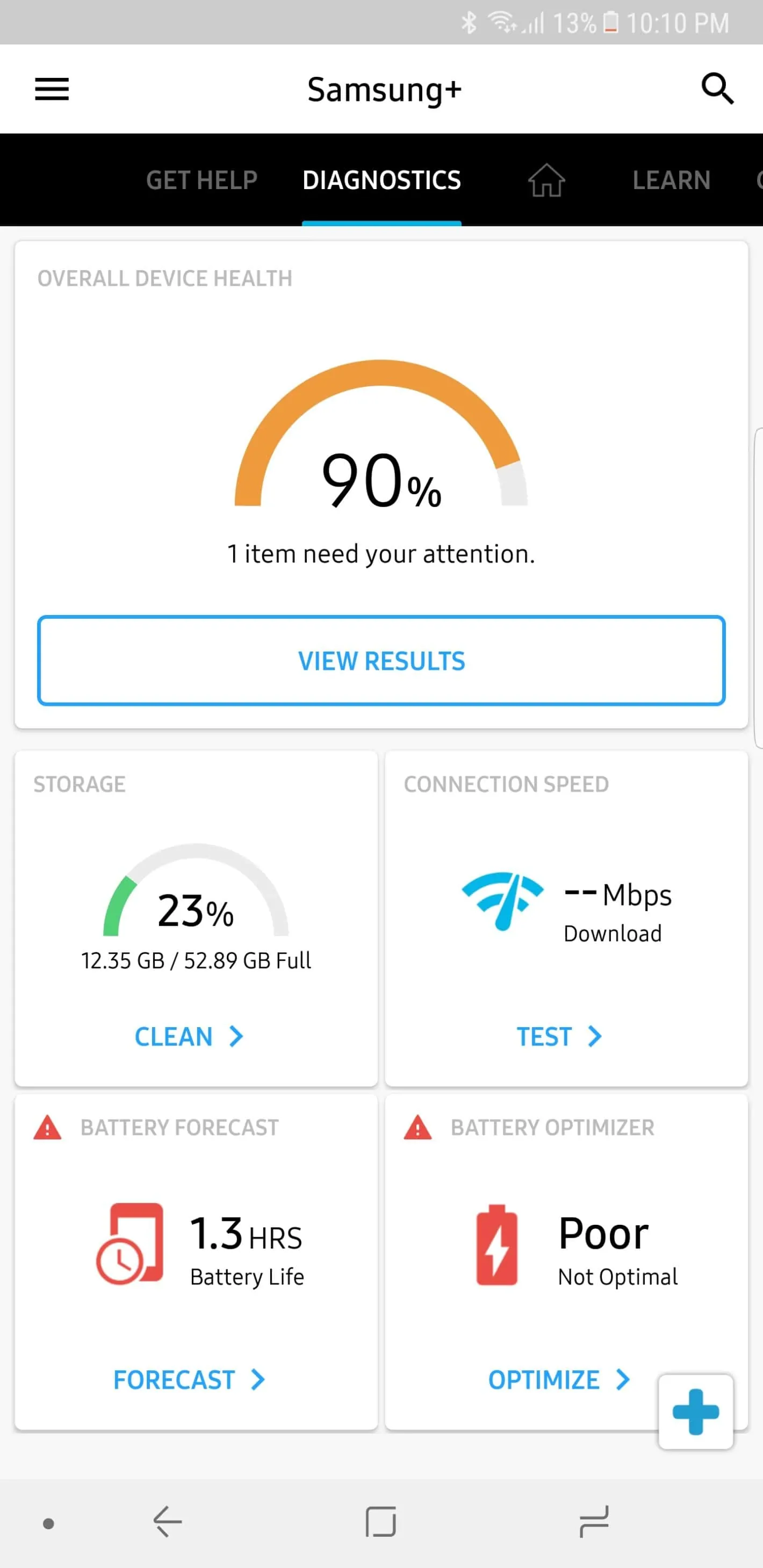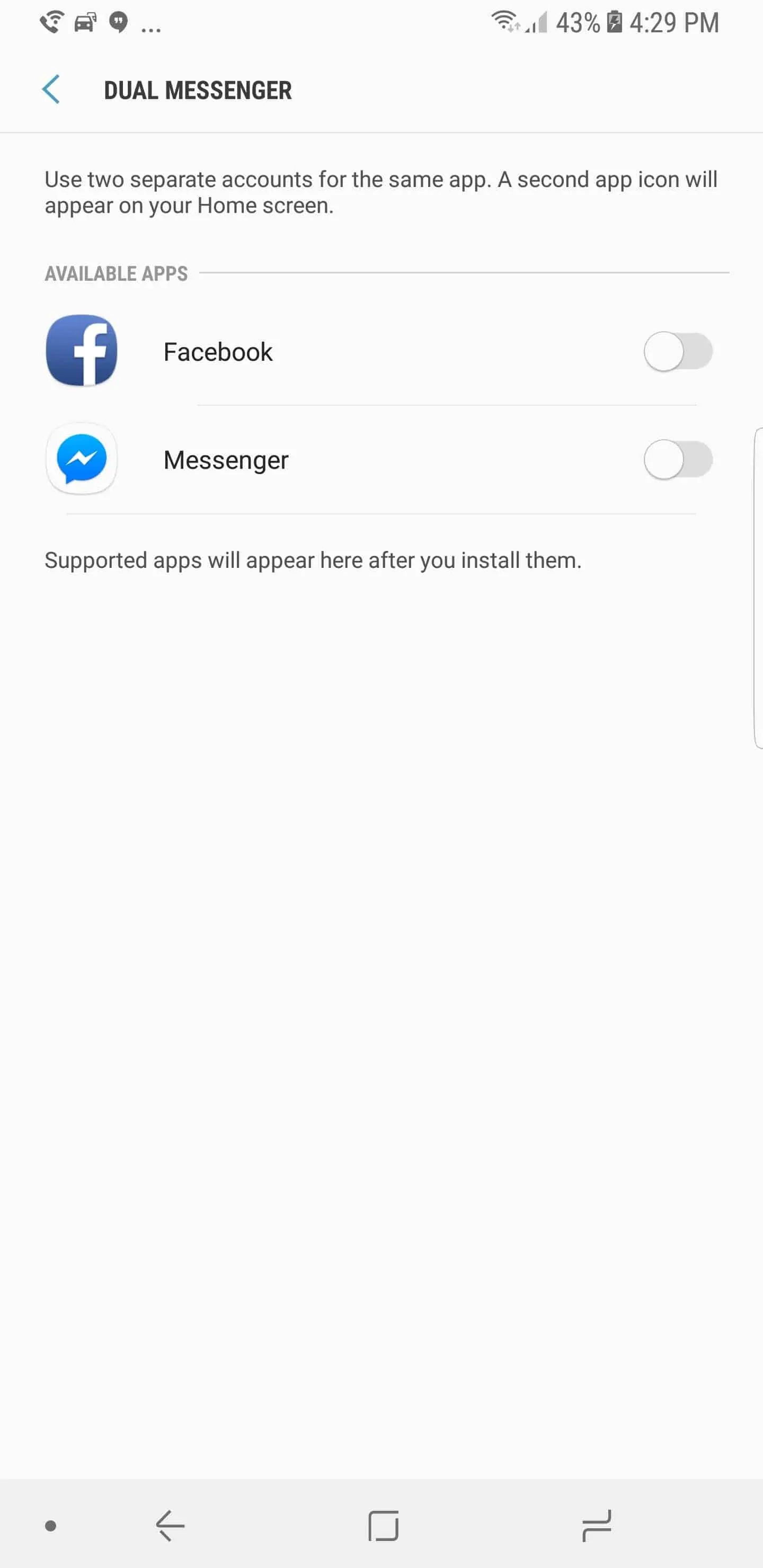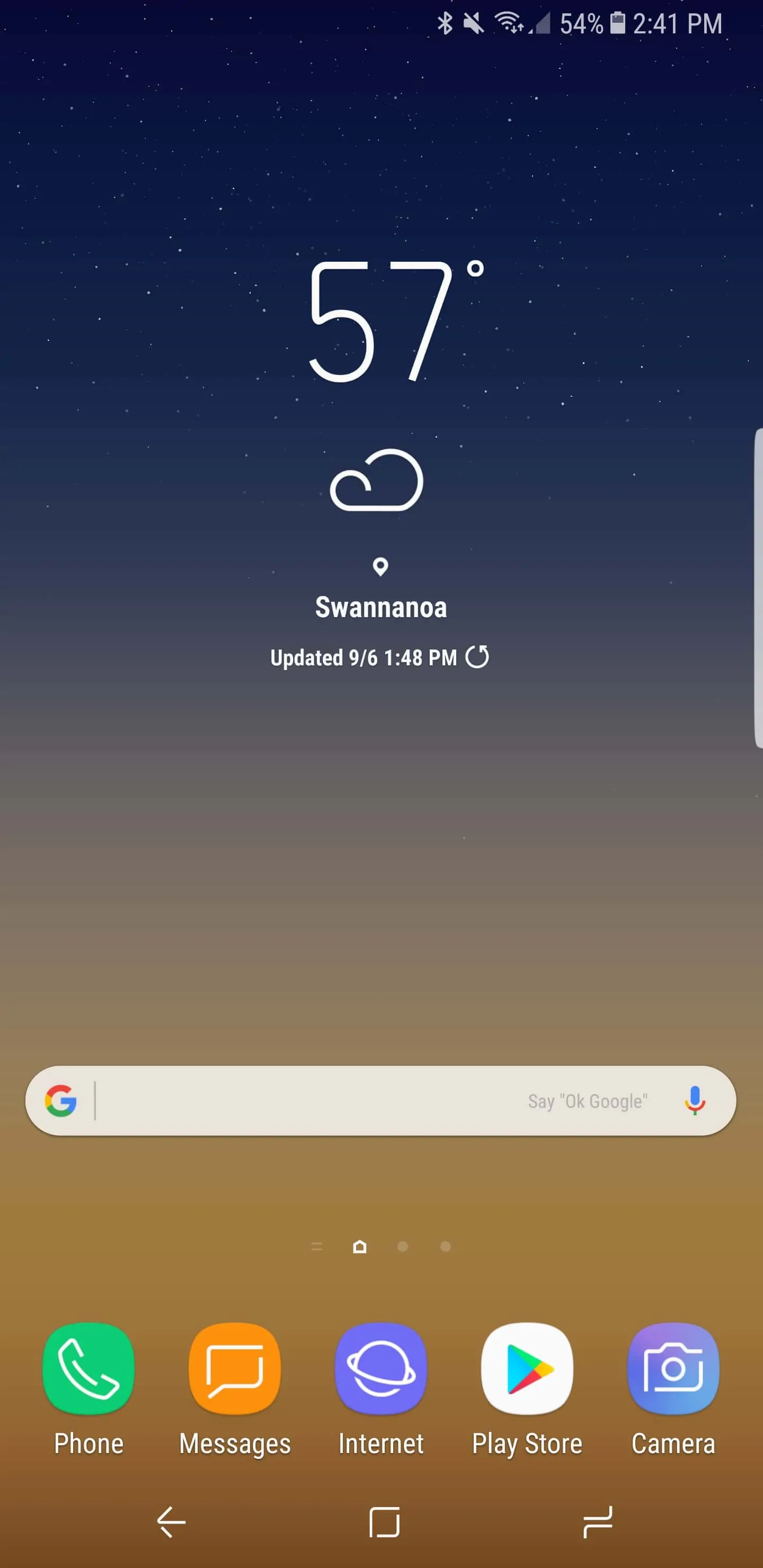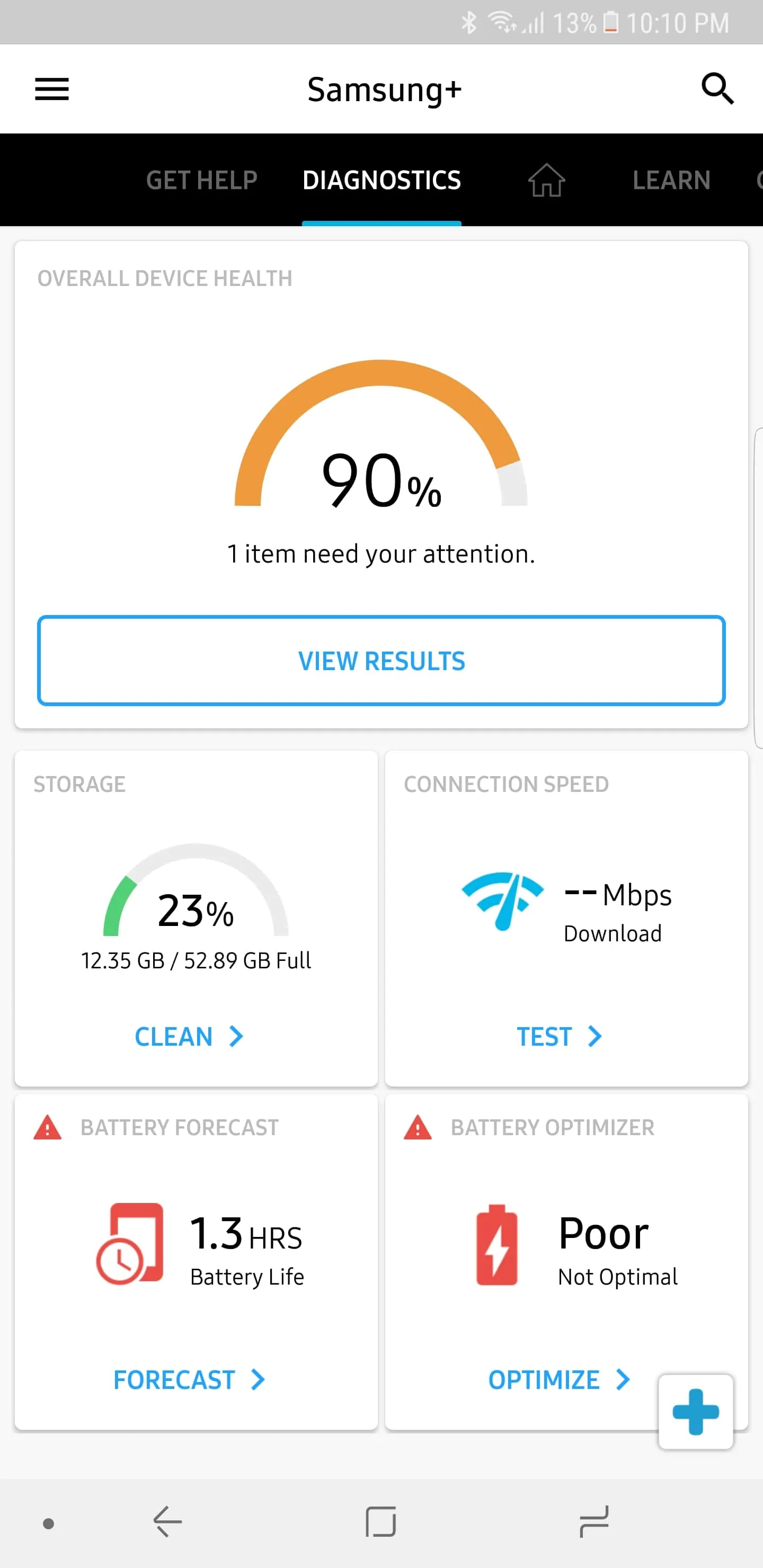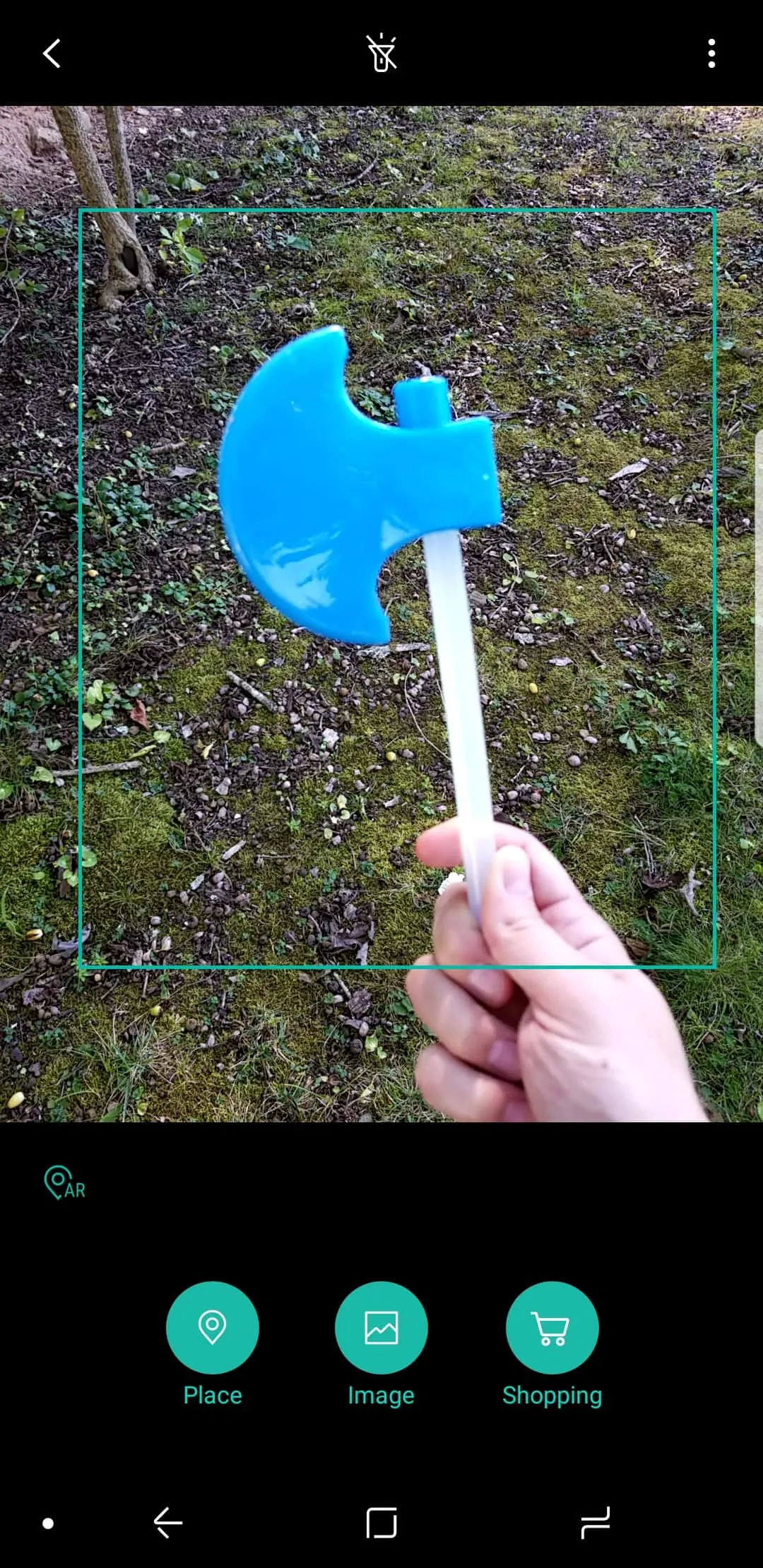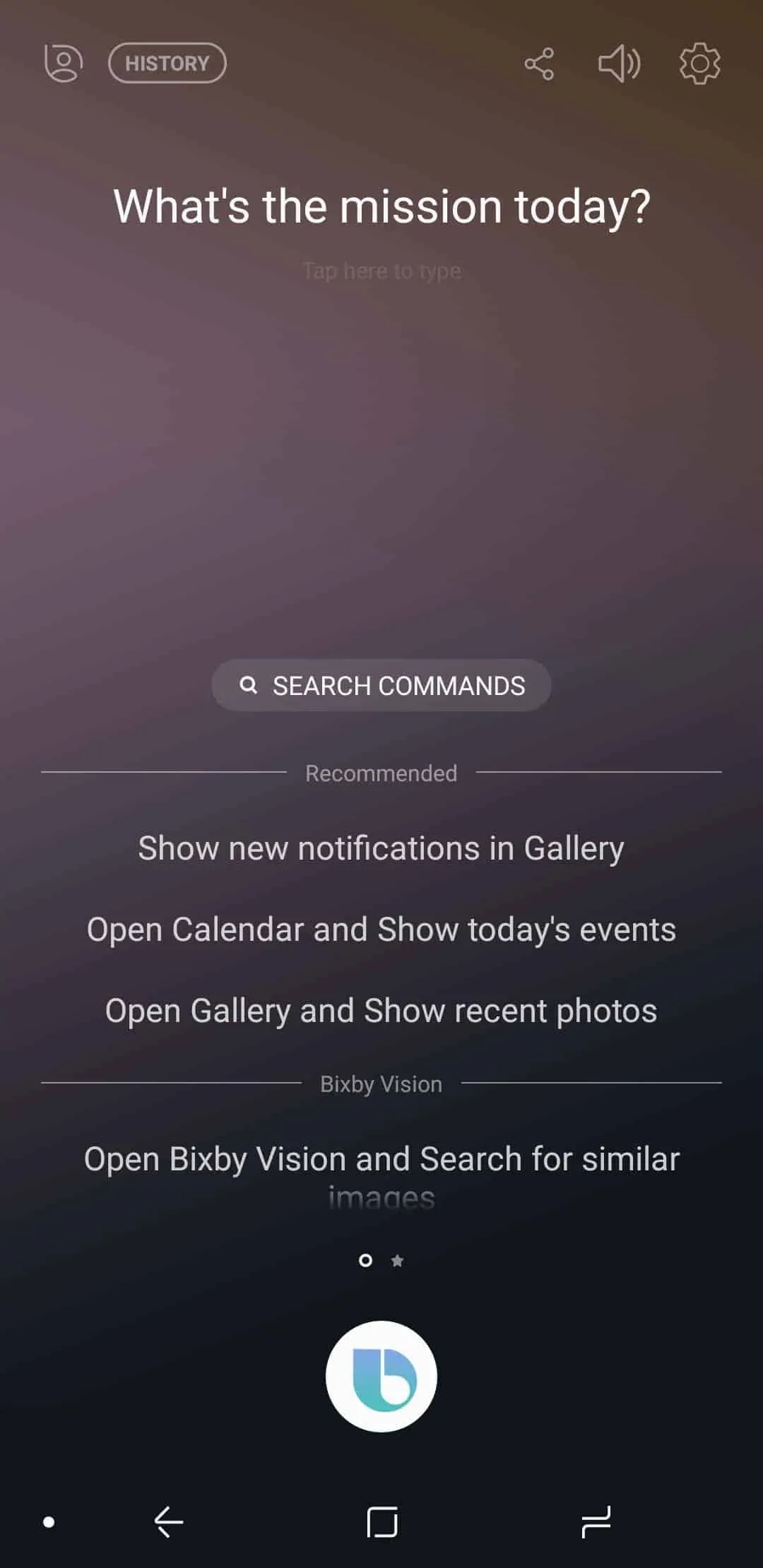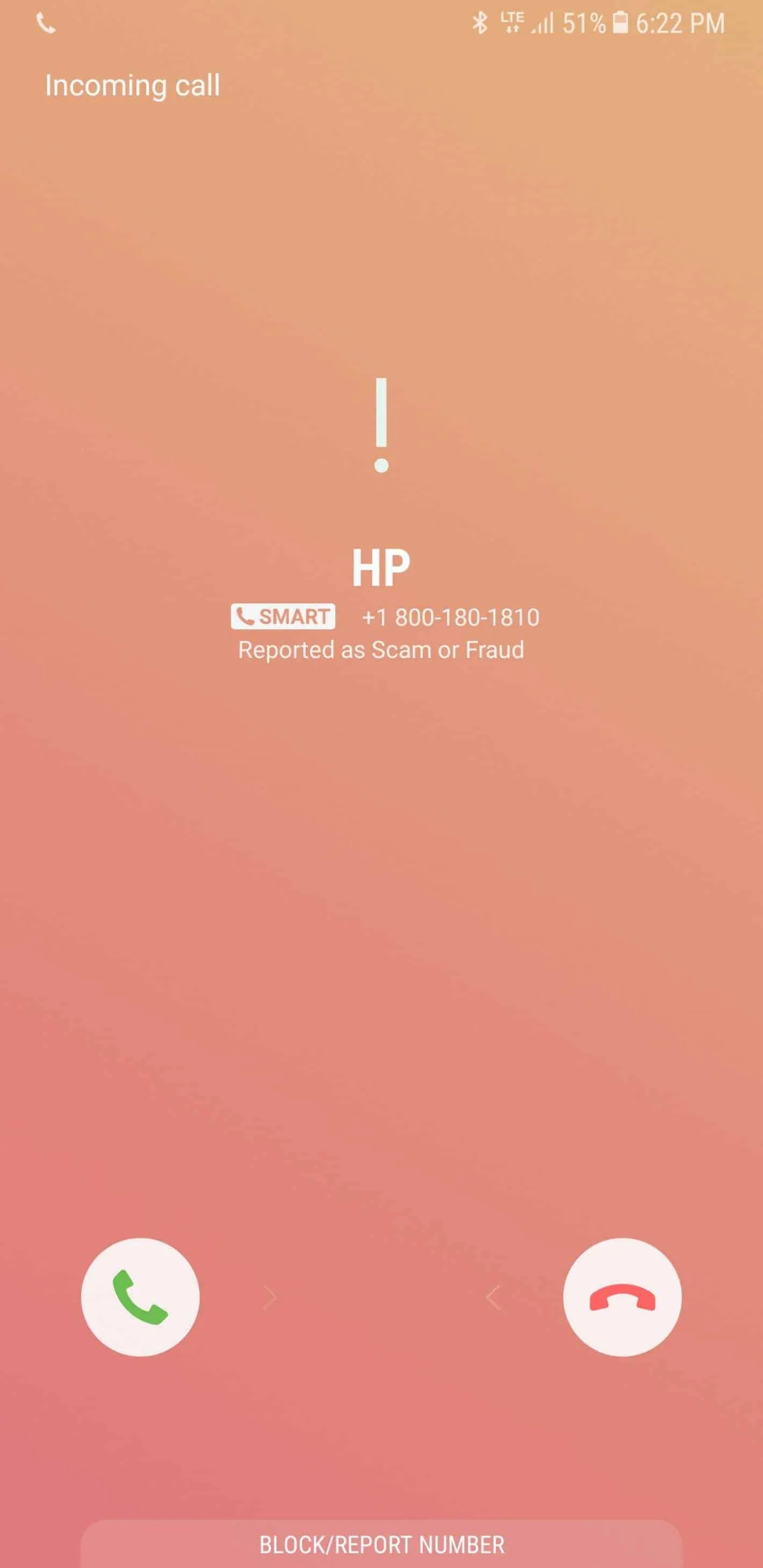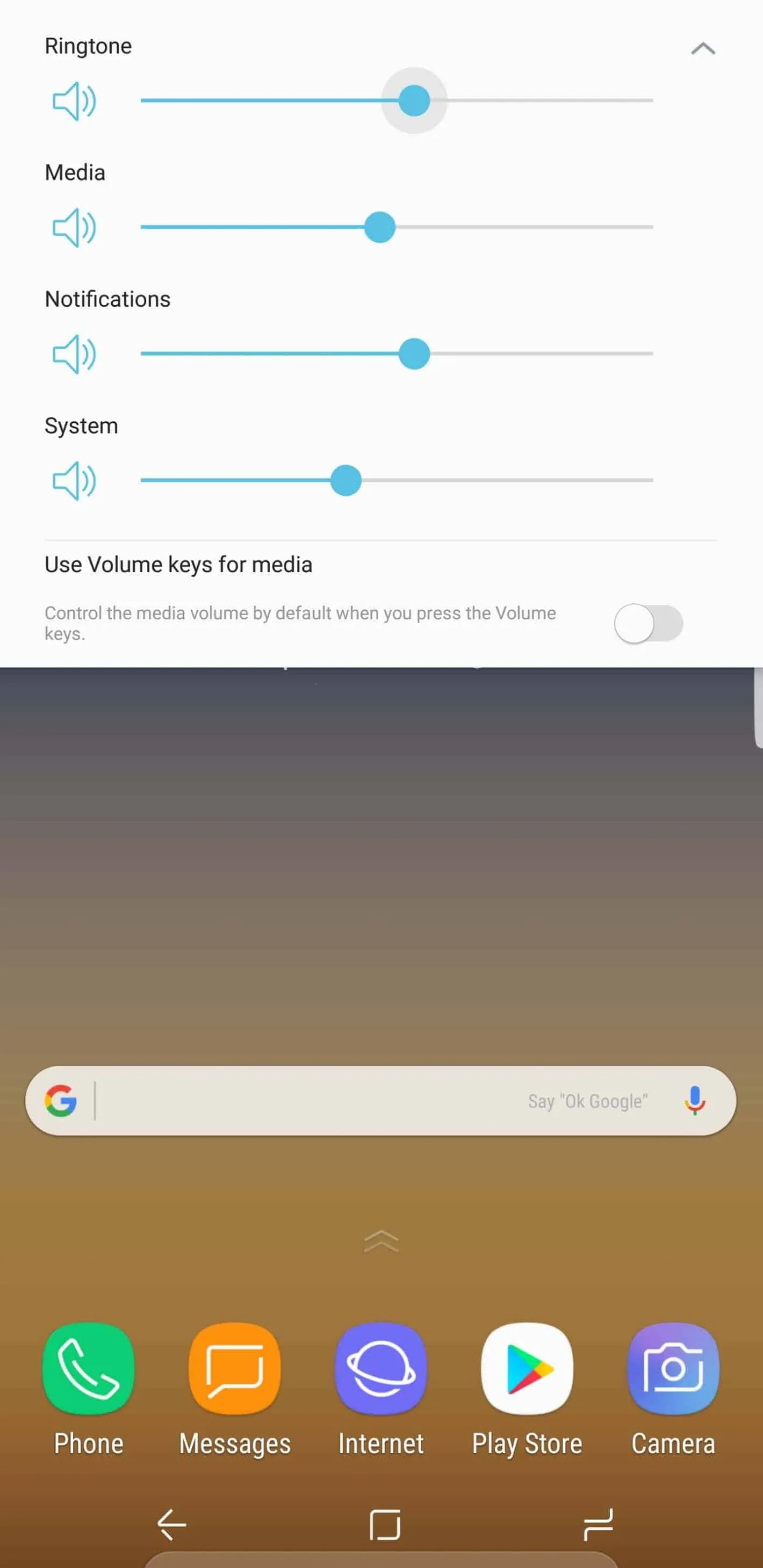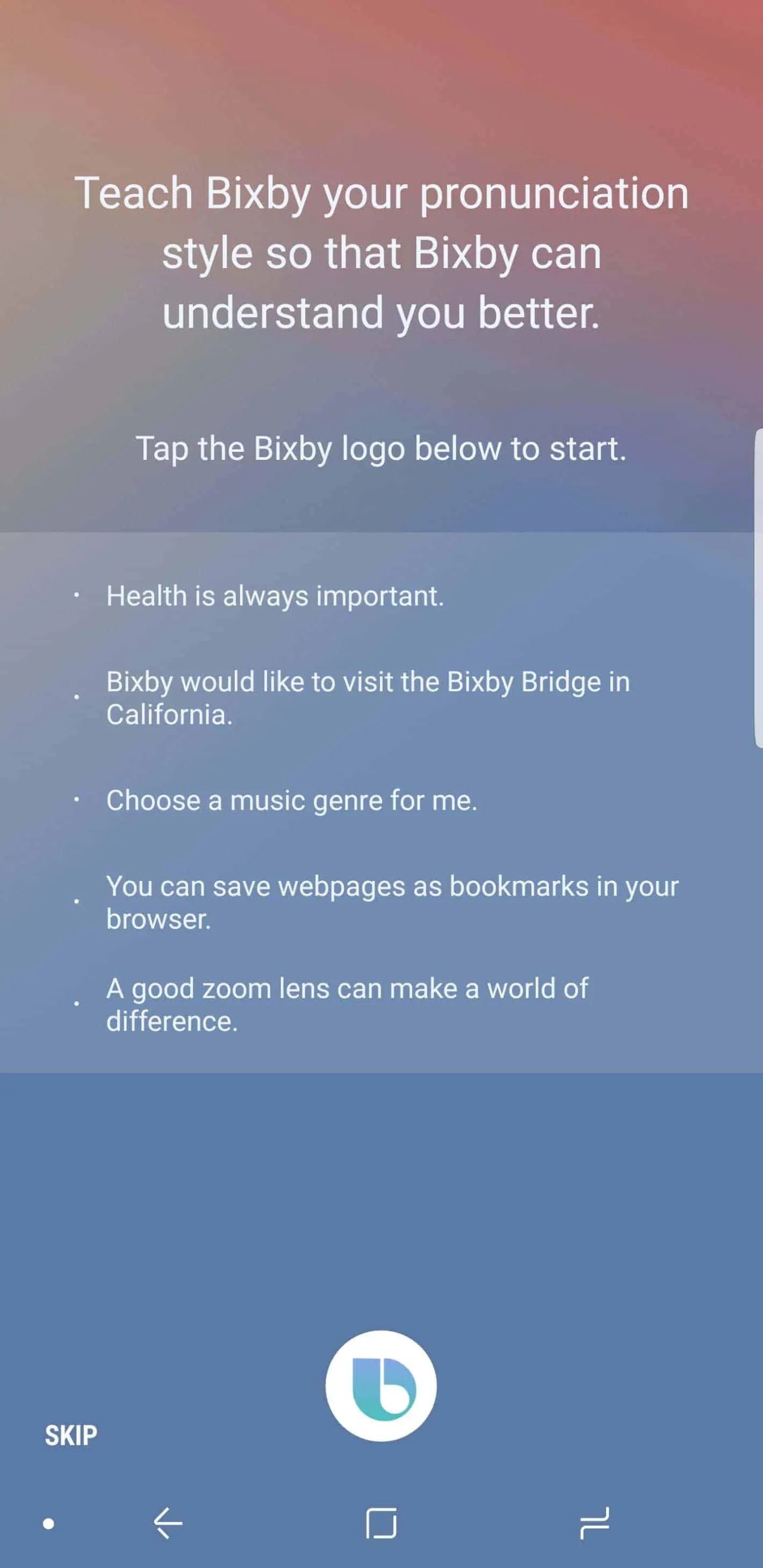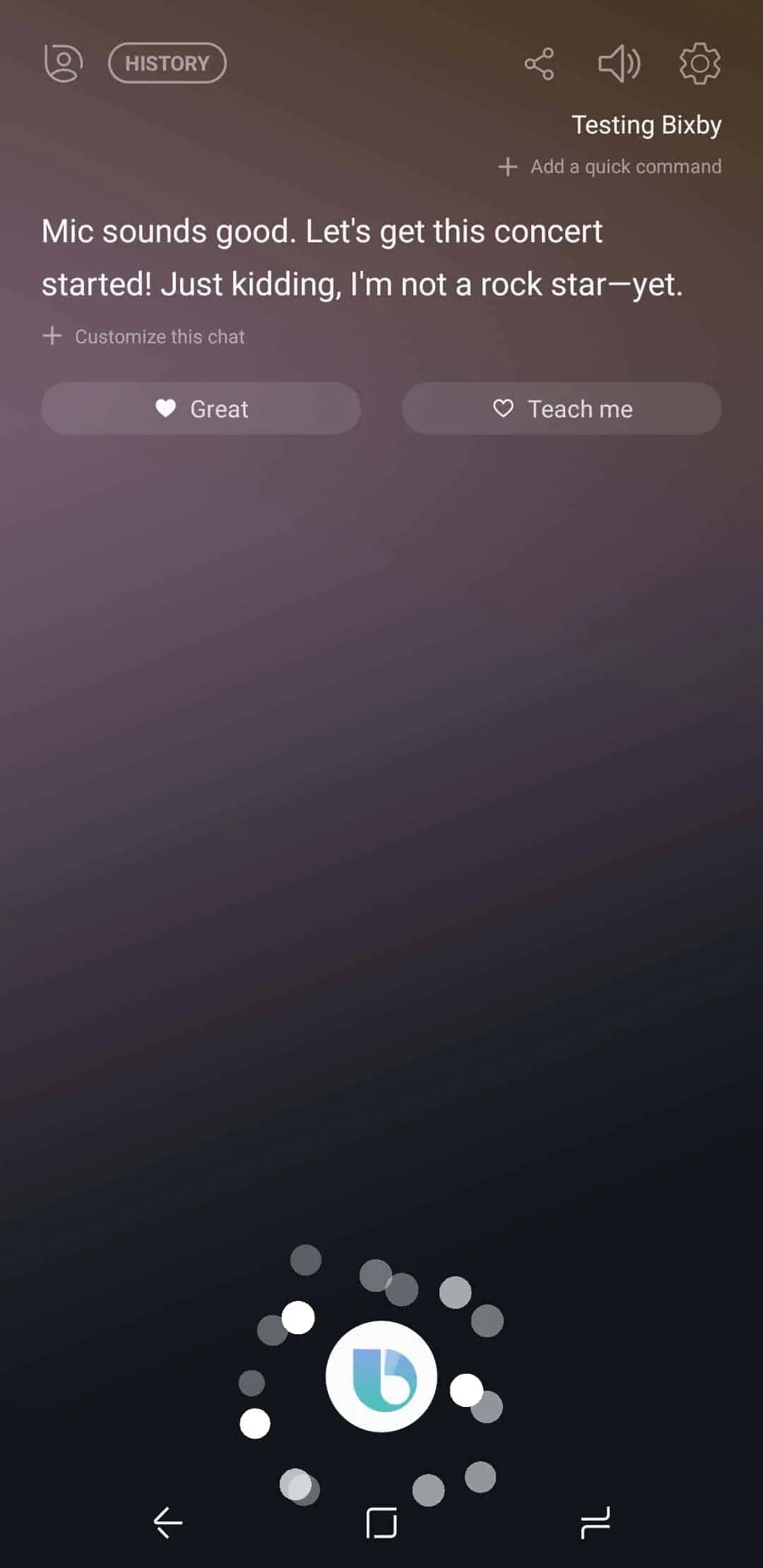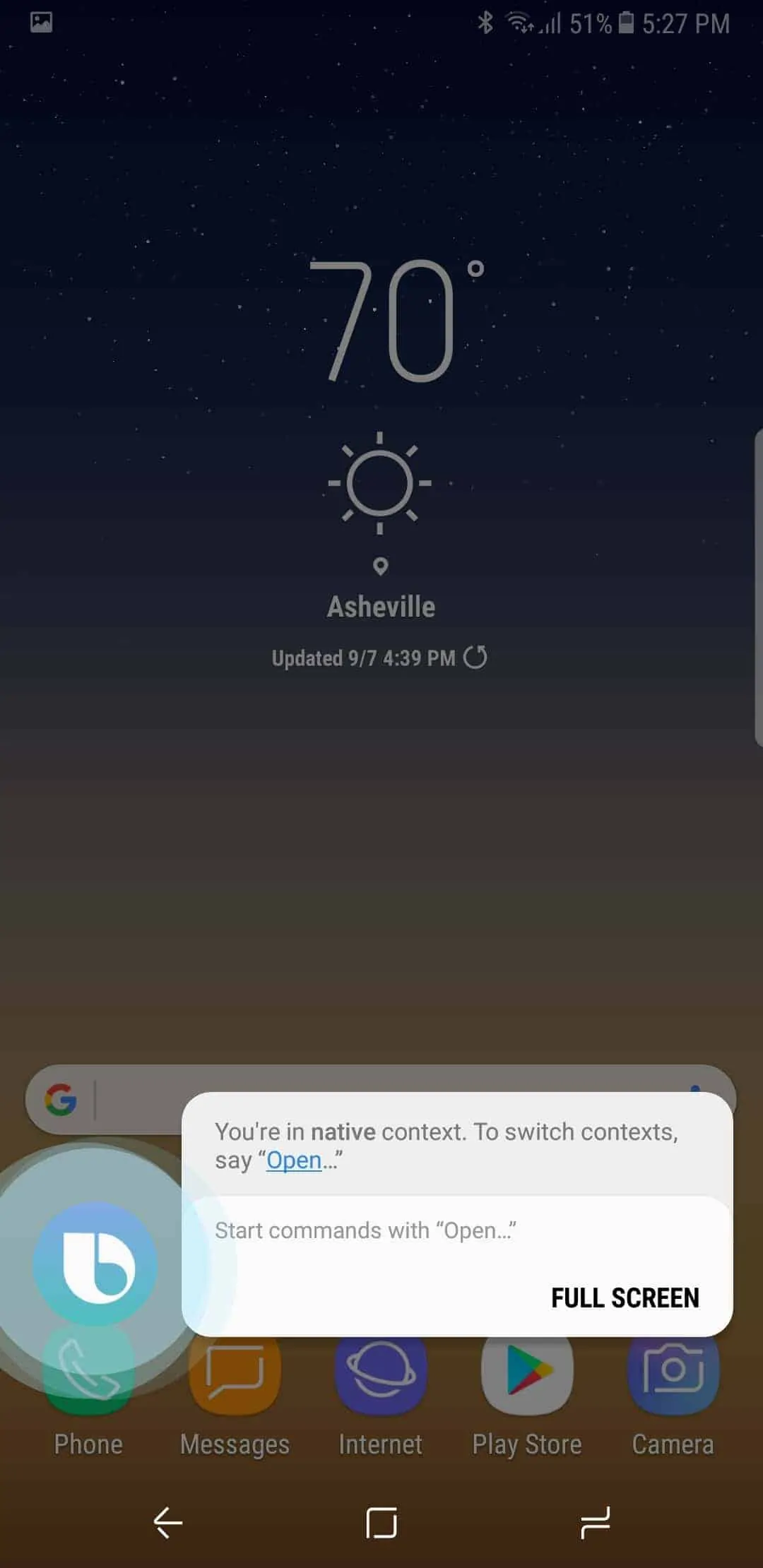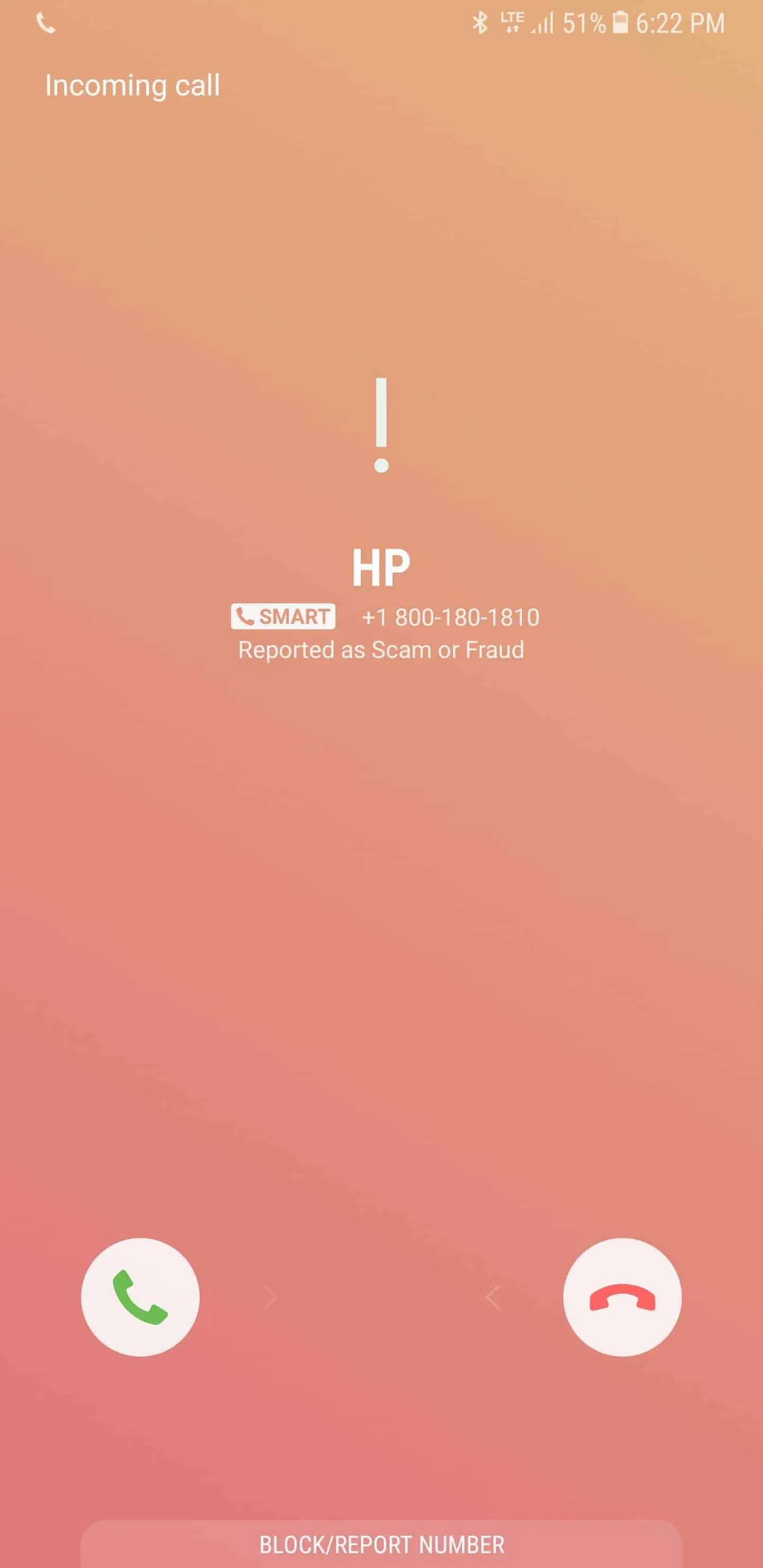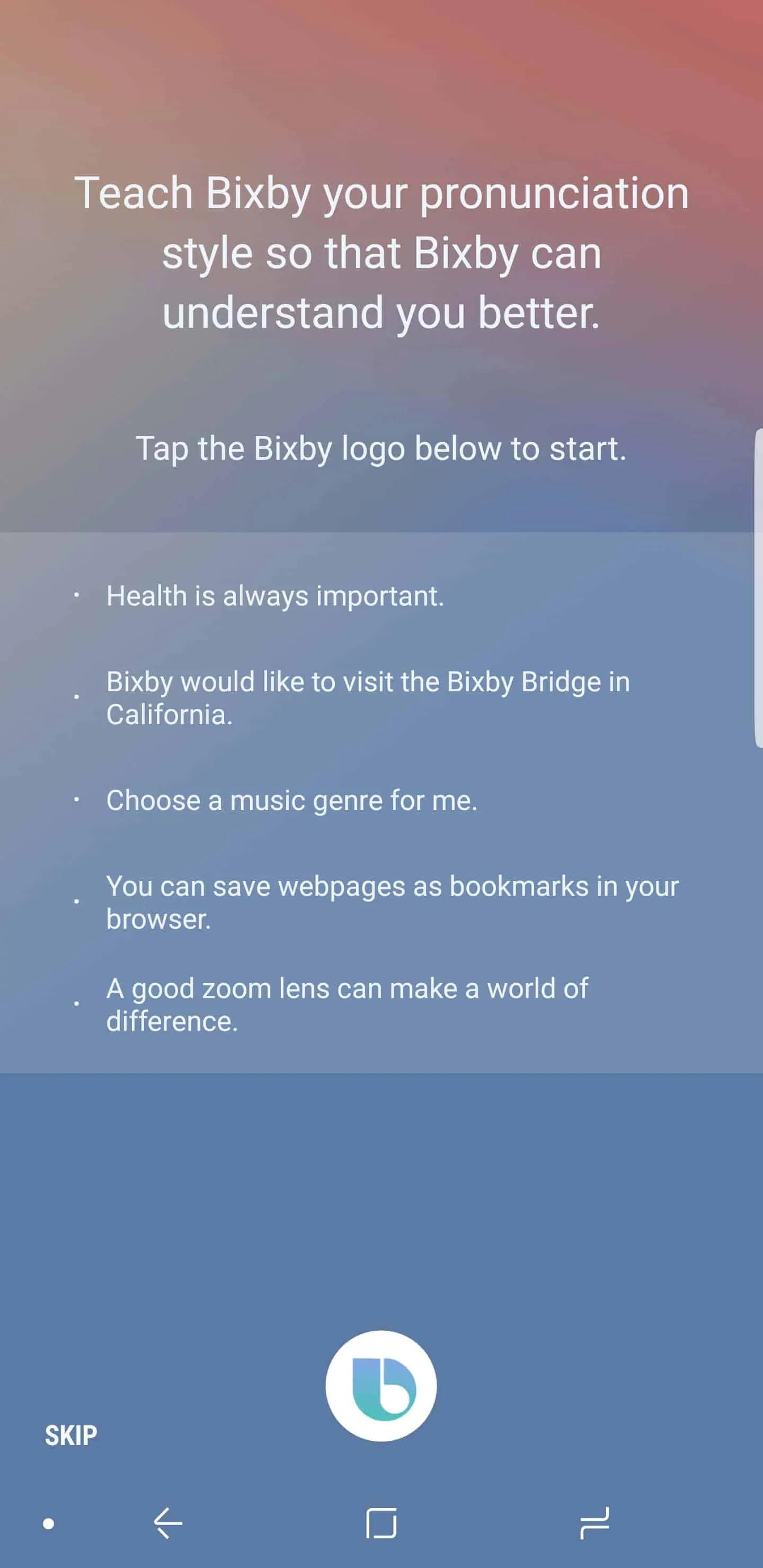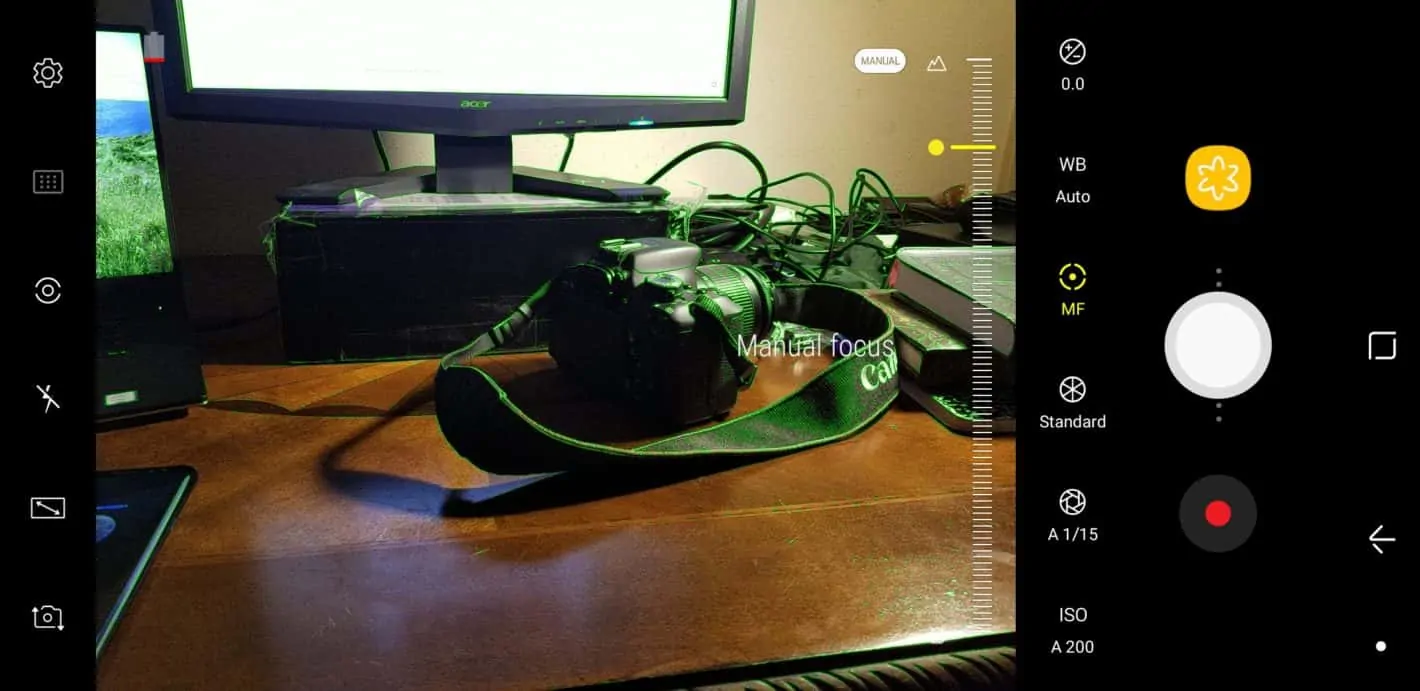Samsung is closer to perfection than ever with the Galaxy Note 8
Samsung has historically reserved its best and most sophisticated designs for its Galaxy Note series, a line of phones that normally debuts some sort of big new feature for its phones. Over the past two iterations, however, we’ve seen the differences between the Galaxy S and Galaxy Note lines fade away, and the melding of the two lines now seems closer than ever. With little on paper to differentiate the Galaxy Note 8 from the Galaxy S8 that was just recently released, is there anything that makes the Note 8 particularly special? Let’s dive into what could still be Samsung’s greatest mobile achievement yet.
Video Review
Specs
Samsung’s Galaxy Note series has always been at the top of the spec game, and this year is no different. Pushing the latest in tech isn’t cheap though, and as such the Galaxy Note 8 is coming in at the steepest price we’ve seen yet from Samsung. Retailing for €999/$929/£869, the Galaxy Note 8 is easily among the most expensive flagship products ever created. Samsung is shipping the phone worldwide in an assortment of colors including Midnight Black, Orchid Grey, Deep Sea Blue, Maple Gold and a Taiwan-exclusive Star Pink. The 6.3-inch Super AMOLED display on the front is the largest display Samsung has ever shipped with a flagship phone, and it sports the same tiny bezel Infinity Display, Quad-HD+ resolution (1440 x 2960) and HDR10 capabilities as the Galaxy S8 family. Although the corners are a little more squared off, both edges are still curved, as began last year with the Galaxy Note 7.
You’ll find the same mix of processors on the Galaxy Note 8 that shipped with the Galaxy S8 earlier this year. Internationally folks can expect a Samsung Exynos 8895 Octa SoC, which is made up of a quad-core 2.3GHz processor and a quad-core 1.7Ghz processor, as well as a Malo-G71 MP20 GPU. Buyers in the US and China will find a Qualcomm Snapdragon 835 SoC inside, sporting quad-core 2.35GHz and quad-core 1.9GHz Kryo CPUs, as well as an Adreno 540 GPU. All models ship with 6GB of LPDDR4X RAM, and also ship with UFS 2.1 storage in 64GB (KLUCG4J1ED-B0C1), 128GB (KLUDG8V1EE-B0C1) or 256GB (KLUEG8U1EM-B0C1) flavors, all with microSD card support as well.
Android 7.1.1 Nougat runs the show at launch, with the Samsung Experience 8.5 skin atop. A non-removable 3,300mAh battery sits under the back plate, and the entire unit is sealed and rated IP68 water and dust resistant. Along the bottom you’ll find a 3.5mm audio jack, USB Type-C port with USB 3.1 speeds, a single bottom-firing speaker and of course the famed S-Pen in its sheath. The package loses some of its svelte nature when compared to the Galaxy S8 family though, as it weighs 23 grams more than the Galaxy S8+, at 195g, and even measures in a good deal larger at 162.5mm high, 74.8mm wide and 8.6mm thick.
You’ll find an 8-megapixel camera on the front with a 1/3.6” Sony Exmor IMX320 sensor that sports 1.22-micron pixel size, covered by a f/1.7 lens. On the back sits the first dual-camera solution in a Samsung flagship; one is a Sony Exmor IMX333 sensor, measuring 1/2.55” in size and sporting 1.4-micron pixel size with dual-pixel phase detection autofocus (PDAF), covered in an f/1.7 lens. The other sensor measures 1/3.6” and sports 1.0-micron pixel size, standard autofocus and f/2.4 lens with 2x optical zoom capability. Wireless capabilities cover the gamut, from Qi/PMA wireless charging support, ANT+ peripheral support, Bluetooth 5.0 with aptX support, Samsung Pay with NFC and MST, and of course dual-band 2.4GHz and 5GHz WiFi support up to 802.11ac speeds. 32-bit audio output is possible via the 3.5mm audio jack on the phone, and you’ll also note an iris scanner up front, as well as rear-mounted fingerprint scanner, heart rate sensor and an SpO2 sensor around back as well.
In The Box
While Samsung’s box packing and design hasn’t changed much in quite some time, the contents of the package have certainly become more numerous. Underneath the phone you’ll find the usual set of manuals and SIM tray ejector tool, while underneath a plethora of goodies reside. A dual-mode 5v/2a or 9v/1.67a power brick, as well as matching USB Type-A to USB Type-C cable are here, and there’s even a microUSB to USB Type-C adapter for fitting older peripherals into the Note 8’s port. A quick transfer dongle helps move data from any device to the Note 8 via a USB Type-A to USB Type-C converter, and there’s even the same AKG earbuds with braided cable included here that Samsung first included with the Galaxy S8. Additional S-Pen tips, as well as a tip removal tool, can be found alongside a set of different sized earbud caps too. The only things missing here are some kind of screen protector and case, which some other phones do actually include at this point in time.
Display
Samsung generally one-ups their previous display efforts on phones, and that’s pretty much true with the Galaxy Note 8 as well. Sporting what’s essentially the same Super AMOLED panel found on the Galaxy S8 family, Samsung has upped the size to 6.3-inches, and even squared off the corners a bit over the Galaxy S8. Everything else here is exactly what we’ve come to know and love about Samsung’s AMOLED panels, and little else about its qualities have changed from the Galaxy S8. At 6.3-inches this display is the largest Samsung has ever shipped on a flagship phone, but still sports the same tiny bezels found on the Galaxy S8. Pushing over 83% of the face of the phone, the Galaxy Note 8 doesn’t feel like it has a 6.3-inch display at all, rather closer to the 5.7-inch size most Note-series phones have shipped with in the past. This overly tall 18.5:9 aspect ratio screen fits the software buttons comfortably at the bottom without risk of impeding on 16:9 sized content. The software home button displays at all times by default, and even features a pressure sensitive component for pressing while in full-screen, or to unlock the device while the screen is off.
The panel can scale up to Quad-HD+ resolution, or 1440 x 2960 pixels, however out of the box the phone displays only Full HD+ resolution, or 1080 x 2220 pixels. This can be adjusted in settings, or even dropped down to HD+ resolution, or 720 x 1480 pixels, for extra battery savings. The native QHD+ resolution boasts a fantastic 521 pixels-per-inch, and 10-bit HDR capabilities are found through the HDR10 standard, supported on Netflix, YouTube and Amazon Video as of this review. Adaptive display mode is enabled out of the box, which features a dynamic color and white balance that tends to skew cool overall. Changing this to the basic display mode moves the white balance to a warmer, more accurate hue, but the entire display balance can be customized to your liking, including adjusting the red, green and blue sliders manually.
Black levels are of course perfect, as AMOLED panels can individually light up pixels, and as a result, contrast is phenomenal. Samsung’s panels are incredibly bright and feature absolutely excellent outdoor visibility, and the dynamic contrast adjustment helps with easier outdoor viewing too. Pixel persistence rate is fantastic, with no visible ghosting or image retention while scrolling, and motion resolution as a whole is visually perfect to the naked eye. As this screen sports a wider (taller) aspect ratio than a typical 16:9 smartphone, Samsung utilizes some tactics to help users decide which apps best fit this taller size. By default apps will display in 16:9 mode, leaving a black bar at the top of the screen, as well as the dedicated software navigation bar at the bottom. A single button press will fit the app in full view, and apps can be individually changed to full screen view in display options.
Samsung’s always-on screen tech is back again, sporting tons of options for keeping as few pixels lit, all while delivering as much glanceable information as possible. By default the display is a simple analog clock with date and battery percentage, but can be customized to display much more. The six main modes include digital clock, analog clock, world clock, calendar, image and edge clock. All of these can be further customized, and some modes offer more customization options than others. The Edge Display settings are also identical to what we saw on the Galaxy S8 line, and offer a great way to quickly multi-task and run things from a dedicated slide-out tray. The location, size and transparency of the pull bar can be completely customized and placed on either the left or right edge of the device, depending on your comfort. The number of different panels numbers in the dozens now, with a dedicated store section in the Galaxy Apps store, filling both the free and premium-priced models for panels.
Hardware and Build
At first glance it would be pretty easy to mistake this phone for a Galaxy S8+, however upon further inspection it’s pretty clear how Samsung wants to continue to differentiate the Galaxy Note series from the Galaxy S series. The device is far more squared off, featuring corners that are a much tighter, smaller angle than the Galaxy S8, and screen corners that are less rounded as well. The metal frame around the device has also been enlarged and now protrudes slightly more than what we saw on the Galaxy S8 as well. This larger metal frame makes the device easier to pick up from a table; something certainly worth noting since the mostly glass construction of the Note 8 is quite slippery.
Part of the enlarged frame is because the device is thicker than either Galaxy S8 size; in fact it’s half a millimeter thicker than the Galaxy S8+, and oddly enough feels rather fat because of it. 8.6mm would have been considered thin a few years ago, but in a world of devices that are consistently below 7mm in many cases, the extra half a millimeter thicker than the S8 feels inordinately large. This size difference is more than likely due to the fact that Samsung has to make room for the S-Pen inside, all while retaining a nearly identical footprint to the Galaxy S8+. After a day of use I forgot the “fat” feeling of the phone, although I couldn’t shake the feeling that it was a little thicker than I’m used to in 2017. The curved edges are at the same angle as the S8, and even along the top and sides you’ll find what looks identical to the S8, except of course for the thickness.
The power button is situated on the right side, while the volume rocker and Bixby buttons are on the left. These buttons were a little too high up for my liking, and were uncomfortable to use while holding the phone up to my ear during a call. They’re also very slippery and can be difficult to press in lower humidity. Along the bottom you’ll find the 3.5mm audio jack to the left, a centered USB Type-C port, microphone, speaker grille and the S-Pen slot on the right. The back of the phone features little except the camera module up top, as well as the Samsung and Galaxy Note 8 logos. This time around Samsung has placed a raised ring around the camera module, whereas the cameras were flush with the back on the Galaxy S8. This provides a very different tactile feel for your finger, helping find the awkwardly placed fingerprint scanner, which is located to the right of the dual camera module. This dual camera module is wider than the Galaxy S8’s single camera module, as should be expected, but this unfortunately makes using the fingerprint reader even more awkward than it was on the Galaxy S8.

I also found myself holding the phone in a way where I would cover the leftmost camera sensor, often smudging the glass during daily use. Why Samsung didn’t just put the fingerprint scanner below the camera module as most other Android OEMs do is certainly a mystery, but it’s likely the best place they could stick it given the components that have to fit inside, including the NFC radio, MST radio and wireless charging coils, to name a few that would be located on the back. What I did love, in particular, was the vibration motor inside the Note 8. Few motors feel this good during use, especially tactile feedback when typing, and the gentle vibrations coming from Samsung’s motors inside are far more satisfying than the harsh, hard vibrations of many other phones.
S-Pen
The S-Pen is the single biggest feature that sets the Note series apart from any other phone on the market, much less Samsung’s own Galaxy S series. The S-Pen looks and behaves identically to last year’s Note 7 in every way, even down to the spring-loaded mechanism which holds it in its sheath. The pen itself fits snugly inside the holster, and is also IP68 water and dust resistant, keeping it from malfunctioning even if you want to take a note while scuba diving in the Great Barrier Reef. You’ll find a retractable clicky piece at the tail end of the pen, which helps keep it in its holster, but serves no other real purpose. Aside from this a single button is located on the side, about 60% of the way down the device, and functions as a way to call up the quick pen actions (called AirView) at any time. This button can also function as a way to erase what’s been written by pressing and holding the button while writing.
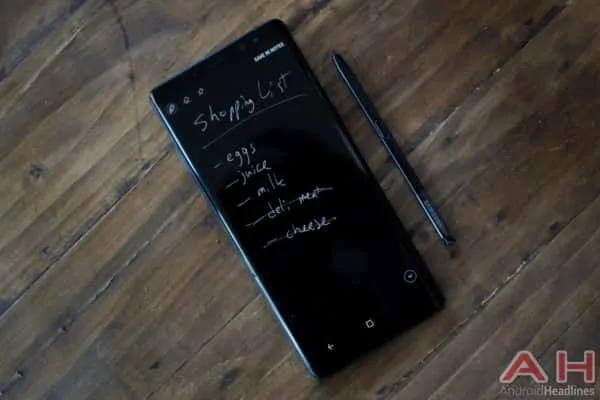
The pen is the ideal length for writing, and presents the same ergonomics as last year’s pen. The same 0.7mm rubber tip is here, with extras in the box in case yours get old, and helps to make writing on a glass screen feel more like writing on paper with a ball-point pen. The pen itself is made of plastic and weighs almost nothing, although it’s sturdy enough to keep from getting accidentally broken. As has historically been the case, the S-Pen needs to charging, or batteries of any kind, since all the magic happens in the Wacom-powered digitizer behind the glass display panel on the phone. Samsung includes a few tools to help you from forgetting the pen somewhere, so if you pull the pen out and start walking, the phone will alert you that the pen might have been left or dropped.
Performance and Memory
Marking a stark contrast to last year’s Galaxy Note 7, the Galaxy Note 8 is the smoothest, best performing Samsung phone to date. While we saw lots of issues with performance on last year’s device, including some seriously long load times and battery drain issues, no such issues appeared on this year’s model. At this point there are no noticeable stutters or jittery moments as have been on many previous Samsung phones, even up to and including the recently released Galaxy S8 family. The Samsung Experience 8.5 update, running atop Android 7.1.1 Nougat, seems to finally put the nail in the coffin of the “jank” that so many users have had with Samsung phones in the past, and it’s refreshing to see it gone for good. Samsung is shipping all Note 8’s with its own in-house UFS 2.1 speed storage, which is capable of the fastest read/write speeds of any memory on the market.
Samsung’s multi-tasking is still unmatched in its options and prowess, as it doesn’t just stick with the now-stock Multi-Window Android feature. Almost every app can be used in multi-window mode, and these apps can even be dragged down from the corner and placed in a floating window, a la a desktop program on a computer. Apps can be minimized into floating icons that can be tossed around the screen and accessed at any time, but none of these features are new or unique to the Note 8. A new feature, however, is one in where app pairings can be made into shortcuts and placed either on the home screen or the edge screen launcher. This gives the ability to launch apps that are commonly paired together, such as a note-taking app and a book-reading app for instance, and helps alleviate extra steps that might keep folks from using these features.
VR Performance
The Galaxy Note 8 is fully compatible with the Gear VR, particularly the 2017 version of Samsung’s premiere Oculus-powered VR system. See our review of the 2017 Gear VR with motion controller for all the details on what this brings to the table.
Benchmarks
Wireless Connectivity
Samsung is selling the Galaxy Note 8 through all the regular channels, which means availability either unlocked via Samsung’s website, or direct through your carrier of choice. This also means there are two main versions of the phone, which have regional carrier support. The US and China are receiving one variant, while the rest of the world receives the other variant. The easiest way to tell the difference between these two is what chipset it running inside; Qualcomm’s Snapdragon 835 for the US and Chinese versions of the phone, and Samsung’s Exynos for the other worldwide version. Signal strength was excellent everywhere I went, something that’s certainly an advantage of having a mostly glass build.
Regardless of the version you choose, however, you’ll find some of the widest support for extra-carrier capabilities available on the Note 8. This all comes in the form of WiFi Calling support, Voice over LTE (VoLTE), carrier aggregation, download booster for splitting downloads between WiFi and cell data, system-wide VPN support and Ethernet support with a dongle. Also notable support includes Bluetooth 5.0 support, including streaming to two Bluetooth devices at once, as well as dual-band 2.4GHz and 5GHz WiFi support up to 802.11ac speeds.
Battery Life
Battery life hasn’t been an issue on Samsung devices in a long time, and the Note 8 continues that trend of excellent battery life that’s rated to last through an entire day without issue. Something that’s a little odd about the Galaxy Note 8, however, is the slightly smaller battery when compared with the Galaxy S8+, despite being physically larger and having a larger screen. The 3,300mAh inside the Note 8 is 200mAh smaller than the Galaxy S8+, but in real world usage we struggled to see any real difference between the two in daily battery life averages. There was never a day where a top-up was required, unless we were artificially putting the battery through stress tests to see how long it could last. Topping up will work well enough when needed, but Samsung is stuck in the past a bit when it comes to this one component.
While most OEMs have moved to Qualcomm QuickCharge 3.0 (18W) or beyond, Samsung is still stuck in the QuickCharge 2.0 (10-15W) days. While the phone will charge quick enough, in about 2 hours from completely empty, this is close to twice as long as other OEMs now, and even slower when compared to OEMs like OnePlus or Lenovo/Moto. Likely part of holding back the charging could be due to the disastrous battery problems on last year’s ill-fated Note 7, but at the very least it’s still a negative point from a consumer standpoint. On the bright side though, the Note 8 still supports Fast Wireless charging, as well as both Qi and PMA wireless charging standards for maximum aftermarket charger compatibility. This charges only marginally slower than the stock brick, so for sake of convenience on this phone in particular, it’s well worth grabbing a wireless charger if you can.
Sound
Sound quality has long been a mixed bag on Samsung phones, but it’s generally good enough to get the job one. The Exynos-powered version of the Note 8 utilizes the same Cirrus CS47L92 audio chipset as the Exynos-powered Galaxy S8 did, while the Snapdragon variant uses Qualcomm’s own Hexagon audio DSP solution. While the Note 8 won’t produce the utmost top quality audio in the world of smartphones, it’s better than most people would really care about, and as a whole delivers some excellent audio that takes quite a bit of analyzing before complaints can be levied. Samsung supports 32-bit high-res audio output via the 3.5mm audio jack, an important component for high-res audio lovers, and even offers higher quality Bluetooth audio via the aptX codec. Two Bluetooth devices can listen on the same stream at the same time, something that’s also supported on the Galaxy S8, and in general bluetooth playback is great, but again not the absolute top-tier.
Samsung offers lots of audio correction options including a good built-in equalizer, an ultra high quality upscaler to attempt to turn regular files into high-res audio files, virtual surround support and even tube amp emulation. None of this is new to Samsung’s phones, but it’s still worth mentioning that they are still here. The single bottom-firing speaker is pretty good for a speaker of this size and orientation, with the biggest negatives residing in the fact that it is both bottom facing and only a single, small speaker. This speaker sounds best between ½ and ⅔ volume, bringing about the fullest range of sound possible with it. Anything below sounds simply too quiet, and anything louder is distorted. The placement is also a problem, both because it doesn’t face toward the ears, as well as the fact that it’s far too easy to cover when holding the phone in portrait mode. It’s certainly not a horrible situation by any means, but moving the speaker to the front would alleviate many issues.
Software
Samsung’s software, at this point in time, has become simply unmatched in the smartphone world. While companies like Google and Essential aim to bring simple and undaunting experiences, Samsung continues to focus on delivering any and every single feature you can think of, and plenty most have likely never even considered. Since this is mostly the same experience at its core that you’ll find on the Galaxy S8, we’ll mainly focus on what differentiates the Galaxy Note 8 from the Galaxy S8 on a software level. Samsung’s Note series used to primarily differentiate itself in two ways; by offering the largest screen by a good margin, and giving users additional productivity capabilities via the S-Pen. Now that the Galaxy S series features a plus size with essentially the same size phone as the Note, the S-Pen is the sole remaining big feature point to differentiate the series, and in general it’s still a pretty big deal for folks that use it.
New to the Note 8 is the inclusion of a feature called Live Notes. This is essentially a feature that can create a GIF based on what you write, and it’s limited to about 20 characters or so worth of writing. This allows users to send an animated message in many forms, whether it be a simple, quick phrase, or a way to animate notations on a picture. It’s this animation that makes Live Notes so special, bringing it one step above the regular note-taking and doodling features the Note series has been known for.
Also new is Bixby Vision, which is an enhanced version of what’s found on the Galaxy S8, and already included in the Note 8’s camera as well. Instead of viewing the world through the camera, Bixby can help identify objects on the screen by hovering the S-Pen over anything, bringing about the familiar context-sensitive elements that were introduced with Bixby a few months ago. This effectively takes the idea of S-Pen Translate, which was introduced with last year’s Note 7, and turns it into a way to translate any visual or text element into an actionable item. It’s truly an amazing extension of what’s on the phone’s screen, and opens a new world of possibilities into how to interact with the phone as a whole.
The ability to write memos on the screen, even while it’s off, is back and better than ever. Pulling out the S-Pen while the screen is off will pull up the Screen Off Memo interface, allowing you to quickly jot down a note without needing to unlock the phone or open any app at all. Last year’s Note 7 had this functionality, but this year Samsung is enhancing it with the ability to create up to 100 pages of notes without turning the screen on; a number that’s likely to never be surpassed by mere mortals. There’s also a new ability to clone popular messaging and social networking apps too, which enables the use of multiple accounts on the same phone without switching profiles. This functionality isn’t new to the industry, but it is something wholly new to Samsung phones, and will certainly come in handy for those of us who’ve got multiple social networking accounts and need to juggle them.
Security
Samsung has been at the forefront of mobile security for years, from its Knox sandboxing technology to the latest in biometric scanning tools. The Galaxy Note 8 adds in a facial recognition feature on top of all the other biometric scanning utilities on the device. This feature isn’t new to Android, but it’s something that hasn’t been revisited in years, and Samsung has rebuilt this feature to make it more secure. While they’ve been light on details, and despite some erroneous viral videos that have been floating around the web, it’s quite difficult to trick the phone into unlocking itself with a picture or video of a registered face; so long as the right checkboxes aren’t enabled of course.
By default Samsung enables the “faster recognition” feature, something many users might skip past without realizing it. Truth be told, I can’t figure out why in the world this would be a default setting, as the more secure method isn’t just more secure, it only takes a second or two to recognize my face, even in dark conditions. The “faster recognition” mode is easy to trick with a picture or video, and certainly makes it less of a security method than it should be. This feature shouldn’t even be available, given the speed and ease of unlocking when it’s not enabled, as it opens unnecessary security holes in an otherwise very secure phone.
Outside of this new feature, you’ll also find the same iris scanning technology that debuted on the Note 7 last year, and also made its way to the Galaxy S8 family earlier this too. It’s just as fast, secure and easy to use as before, and takes a fraction of a second to unlock. The downside to using this, versus the facial recognition mode, is that you’ll have to line your eyes up to a part of the phone in order for it to recognize your irises, whereas facial recognition is done so long as you’re holding the phone a normal arms’ length away.
Camera Software
Samsung’s Camera software almost always sees some tweaks, and this time around is no different. The same general camera interface from the Galaxy S8 is here, with a few additions and minor changes to structure. The same excellent dedicated shutter and recording button design is here, allowing users to instantly take a picture or record a video without having to change modes first. Above that Samsung has thankfully redesigned the minor mode switching section, providing words for these minor modes over the small, confusing icons on the Galaxy S8’s camera. Bixby Vision, Live Focus and Stickers make up the sub-modes for the standard auto mode, and even the Stickers mode features a big design change, with a single horizontal scrolling row of icons instead of the larger, paginated view from the Galaxy S8. This particular redesign is a step backward and makes it harder to decipher than the larger view on the S8.
The new dual-camera specific mode, Live Focus, features a simple interface that is broken into two areas. While taking the picture you’ll be presented with a focus slider that allows you to adjust how deep the focus is in real-time. After taking the shot you can still adjust this intensity, as the phone stores all this data for post-process editing, and you’ll even be able to choose between the wider angle standard lens and the 2x zoom lens for the shot and save each one individually. Everything else here is the same from the Galaxy S8, including the manual mode, which offers many options for tweaking image quality settings in real-time. Samsung removed the zoom/focus feature that was on the Galaxy S7’s manual mode, instead replacing it with a focus peaking mode that highlights the focused area with a green outline. This may be preferred for some folks, but others might be disappointed with the change.
Camera Performance and Results
In the years we’ve seen Samsung move from humble smartphone camera player to leader in many areas, there continue to be things that Samsung excels at with flying colors, and others where they absolutely fall flat on their face. Let’s get the negative out of the way first; image processing during the day, particularly when zoomed in to any percentage, is absolutely terrible. Samsung may get dynamic range and other factors correctly, which we’ll discuss below, but the quality of the details in an image seriously need to be addressed. This year Samsung introduced a second camera sensor to the back of the phone, one that helps address this issue in particular by providing a 2x optical zoom, but even this sensor suffers from the same fate as the main sensor. To put it bluntly, zooming in, cropping, or any manner of making the picture larger than you see at a 100% fit on your phone’s screen will look smudgy and devoid of detail in more scenarios than not. This is particularly noticeable when zooming into an area with lots of fine detail and is located at least a few feet away from the phone. Take this grass shot, for example, where zooming in makes it look more like a carpet and less like, well, anything else. The 2x optical zoom lens helps with this, but only with the closest elements in the scene.
Will this ultimately affect the pictures you take? If you find yourself zooming in to see more detail, or cropping an image to focus in on a specific spot, then yes, it absolutely will be annoying. If you’re someone who only casually takes photos and either only shares them on social networks or only looks at them at their phone, you probably won’t care either way. When viewing the photos in that manner, the shots look absolutely phenomenal, and it feels like Samsung has solely tailored the photography experience for viewing on a smartphone and not much else. This is particularly true for both shots when lots of dynamic range is needed, like daytime shots with lots of shadows and bright skies, or night time shots where bringing in tons of light is the most important quality. Using the Google camera with HDR+ port basically fixes the issues we see here, and shows that Samsung really needs to clean out their processing methodology.
These complaints are nothing new; we said the same thing with the Galaxy S8, and the Galaxy S7 before that. The phone still struggles in moderately lit conditions too; taking a picture of something inside, for instance, tends to result in a slightly blurry image more often than it should. The root cause of this seems to be Samsung’s innate fear of any kind of grain in an image, often taking the form of an ultra low ISO value and a shutter speed that’s too slow. Most shots where I saw this blur happen were taken in conditions where the phone would choose ISO 200 or lower, but a shutter speed of 1/15th second or slower. Even with optical image stabilization, these shutter speeds are too slow, and Samsung really needs to start pushing ISO a bit higher and not worrying so much about the small amounts of noise that this introduces into a scene.
On the positive side, dynamic range is simply fantastic in any situation, picking up tons of shadow detail and keeping bright spots from being overblown. Colors are excellent without being oversaturated, and low light capabilities are just as good as we saw on the S8. Just as we saw on the Galaxy S8, the processing during low light shots is considerably better than day time, and often pictures of the same objects during the day and at night will result in better overall detail in the lower lit one. It’s pretty surreal to see this happen, but it’s certainly interesting if nothing. Camera launch speed and focus speed are just as good as ever, with the camera launching in less than 2 seconds from cold boot. Focus speed is just as good as we’ve come to expect from Samsung’s dual-pixel hybrid autofocus, and you’ll find the phone focusing in 300 milliseconds or less, with exposure changes in that same time as well. The only other phones on the market that rival this speed are the Galaxy S7/S8 family, and the HTC U11.
The front-facing camera is identical to what we saw on the Galaxy S8; that is to say it’s an excellent camera that takes fantastic shots as a whole. It’s not the best front-facing camera on the market, that award continues to go to the Google Pixel, but it’s near the top of the stack, and will deliver shots that look excellent more often than not, especially the way most folks will be using a front-facing camera. Samsung stickers, masks and other overlays make the front-facing camera even more fun than most, and add a whole new dimension to normal selfies.
The new second camera does an amazing job at portrait shots too, and this new Live Focus mode is simply an incredible way to take pictures of many different subjects too, not just people. Live Focus is special because, by default, it takes the same shot with both cameras on the back simultaneously. This gives the option of choosing between the two shots, one of which is 2x zoomed in thanks to the lens on the second camera, and also blurs the background in a bokeh-style effect in this zoomed in shot. The idea here is to create pictures that look more like they’re from a DSLR professional camera with a shallow depth of field, making the foreground subject “pop” in a way that it can’t with the normal focal lengths of a smartphone camera. While this effect isn’t anything new to smartphones, Samsung did a better job of implementing it than most, and it’s not just because it produces two different shots at the same time. Even moving subjects came out great, with the correct elements being appropriately blurred where necessary. It’s gorgeous, and one of the best new features Samsung has added to its smartphone cameras in quite some time.
Video recording quality is as good as always, and Samsung continues to lead the pack in standard video recording options. Overall quality of the video is excellent, and while the video isn’t HDR, it does feature some wide dynamic range that looks especially great on the phone’s vibrant screen. Image stabilization is good, with a combination of optical image stabilization and digital stabilization, but some other phones produce smoother video than the Note 8. Samsung’s dual camera system works perfectly with video recording, as it allows for 2x lossless zoom through optics rather than relying on digital zoom to get the job done. Dynamic range is lessened when using the secondary sensor, as it’s a physically smaller sensor, but the footage still comes off as looking great. Night time video also looks fantastic, with tons of light appearing in a scene; in fact most times the camera will view a scene as brighter than a human eye would, making a scenario look brighter than it actually is to our eyes. Overall this is a great camera, but ultimately not the best out there in every scenario. Check out the full gallery below to see for yourself.
The Good
Gorgeous build
Unbelievably good display
HDR video support via many popular apps
Edge features are incomparable
S-Pen is better than ever with new features
Great new dual-camera features
Camera software is fast and feature rich
Excellent low light camera capabilities
3.5mm audio jack
32-bit high-res audio support
Bluetooth 5.0 with dual output
Facial recognition is awesome
Tons of enhanced security options
More features than you’ll probably ever need
Samsung Pay is the best mobile payment system available
The fastest, smoothest Samsung Experience yet
Gear VR support
Qi and PMA wireless charging support
The Bad
Photo quality is inconsistent, especially during the day
Bottom facing speaker is still in a bad spot
The price is a bit off-putting
Conclusion
As it stands right now, the Galaxy Note 8 has taken everything that made the Galaxy S8 good, and improved upon it. Best in class build, display, features, digital payments, multi-tasking and more make this a truly great smartphone experience in 2017. Does it get everything perfect? No, but it’s the closest we’ve seen to perfection from Samsung, and budget notwithstanding, will make anyone happy that dares to drop this much cash on a mobile computing device.
Buy The Samsung Galaxy Note 8 Buy The Samsung Galaxy Note 8 From Carriers