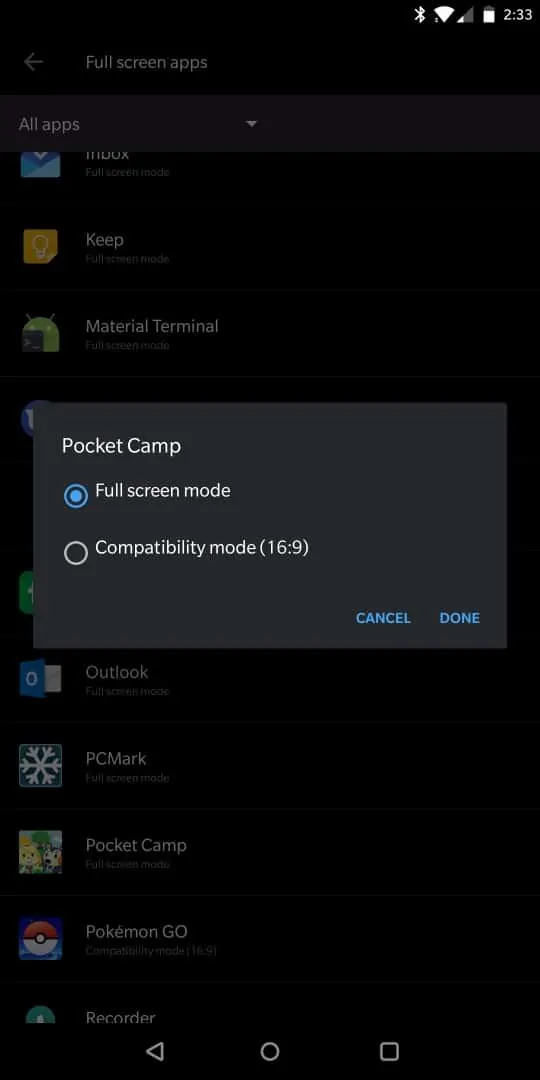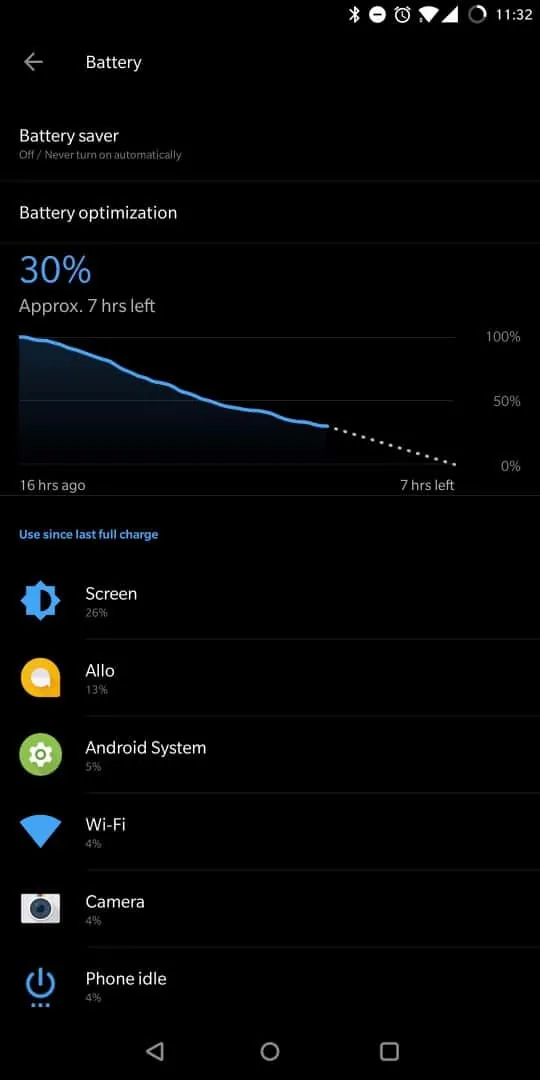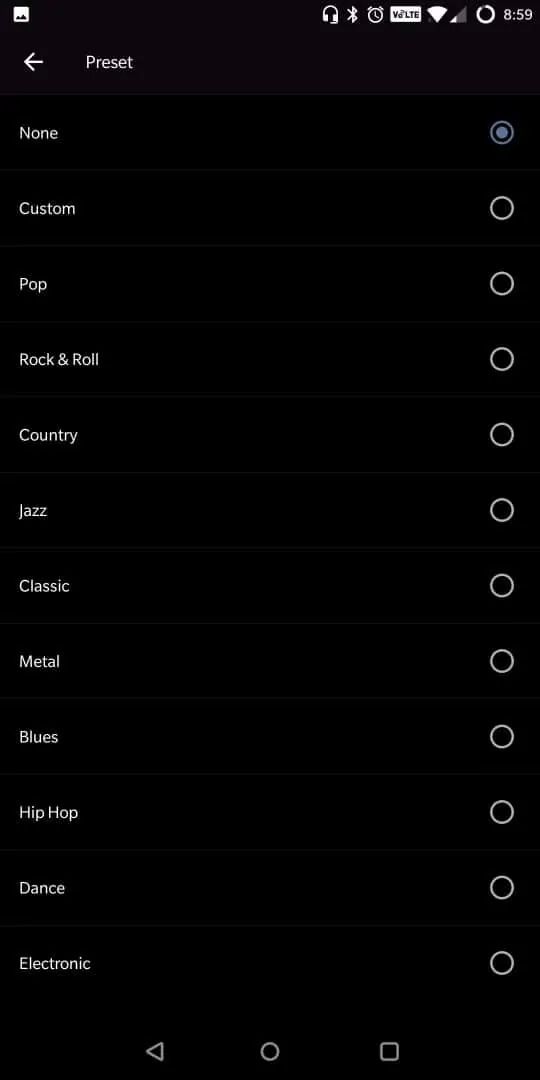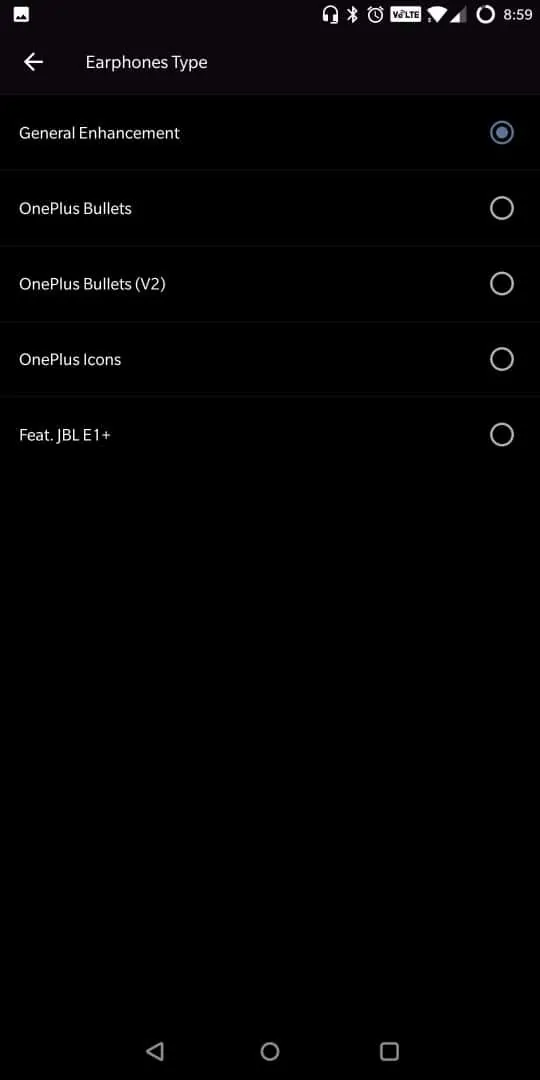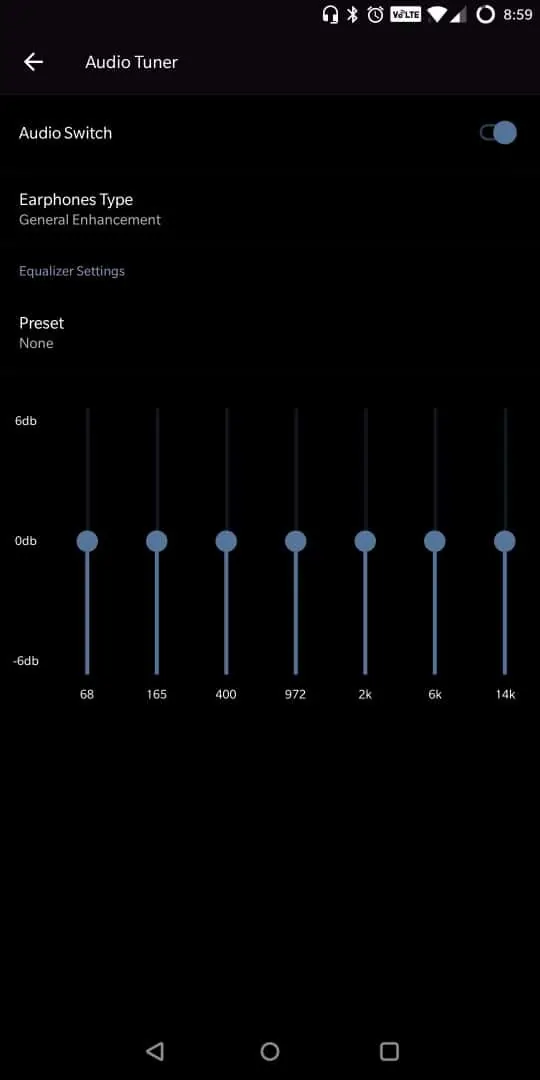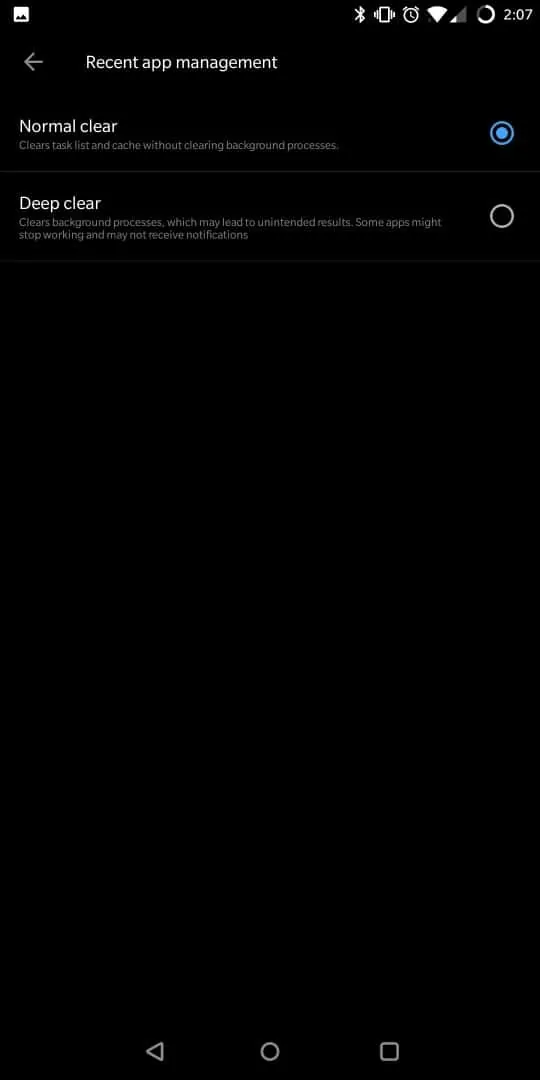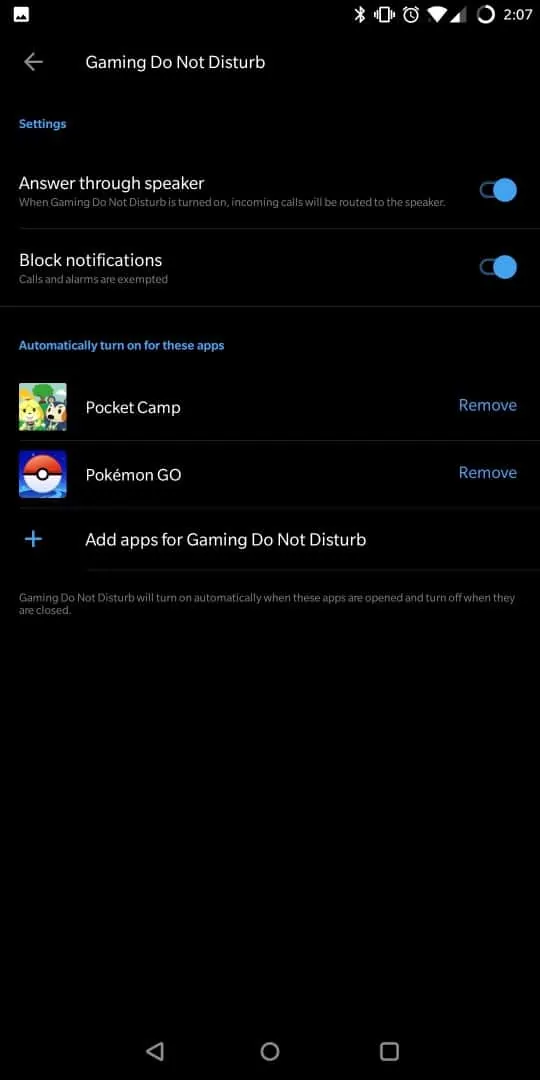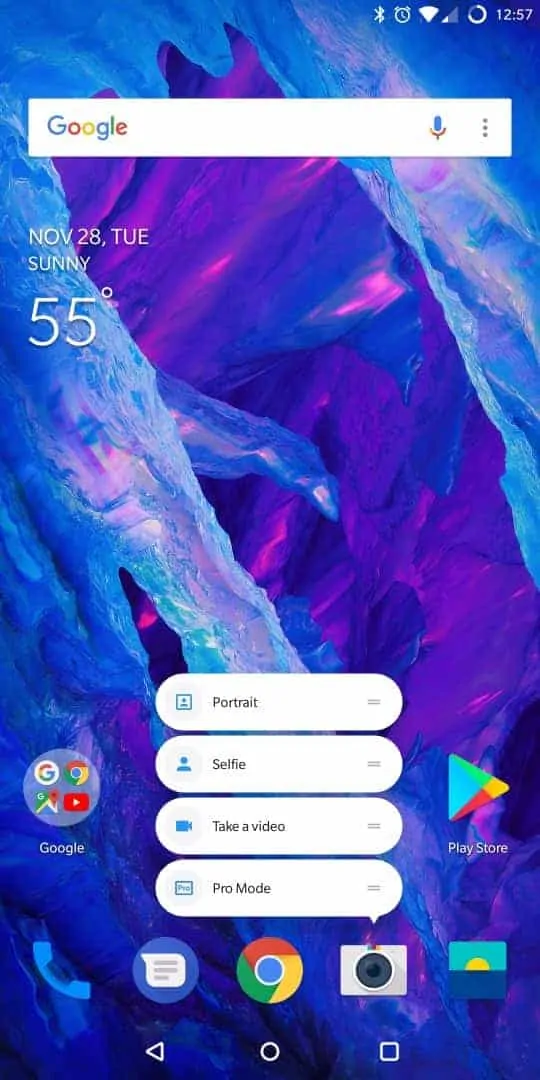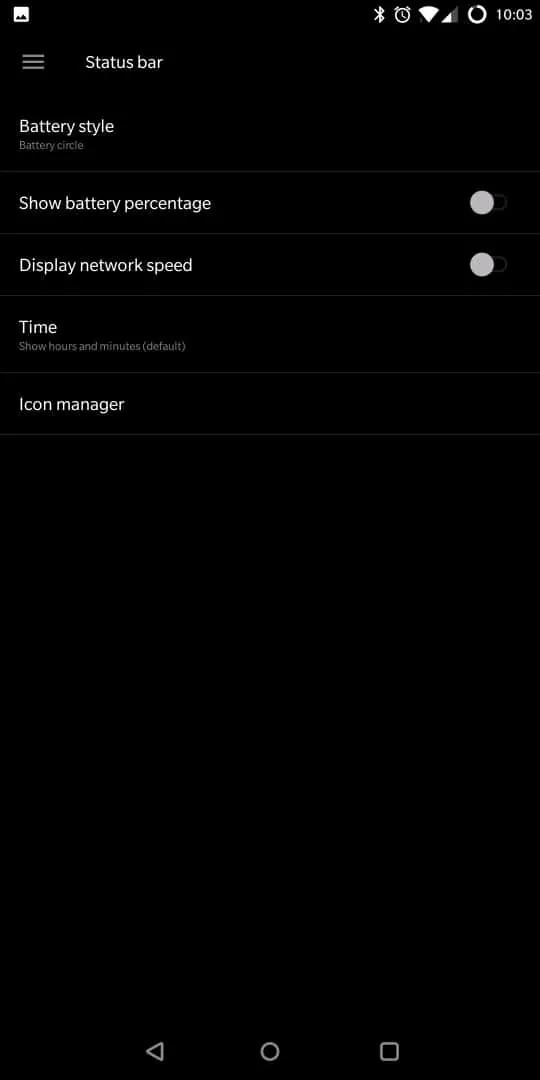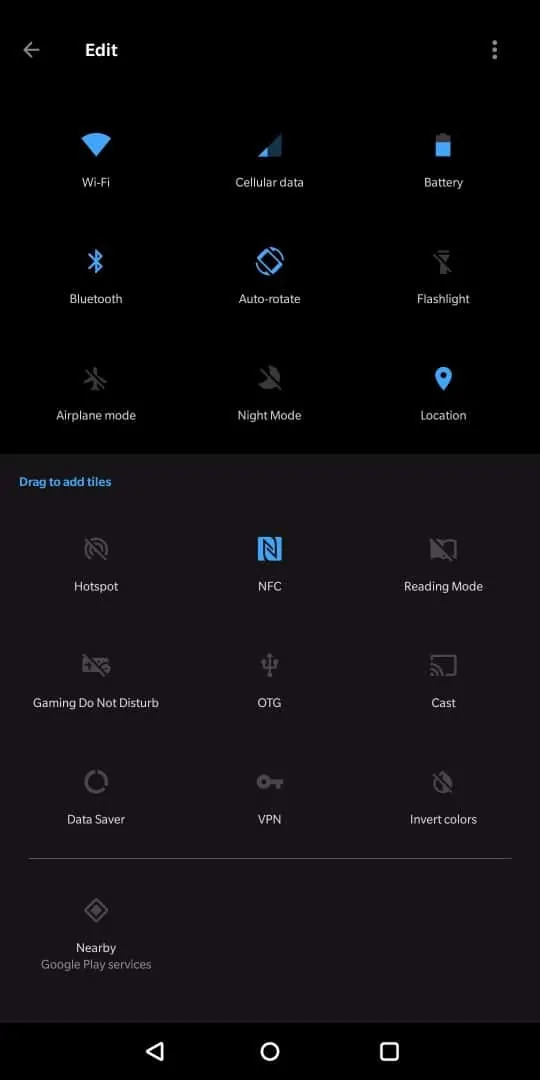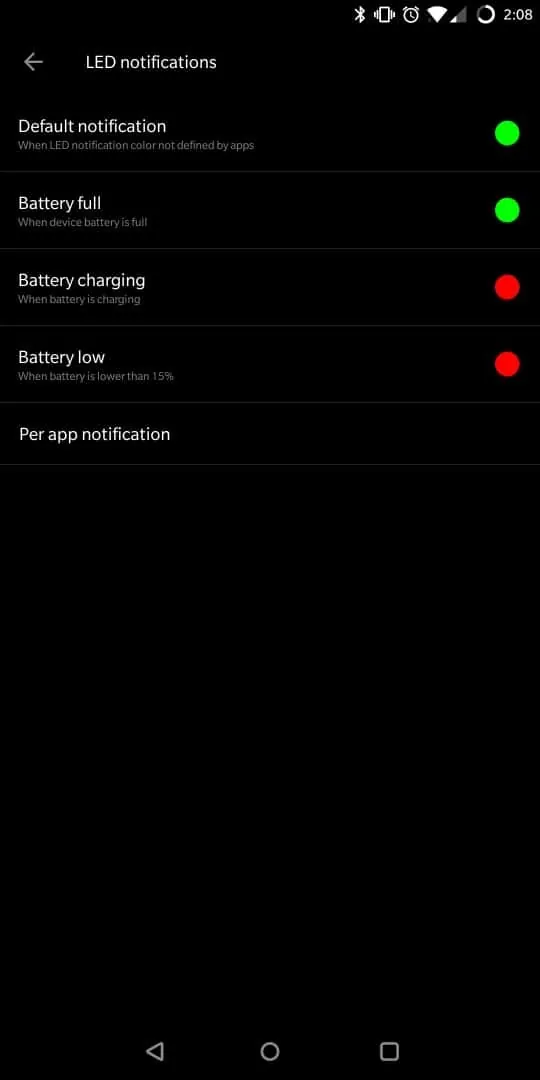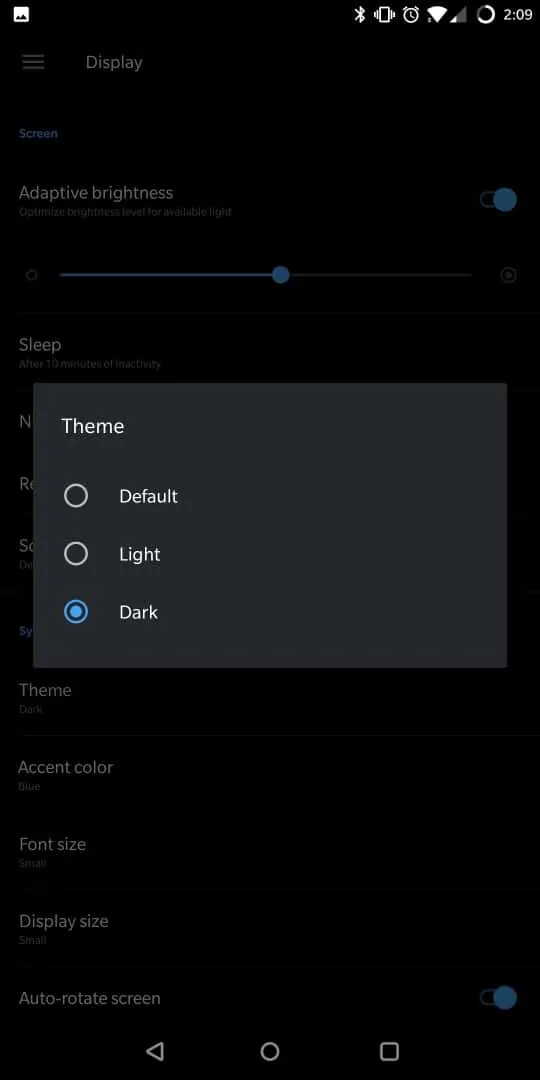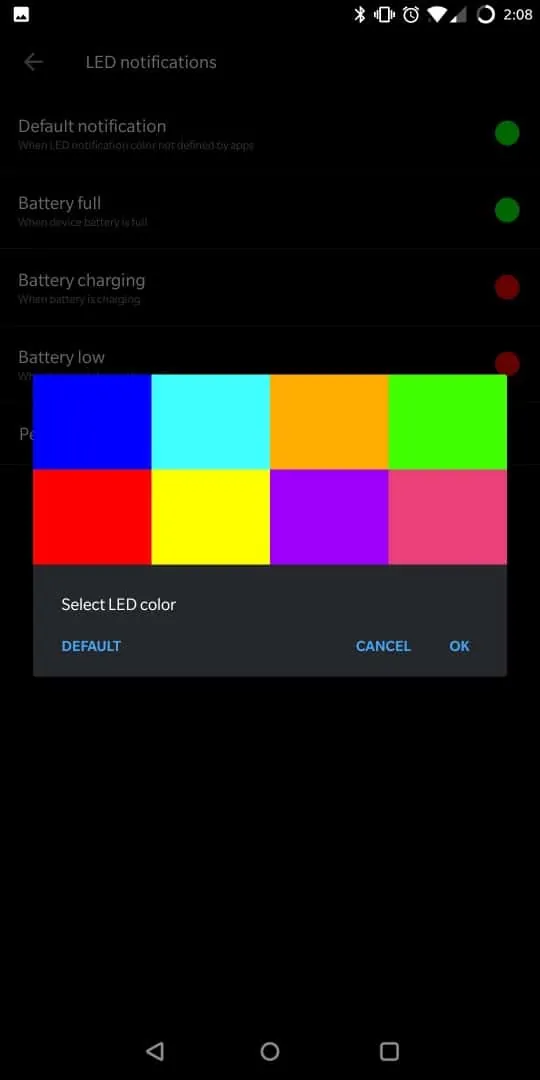Rich experience, cheap price. The best value of 2017.
OnePlus has been a unique company from the start, churning out phones that consistently break the mold in many ways. Earlier this year we saw the OnePlus 5; a phone that looked far too similar to the iPhone 7 for our liking, but in the end was worthy of calling itself a flagship killer once again. This year’s iterative update, the OnePlus 5T, brings much of the same hardware design as the OnePlus 5, but moves the fingerprint scanner to the back and makes way for a giant 6.01-inch near-bezelless screen in its place. Is the upgrade all screen? Let’s take a look.
Video Review
Specs
OnePlus ships the OnePlus 5T in a single color, Midnight Black, but it has a couple of different configurations and prices to choose from. For £449/€499/$499/$659CA you’ll be getting a phone with 6GB of RAM and 64GB of internal storage, and £499/€559/$559/$729CA will upgrade that to 8GB of RAM and 128GB of internal storage. Internal storage space is important here because there’s no microSD card support, but there is USB OTG support for utilizing regular USB thumb drives for temporary storage offloading. Both models feature LPDDR4X RAM and dual-lane UFS 2.1 storage from Samsung (model KLUDG4U1EA). All other specs are the same between both models.
A 6.01-inch “Optic” AMOLED display sits on the front with 1080P+ resolution (2160 x 1080, 401 PPI, 18:9 aspect ratio), and supports sRGB and DCI-P3. 2.5D Gorilla Glass 5 covers the top, and an anodized aluminum unibody covers the rest of the phone. Inside is a Qualcomm Snapdragon 835 processor with Adreno 540 GPU, and a 3,300mAh non-removable battery with Dash Charge support (5V/4A). A USB Type-C port with USB 2.0 speeds and 3.5mm audio jack are located on the bottom alongside a single external speaker. A 16-megapixel Sony IMX 371 camera sensor with 1.0-micron pixels sits on the front behind an f/2.0 lens. The camera hump on the back sports a pair of sensors, but the configuration is different from what we saw on the OnePlus 5 earlier this year.
The main sensor is the same Sony IMX 398 sensor with 16-megapixel resolution and 1.12-micron pixels, while the secondary sensor is a new Sony IMX 376K sensor with 20-megapixel resolution and 1.0-micron pixels. Both cameras sit behind an f/1.7 lens with 27.22mm focal length and PDAF autofocus. Bluetooth 5.0 is supported with aptX and aptX HD support, and the MIMO 2×2 WiFi supports both 2.4GHz and 5GHz bands up to 802.11ac speeds. An NFC sensor is located inside for mobile payments and other contactless transfers, and OnePlus supports up to 24-bit audio playback via the 3.5mm audio jack. The OnePlus 5T measures in at 156.1mm high, 75mm wide and 7.3mm thin, with a weight of 162 grams, making the phone just a hair larger than the original OnePlus 5, as well as a few grams heavier. Android 7.1.1 Nougat ships with the device, and OxygenOS 4.7.4 runs atop at the time of this review. Dual-Nano SIM card support along with 3xCA, 64QAM and 256QAM support at LTE CAT 12DL/CAT13 UL speeds are supported.
In The Box
OnePlus is all about the value, so it’s no surprise to see loads of extras included in the box alongside the phone. Fitted inside what has become a trademark OnePlus box style, is of course the phone itself up top, followed by a box of goodies just underneath. This box of goodies includes a few pamphlets and a SIM tray removal tool, as well as a clear rubberized TPU case. A film screen protector is pre-installed on the phone itself, and you’ll also find a lengthy USB Type-C to USB Type-A cable, complete with the Dash Charge power brick.
Official Cases
Not included with the phone, but sold separately on OnePlus’ website, are the amazing newly redesigned cases. OnePlus has long made a number of official cases for their phones, as well as partnering with companies like OtterBox to have cases ready for day one purchase, but this new line of cases eclipses all the ones OnePlus has made thus far. OnePlus partnership with Evutec started with the OnePlus X; OnePlus’s first phone that featured non-removable batteries or backplates. These wood cases have traditionally just been wood shells, covering the back and sides of the phone, but leaving little protection for the top, bottom or the screen.This time around it’s pretty clear Evutec has made a breakthrough in manufacturing, as the rubber case that we loved from the OnePlus 5 earlier this year has been melded with the excellent wood cases, giving users the positives from both types of cases.
The backs of the wood cases are the same as we’ve come to expect from OnePlus wood cases; a thin layer of real wood that not only looks and feels great, but offers better grip than most other materials. OnePlus has enhanced this with rubber sides, complete with a screen-protecting lip, that wrap all the way around the phone itself. The result is a case that’s easier to take on and off, protects the phone better and looks better in the end. There’s no more rough edges to the wood or having to settle for a plain TPU case, although that’s of course included for free in the phone box if you prefer the clear TPU look and feel. The advantage to the wood cases, of course, is that they don’t attract the grease and grime that the TPU cases tend to, and tend to hold up better over time visually.
Even the buttons are enclosed on the rubber material, spare one; the alert slider. This is probably the only real downside to any of these cases, as having the alert slider so recessed into the case makes it difficult to use. OnePlus offers these in a slew of different styles and materials too, each with differing protection levels. The wood ones and the carbon one all offer full protection, while the silicone and sandstone cases have cutouts for the top and bottom of the phone for some reason. All of them add very little weight to the overall package, and supply almost no heft either. While the wood and carbon cases offer more protection, the other designs will still protect against most types of drops or tumbles. It’s really a win-win for customers looking for protection for their brand new phone without having to worry about ruining the aesthetics.
Display
OnePlus Co-founder, Carl Pei, recently proved a point when he showed some customers the OnePlus 5T at one of the company’s pop-up events. Asking users what they thought of the phone’s new higher resolution display, many commented that it looked sharper and better in general. Upon finding out the display was still only 1080p (albeit a few pixels taller), users were surprised to find out they couldn’t really see the difference between a 1080p display and a Quad-HD or higher one. OnePlus has featured a 1080p 5.5-inch display in their phones since the original OnePlus One, with the only change being a shrink in size on the OnePlus X. The OnePlus 5T now marks the only other change in display dimensions, but the resolution has only scaled with the taller display, not make it more dense. As a result, the screen on the OnePlus 5T is nearly identical in pixel density to the OnePlus 5; 401 pixels-per-inch (PPI) on the 5T compared to 400 PPI on the OnePlus 5.
What does this all mean in the end? While you’re not getting the 500 PPI+ dense displays that many other flagship phones will give you, the likelihood is that you won’t notice the difference in the vast majority of applications. In fact many phones that ship with higher resolution displays often come configured out of the box to only display in what’s become known as 1080p+ resolution, or 2160 x 1080. This 18:9 aspect ratio resolution is a sweet spot for performance and visual quality, trading off a slight bit of enhanced clarity for better battery life. In fact the only place you’ll likely see any real difference would be in VR, and since OnePlus still doesn’t support Google’s Daydream VR platform, there’s not much of a chance that you’ll be spending significant time in VR space on the OnePlus 5T anyway.
At 6.01-inches and with an 18:9 (2:1) aspect ratio, the OnePlus 5T looks every bit like a flagship 2017 smartphone. There’s a very slight curve to each of the display’s four corners, but not nearly as much as displays on Samsung, LG or Google’s Pixel 2 XL are. Its tiny bezels all around the display help make it more immersive when compared to a 16:9 display, but not all content works better in this aspect ratio. 16:9 content will be cropped on the sides and look basically identical to a phone with larger bezels. OnePlus launches applications in “Fullscreen mode” by default, stretching the aspect ratio taller (or wider in landscape) to fit the whole screen. Personally I think this looks terrible, and while it fits all the elements on screen (unlike the cropped versions many other OEMs offer), stretching content to fit something is never a good solution. Apps will be updated in time to reflect the industry change to 18:9, but until then, some apps and content will still display in the middle of the screen as if the bezels on top and bottom were larger.
Screen quality is as excellent as ever, with OnePlus’s use of Samsung AMOLED panels. OnePlus rebrands these as Optic AMOLED panels, as they’ve made a number of software enhancements to adjust brightness and contrast to extra high levels when in sunlight or other bright lighting conditions. Aside from this, everything else is what you would expect; perfect black and contrast levels, excellent viewing angles, punchy colors and fantastic motion resolution. There’s a rainbowing effect to the glass as you tilt it, but no obvious shifting of the display to a warmer or cooler hue as some other phones this year have had. Pixels are perfectly uniform, and there are no lighting deficiencies or uniformity issues on this panel at all. OnePlus has modified the software navigation buttons to appear as a dark gray with a light gray background, helping to alleviate any burn-in that might happen as a result of these buttons being persistently on screen.

While OnePlus has long offered screen calibration options, this marks the first time they’re supporting both DCI-P3 and sRGB color spaces on a phone. The default mode is ultra saturated, and while some folks will surely love this mode (I certainly did), the colors aren’t remotely realistic by any means. All of these color modes have a very different white balance, so you’ll need to play with them to see which is your favorite. There’s also a custom slider that moves between warm and cool, but warmer colors were more apparent on this than the cool ones. OnePlus uses the classic Android Ambient Display for pulsing only a few letters on the screen when a notification comes in, although this comes nicely into play with the alert slider too. Since there are three different positions on this slider instead of just sound/vibrate like an iPhone has, seeing which mode you’re selecting on screen (without having to actually turn the screen on) is very handy.
Hardware and Build
The OnePlus 5T’s hardware design is largely the same as the OnePlus 5, but some significant changes on the front certainly make the overall package look better. Gone is the front-facing fingerprint scanner, instead moved to the back where most Android phones place theirs. This round, centered fingerprint scanner is still made of ceramic, like OnePlus has always used, and is lightning fast too, unlocking the phone instantly. It’s not as recessed into the frame as many phones are though, and because of this it’s a little more difficult to find on the back. The OnePlus 5T is an incredibly thin phone by most standards, and as such there’s not much room for recessing the fingerprint scanner into the body. The same overall look is here though; a gorgeous black color coats the back of the phone, with a very ceramic look and feel to the overall package.
OnePlus coats the 5T in an anti-fingerprint oleophobic coating, which definitely helps with keeping fingerprints off the paint. This is a typical powdered metal feel, which means it’s incredibly slippery in most weather conditions, and worse yet in colder conditions. This phone is thinner than most at 7.3mm, and about average weight at 162g. With curved sides and edges it’s smooth all the way around and just feels great to hold. This metal unibody design is ultra strong, with antenna lines situated toward the top and bottom rather than cutting through the metal like many phones do. This separates the very top and bottom edges from the rest of the body, but likely helps make the phone stronger overall because of it. There is an unfortunate camera hump still, which introduces a possible break point in the design.
Along the right side sits a large power button, situated just below the dual nano-SIM card tray. On the left is a volume rocker, positioned just below the trademark OnePlus alert slider. This alert slider is the only textured piece on the phone; everything else, including the buttons, is coated in the smooth, powdery metal. This alert slider has three modes; the lowest is normal volume mode, with audible notifications and vibration. The middle mode is priority only, leaving the volume on but only for apps and notifications deemed “high priority,” either by the system or the user. The top mode is vibration only, and all of these modes can be customized in many different ways. The alert slider remains one of the biggest differentiators in hardware that OnePlus has. OnePlus has left a large enough bezel to fit a reasonably sized camera sensor up front next to the earpiece, and along the bottom of the phone you’ll find a single speaker, centered USB Type-C port, and a 3.5mm audio jack.
Performance and Memory
OnePlus has long had some of the fastest devices around, but it was earlier this year with the OnePlus 5 that they really kicked things into overdrive. While OnePlus uses the same SoC’s from Qualcomm that almost every other company on the market does, there’s some clear software optimization that goes into making OnePlus devices faster than most. This time around, OnePlus is utilizing dual-channel UFS 2.1 storage, making internal operations faster than ever. With 6GB or 8GB of RAM, the OnePlus 5T is among the top phones in amount of RAM available, and OnePlus background task optimizations are among the best in the business. I never had an issue with apps not delivering notifications when I expected them to, unlike some other OEMs out there who have too strict of background app restrictions out of the box.
In the Overview multi-tasking carousel you’ll find a “clear all” button at the bottom of the screen, which by default clears cache and the task list. A “deep clear” mode will purge all apps from RAM, which in general simply isn’t necessary or recommended to do, but it’s still nice that OnePlus gives users the option if they want to do this. Any app can be easily locked into RAM via the little lock icon in the Overview carousel, which will keep them from being cleared during either of these recent app management tasks. There is of course the usual Android Nougat multi-window mode is available here for running two apps in split screen mode at the same time, which works particularly well on an 18:9 aspect ratio phone since it’s actually a 2:1 ratio, giving each app a perfect 1:1 square to work in.
Benchmarks
Just as it feels while using the phone, the OnePlus 5T benchmarks in the absolute top of the charts, eclipsing every phone in almost every way. See the suite of benchmarks we run below, including AnTuTu V6, 3DMark Slingshot, PCMark internal storage speed test, and GeekBench 4’s CPU and Compute benchmarks.
Wireless Connectivity
OnePlus designs its phones to be sold on a global scale, and as such these phones work on basically every network worldwide. Dual nano-SIM cards provide the ability to use two different carriers for better coverage or data rates, and connectivity as a whole is top-notch. Speeds are exactly what you would expect from a modern smartphone, and while it doesn’t have some of the insanely fast LTE CAT 18 speed cell radios inside, most users worldwide wouldn’t see these sorts of speeds any time soon anyway.
CAT 12/13 is still incredibly fast, and it’s likely no one would notice the difference between these speeds and those of phones with theoretically faster radios. Support for Voice Over LTE (VoLTE) and WiFi Calling are here and work exactly as expected, although I had some issues sending text messages over WiFi with T-Mobile US. As is the case with many out-of-the-box text messaging apps, group messaging doesn’t seem to work at all, as all messages would come in from the individual sender instead of in a group. Thankfully, using Google’s own Android Messages platform, or any number of other 3rd party apps, fixed the issue.
Battery Life
OnePlus utilizes its hardware to the fullest when it comes not just to performance, but also to battery life. With tons of RAM and a new App Priority background task management system, the OnePlus 5T works to keep your most commonly launched apps in RAM and ready to go in an instant, while flushing out apps that don’t commonly get launched, and don’t need to be running in the background. This on top of enhancements like a dark theme, which takes advantage of the OLED display’s ability to completely turn pixels off when they are displaying black, means that you’ll have plenty of scenes with dark backgrounds and light text. As a result, battery life is just as good as we experienced with the OnePlus 5, with average screen on time pushing 5-6 hours easily, and plenty of battery left at the end of the day.
Even with a full day’s use I never saw the battery drop below 30%, and that was with over 6 hours of screen on time too. While there’s no support for wireless charging, OnePlus is shipping the OnePlus 5T with its famous Dash Charge, which provides a 20W power stream at 5V/4A for ultra fast charging. This means 60% or more battery charge in just half an hour, or easily among the fastest charging methods on the market. On top of this the phone doesn’t heat up at all when charging, and OnePlus is utilizing some new overcharge protection circuitry in its charger to ensure consistent voltage and consistent results without damaging the battery. The downside here is that it doesn’t work with some industry standard fast charging methods, so those fast charging power bricks may or may not work with the OnePlus 5T.
Sound
It’s been quite a long time since we’ve had a flagship of any kind deliver less than stellar sound, and the OnePlus 5T is no exception to that rule. Unlike some other flagships this year, OnePlus is sticking to its guns and providing users the ability to continue to use their existing audio systems and headphones via the 3.5mm audio jack on the bottom. 24-bit high-res audio is also supported through this jack, and overall it has a really fantastic quality to the sound. Wired headphone users can choose between a number of different presets, including a general headphone enhancement, JBL E1+ headphones, and all of OnePlus’s own headphone lines as well. There’s also a full 7-channel equalizer for adjusting individual frequencies, and a dozen different presets for enhancing specific types of music.
Bluetooth junkies will be pleased to find SBC, aptX and aptX HD support for excellent quality wireless audio, and OnePlus’s default equalization of the audio out of the box is stellar. The same manual equalizer that wired audio has is also available for Bluetooth audio, and a different selection of Bluetooth headphone optimizations are available too. The single bottom-firing speaker is OK for the most part, and gets the job done without much fanfare. A single speaker that faces away from your ears can only be so good in the first place, but this one is mostly good in everything it does. Volume levels are great, especially when using as a speakerphone, and audio range is pretty decent overall. It will occasionally crackle or pop when the volume is too loud, especially with loud notifications, so you may not want to max it out.
Software
OxygenOS has been the heralding call for OnePlus since the fallout with Cyanogen many years ago, and it’s grown into an incredible Android skin that’s both fast and light, all while remaining feature rich. This seems to be a difficult place to reach in the smartphone world, as many bloated, feature-rich skins often run slow and feel heavy, but OnePlus has done an amazing job of designing its skin from the ground up to be fast and efficient. While we received the phone with OxyegenOS 4.7.2 (pictured above), we finished the review with OxygenOS 4.7.4, which features camera improvements more than anything.
Starting with the launcher, which has been updated with the latest Android features and designs, swipe-up anywhere brings up the app drawer, and long-pressing icons will display quick actions. The tray on the left-most page is a vertically scrolling area that you can keep all your widgets in, keeping your homescreen clear for more of a design-focused nature. Many elements of the interface are customizable, but most of these are a return from previous OnePlus phones. The overall theme can be toggled between dark and light, and the accent color can be chosen between 8 different colors, as well as a 9th default color too.
Icon packs are supported via the default launcher, letting you completely change the look of the homescreen with icon packs from the Google Play Store. Any icons on the top status bar can be turned off, including that annoying NFC icon that’s normally always visible when NFC is enabled. Even the buttons in the bottom nav bar can be customized as well, with swappable locations and long press or double tap actions. Other returning features like screen off gestures and gaming do not disturb are also present, and help complete the full package.
New to OxygenOS is a feature called Parallel Apps, which allows you to “clone” an app for use with multiple accounts. Only a few apps are officially supported, like Facebook and Twitter for example, but this makes juggling multiple accounts much easier. Each account will have a separate profile picture on the app’s icon, allowing for immediate identification of each account. App locker isn’t knew, but falls into the security category and protected apps category too. This allows users to password protect individual apps so that folks can use your phone without being able to get into apps that might have more personal information in them. It’s also great for kids whose parents might not want them browsing social networks or watching Netflix on the phone all day.
A brand new face unlock mode ships with the OnePlus 5T, and will also be made available on the Android 8.0 Oreo update for the OnePlus 3, 3T and 5. This new face unlock mode uses up to 100 different facial recognition points to correctly identify your face for a quick phone unlock, and it works unbelievably well too. OnePlus cautions that face unlock isn’t as secure as a password or fingerprint, and while we weren’t able to easily fool the system, there’s always a possibility that it could happen. Unlocking speed is incredibly fast, and in most cases is instant the second you turn the screen on. Most times the lockscreen isn’t even visible because face unlock works so quickly, and it can even be done at angles and upside down, showing the versatility of OnePlus’ solution.
Camera Software
OxygenOS 4.7.2 ships with the phone, but the update to 4.7.4 brings about some changes to the camera interface, as well as some enhancements to low light photography in particular. The new camera interface is a welcome change from the old, slightly confusing one, and is a positive redesign in every way. Instead of pulling out the left-hand menu or swiping up/down to change between modes, you’ll find three main modes in the viewfinder: video, photo, and portrait. An up arrow denotes that pulling up these modes will reveal more, and you’ll find four additional modes in this pull-up drawer: slow motion, pro, time-lapse, and panorama. Not being able to quickly start a video or take a picture without having to switch modes is a bit irritating though, as it takes a few extra seconds to do this, and could very well cost you a good shot.
Finding the other modes is excellent design, however, and the visual design of the page denotations between the three main modes is extremely helpful. The shutter button changes color depending on the mode you’re in too, which helps with immediate identification of each mode without having to search too hard for it. Behaviorally it would be nice to have the back button go back to the main mode instead of exiting the camera, but this could change at any time, as these sorts of behavior minutia often do. In picture mode you can quickly toggle a timer, change between Auto/Forced HDR/HQ photo modes, toggle the aspect ratio, and toggle the flash along the top bar.
A quick 1x/2x zoom button is still present just above the mode name (above the shutter button), allowing for quick movement between common zoom modes. Since there’s no longer a telephoto lens on the secondary camera, this button a just a digital toggle instead of a physical camera switch. Clicking and dragging on this zoom button will zoom up to 8x digitally, and a quick tap on the button will reset it to 1x normal zoom. Quick capture can be enabled in the settings, immediately taking a picture when the power button is double tapped instead of waiting for the camera interface to load up. Portrait mode shots can be saved both in the portrait mode and the original version, but needs to be toggled in settings to enable this.
Simple exposure adjustments can be made in any mode by clicking to focus, then swiping up or down on the screen to adjust exposure values along the bar. Pro mode opens up far more options, including the ability to shoot in RAW as well as JPG, and giving power users the ability to save two presets for manual settings. Manual adjustments include ISO values from 100-3200, shutter speed from 1/8000th of a second to 30 seconds in length, a white balance wheel that adjusts between 2300K and 7500K, and a manual focus mode. Manual focus is only so helpful without focus peaking or zoomed focus though, so autofocus may be the way to go unless you’re experiencing issues.
Camera Performance and Results
Keeping with the ultrafast nature of the rest of the phone, just about everything about the camera performance is in the top of the charts. Launching the camera normally takes about a second flat, while a cold boot is closer to two seconds total. The camera is ready to go as soon as it appears too, no waiting an extra second or so for individual elements to load, and focus times are extra fast as well. OnePlus utilizes a combination of PDAF (Phase Detection Autofocus) and the fact that there are dual cameras (which act like two eyes) to quickly focus on an object in a fraction of a second. While dual-pixel autofocus, found on Samsung, HTC and Google branded phones, is instant, this is still extremely fast, and a big improvement over previous generation autofocus types.
Overall picture quality is great, and much of the time verges on excellent. Daytime shots have great dynamic range, helped by the auto HDR mode that’s enabled by default, but can be forced on at all times if desired. There’s no processing time to take shots in HDR or in what OnePlus calls HQ mode, which is an improvement over last year’s OnePlus phones, but in line with the OnePlus 5. HQ mode is a bit disappointing because it used to add a pretty significant amount of detail over regular auto mode, by taking a handful of pictures at once and stitching them together for a super resolution shot. It seems this mode just doesn’t have the effect it used to though, for whatever reason, and I couldn’t find any meaningful difference between HQ mode shots and auto mode ones.
Color accuracy is absolutely phenomenal, and if anything the phone could be faulted at times for taking the color temperature of a scene too literally. While some cameras attempt to optimize light for a certain look (i.e. making yellow light more blue), the OnePlus 5T seems to accurately capture a scene’s lighting conditions the vast, vast majority of the time. In fact this is easily one of the most color accurate phone cameras in recent memory. Colors look fantastic as a whole, and exposure values are almost always right on the money. Occasionally I would find photos are slightly underexposed, but could be improved with a simple press on a darker area in the shot or forcing HDR enabled.
Zoom detail in general is good, and a definite improvement over the OnePlus 5’s often soft imagery, especially in day time shots. The most recent update to OxygenOS (4.7.4) improves detail in low lighting conditions, and it shows in our comparison gallery with the Pixel 2 above and the Huawei Mate 10 Pro below. The OnePlus 5T competes with the Pixel 2 on almost every level; many scenes show identical shadow detail between the two phones, although the Pixel 2 comes ahead in dynamic range in scenes where it counts. The OnePlus 5T got the lighting conditions right more often than the Pixel 2 though, and it did a much better job focusing and pulling in detail in the darkest shots, although the Pixel 2 beats the OnePlus 5T in zoom detail in more shots overall.
This low light performance shows the significant improvements OnePlus has made by utilizing a secondary camera that’s built for low light scenes in particular, and the improvements OnePlus has made to its processing algorithms that we criticized on the OnePlus 5 earlier this year. There’s no way to select the second 20-megapixel camera manually, rather the phone intelligently switches between the two when it identifies the lighting conditions are low enough (under 10 Lux). The phone takes a number of shots at a time when you press the shutter button, and will throw away ones it deems not clear enough, keeping the best photo automatically in your gallery. If you switch to a photo you can sometimes catch this in action, as the thumbnail will refresh and display the image the phone decided to keep instead.
While the camera overall is a definite improvement over the OnePlus 5, portrait mode has taken a step back in the quality department. This is most likely due to the fact that the second lens is no longer a telephoto lens, and it seems that dual camera phones with a secondary telephoto lens seem to take better portrait mode shots, as they generally seem to identify the background better for blurring. We found much better results on the Google Pixel 2 or Samsung Galaxy Note 8, for example, as the OnePlus 5T didn’t seem to do a good job of accurately identifying the subject in the foreground and subsequently dramatically blurring the background. This happened both in the shipped software as well as the new beta camera software.
The front-facing 16-megapixel camera is certainly better than the industry average smartphone, and offers modes like HDR that most front-facing cameras don’t. Quality is generally great, with good amounts of detail and good dynamic range, featuring the same color accurate outcome as the rear cameras. Low light performance is good too, and detail doesn’t take too bad of a hit in very low light conditions, especially when the automatic “soft flash” kicks in, which illuminates the screen a cream color at high brightness to simulate a front-facing flash.
Video recording is excellent overall, offering great electronic image stabilization that keeps videos ultra smooth, even with lots of movement. Dyanamic range and color accuracy in videos is just as good as it is in picture mode, and overall this is an excellent 4K video making machine. Slow motion is a bit of a disappointment though, as it’s limited to only 720p resolution, and only slows the action down 4x at 120FPS. This is fairly standard slow motion at best, and with phones like the Sony Xperia XZ series now doing 960FPS slow motion, it leaves a bit to be desired. Check out the gallery below for all the photos and video we took during the review process.
The Good
Solid overall design
Great new display and bezel ratios
sRGB and DCI-P3 calibration options
Fingerprint sensor is ultra fast
Face unlock is just as fast as fingerprint scanning
Fantastic official cases
Lots of pack-ins and overall value
3.5mm audio jack
High quality Bluetooth audio support (aptX, aptX HD)
Ultra fast charging
Phenomenal battery life
OxygenOS is as fast as it gets
Lots of useful software features
Great price for the specs
Fast, high quality camera
Excellent new low light camera
Super stable 4K video
The Bad
No VR support; display is only 1080p
Not IP rated for water or dust resistance
Single bottom-firing speaker
Portrait mode has taken a step back from the OnePlus 5
Conclusion
When considering what phone to get this year, there’s no shortage of great options. 2017 has easily been one of the best years ever for smartphones, and with so many phones looking alike and having near identical specs, the end choices seem to be more in favor of price and user experience. OnePlus is once again offering a phone that looks and feels every bit as good as phones many hundreds of dollars more expensive, all while offering the fastest performance around and plenty of great features, not to mention an amazing camera experience too. There’s no water or dust resistance rating, which is sure to be a turnoff for many folks, but if you need a 3.5mm audio jack or are just looking for a fast phone that covers the gamut of functionality, it’s very possible that the OnePlus 5T is the phone you’ve been waiting for.
Buy The OnePlus 5T