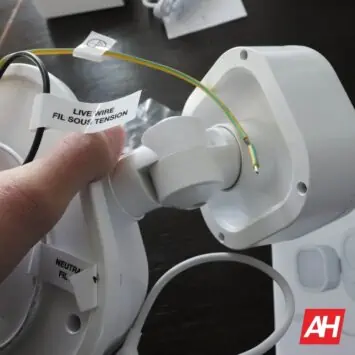It’s already well established that Google’s Nest Cam (Battery) is a significant leap forward over the previous generation. At the very least, for the search giant’s smart home product line. But, as it turns out, Wasserstein’s latest accessories can make the experience even better. If you have the right accessories for the job. And, as this review shows, the slew of accessories shipped out by Wasserstein for Google Nest Cam (Battery) fit that bill perfectly.
Now, it’s fair to say that Wasserstein itself is fairly well established. It’s been making smart home accessories almost since the start. So this isn’t a name anybody performing research to improve their smart home won’t have stumbled on. And, in total, it shipped out three accessories — along with the Google Nest Cam (Battery) — for this review.
Aside from a Wasserstein PoE Adapter and Floodlight, the company also shipped out its Charging Station. And each is certainly worth a look on its own merit. Although you could argue that buying devices to power an unwired camera defeats the purpose. Which the former two of the gadgets do.
So let’s take a closer look at how Wasserstein’s accessories bundle held up under review. And whether the value-added defeats the purpose or is worth the cost to buy.
Wasserstein Hardware for Nest Cam (Battery) accessories bundle

In terms of hardware, Wasserstein manufactured each of the Nest accessories it shipped for review from plastics. Or, at the very least, primarily from plastics. But that doesn’t mean the quality here is low.
As noted above, Wasserstein shipped out three of its Google Nest Cam (Battery)-associated accessories for this review. And none of them showed any signs of being poorly constructed.
For instance, Wasserstein constructed the floodlight with adjustable arms. Those can be positioned so that the lights face in just about any direction. Despite a fair amount of jostling and movement, those arms kept the light exactly where I wanted it. And that fact held even in the advisory-triggering strong winds that are often experienced in my region. In fact, they barely shuddered at all, even when hit by gusts.
Similarly, the plug on the PoE adapter didn’t show any unwanted wiggle with jostling or any signs of disconnecting. And the charging station seated the Nest camera that Wasserstein shipped alongside the accessories firmly without any unwanted wiggle either.
Wasserstein built its accessories for Google Nest Cam (Battery) to almost perfectly suit the aesthetics of the camera. And it engineered them well in terms of build quality too. They should last at least as long as the cameras themselves, adding features without too much extra expense.
Now, Wasserstein makes a few other accessories for the Google Nest Cam (Battery) that weren’t sent out for this review — in addition to other products. For example, the company makes and sells an anti-theft mount kit. The company built that particular accessory to prevent your camera from being stolen. Or at the very least stolen easily.
Wasserstein also sells a premium wall mount. The latter helps get the camera away from the wall for better control over the viewing angle.
Additionally, the company sells a plug-and-play solar panel. I had the opportunity to try out the solar panel accessory for Google’s Nest Doorbell (Battery) and we’ll have a review for that gadget’s accessories as well. And, based on my experience with that accessory, those in this review, and the instructions for installing the anti-theft mount hardware, those are going to be just as easy to use as what’s been tested here. And just as well-made and easy to install.
On the hardware front, at the very least, Wasserstein has certainly earned its Made for Google Nest badge and distinction. This hardware not only matches aesthetically. Build quality is great, as described above. And as we’ll discuss momentarily, so are the ease of installation and features.
What special features do these Wasserstein accessories bring to the Nest Cam?

In terms of special features, Wasserstein engineered each of the accessories in this review to power the battery-driven Nest Cam. And each accomplishes that spectacularly.
The PoE, as already noted, does this using a simple setup. The camera and adapter need only be connected by an Ethernet cable. At its price, the convenience of not needing to take the camera down for charging is undeniable. And it works both indoors and out.
Conversely, the Floodlight for Google Nest Cam (Battery) takes that concept further for outdoor use. There are no extra features to set up with it. No need to change sensitivity settings or other options, with the built-in settings detecting motion at up to 33-feet.
The floodlight will brighten up either a very wide area or a smaller one incredibly well. Making the image clearer than before. And much clearer than night vision does. With the reach largely depending on how its light-embedded arms are positioned.
Finally, the Wasserstein Charging Station for Google Nest Cam (Battery) is even faster than the stock charger. By approximately 20-percent. And it can charge two of the cams at its price. That makes it a great value for those who want to use more battery-intensive settings for their cameras. Really, that’s the only feature that really matters, given its price, aside from the ease of use. But it’s one that showcases how the Wasserstein accessories in this review help to elevate Google Nest Cam (Battery).
Installation and setup with these gadgets is unbelievably easy

The difficulty of installing smart home products — particularly security-related products — varies widely in the industry. Some products, such as Google’s, range from plug-and-play and wireless to more complex installations, requiring full wiring. And it’s no different for these accessories.
The Wasserstein Floodlight for Google Nest Cam (Battery) is going to be the most difficult of the accessories to install. But, as pictured above, it won’t be if you already have a junction box set up for floodlights already — or for exterior lighting.
In my case, I was able to simply shut off power to my junction box. Then twist the appropriate wires together with the included wire nuts. And then fastening the Wasserstein Floodlight for Google Nest Cam (Battery). It only took a few minutes. With no additional setup required beyond the camera — which mounts directly onto the Floodlight with its included hardware.
Wasserstein made the other Nest accessories included for this review even easier to install. Like the floodlight, they rely on the charging port on the bottom of the camera. In the case of the Charging Station, that’s literally. Since you’ll just pop the magnetically-mounted camera off and plug it in.
For the Power-over-Ethernet adapter, the adapter plugs into the bottom of the camera and then an Ethernet cable. So it will be as easy to install as your home’s setup allows. I already had a hole in my exterior wall for existing Nest Cameras. So running the new wire through was simple. As long as there’s a way to route the ethernet cable to the adapter and then to the camera, it really is just plugging it in. If you’re installing inside, that’ll only be easier.
Pricing of Wasserstein Google Nest Camera (Battery Accessories) means a lot of value-added for not too much money

Now, the entire point of these accessories is, of course, to make the available Google Nest-branded products even better than they already are and, as this review proves, they do that very well. At the very least, that’s the case when looking solely at the accessories shipped out for review by Wasserstein.
The Wasserstein Charging Station has a claimed charge-up time of just four hours for the Google Nest Cam (Battery). Just by way of example. And my testing showed that to be on-point. This means that this is an ideal alternative to the charger included with the camera itself. Since that takes as much as five hours. Better still, the Wasserstein device only costs $45.99 and can charge two gadgets at once in a great-looking package.
Conversely, the other two products — the Wasserstein PoE adapter and Floodlight — power the typically battery-fueled cameras constantly. Installing the latter gadget does mean leaving the device in one spot. But they both effectively negate the need to run power or lines to the installation location. Although, for that to work with the $69.99 Wasserstein Floodlight, the power for that already needs to be in place. Or you will need to run — or hire somebody to run — the power to the floodlight.
Conversely, Wasserstein priced its PoE adapter at just $29.99. So it isn’t expensive at all if you want one of the newest cameras but without the hassle of charging. With the adapter and a camera, all you’ll need is a router and Ethernet cable.
These accessories are worth the extra cost

Now, Google’s newest is easily among the best smart home security cameras you can buy. And it does build on its wired predecessor in a number of ways that are important. But, at the same time, it comes with the caveat that it does require charging periodically. Making it a potentially difficult decision when choosing between the company’s devices.
Wasserstein accessories for the Nest Cam (Battery), at least those featured in this review, step up to meet the challenge. And they accomplish that without costing too much or looking out of place.
Summarily, if you’ve been looking for a more convenient solution to charging your Google Nest Cam (Battery), Wasserstein has you covered. Whether that’s charging outright and more than one at a time via the Charging Station. Or if you want to provide constant power and maybe a bit more functionality.