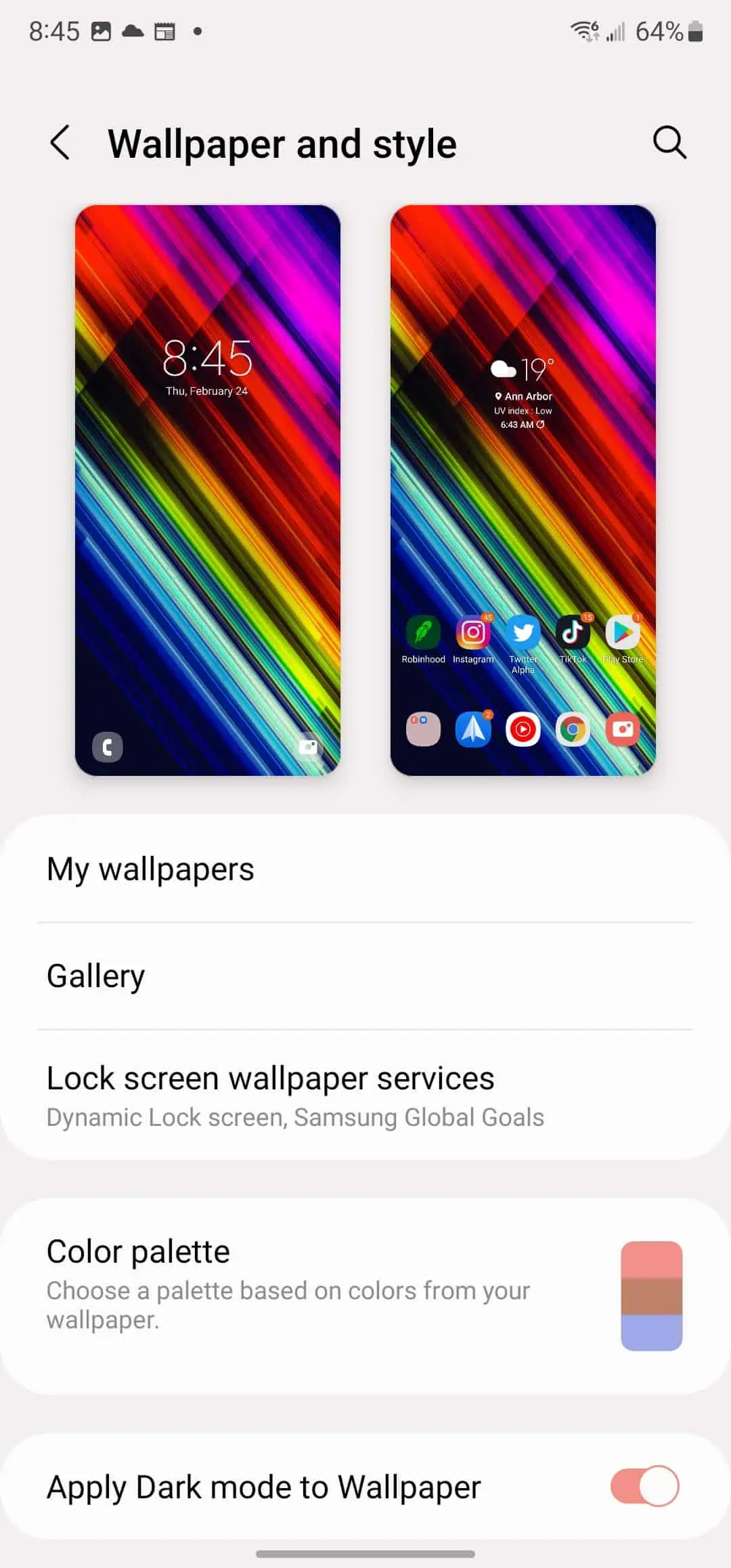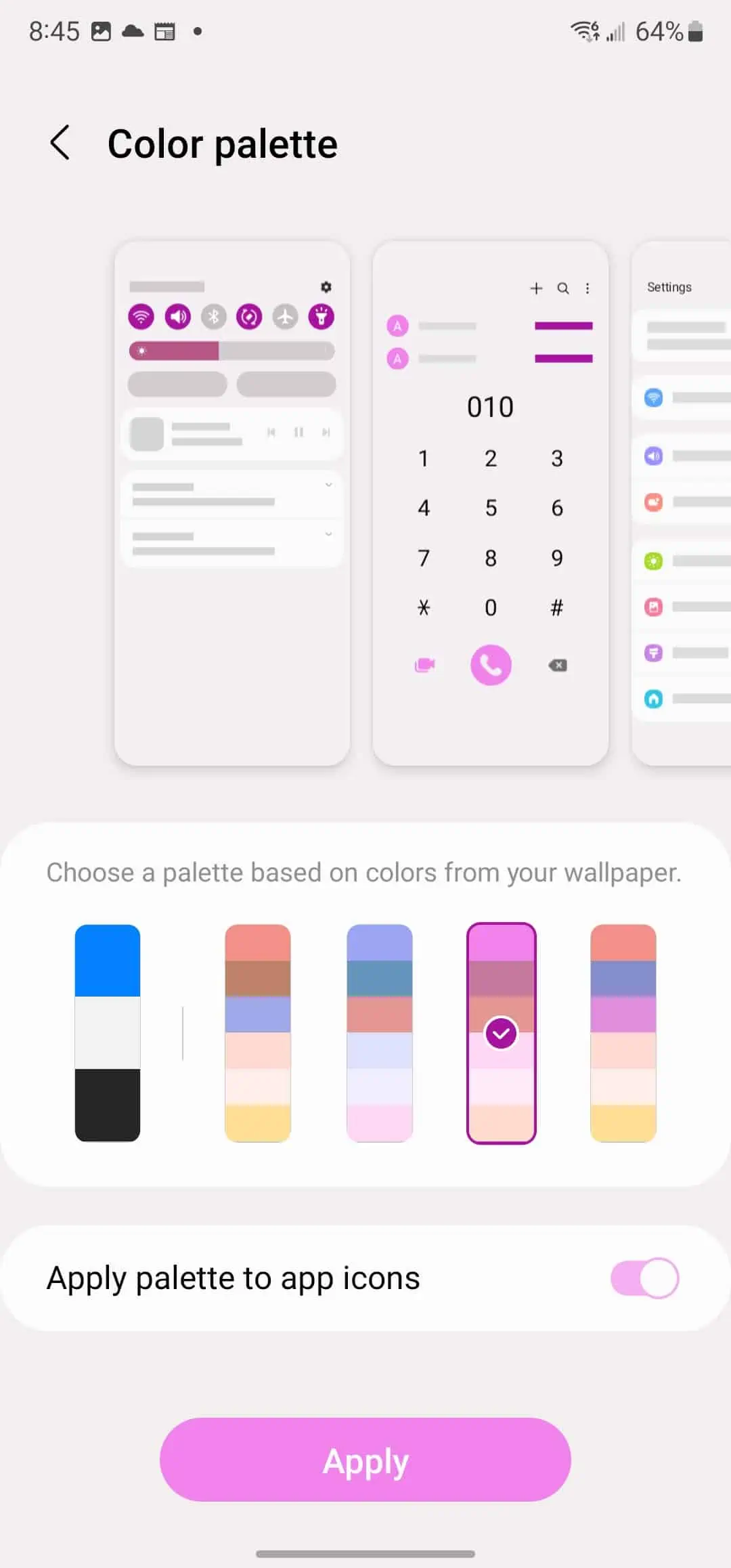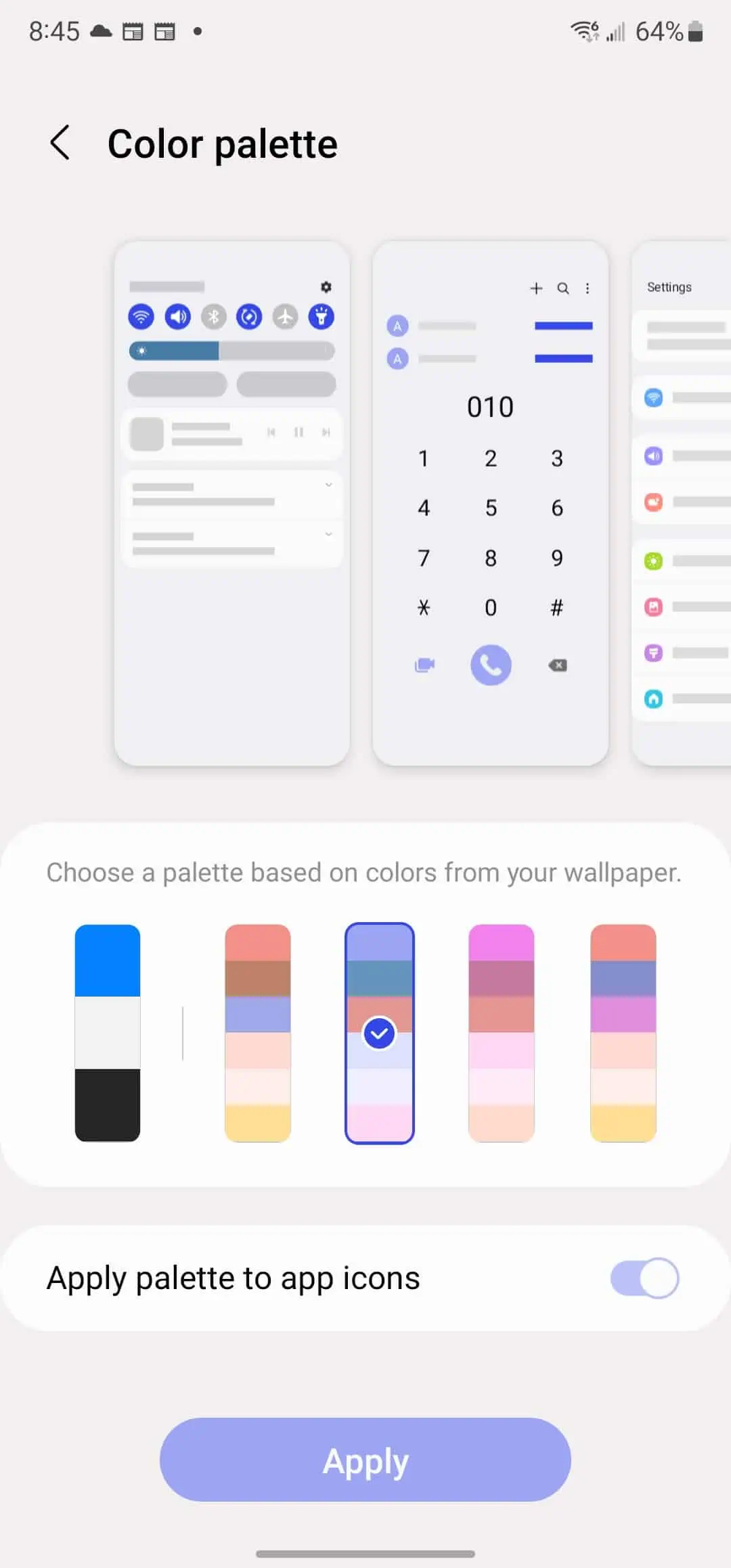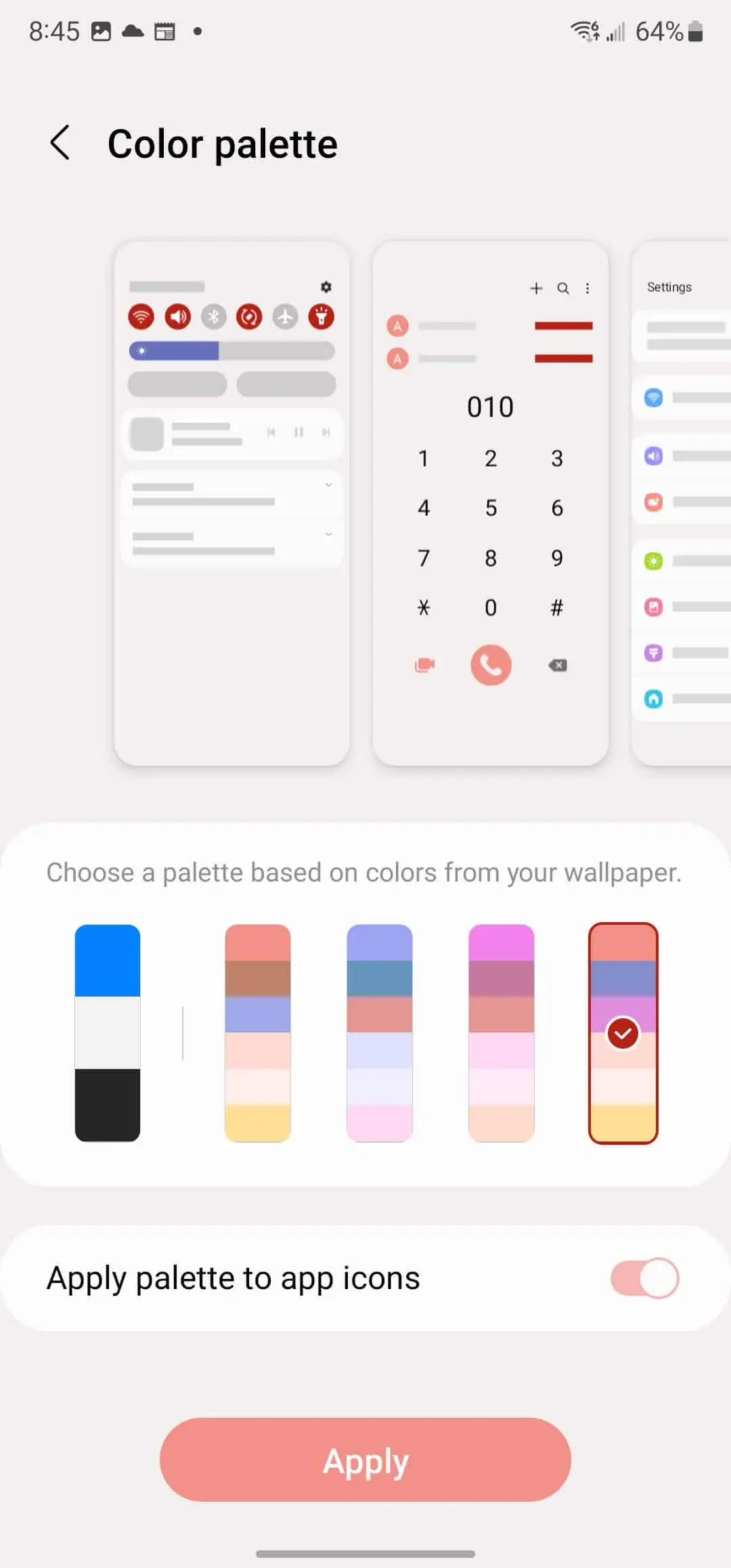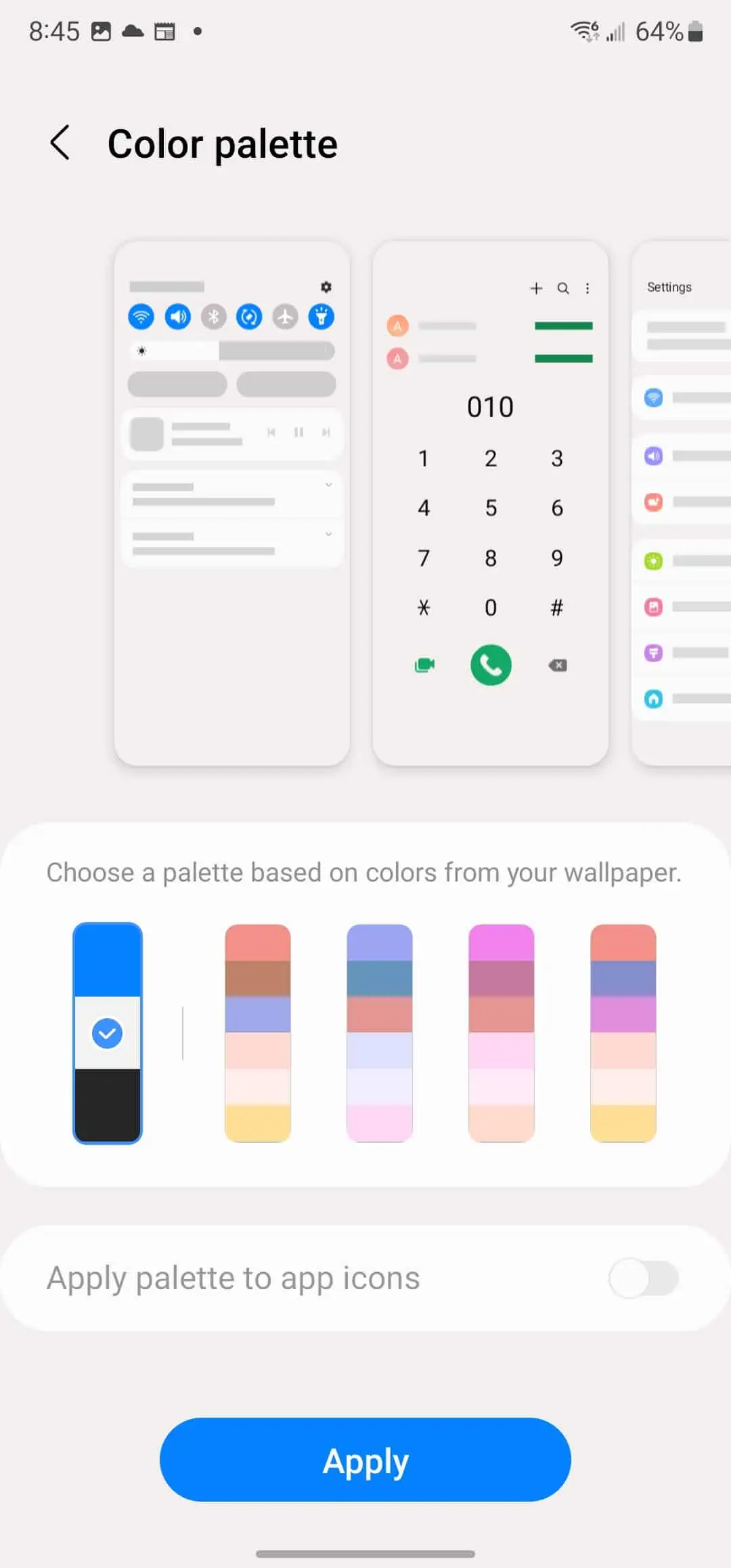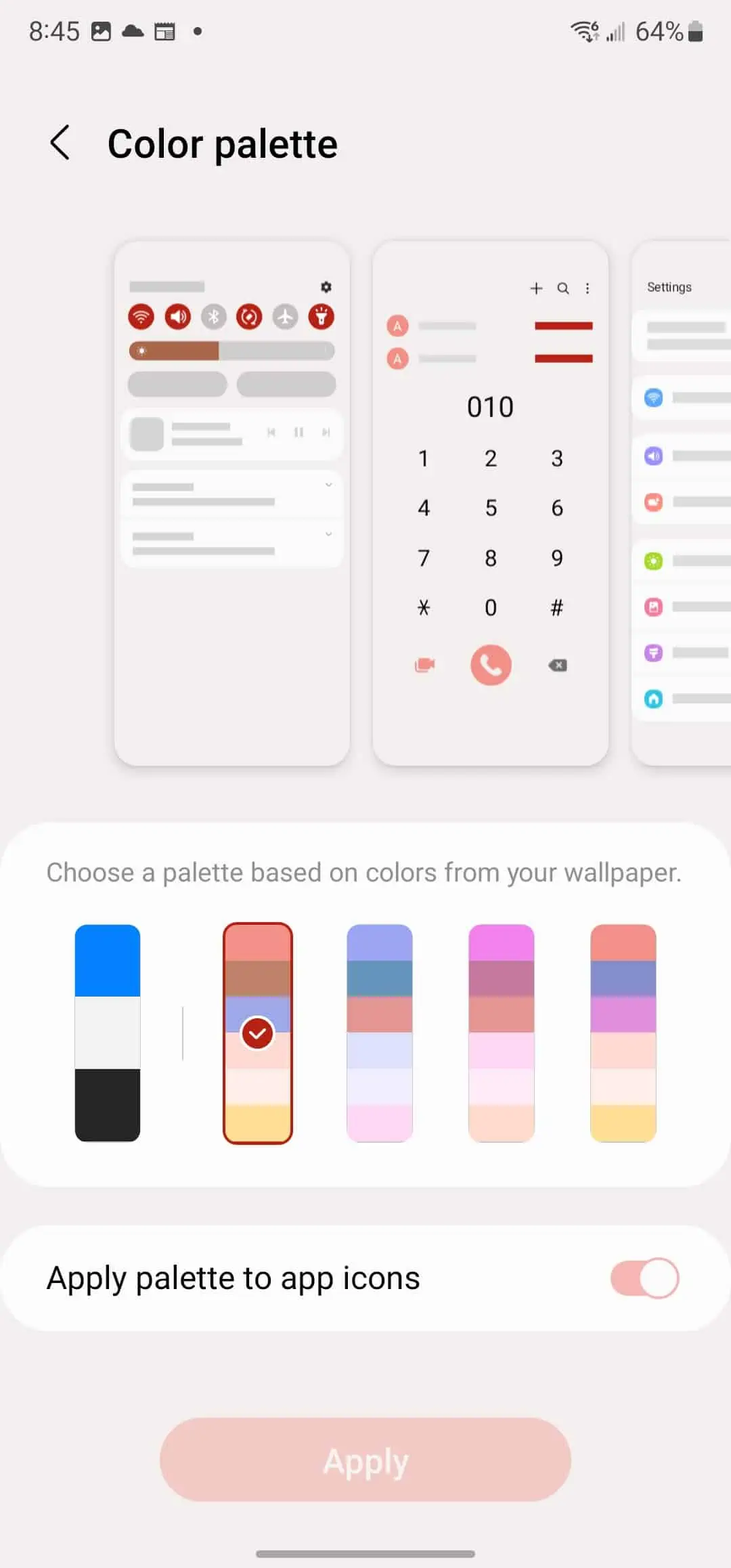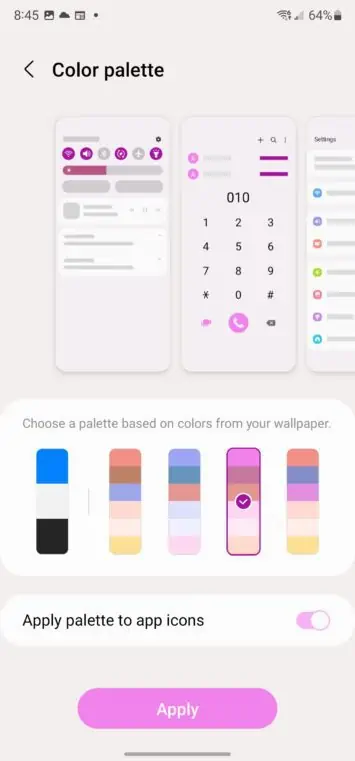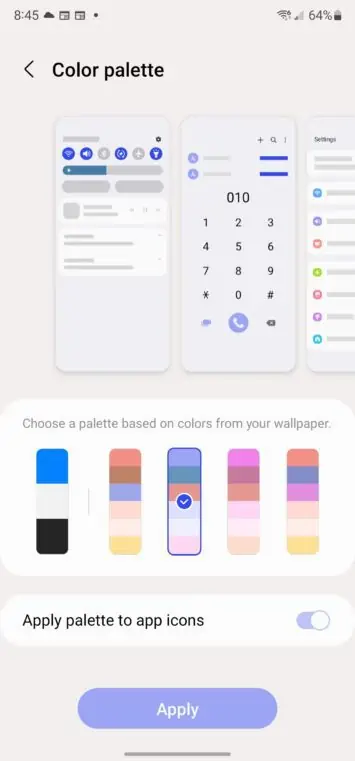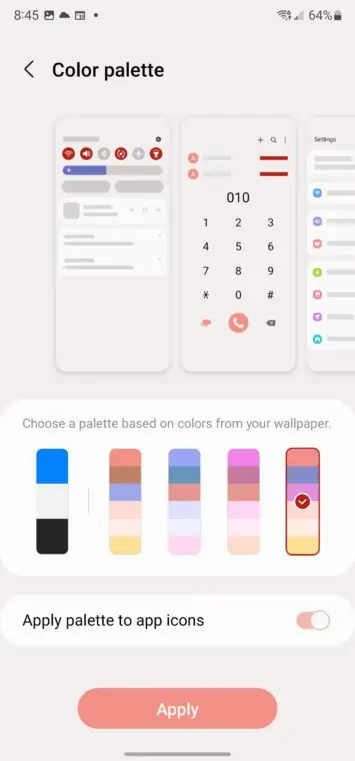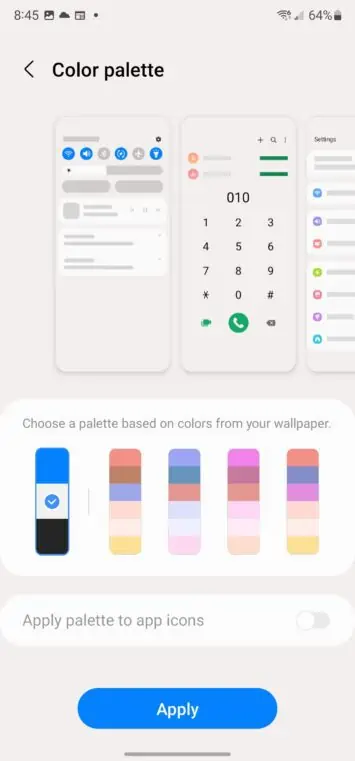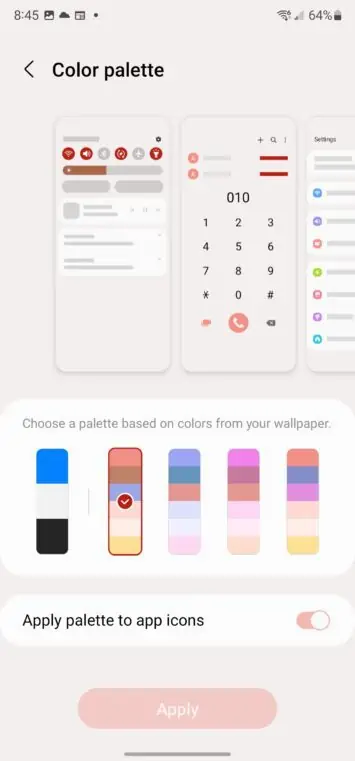One of the new features that Google debuted with Android 12 in 2021, was the ability to change up the Color Palette on your phone, so that accent colors match your wallpaper on your smartphone. Many thought at the time that this would be limited to stock Android devices and Pixels. But Samsung has added it to their smartphones to, starting with One UI 4. So here’s how you can change your color palette on the Galaxy S22.
This one simple change can really change up your entire smartphone experience. As it is changing the accent colors in the app drawer, the quick settings panel, and in the settings. As well as any other app that supports Material You, like the majority of Google apps. Which makes this a really cool feature to be able to use. You’ll also be able to apply this to app icons. Though, most apps do not support Material You icons, other than Google and Samsung’s own apps. So don’t expect to change Facebook’s app icon.
How to change the Color Palette on the Galaxy S22
First off, long-press on your home screen. Then tap on Wallpaper & Style.
Or, you can head into Settings. Then tap on Wallpaper & Style.
From there, scroll down to “Color Palette” and tap on that.
Now, you’ll see a neutral option on the left, which keeps things pretty plain and simple. The other color palettes are taken from your wallpaper. So depending on your wallpaper, you may see different colors here.
Tap on the Color Palette you want to use – you can tap on each one to see how it’ll look. Then Tap on “Apply”.
That’s it. That’s just how easy it is to change up the accent colors around your Galaxy S22, or really any Samsung phone that is running on Android 12 and One UI 4 or later.