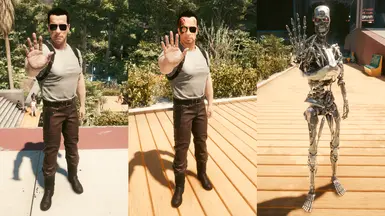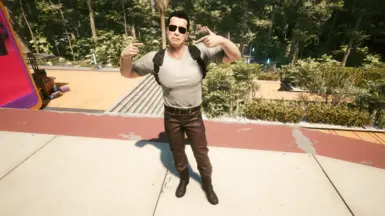Main files
-
Installation:
1 - Extract the .7z and put the .archive file inside the mod folder.
2 - Use Save Editor ( Cybercat) and load the preset included and save in your last saved game.
3 - Read the Readme file for the required items -
Installation:
1 - Extract the .7z and put the .archive file inside the mod folder.
2 - Use Save Editor ( Cybercat) and load the preset included and save in your last saved game.
3 - Read the Readme file for the required items -
Installation:
1 - Extract the .7z and put the .archive file inside the mod folder.
2 - Use Save Editor ( Cybercat) and load the preset included and save in your last saved game.
3 - Read the Readme file for the required items