A Look at Tesla's New Media Player, Nav, Fan and HomeLink Updates
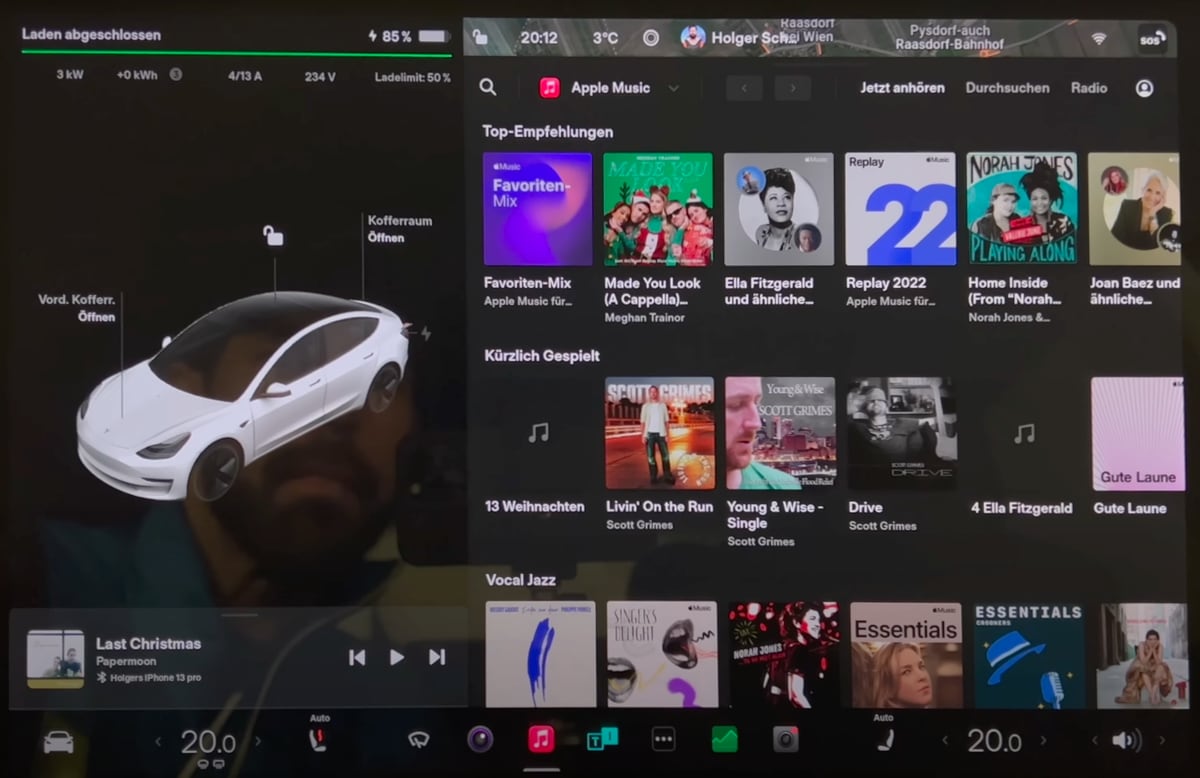
Tesla's holiday update, which is update 2022.44.25.1, is jammed full of goodies, many of which require a second look. There are significant changes for Model 3 and Model Y owners. In addition, some features drivers use to operate daily, have changed location, size, and functionality.
Music Player
This one may take some getting used to. There is now a new mini-player that splits the music area into two sections. A smaller module for media controls is on the bottom left of the screen. This allows the most used buttons to be closer to the driver.
Users can swipe up on the mini media player to reveal sources, including Apple Music, Spotify, Bluetooth etc. Once a source is selected, the details open up on the right-hand side of the screen for users to select songs or playlists.
The mini media player also allows users to scroll to recent and favorites, settings, and a search function can also be found in this small, reconfigured player. The mini-player will automatically collapse after a few seconds if left expanded.
In addition, Tesla has reintroduced cards that can be found by swiping on the media player in the lower left corner. Cards allow you to view your odometer, trip meter and tire pressure. You can see the new UI cards in action which we took an in-depth look at earlier this week.
Media Player in the Center
Unfortunately, the media player can not be placed back in its previous location. At least, not most of the time. If you're confused, you're not the only one. Here's a breakdown of what's possible. If the music panel is expanded to reveal your song selection, the media controls can be placed on top of that panel, but only when the mini player is hidden.
If the mini player is visible, then the song selection panel on the right will only display your songs/playlists, which does create some additional vertical room to display songs and or album art. However, there is no way to have just the media controls on the right side in a minimal sort of fashion as you could before.
Your choices for media controls are now one of three on the Model 3 and Model Y. You can have the mini player on the left side, which is essentially the new default. You can have the media controls on the right side, but only when the music selection panel is fully expanded (covering the map) and the mini player is hidden, or you can have the media controls hidden completely. If your music controls are hidden, a gray music icon appears in your launcher to bring them back up again.
This can all be a little confusing, and it'd be nice to see Tesla introduce a simple toggle to have the media controls on the left or right.
If you're viewing your tire pressure or odometer in the new UI cards, the media player will also jump back to the center area.
Navigation UI

Tesla has redesigned the navigation user interface (UI) layout, which improves the placement of directions, such as the next turn and other available options. Tesla has split the nav UI into two pieces. At the top of the screen will be critical information about the route, including next-turn directions.
The rest of the information, previously found at the top of the screen, is moved to the bottom. These details include travel time, destination details, and options to alter or cancel your navigation.
Both of these modules can be expanded to show more information. For example, swiping down on the top module will reveal additional turns along your route, while swiping up on the bottom module, or tapping the three dots will bring up additional route options such as adding a stop or editing your navigation preferences.
Your current location/town has also been shifted slightly. It used to be placed at the bottom center of the screen, but it's now been shifted slightly and is at the far corner of the display.
Fan Controls

When your climate system is set to Auto, Tesla now uses a 'LO', 'MED', and 'HI' fan speed, instead of the previous 1-10 scale. The slider is now gone and replaced with buttons to decrease or increase the fan speed.
Tesla will no longer automatically turn off the Auto climate when you adjust the fan intensity. Even when the fan speed is modified, the HVAC system will remain in Auto.
Manual Mode
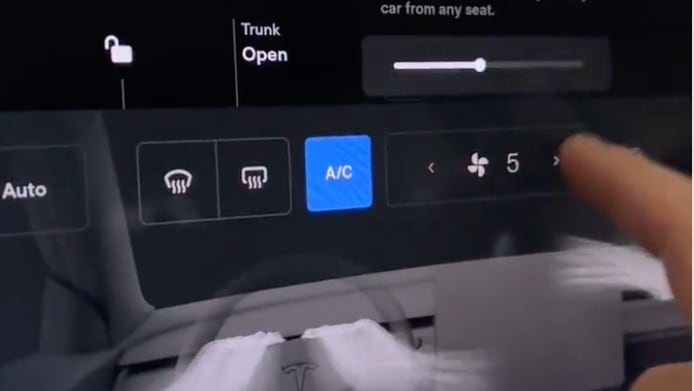
If you turn off Auto on your climate system, you'll still have granular access to the fan speed controls with the old 1-10 scale. You now also have the option to tap or use a slider to adjust the fan speed. A new slider will appear above the climate section, or you can tap the arrows to adjust the fan speed just like you do in Auto.
HomeLink

Tesla has made improvements to HomeLink as well. When near your home location, the HomeLink icon will now display in the status bar at the top of the screen with an 'Activate' or 'Cancel' button.
The HomeLink dropdown will automatically disappear if you shift into reverse, but the option to activate your garage door will remain.
Furthermore, if you have auto-open or auto-close enabled, the status bar will now display the number of feet or meters before the garage door is opened or closed.
Video of UI Updates
There are many more additions and changes in the latest update, but these will impact the user the most. Tesla owners usually love to drive and are accustomed to seeing information displayed the same way in the exact location on the screen. So be sure to give yourself a little extra time to familiarize yourself with the new layout.


















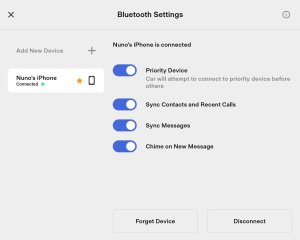
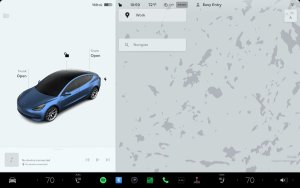




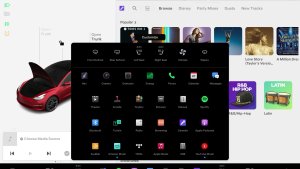





_300w.png)











