Tom's Hardware Verdict
The 2024 iteration of the Microsoft Surface Pro is a sleek, thin, long-lasting device with a beautiful OLED screen. But its new Snapdragon processors still have some app compatibility issues, and getting the new screen requires paying more for a different processor. Oh yeah, and you still have to pay extra for the keyboard.
Pros
- +
Long battery life
- +
Sleek design
- +
OLED display is beautiful
- +
Flex Keyboard is useful but pricey
- +
More Arm-compatible apps than ever
Cons
- -
Flex Keyboard is prohibitively expensive
- -
Arm compatibility issues still remain
- -
OLED display requires a CPU upgrade
- -
Can run hot under load
Why you can trust Tom's Hardware
Microsoft is making a decisive statement with its new 2-in-1. The 2024 Surface Pro (dubbed the "11th Edition"), isn't the first Surface to use an Arm processor, but with Qualcomm's Snapdragon X chips and more compatible apps than ever, Microsoft is doubling down on a world where there are options for the best premium laptop beyond Intel and AMD's x86.
The new Surface also introduces OLED to the lineup for the first time, though you'll need to upgrade to the Snapdragon X Elite to get it. And while the Arm processors allow for long battery life, Arm compatibility in Windows isn't perfect yet.
Some apps, especially games, won't work, and certain peripherals that require drivers that aren't built into Windows also aren’t likely to work. But with the addition of popular apps like Google Chrome and Adobe Photoshop, there is more native Arm software than ever.
Add in a new, really cool (but obscenely expensive) keyboard, and you get a Surface that feels fresh and modern. Now Microsoft needs to make sure Windows gets even more features to make it worth it.
Design of the Microsoft Surface Pro (2024)
If you want a tablet running Windows 11, the Surface Pro is still one of the few games in town. It's also perhaps the most svelte and attractive. The general shape of the Surface hasn't changed a ton in the last few years; it's a tablet with a kickstand and an optional (well, sold separately) keyboard. It's extremely portable, at 11.3 x 8.2 x 0.37 inches before the keyboard, and light at 1.97 pounds (895 grams).


Our review unit came in a pretty "sapphire" blue, though there are also options in a more traditional platinum, black, as well as a sandy "dune" color.
The kickstand on the rear is adorned with a tone-on-tone reflective Microsoft logo, and the only other distinctive feature is some venting for the fan. Otherwise, it's a plain slate.
The top of the tablet is where you'll find the power button and volume rocker. The ports are scant: the left side features two USB Type-C (USB 4) ports, while the right side has only the Surface Connect port. There is no headphone jack — this is the future, apparently.



On the bottom are magnetic ports to connect to Microsoft's Surface keyboards, which fold up over the display and serve as cover for the screen, similar to a clamshell laptop.
The tablet form factor is smaller than competing clamshells, which are more common. The 13-inch MacBook Air is 2.7 pounds and 11.97 x 8.46 x 0.44 inches. HP's OmniBook X (also a Copilot+ PC) is 12.32 x 8.8 x 0.57 inches and 2.97 pounds. The Dell XPS 14 with Intel Core Ultra is 12.6 x 8.5 x 0.71 inches and 3.3 pounds.
| Processor | Snapdragon X Elite X1E-80-100 |
| Graphics | Qualcomm Adreno GPU (integrated) |
| NPU | Qualcomm Hexagon (45 TOPS) |
| Memory | 16GB LPDDR5x-8448 |
| Storage | 512GB PCIe Gen 4 SSD |
| Display | 13-inch PixelSense Flow, 2880 x 1920, 3:2, dynamic refresh up to 120 Hz, OLED |
| Networking | Wi-Fi 7 (Qualcomm FastConnect 7800), Bluetooth 5.4 |
| Ports | 2x USB 4 / Type-C ports, Surface Connect, |
| Camera | 1440p webcam, 10MP rear-facing camera, Windows Hello IR |
| Battery | 53 WHr |
| Power Adapter | 39W Surface Connect |
| Operating System | Windows 11 Home |
| Dimensions (WxDxH) | 11.3 x 8.2 x 0.37 inches (287 x 209 x 9.3 mm) without keyboard |
| Weight | 1.97 pounds (895 grams) without keyboard |
| Other | Microsoft Surface Pro Flex Keyboard with Slim Pen ($449.98) |
| Price (as configured) | $1,499.99 for Surface Pro, $449.98 for Flex Keyboard with pen, $1,949.97 total |
Productivity Performance on the Microsoft Surface Pro (2024)
The new Surface Pro is among the first computers we've tested with Qualcomm's Snapdragon X Elite processors. It's another stab at bringing Windows on Arm to the masses, and also an attempt to infuse excitement for AI into the brand; the Surface Pro is one of the flagship Copilot+ PCs.




The Snapdragon X Elite X1E-80-100 is the second fastest of Qualcomm's new chips, running 12 cores at a maximum multithreaded frequency of 3.4 GHz and a dual-core boost of 4.0 GHz. As we reviewed the Surface, that chip is paired with 16GB of LPDDR5x memory and a 512GB SSD. The chip performed admirably in our benchmarks, and we used Arm-native applications where available.
On Geekbench 6, the Surface Pro achieved a single-core score of 2,813 and a multi-core score of 14,432. The multi-core core was the highest among competitors, including the MacBook Air M3 (12,087), the Dell XPS 14 (12,701, Intel Core Ultra 7 155H), and HP OmniBook X (13,200, Snapdragon X1E-78-100). But Apple's M3 had the edge in single-core performance, topping the chart with a score of 3,082.
The Surface copied 25GB of files at a rate of 1,001.16 MBps, falling just behind the MacBook Air. It beat the other Snapdragon laptop, the HP OmniBook X (892.54), while the Intel-powered XPS 14 blew the pack away at 1,843.93 MBps.
On Handbrake, the Surface Pro transcoded a 4K video to 1080p in 5 minutes and 21 seconds, the fastest of the bunch. In this instance, the Mac was in the back of the pack at 6:32. (If you're wondering, the Surface Pro took 8 minutes and 12 seconds to complete the same task using the x86 version of the app in emulation. So using native apps really does matter!)
To stress the machine, we ran Cinebench R24 repeatedly for 20 sequences. Typically, this lets us see if a system is throttling when bogged down with intense workloads. In this case, we only got part of the story. The scores dropped from the first (828.28) to the second run (661.63), before leveling out in the mid 700's. Usually, we would run HWInfo in conjunction to measure temperatures and processor speeds, but that program isn't compatible with Qualcomm's Arm chip designs yet. (Though its developer claims that it is coming.)
The state of Windows on Arm, and Emulation
Previous efforts to get Windows software, which is typically written for x86 (Intel and AMD) architectures, running on Arm chips have been hit or miss at best, with many popular apps and programs running in emulation (making them slower while also consuming more battery life), and many other programs refusing to run at all. For an operating system like Windows where people have grown to expect software to mostly just work, that's a pretty big problem.
But with the launch of Snapdragon X Elite and the paired Microsoft Copilot+ push, things are very different this time around, with many mainstream apps and programs getting native Arm versions. These include Spotify, Photoshop, Zoom, Whatsapp, and, crucially, Google Chrome. Basically, everything in my day-to-day workload that I tried running worked fine, with the exception of HWinfo, which we typically use for testing.
Microsoft still lists certain other limitations for Arm-based PCs, including issues with some third-party antivirus, many games (especially those with anti-cheat), and apps that customize Windows itself. Drivers for hardware and software that have not been designed for Arm will also have issues, so you'll have to rely only on drivers built into Windows 11 or for the manufacturer to make one for Arm.
Games are another story. While there are some games that work, many won't even launch. If you're hoping to game on Qualcomm's GPU, you'll have to wait for more work on the emulation side, or for more Arm native games. Dead Cells worked, but there was a weird strobing effect around the character, which was distracting. Stray wasn't able to install DirectX components and would not launch. The Finals would attempt to launch and then immediately stop, before the executable popped up.
Granted, Microsoft isn't calling the Surface Pro a gaming machine (though it would love you to stream games through Game Pass Ultimate, I'm sure). Gaming on Intel graphics isn't exactly an incredible experience, but the compatibility would be largely improved.
Display on the Microsoft Surface Pro (2024)
The Surface Pro's 13-inch OLED display is a stunner (if you opt for the lower-end Snapdragon X Plus CPU, you'll get a standard LCD screen). It's a high-resolution, 2880 x 1920 panel with a 3:2 aspect ratio and a refresh rate up to 120 Hz.
I used the Surface Pro to watch the teaser trailer for F1; the green grassy patches along an F1 track popped against the cement. All of the close-ups on the cars are feasts for the eyes, and I could make out Brad Pitt's furrowed brow on the screen.
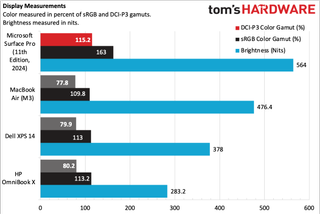
The Surface's display easily outclassed the non-OLED MacBook Air and HP OmniBook X in our measurements, and it also surpassed the OLED screen on the XPS 14. Microsoft's screen covers 163% of the sRGB gamut and 115.2% of the DCI-P3 color space.
Microsoft's screen also proved to be the brightest of the group at 564 nits. The next closest was the MacBook Air at 476.4 nits.
As has been the case for years, Microsoft doesn't include a keyboard in the box with the Surface Pro. That costs extra. A stylus, for those who do a lot of notetaking or drawing, also isn't included.
Our review unit came with the $450 Surface Pro Flex Keyboard with Slim Pen combo. The Slim Pen 2 isn't new, but the keyboard now works over Bluetooth to control the computer even when it's not directly connected. (You can buy the Flex keyboard without the Slim Pen for $350).


Microsoft still does low-travel typing extremely well. The chiclet keys feel surprisingly deep and crisp. There's a bit of bounce, particularly when the keyboard is tilted up, but it's still comfortable. On the monkeytype test, I hit 122 words per minute with 98% accuracy, which is better than I hit on some traditional laptops.
The Flex keyboard does have some cool tricks. There's a haptic feedback touchpad, which feels premium and is wider than on some other Surface keyboards. And I did appreciate being able to use the keyboard separately from the laptop. It would be great for travel in addition to one of the best portable monitors.
But that price is a huge ask for a keyboard designed to work with the Surface Pro almost exclusively. There are other keyboard options, including a non-Bluetooth keyboard starting at $139.99, with versions with stylus storage or an included pen going up from there.
The Surface Slim Pen 2 hasn't changed here. It still offers a low haptic rumble to simulate the feeling of writing or sketching on paper. It's not game-changing, but some people might like the feel. For me, I just like how well it works with the Surface screen set at 120 Hz, which feels more like seamless writing.
Audio on the Microsoft Surface Pro (2024)
For a sleek tablet, the Surface Pro has decent sound. The twin 2W speakers get nice and loud, with balanced audio. For instance, on Yellowcard's "Lights and Sounds," the drums snapped in balance with the guitars and vocals (I would've preferred the vocals to stand a bit more on their own), while violins fluttered gently in the background.
Other than the drums, there was little on the low end, and I couldn't make out the bass.
When I was playing Dead Cells (despite some flickering — see above), a coworker noted how good the system sounded for its size.
Upgradeability of the Microsoft Surface Pro (2024)
The Surface Pro has a small door on the rear, behind the kickstand, that provides easy access to upgrade or repair the SSD. Removing the door doesn't even require any tools – you simply push down on a small dimple and it pops off.
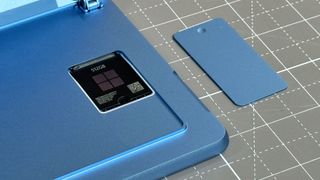
The SSD is held down by a Torx screw, which you'll need to put back in place with a new SSD. Microsoft uses small 2230 SSDs, like the best SSDs for the Steam Deck, rather than the standard 2280 SSDs
Despite that ease, Microsoft claims that the Surface Pro isn't designed to be user-serviceable: "This device does not contain user serviceable parts. Hard drive is only removable by an authorized technician following Microsoft provided instructions," the fine print under the company's tech specs reads.
Despite Microsoft claiming that the Surface Pro is more repairable than ever, it also states that parts that it sells through the Microsoft Store and iFixit are only for out-of-warranty repairs by "by individuals with the knowledge and experience to repair electronic devices following Microsoft’s Service Guide."
That's fair for many repairs, which require removing the display. But the SSD? That's pretty easy in comparison.
Battery Life on the Microsoft Surface Pro (2024)
It's about time we move on from calling 8 hours "all-day" battery life. The Surface Pro shows some of Arm's power efficiency benefits, pushing to 12 hours and 17 minutes on our test, which involves streaming video, browsing the web, and light graphics work with the screen set to 150 nits.
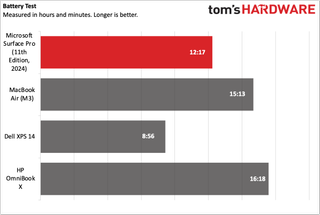
The Surface easily beat the XPS 14 (8:56), though the MacBook Air (M3) at 15:13 and HP OmniBook X at 16:18 lasted even longer. It's possible that the OLED screen on the Surface was more of a power draw.
Copilot+ PC Features
Of course, as a Copilot+ PC, the Surface Pro also ships with Microsoft's exclusive (at least for now) AI-focused features, such as they are. Cocreator is an addition to Paint that attempts to combine a text prompt and your own attempts at drawing to create the kind of image you're after. Studio Effects add background blur and other effects to your webcam. And Live Captions With Translation extends the existing Live Captions feature (which adds captioning to basically any audio playing on the device) to provide live translations between languages.

How useful the above features will be to you will of course in large part depend on how and why you use your laptop. But we generally haven't found these Copilot+ features all that useful or exciting. And of course, the primary exclusive feature to Windows on Arm, the screen-capturing Recall, has seemingly been indefinitely delayed due to privacy concerns and the resulting backlash.
Heat on the Microsoft Surface Pro (2024)
We measured skin temperatures on the Surface Pro while running a gauntlet of Cinebench 2024 runs. While I don't expect that rendering is the main use case for something so slim, note that if you do push the Pro and Elite X to their limits, the system gets hot. The Surface reached 114.6 degrees Fahrenheit on the hottest part of the back of the device, which is too hot to comfortably hold as a tablet. You'll want to only use the keyboard for input if you're doing intense work.
For more typical usage, like writing, emails, and web browsing, the system stayed cool.
Webcams on the Microsoft Surface Pro (2024)
I'll give Microsoft this — it continues to put great cameras on its tablets. The Surface Pro is an excellent choice if you're on Zoom calls all day. Microsoft lists the front webcam as QHD, while the back has a 10MP shooter.
As a person who works at a desk, I'm far more preoccupied with the front-facing camera.
Sample shots I took were excellent, catching every detail of my face, (including some eye bags from a few sleepless nights) and caught my burgundy shirt with perfect accuracy. The rear camera was more of a mixed bag, with some photos of fruit coming out a bit overexposed. It should work fine enough for simple fieldwork.
With its Copilot+ PCs, Microsoft has built more studio effects into Windows, like auto framing, filters, and background blur. Outside of auto eye contact, I generally had success with these when I chose to use them, but thankfully they were off by default.
Software and Warranty on the Microsoft Surface Pro (2024)
One of the benefits of Microsoft's Surface line of products is that there's minimal software installed. The only major preinstalled software is the Surface app, which has device information like the serial number, battery charging and pen pressure changes, and more. There's a section filled with partner deals, which feels like bloat.
The Pro does, however, still have links to apps in the Microsoft Store in the Start menu, including Spotify and LinkedIn.
Microsoft sells the Surface Pro with a 1-year warranty, though you can bump it up to as much as four years with Microsoft Complete for an additional charge.
Configurations of the Microsoft Surface Pro (2024)
We tested a $1,499.99 configuration of the Surface Pro with a 12-core Snapdragon X Elite X1E-80-100, 16GB of RAM, an OLED screen, 512GB of storage, and the sapphire blue color. But our unit also came with the new Surface Pro Flex Keyboard with Slim Pen, which runs $449.98. That adds up to a total of $1,949.97 as tested.
The new Surface Pro starts at $999.99, which gets you a less powerful 10-core Qualcomm Snapdragon X Plus chip, an LCD display, 16GB of RAM, and a paltry 256GB storage drive. That base model also only comes in platinum.
In between, there are Snapdragon X Plus configurations that bump up to 512GB for $1,199.99. Beyond our option, boosting to Snapdragon X Elite and 1TB of storage is $1,699.99.
If you want the OLED screen, you need to get the Snapdragon X Elite chip. That's not available with the lower-end processor.
All of those prices, however, are without a keyboard or a stylus. Years and years later, Microsoft still isn't including crucial peripherals in the box. A Surface Pro keyboard without storage for a stylus is $139.99, and goes up from there with combos that include the Surface Slim Pen, like the new Flex Keyboard we tried out. Be sure to tack that on when you're budgeting for a system.
Later this year, Microsoft says it will be adding 5G versions of the Surface Pro with a nano SIM card slot.
Bottom Line
In many ways, the Surface Pro (11th Edition) feels like it's nailing Microsoft's original vision: a portable, slim PC that's capable on the go with long battery life and a focus on an incredible screen. In that respect, one could argue that the 2024 Surface Pro is one of the best iterations of the device.

What it's not, at least right now, is some sort of AI game changer. The Copilot+ features are few and far between, and outside of Live Translation, don't feel like big changes to functionality or accessibility. There are some apps that take advantage of the NPU, but most services, including Copilot itself, still run in the cloud.
As a showcase for the Qualcomm Snapdragon X processors, I suspect it will work for most people. More apps than ever are Arm native, though there are still some that don't work at all. I suspect it's professionals with niche uses that will have the most issues. (I suspect this is why the Surface Pro 10 for Business is around with Intel's Core Ultra chips). Anyone with mission-critical software or peripherals for work might want to wait and see if developers add support.
But as a vision for the future, where Arm is considered as important as Intel and AMD's chips to Microsoft, there's something here. The Surface Pro feels as nimble as ever, and the improved screen and longer battery life are welcome additions. Despite the lack of Intel or AMD, this feels like a flagship device. But for AI? Microsoft needs to get more developers on board to finish the job.
MORE: How to Buy a Gaming Laptop
MORE: Best Gaming PCs
Andrew E. Freedman is a senior editor at Tom's Hardware focusing on laptops, desktops and gaming. He also keeps up with the latest news. A lover of all things gaming and tech, his previous work has shown up in Tom's Guide, Laptop Mag, Kotaku, PCMag and Complex, among others. Follow him on Threads @FreedmanAE and Mastodon @FreedmanAE.mastodon.social.
-
Findecanor The price of that keyboard is ridiculous.Reply
BTW. IMHO, the only reason for getting a tablet and not a laptop with a central hinge is that it makes it easier to use a descent external keyboard with it. -
JamesJones44 ReplyWindows where people have grown to expect software to mostly just work
Windows, just work??? I can't remember how many times in my life I had to pop into the registry to get something to work in Windows. My expectation for Windows is that it just won't work and am surprised when things do just work. -
Rob1C With AMD and Intel CPU Laptops and Tablets coming soon, with support for CoPilot, at around the same price there's no reason to jump on this; best to wait a bit and get x86 Windows compatibility.Reply
