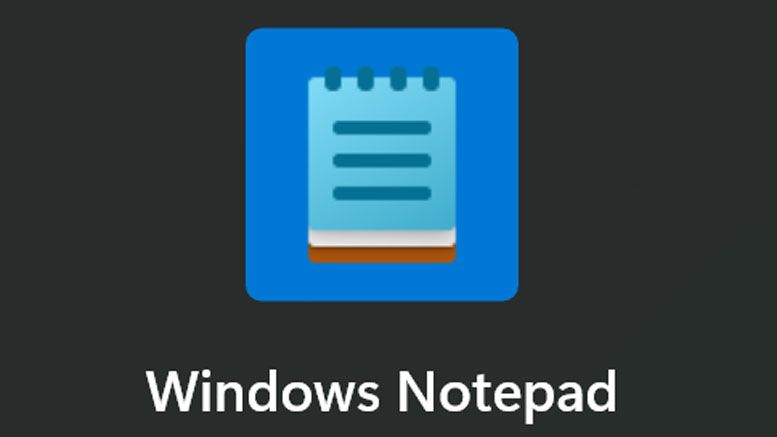Microsoft Edge popup highlights performance-leeching extensions — UI allows for easy toggling of offending tools
New feature reveals the surprising impact some extensions can have.

Microsoft has announced that it will introduce a new extension performance detector to its Edge web browser. It will roll out to users of Edge Canary 130 to start with — "Canary" being the beta build branch of Microsoft Edge, essentially. This performance detector won't serve as an active performance monitor, but will instead appear as a pop-up alert dialog if your browser is consistently being slowed down by any offending extension(s). If this happens, Microsoft Edge will notify you of the extensions in question, show the performance impact as a percentage value, and provide toggle controls to disable one or all of them on the spot.

Overall, the extension performance detector seems like it will be a pretty good feature as long as it isn't prone to false positives or similar issues. It should serve to benefit a lot of less tech-savvy users who may end up using Microsoft Edge by default. For example, many elderly people who aren't into computers may not know or notice that an extension is causing problems at all without this feature.
In addition to a selective, automatic rollout on the Canary branch, users can opt-in manually by heading to "edge://flags/#edge-performance-extension-detection" and setting the appropriate dropdown to "Enabled". Users who do so are at least slightly less likely to need the feature, but enabling it may still be eye-opening. It would almost certainly seem to be a mandatory feature for developers who want to optimize their extensions for Microsoft Edge — or at least an educational one.
Alongside the recent addition of a RAM limiter to Microsoft Edge, this feature seems to reflect Microsoft's desire to make Edge a serious, competitive, performance-oriented alternative to Google Chrome. Being able to limit memory footprint and be notified of extensions causing slowdown should be helpful features for many Edge users, especially if they want to use the browser while also gaming or doing other intensive tasks on their PC.
Hopefully, Microsoft will continue to introduce performance-oriented settings and options to Edge like this. While Chrome is now so ubiquitous that its Chromium rendering engine is also used by Edge, it would still be better for the market if others could provide competitive experiences and surface extension performance data like this.
Stay On the Cutting Edge: Get the Tom's Hardware Newsletter
Get Tom's Hardware's best news and in-depth reviews, straight to your inbox.

Christopher Harper has been a successful freelance tech writer specializing in PC hardware and gaming since 2015, and ghostwrote for various B2B clients in High School before that. Outside of work, Christopher is best known to friends and rivals as an active competitive player in various eSports (particularly fighting games and arena shooters) and a purveyor of music ranging from Jimi Hendrix to Killer Mike to the Sonic Adventure 2 soundtrack.
-
Giroro "Your competing browser-history-tracking shopping app is totally slowing down your computer, you should reinstall our browser history tracking shopping app instead, and also disable your ad blocker. And also sign into your OneDrive account and install ClipChamp also enable personalized location-based ads in your start-menu web search results. Don't worry about Copilot nor the ugly rounded corners, we know what's best for you. No wait, don't install Firefox, your computer will catch fire! No it's a virus, we swear. No ... Noooooo!"Reply
And with it's final dying breath, you finally end your horrible 5 minute experience with the conga line of popup ads that Microsoft deceptively calls a web browser. Quietly promising yourself to set your location to the EU next time you’re forced to reinstall Windows 11 and all your very-specifically configured software in under two weeks, because the OS is completely incapable of booting and permanently breaks in a non-recoverable way if you plug in your USB microphone interface before installing the driver.
You hope the experience might be better. But you know you'll forget. You always forget. -
Alvar "Miles" Udell Sounds largely similar to the feature that's been present in Outlook for some time that disables extensions which sap performance automatically.Reply
I also love how every time an article is posted about Edge, Windows, or just Microsoft in general the comments section turns into a "let's all bash Microsoft" free for all... -
CelicaGT I fixed Edge performance issues using this one small trick....Reply
......Install a different non Chromium based browser. -
Pierce2623 Most of the people making fun of Edge are using Chrome which is literally just a more memory-hungry version of the same thing.Reply