How to run x86 Windows games on your Mac
A little emulation goes a long way

While Apple has slowly but surely been pushing to bring more games to Macs running Apple Silicon, it's still a long way off from the massive library of games you can play on a Windows PC.
If you don't mind using a bit of elbow grease and dealing with some potential technical hiccups, you can get plenty of PC games running on your Mac through emulation. Apple has a translation layer designed to test Windows games on Macs to port them to native Mac versions. While this is really meant for Apple's Game Porting Toolkit with a developer account, there are both open source projects and commercial products that let you play around with it.
You could pay for Parallels to run Windows, or a paid app like Crossover that translates Windows application commands to macOS and back. There are also open source projects like Whisky, which don't have a full developer team behind it and might not get as much support, but hey, it's free.
Here's, we're going to show you how to set up Whisky to play Windows games on an Apple Silicon Mac. But before we do: one note. While some games will work great under emulation, others won't. Some won't work at all (for example, when I tried Sonic Frontiers, which requires AVX instructions, it wouldn't launch. That should be fixed to some degree with macOS Sequoia). If you only own a Mac, you're best off looking for Mac-native games for the best experience. If you also own a PC or a console, playing games there will be smoother.
But hey, if you own games on Steam or Epic Games and really want to play them on your Mac despite that they might not be flawless, here's how to do it:
1. Grab Whisky from getwhisky.app. Click "download latest."
2. Install Whisky and place it in your applications folder. (Whisky is open source, and you can see the code on GitHub, if you wish.)
3. Open Whisky. Upon the first run, it will make sure you have both Rosetta and WhiskyWine — the necessary translation layer installed.

4. Click Next to install any dependencies you may be missing.

5. Click "Create Bottle." A bottle is effectively a Windows file system, which will be a folder on your Mac. It will appear in the left rail.
Stay On the Cutting Edge: Get the Tom's Hardware Newsletter
Get Tom's Hardware's best news and in-depth reviews, straight to your inbox.


6. Name your bottle and choose your Windows version, then click "Create." I'll be using this bottle for a Steam library. Whisky recommends a single bottle per game, though I've been using one for my Steam account.
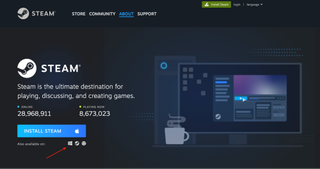
7. Grab the Steam executable for Windows if you plan to run Steam games. You could also do this with Epic Games or other launchers.

8. Press "Run…" to pick SteamSetup.exe from your downloads folder (or wherever else you put it) in the Finder. Pick the file and click "Open".

Whisky runs the software — in this case, the Steam installer. Run it as normal to install Steam in your bottle. Sometimes, it takes a minute for these windows to pop up.
9. From here, log in to Steam, and go to your library to pick a game to install. Here, I'm using SoulCalibur VI.


From there, I can launch the game from my Steam library. Alternatively, I can go through "Run…" in Whisky to choose the game, or pin the game to the bottle menu.
It's possible that some games won't work well. Others may not work at all (especially games with anti-cheat).
Bottle Configuration
From your bottle, the Bottle Configuration menu has a few handy features, including allowing you to switch between different versions of Windows, different options for scaling, and the ability to turn on Apple's Metal HUD, which will show your frame rates, RAM usage, and more. The latter is great to see how well a game is performing in emulation.
Andrew E. Freedman is a senior editor at Tom's Hardware focusing on laptops, desktops and gaming. He also keeps up with the latest news. A lover of all things gaming and tech, his previous work has shown up in Tom's Guide, Laptop Mag, Kotaku, PCMag and Complex, among others. Follow him on Threads @FreedmanAE and Mastodon @FreedmanAE.mastodon.social.
-
dalauder Seems weird to feature a console game like Soulcalibur as an example for Mac x86 gaming. Maybe I'm missing something? Maybe it's only console ports that are x86 these days?Reply