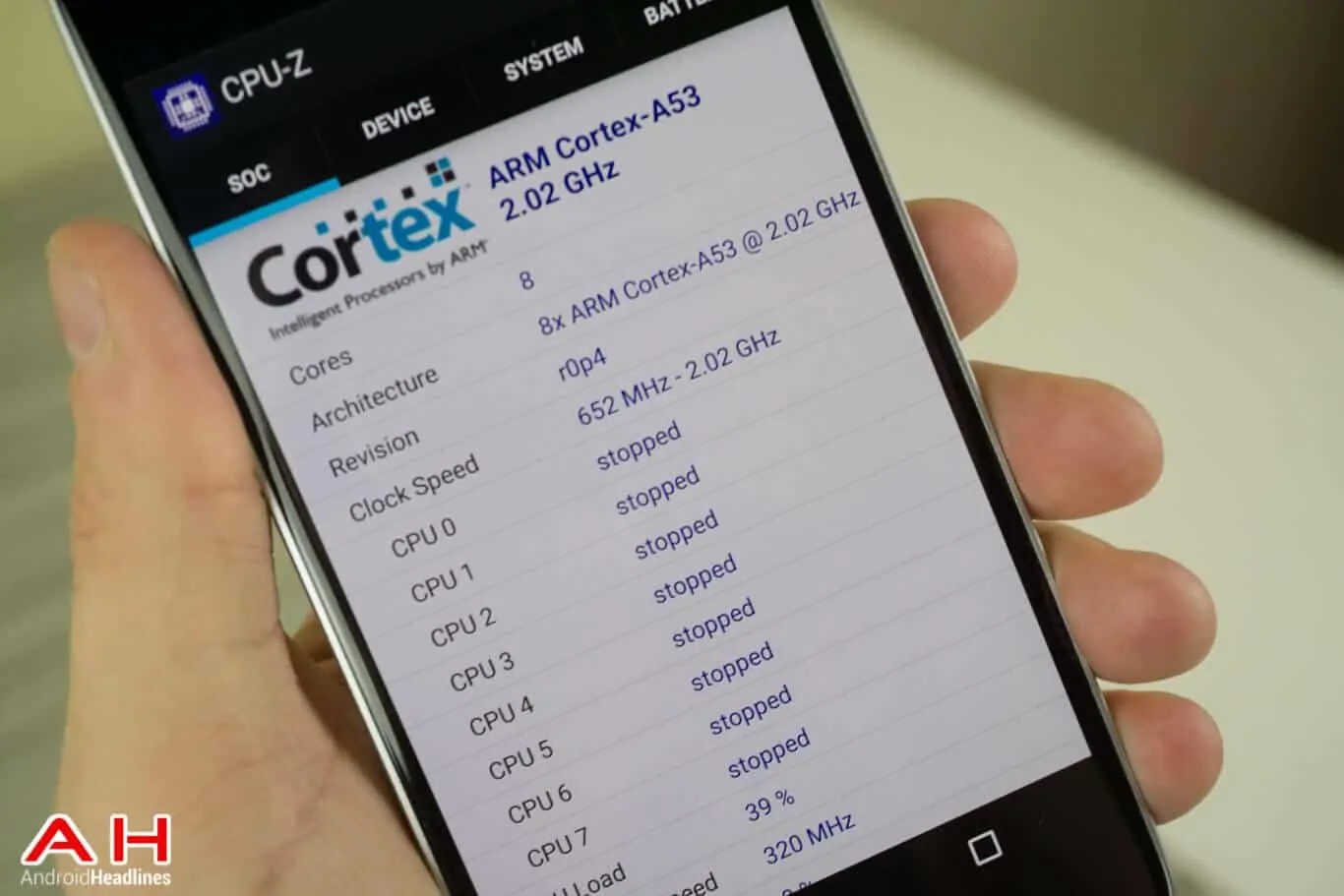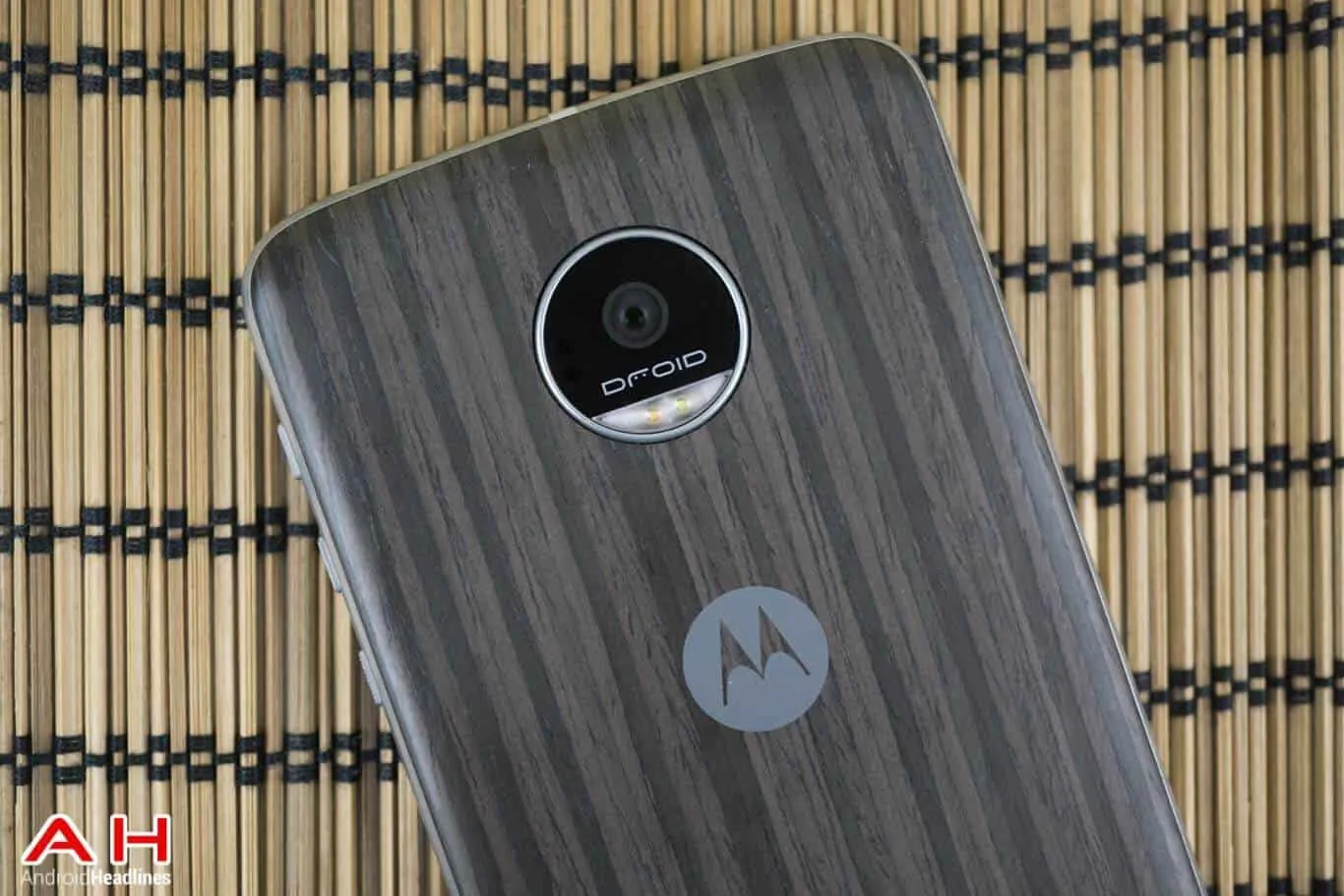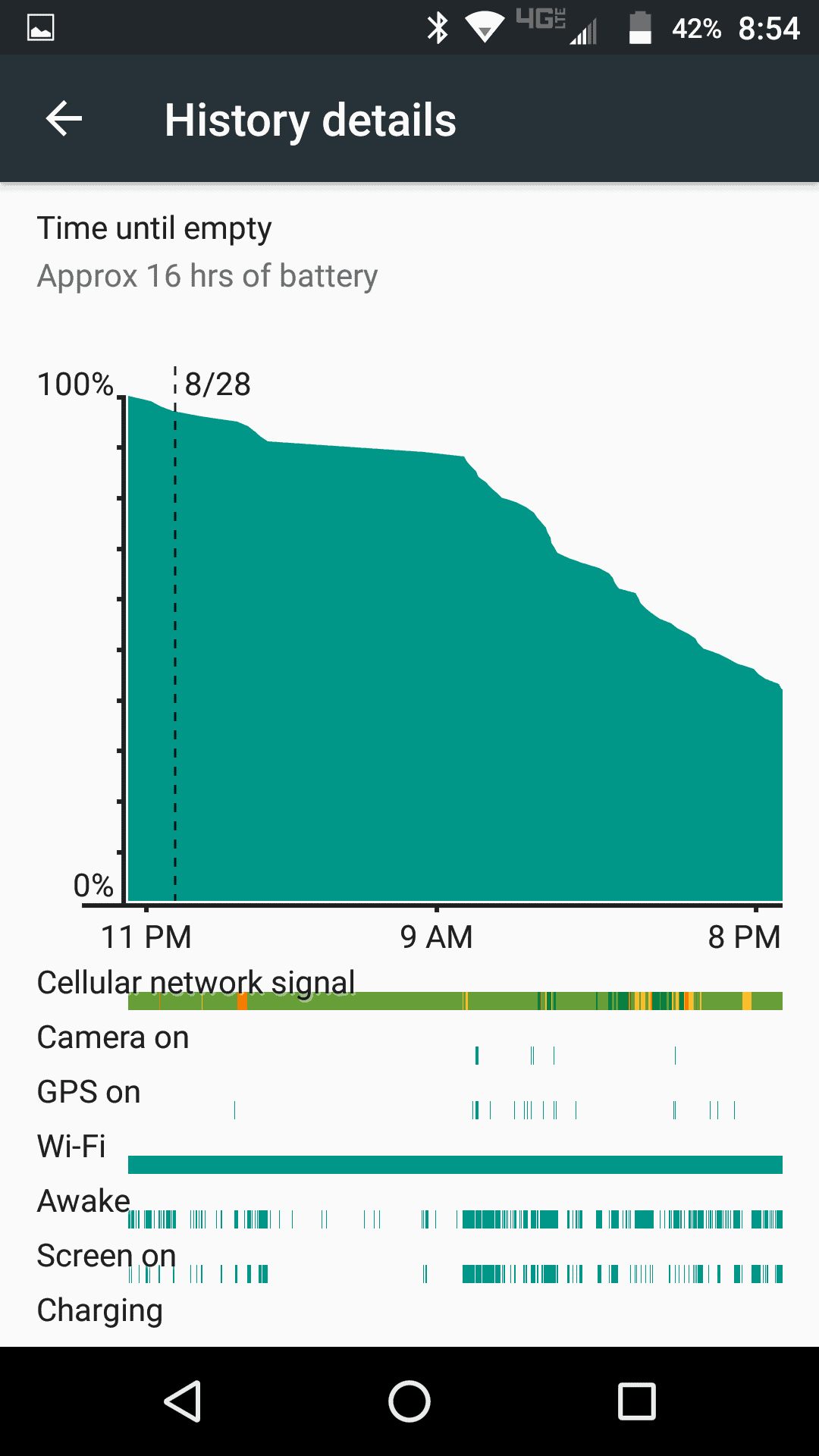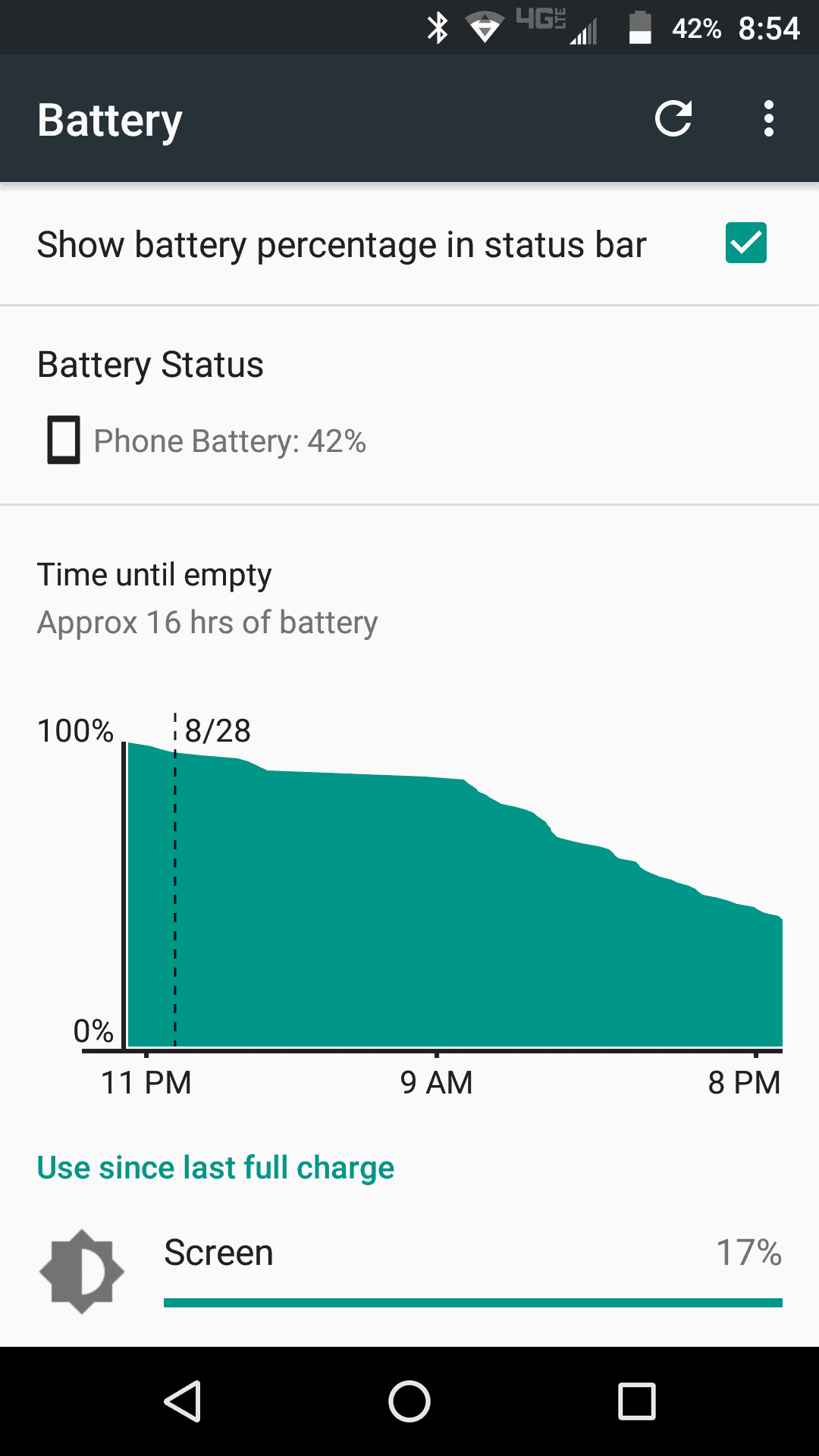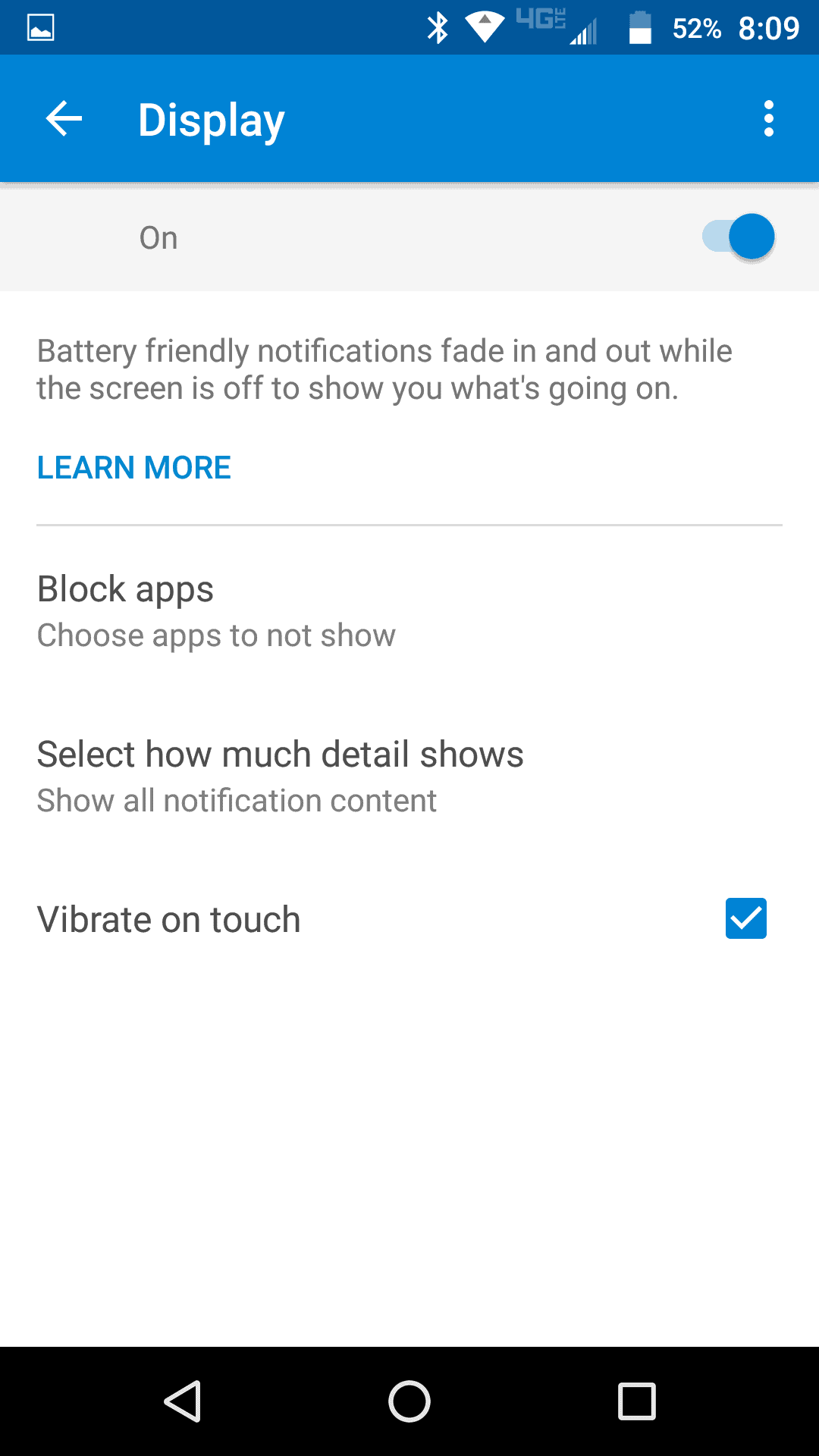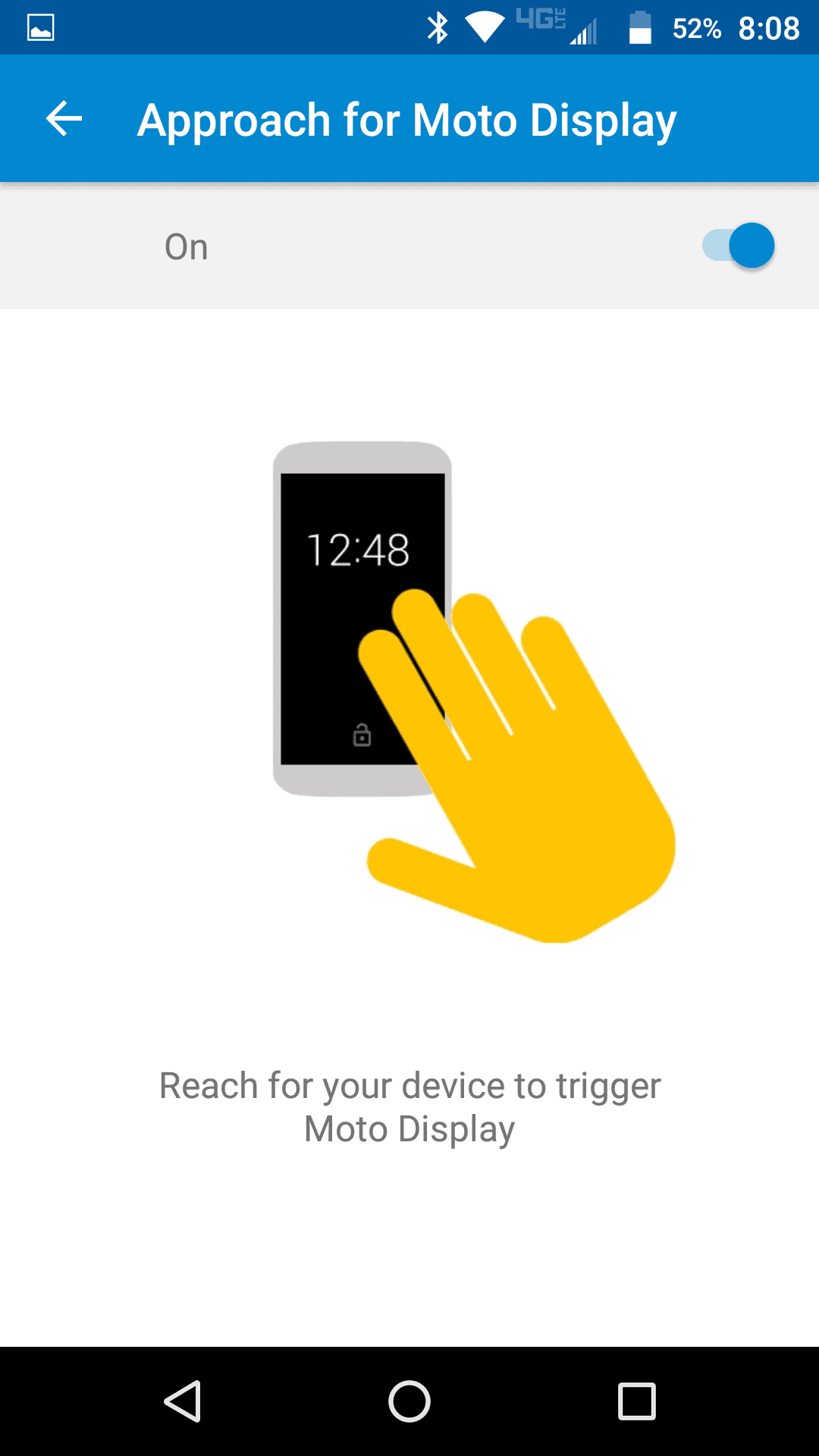Under Lenovo’s ownership, the Moto brand has really taken a step in a brand new direction in 2016. Going from releasing just a couple of smartphones to now releasing seven in the span of just a few months (Moto G4, Moto G4 Play, Moto G4 Plus, Moto E3, Moto Z, Moto Z Force and now Moto Z Play). Not to mention the fact that Moto is heavily promoting their owns mod platform that is dubbed “Moto Mods”. These are here to extend the functionality of the Moto Z Play, as well as the other Moto Z family members, but is that enough to get customers to buy their smartphones? What about buying these Moto Mods, seeing as they are not sold with the phone? And will they be compatible with future Moto Z smartphones? Well that last question we won’t know the answer to until next year, but the other two we’ll try to answer here in our full review of the Moto Z Play.
Specs
The Moto Z Play is a slightly lower specced smartphone, when compared with the Moto Z and Moto Z Force. However, to fit the Moto Mods that already exist, it does have the same 5.5-inch display. This time it’s a 1080p resolution Super AMOLED display, as opposed to the Quad HD AMOLED display on the other two. Powering the show here is the Qualcomm Snapdragon 625 processor, along with 3GB of RAM and 32GB of storage (the model destined for China will sport 64GB). Powered by a 3510mAh battery (which Moto’s TurboPower is included) and Android 6.0 Marshmallow.
When it comes to the camera, there is a 16-megapixel camera around back which features an aperture of f/2.0, laser autofocus, phase detection autofocus, dual LED flash and the pixels are 1.3um in size. Larger than the Moto Z and Moto Z Force, meaning that it can let in more light. This is especially important in low-light situations. The front-facing shooter is a 5-megapixel sensor and it includes a flash.
As far as connectivity goes, there’s WiFi 802.11 a/b/g/n, Bluetooth 4.0 LE, NFC, and a USB Type-C Port. Something else we need to add in here is that it does sport a 3.5mm headphone jack. As far as the bands go, they are listed below for the US, Rest of World (ROW) and Chinese models.
US
CDMA 850, 1900
GSM 850, 900, 1800, 1900
HSPA+ 850, 900, 1900, 2100
LTE Bands 2, 3, 4, 5, 7, 13
ROW (Rest of World)
GSM 850, 900, 1800, 1900
HSPA+ 850, 900, 1700, 1900, 2100
LTE Bands 1, 2, 3, 4, 5, 7, 8, 12, 17, 19, 20, 28
China
GSM 850, 900, 1800, 1900
HSPA+ 850, 900, 1900, 2100
TDS-CDMA Bands 34, 39
TD LTE Bands 1, 3, 7, 26, 38, 39, 40, 41
In the Box
With the Moto Z Play you get the usual goodies. This includes the TurboPower wall adapter, which is essentially a Quick Charge 3.0 charger allowing you to charge your Moto Z Play fairly quickly. There’s also a SIM ejection tool along with the usual paperwork. There is also a Style Shell included in the box (we’re unsure if this is just for review units for the media, or if it will actually be in the retail box). The Style Shell that came with ours is the Charcoal Ash. These Style Shells are also sold separately so you can change up the look if you wish to do so, they start at just $19.99 each.
Hardware & Build Quality
The Moto Z Play shares a lot of the same characteristics as the Moto Z and Moto Z Force, when it comes to the design and build quality of the device. The back of the device is still glass, and almost like a mirror, but it’s all black – with the exception of the Moto Mod pins at the bottom. Compared to the Moto Z and Moto Z Force, both of which had a gray back with a black top and bottom on the back. Basically a two-tone finish. Check out our review of the Moto Z Force, and you’ll see what I mean here. Honestly, I think it looks cleaner, than the other Moto Z family members. Another change is the sides. They appear to be flat instead of chamfered like the Moto Z and Moto Z Force. They are slanted just a tiny bit, which most people aren’t even going to notice. Additionally, the silver sides with the black front and back look amazing together.
Motorola (now “Moto”) has always been known for their build quality, but not in the same ways as other manufacturers. Moto devices have always been pretty tough, and well built. Picking up the Moto Z Play, you’ll definitely feel that this is a well built smartphone. It doesn’t feel flimsy, or light at all. However, the Moto Z Play does feel a bit awkward in the hand, and that’s likely due to the flat back here. Slapping on one of the Moto Mod Style Shells makes the phone feel much better in the hand, and you’re less likely to drop it.
There’s still a camera hump on the Moto Z Play, despite the device being 6.99mm thick – like the Moto Z Force. Which is another solid reason to slap a Style Shell on the Moto Z Play, as it makes the camera flush with the rest of the back of the device. Definitely needed, as the last thing you’ll want to do is damage the glass that is protecting the camera. There’s not a whole lot going on, on the back of this smartphone. There’s the camera, a Moto logo in the middle and the pins for the Moto Mods. The right side of the device houses the volume and power buttons with the SIM card and micro SD card tray located at the top and the USB Type-C port at the bottom. Additionally, the Moto Z Play does have a 3.5mm headphone jack which is located at the bottom of the device. A bit surprising to see that here, given that the Moto Z and Moto Z Force both don’t have one. And you’re left to work with a USB Type-C to 3.5mm dongle.
The front of the phone looks very clean, actually, There’s a subtle “Moto” logo at the top of the phone, just below the earpiece. With the flash being on the left side of the earpiece and the camera on the right side. Below the display, there is a fingerprint sensor. This does not double as a home button, still, but it does work well for unlocking and turning off the display.
Display
Another big difference from the Moto Z Play and its brothers is the display. While the Moto Z and Moto Z Force both sport a QHD AMOLED display, the Moto Z Play sports a 1080p (1920×1080) Super AMOLED display. It’s still just as vibrant, but there’s a bit less pixels per inch. This is both a good and a bad thing. A 1080p or Full HD panel means that there is going to be less pixels for the processor to power. Which in turn means better battery life and better performance. But if you were hoping to pop the Moto Z Play into Cardboard for VR, you’re not gonna have a good time. As long as you aren’t using it for VR, you should be perfectly fine with the 1080p display here on the Moto Z Play.
In the settings, Moto does allow you to change the color mode for the display, however things are a bit limited here. There’s the “Standard” mode, which Moto says “displays realistic color” and then there is “Vibrant” “which displays enhanced color and saturation”. For most people, the Vibrant mode is going to be the mode of choice, as it just looks a lot better than the standard mode, especially after using the Vibrant mode for a bit (hint: it’s the default mode, when you set up the phone).
Multi-touch isn’t a problem here. Although that’s to be expected with a flagship device like the Moto Z Play. The digitizer that Lenovo has put under the screen appears to work very well. something that we were especially happy to see.
Performance
The internals of the Moto Z Play haven’t been widely used before. The Snapdragon 625 isn’t as popular of a chip as the Snapdragon 617, which was used in the Moto G4 line of devices that we reviewed last month. However, the Snapdragon 625 is a bit more powerful, and it definitely shows on the Moto Z Play. Surprisingly, the Moto Z Play has not gotten warm at all during our usage. Something we can’t say about most other Snapdragon 600-series processors. It’s definitely a good sign though. Paired with the Adreno 506, the gaming performance here is top notch. It’s just a step below the Snapdragon 820, but well above even the Snapdragon 810 from last year.
RAM management on the Moto Z Play definitely is not an issue like it has been with other smartphones, like the Galaxy S7, Galaxy Note 5 and other Samsung smartphones. Despite only having 3GB of RAM, we never really saw our apps that were in the background get closed out for any reason. Not usually much of an issue anyways, as apps are still pretty quick to load up these days, but still nice to see.
The Moto Z Play isn’t as snappy or powerful as the Snapdragon 820, and that’s pretty much to be expected, but it does appear to be pretty quick, much quicker than Snapdragon 617-powered smartphones. And with it being a lower-powered processor, it definitely helps in the battery department. Meaning that the processor will use less battery, and this 3510mAh battery can last even longer. Something that every user won’t mind, and will actually prefer.
Moto Mods
Like the Moto Z and Moto Z Force, the Moto Z Play does also support Moto Mods, which is Lenovo’s new set of mods that work to extend the functionality of your smartphone. With the Moto Z and Moto Z Force announced earlier this year, the company debuted a speaker Moto Mod from JBL, a Pico Projector and a battery pack from Incipio. With the Moto Z Play, they are announcing the Hasselblad Camera Moto Mod which will cost users $299 if they pick it up from the Motorola website, or $249 for customers who pick it up through Verizon.
We do have a full review of the Hasselblad Camera Moto Mod available, which you can read here. We’ve been using the Hasselblad Camera on the Moto Z Play over the past few days, and it turns out to be decent. It’s likely not something that everyone will want to pick up, or even something that camera enthusiasts will want. But being able to slap a Mod onto your Moto Z Play that has 10x optical zoom and a xenon flash, definitely sounds enticing.
Moto Mods are a great way to make your smartphone modular, and I think that Lenovo did this the right way. Instead of popping off the bottom of your smartphone to pop on another module, like you would with the LG G5. You simply slap it onto the back of the device using the pins and magnets that are back there. It means you can easily slap the new Hasselblad Camera onto the back of the Moto Z Play without needing to even leave the camera app, never mind shutting off and rebooting your smartphone. It works very well, and it’ll be interesting to see what other Moto Mods the company comes out with in the near future.
Fingerprint Sensor
Like the other Moto devices launched this year, the Moto Z Play does feature a fingerprint sensor on the front of the device. It’s located just below the display, but it does not double as a home button, as much as you want it to. The fingerprint sensor is pretty fast and accurate, although it is a tad bit slower than the one found on the Honor 8. A bit surprising, and something that most people likely won’t even notice, unless they’ve used the Honor 8 for an extended period of time. Of course, you can use the fingerprint sensor here to unlock the Moto Z Play as well as log into apps, but you can also press it to turn off the display. So it works as a power button, a bit.
Unlike a few of the other phones we’ve reviewed recently, the fingerprint sensor here does just that, scans your fingerprint for authentication and that’s it. There’s no other features built into the sensor at this time, although that may be something that Lenovo and the Moto team play around with in next year’s line of smartphones.
Sound & Speaker
Unlike its brothers, the Moto Z Play does actually have a 3.5mm headphone jack included. A bit strange considering the device is 6.99mm thick, the same thickness as the Moto Z Force, which does not sport one. But that means that users won’t need to settle for “the dongle life” as many have joked. The Moto Z and Moto Z Force both sport a USB Type-C to 3.5mm headphone jack adapter. Which means you can’t listen to anything while charging the device. That’s not an issue with the Moto Z Play, which in a way makes this phone better than its more expensive brethren, at least for this particular function.
The speaker, like all 2016 Moto smartphones, is located in the earpiece on the front. It’s great to see a front-facing speaker here, although we would have preferred to have two on the front. The speaker isn’t HiFi, but it does get pretty loud with some really great audio. The lows are nice and deep with the mids and highs still being crystal clear, even with the sound turned all the way up.
Phone Calls & Network
With this being a “Droid Edition” smartphone, that means it’ll be exclusive to Verizon, at first. There is a model that will be available unlocked and sold worldwide and another model for China (as was shown in the specs section here). However, during our review, we were using the Moto Z Play on Verizon, since it is a Droid Edition device. And as you’d expect, the experience on Verizon was pretty stellar. Phone calls went through without any issues, and even saw a few jump onto VoLTE, thanks to their Advanced Calling features, which are baked into the phone.
When it comes to data, Verizon is always on it’s A-game, and that’s the case here as well. Despite some areas giving us some rather slow speeds, the Moto Z Play still performed quite good. While we weren’t getting speeds of 75Mbps or higher, it was always around 15Mbps or more, which is decent enough to play games, check Twitter, Facebook, email, etc. And these speeds line up perfectly with what we’ve seen out of other Verizon smartphones in recent months.
Benchmarks
With the Moto Z Play, we ran three benchmarking applications. Those are 3D Mark, AnTuTu and Geekbench. Now with the Snapdragon 625 really only being used in the Moto Z Play and not other smartphones, we weren’t sure what to expect here, but the scores were pretty decent. Definitely not on par with what you’d get out of a Snapdragon 820 chipset, but that is also a more powerful processor, so that makes plenty of sense.
Battery Life
The battery inside the Moto Z Play is only a hair larger than the Moto Z Force. Coming in at 3510 vs 3500 in the Moto Z Force. However, the battery life on the Moto Z Play is much better than on the Moto Z Force. When Lenovo says that this phone has the longest-lasting battery that Moto has ever made, we were a bit skeptical. But now we can see that it truly is. Moto quotes that you can get around 50 hours of usage out of this battery, and that does sound about right. We were able to get through a full day, of around 4+ hours on screen time and still have 50% left. Meaning that you could probably get through two full days without much of an issue here.
Standby is another area where the Moto Z Play really shines. Leaving it unplugged overnight (around 8-9 hours) it lost just 2% of its battery. Additionally, the battery life screen estimated that it could last about another 3 days. Which was pretty incredible to say the least. The Moto Z Play does appear to have a pretty fantastic battery, which is always nice to have. Not to mention the fact that you could pop on that battery Moto Mod from Incipio and get even more battery.
Charging on the Moto Z Play was also top notch. Like the Moto Z and Moto Z Force, the Moto Z Play does also support their TurboPower for charging the device pretty quickly. It does technically support Quick Charge 3.0, and we did plug the Moto Z Play into a Quick Charge 3.0 charger and it worked just as well. We were able to fully charge the 3510mAh battery in about an hour and a half. Which is significantly faster than if it were plugged into a regular or standard charger. It’s also great to see that Moto has thrown in the TurboPower charger into the box. So users can get faster charging times without buying a new charger.
Software
There’s not much different here in the software, when compared to the Moto Z and Moto Z Force. You do get all of the flagship features that you would expect to see on the Moto Z Play, including things like Moto Voice, Moto Actions and Moto Display. The Moto Z Play is running Android 6.0.1 Marshmallow with the July 1st, 2016 security patch. This isn’t actually the latest version of Android right now, given the fact that Google just pushed out Android 7.0 Nougat last week to Nexus devices. Currently there’s no word on when Android 7.0 Nougat will be available for the Moto Z Play, but it should make it to the device eventually. Keep in mind that if you are on Verizon, it’ll likely be a bit longer, due to their certification process.
All of the Moto features continue to be part of the “Moto” app within the device. Bringing all these features into the app means that the company is able to push out updates for them through the Google Play Store instead of needing to push out a new update to the phone. This is also done with a few other apps that Moto has on the Moto Z Play and their other smartphones, including the camera app. The Moto app houses Moto Actions, Moto Voice and Moto Display. All of which are pretty popular, especially among Moto fans these days.
With Moto Actions you have a slew of features here, which include Approach for Moto Display. The Moto Z Play, like many other Moto flagship smartphones, feature IR blasters in each corner on the front of the device. Allowing you to wave your hand over the display to wake up Moto Display and see what notifications you have. There’s also the pretty popular chop twice for the flashlight gesture, Flip for Do Not Disturb, Pick up to stop ringing, swipe to shrink the screen and twist for quick capture. As you’d expect, all of these can be turned on or off individually.
Then there’s Moto Voice, which was one of the most used features on the Moto X, and likely still is today. To get started with Moto Voice, you’ll need to have it learn your voice and create a launch phrase. You can do things like “OK Moto Z” or “Listen up Moto Z”. For our review I went with “What’s Up Moto Z” and it worked out pretty well. Every time I used that launch phrase it worked, which is always important. After setting it up, you can give Moto Voice all kinds of commands like asking the weather, who the president is, etc. It’s basically an always-listening extension to the voice commands for Google Now. Which can come in pretty handy.
Finally we have Moto Display, perhaps one of my favorite features, and maybe the best “always-on display” there is. Instead of using a notification LED on the Moto Z Play, your notifications appear on the display. When you get a notification there, you can put your finger on it and swipe up to open to that application, or swipe down to dismiss it. And of course, you can wave your hand over the display to see if you have any notifications which is probably the coolest feature available on any Moto smartphone these days.
It’s great to see that despite Lenovo running the show now for Moto, they are still sticking with a relatively stock Android approach with their smartphones. This should mean faster updates for the Moto Z Play, but remember that Lenovo and Moto both said they wouldn’t be doing monthly updates, rather rolling the monthly security updates into a bigger update. That way customers don’t have to update their phones as often. With the Snapdragon 625 and 3GB of RAM, Android 6.0 Marshmallow actually runs really well here on the Moto Z Play, and that shouldn’t be a surprise given that this is a very capable processor.
Camera
If you’ve used a Moto smartphone recently, then the camera experience will be very familiar for you. Swipe in from the left on the camera and you get access to all of the settings. This includes things like the Shutter Sound, storage (if you have a micro SD card inside that isn’t here for adoptable storage), Quick Capture, Photo Size, Shutter Type and video options. Swipe in from the right and of course you get access to your recently taken photos that are on the Moto Z Play. There is Auto HDR included in the Moto Z Play, allowing you to get some pretty amazing pictures without needing to actually turn on HDR. Meaning you can still take the picture pretty quickly.
Modes that are included here are Photo, Video, Panorama, Slow Motion and Professional, and there are a few more included when you slap on the Hasselblad Camera Moto Mod as well. The professional mode is the one that most people are going to be really interested in. It allows you to adjust the white balance, ISO, exposure and much more. Allowing you to get the perfect shot. With slow motion, the camera will only record in 720p, but it is at 120 fps, so it does look pretty good, after all.
The camera app here is very well done, it provides some great features and functionality without a whole lot of settings being in the way. And that’s the way it should be. What’s even more important than that is the fact that the shutter is nice and fast. Meaning that you won’t need to worry about tapping the shutter to take a picture and then having to wait for it to actually take the picture. It takes it virtually instantly.
Camera Quality
Moto (formerly Motorola) has had a long storied history of having some pretty mediocre cameras. However this year their cameras did appear to get a bit better. Still a fair bit behind the likes of Samsung and LG, however. The Moto Z Play’s camera is a 16-megapixel shooter, and it does appear to work fairly decently. It’s not going to compare with the Samsung Galaxy Note 7, but for the most part users will be happy with the quality of the photos that come out of the Moto Z Play.
Some of the photos we took did have a fair bit of noise in them, but that disappears with more lighting, so it’s kind of understandable. For instance the picture of food (in the Flickr gallery linked below) you’ll see that there is virtually no noise at all in the picture. Since the Moto Z Play isn’t like other smartphones – Galaxy S7, Nexus 6P, etc – which have gone for larger pixels instead of more megapixels, the camera doesn’t let in as much light as those others do.
Colors are pretty accurate, but if you do like a bit of saturation on your photos, you won’t find that on the Moto Z Play. Of course, you can edit them in photo editors like Snapseed and get that effect – along with plenty of others.
The Good
Build Quality: Something that Moto has always been well-known for.
Battery Life: Perhaps the longest-lasting smartphone available in the US.
Moto Mods: I really think that Moto hit the nail on the head with modularity here. Doing a much better job than LG did.
Camera: Is it the best? Nope. But it is a good camera.
The Bad
Availability: It’s going to be available at Verizon first as a “Droid Edition” and then available elsewhere. This should be available everywhere at launch. Exclusives are not a good idea in this day and age.
Bloatware: This is likely only applicable to the Verizon model here, but it is jam packed with bloatware. Most of which you can disable, but it shouldn’t be there in the first place.
Updates: Moto has already announced that their phones won’t be getting the monthly security updates. But bigger updates every few months. And being on Verizon, it may be a while before you see Nougat on the Moto Z Play.
Wrap Up
The Moto Z Play has successfully dropped the specs from the higher-end Moto Z and Moto Z Force into a still pretty high-end smartphone. Despite having a Snapdragon 625 inside and 3GB of RAM for multi-tasking, the Moto Z Play is still plenty speedy and has plenty of RAM for keeping all of your applications open. Making the Moto Z Play a great smartphone for someone that needs a long lasting battery. Not to mention the fact that it does support the Moto Mods platform, which already have three different Mods available, before the new Hasselblad Camera Moto Mod which is a pretty sweet Mod to put onto the back of the Moto Z, Moto Z Force, or Moto Z Play.
Should you buy the Moto Z Play?
If you play Pokemon GO, yes. The battery on the Moto Z Play will last quite a long time playing Pokemon GO thanks to its rather large battery and energy-efficient processor that is inside. Or if you just need a smartphone to do its job and last all day – maybe two if needed – then the Moto Z Play is definitely worth picking up.