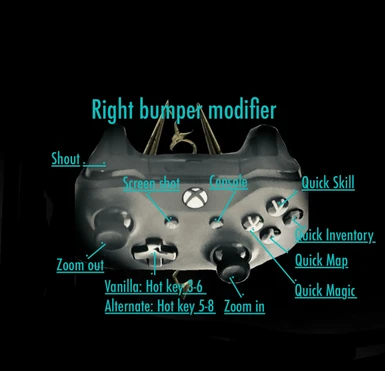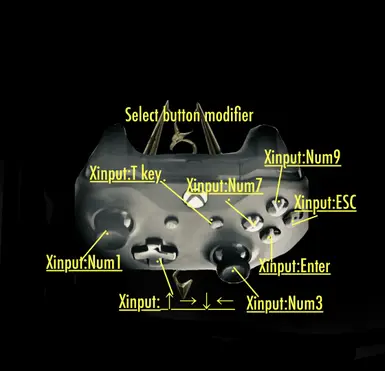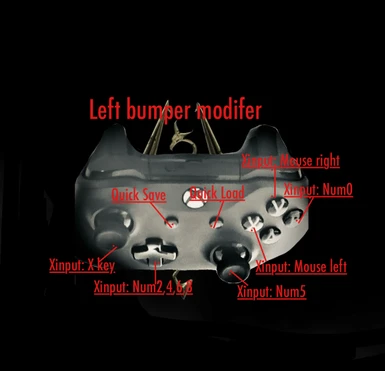About this mod
All versions of controlmap utilizing MCO and XinputModkey with flexible settings in Fomod. It provides stable gameplay with no malfunctions. It also allows dodge, target lock, and power attack buttons for you to choose in Fomod.
- Requirements
- Permissions and credits
- Changelogs
Extends gamepad controls based on Cotrolkeymap adapted to all versions of Skyrim.You can choose between two gamepad expansion methods: "Steam" Mode shift and Xinput Modkey SE's "Xinput" method. You can install the latest version of the game style configuration file with Fomod.
The "Steam" method uses mode shift. The advantage is that it guarantees extremely stable operation, but the disadvantage is that the modifier keys are limited.
The "Xinput" method uses Xinput Modkey SE installed. The advantage is that it is easy to install and supports many modifier keys; the disadvantage is that some mods do not support it.
Then, various configuration files for the latest version of Skyrim, assuming MCO, can be easily installed in Fomod format.
Note that Auto input switch is required to use the gamepad extension.
If you are installing my Collections Beginner's Guide to 1.6.1170, please install this mod last.
【Description of the two installation methods】
This mod must be activated on Steam, it may not work properly if activated on the Mod Manager.
(Xinput)
For "Xinput," simply install Xinput Modkey SE.
I recommend it because it has more usable keys than Steam's Mode shift.
(Steam)
In the community search, type "Skyrim AE Mode Shift default".
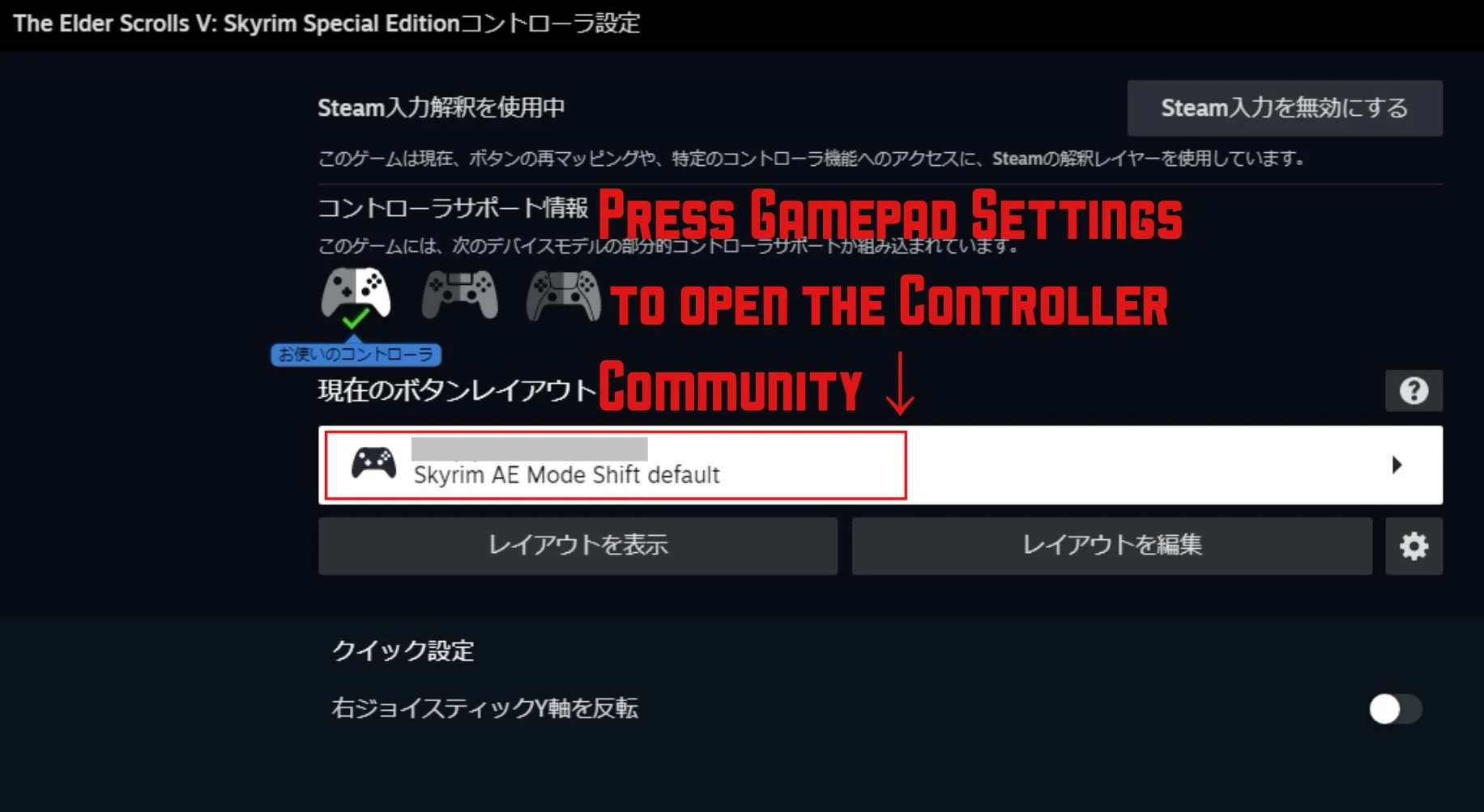
Apply the settings displayed and you are done.
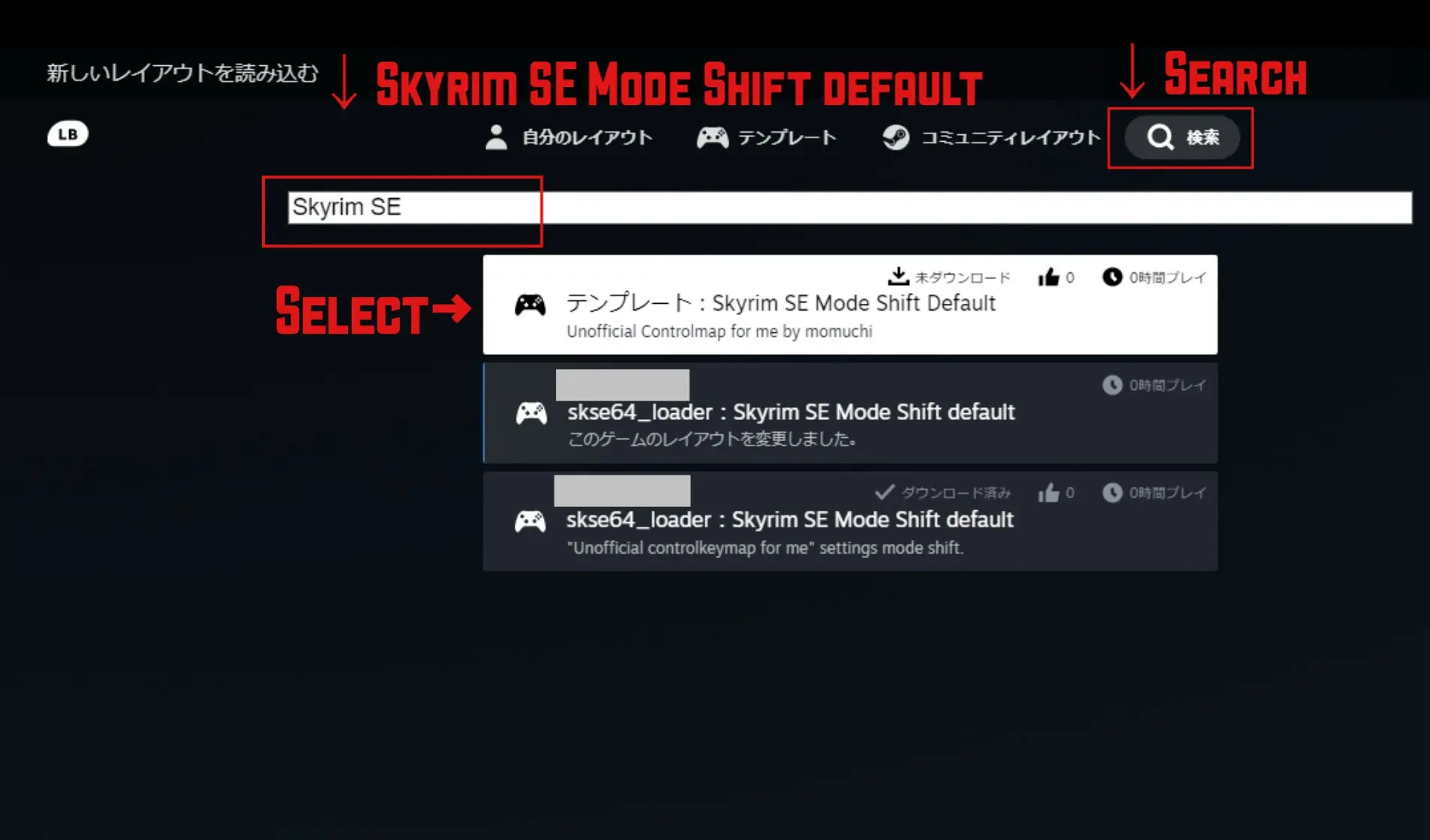
In Steam's gamepad settings, select Community and select "Skyrim SE Mode shift default". Recall settings and apply them to the controller.
【Installing Fomod】
Delete all controlkeymaps in the skyrim folder. Vanilla style is the same as vanilla except for the shout; Alternate style replaces "tween menu" with "favorites".
Instal the mod and choose the correct skyrim version. Please be careful as using the wrong version will cause CTD.
To install Begginer's for 1.6.1170, which is my Collections, please select "Use My collection" under Information.
Also, if you do not use the controlmap of this mod and only need xinputmodkey and Dll, please set "Gamepad style" to "None".
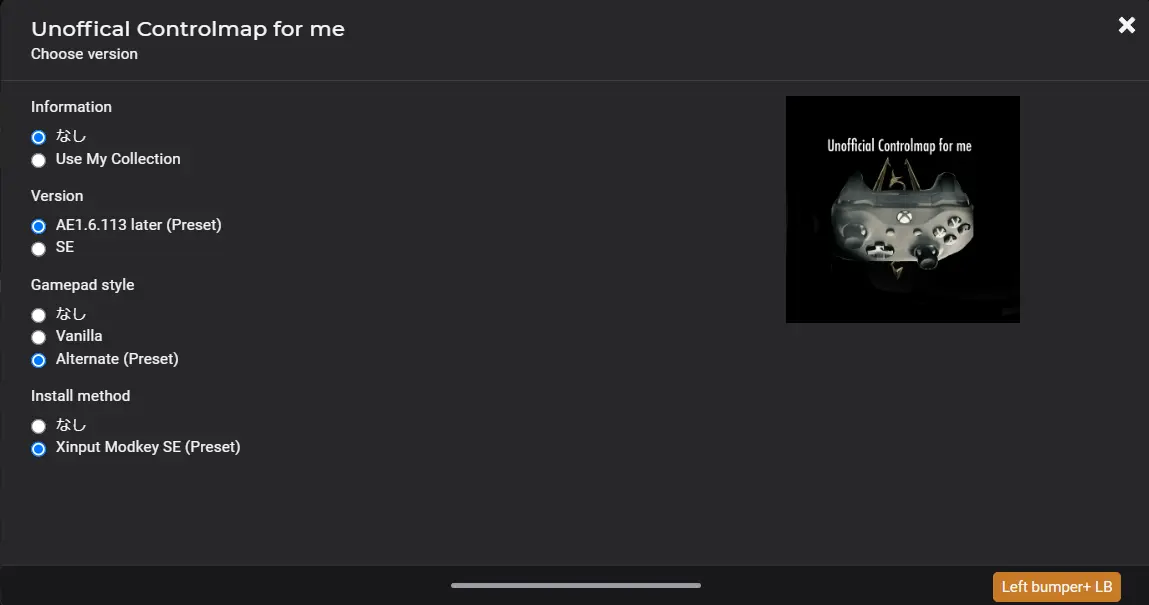
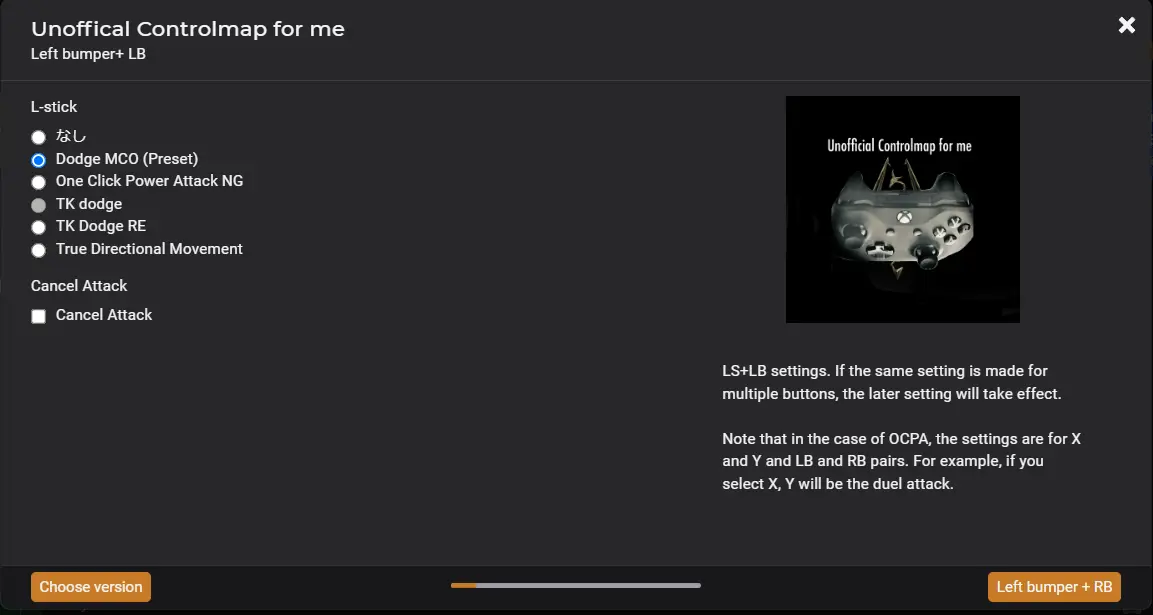
These are the settings for the LS and D-Pad, B, and A buttons respectively.Note that you can also choose any button for the Cancel attack, but the setting you choose last will be effective.

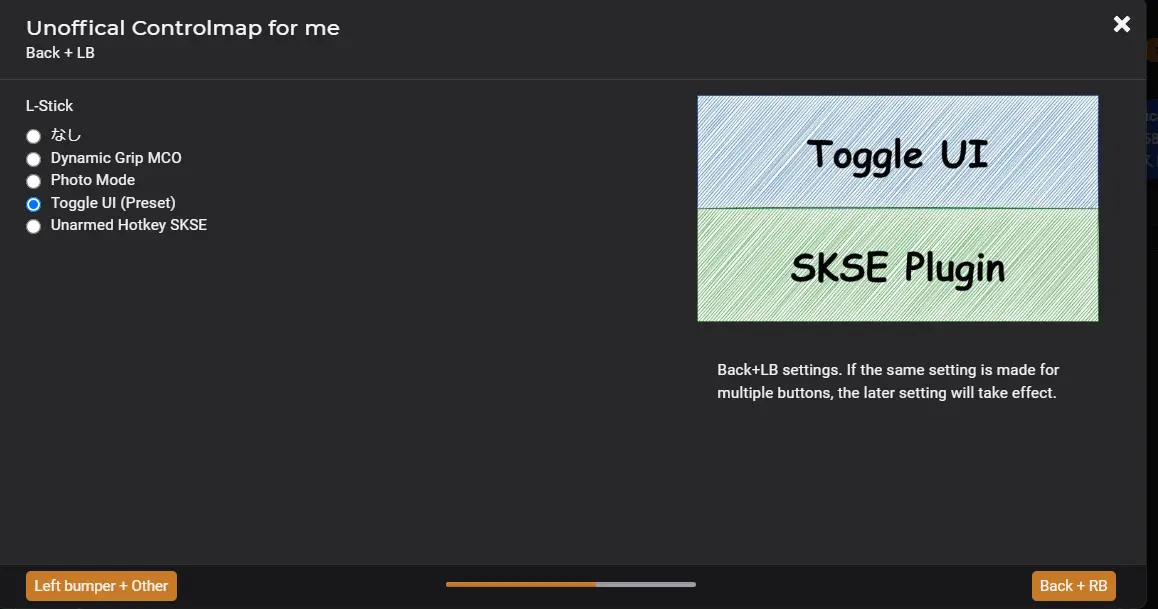
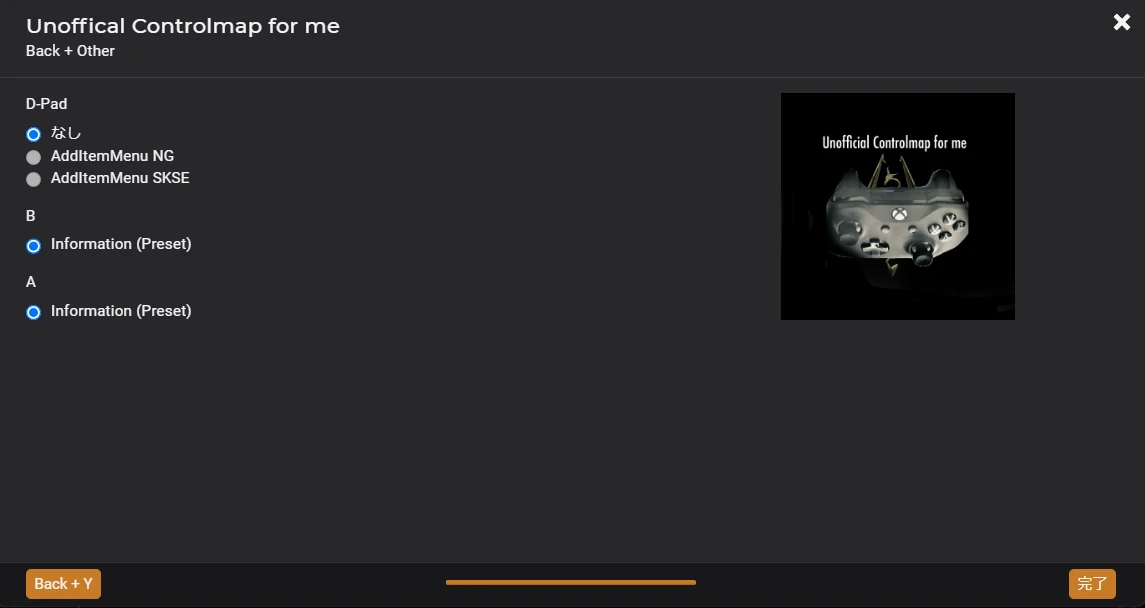
This completes the installation.
The default settings are as follows.
LS+LB Dodge (DMCO)
LS+RB Target Lock (True Directional Movement)
LS+X OCPA Power Attack
LS+Y OCPA Dual Attack
LS+B Guard (Dual Wield Parrying SKSE, cancel attack), SkyClimb
LS+A Dynamic Activation Key (cannot be changed)
Back+LB ToggleUI
Back+RB PhotoMode
Back+X Unarmed Hotkey SKSE
Back+Y Dynamic Grip MCO
【Method of operation】
(Basic key)
The basic operation method is the same as vanilla.The changes are as follows
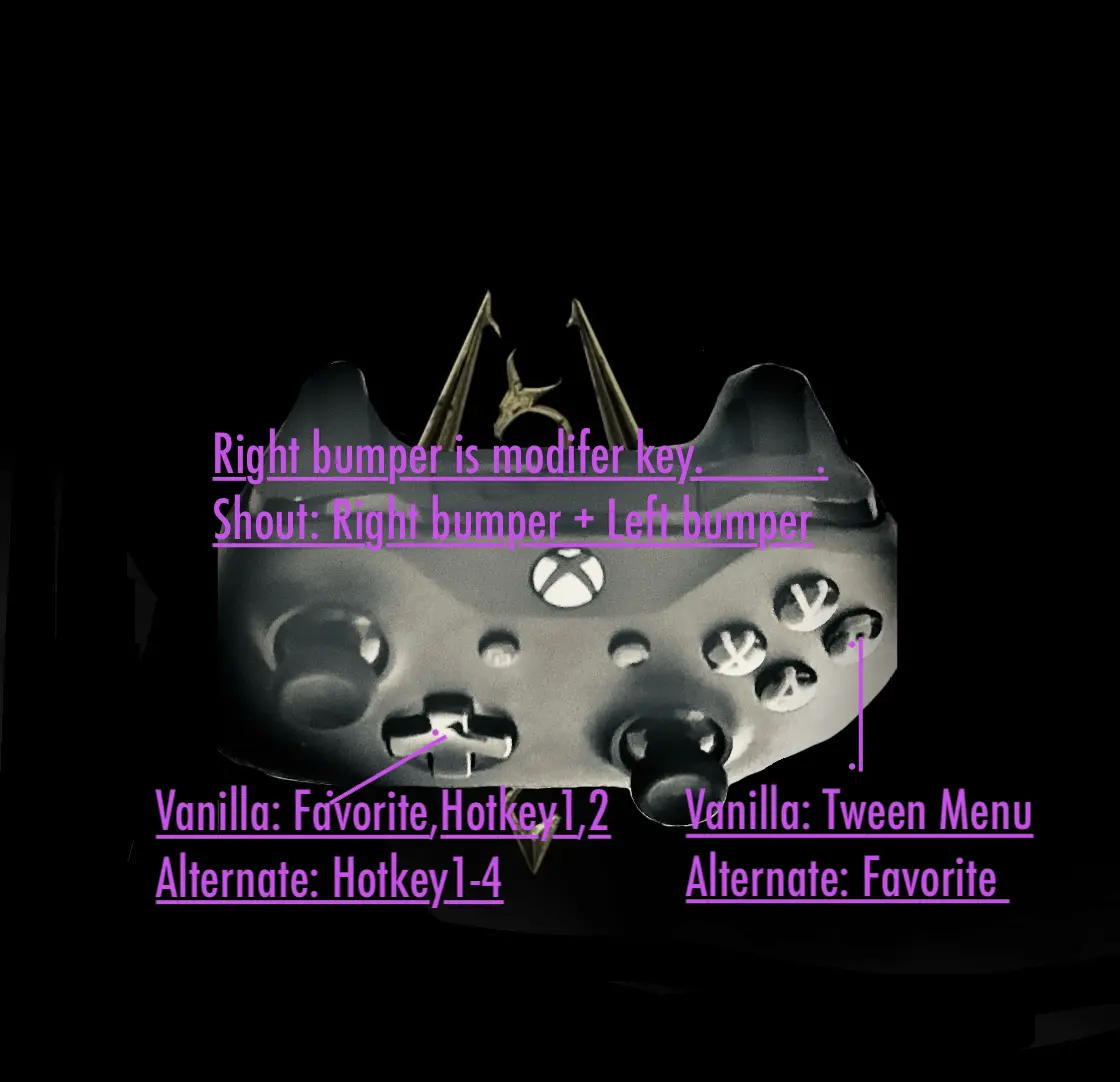
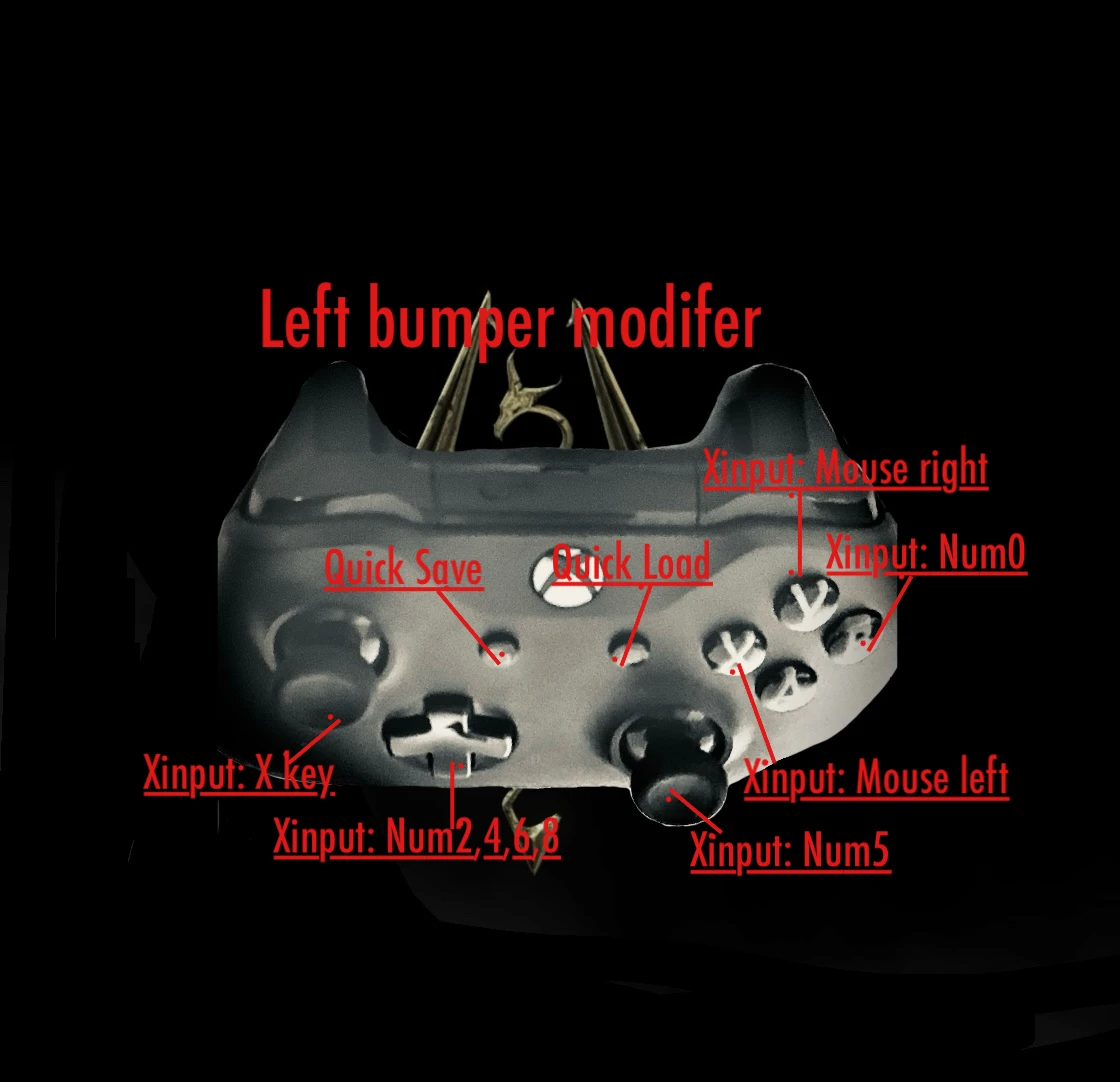
In the vanilla style, Shout method has been changed to right bumper + left bumper.
In addition to the vanilla style operation method, the alternate style has the B button's tween menu replaced with favorite. And all D-pads are hotkeys.
X key: Mouse Left key
Y key: Mouse Right key
B key: Num0 key
Back Start key: Quick save, Quick load
LS key: X key
RS key: Num5 key
D-Pad: Num2,4,6,8
This is the Controlkeymap setting.
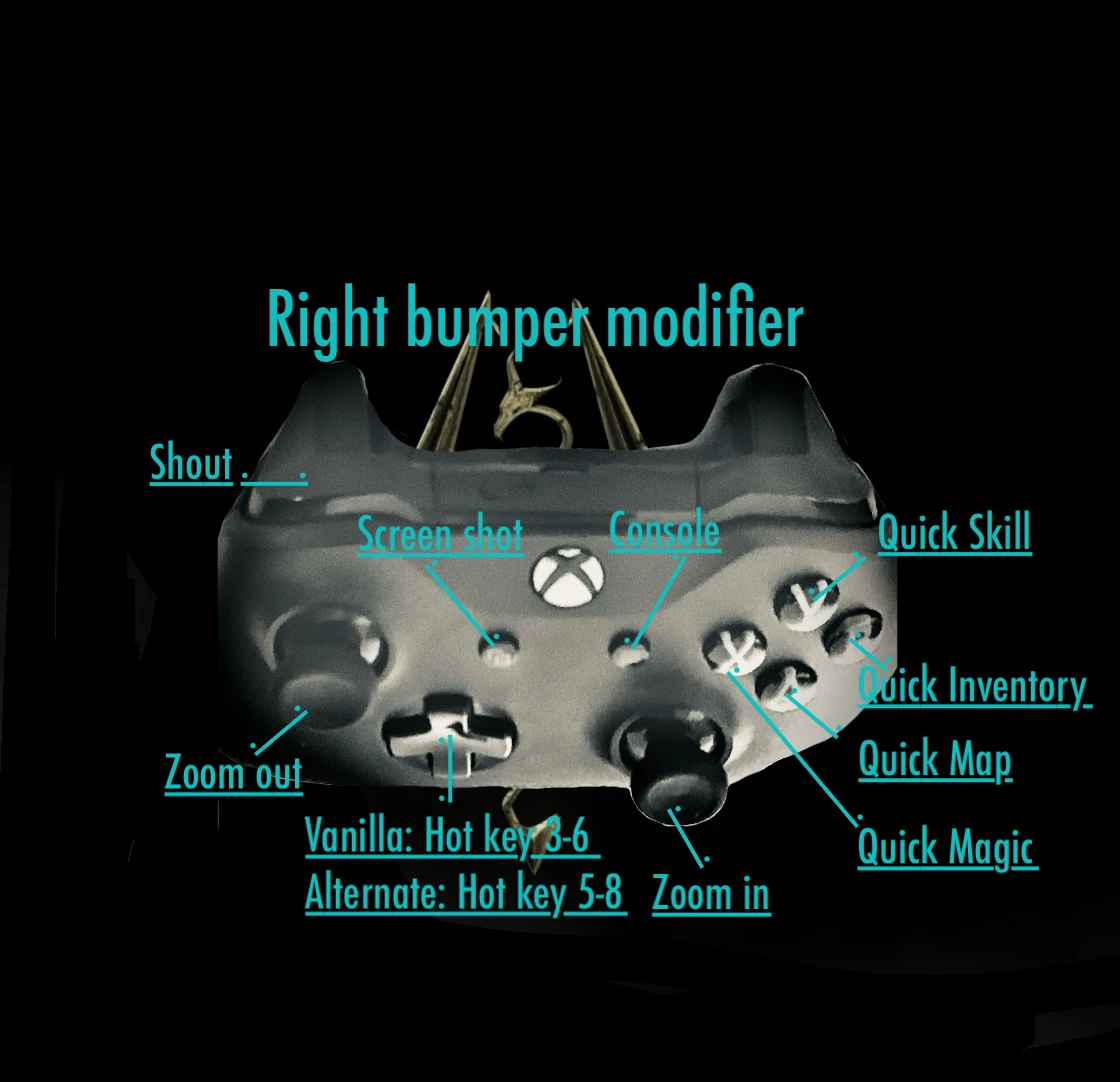
XYAB key: Quick Magic, Quick Skill, Quick Map, Quick Inventory
Back Start key: Screen shot, Console
Light bumper: Shout
LS, RS: Zoom out, Zoom in
D-Pad: Vanilla style is hot keys 3-6, Alternate style is hot keys 5-8
If "Steam" or "Xinput" is installed, "Wait" will be changed to Back+Start.
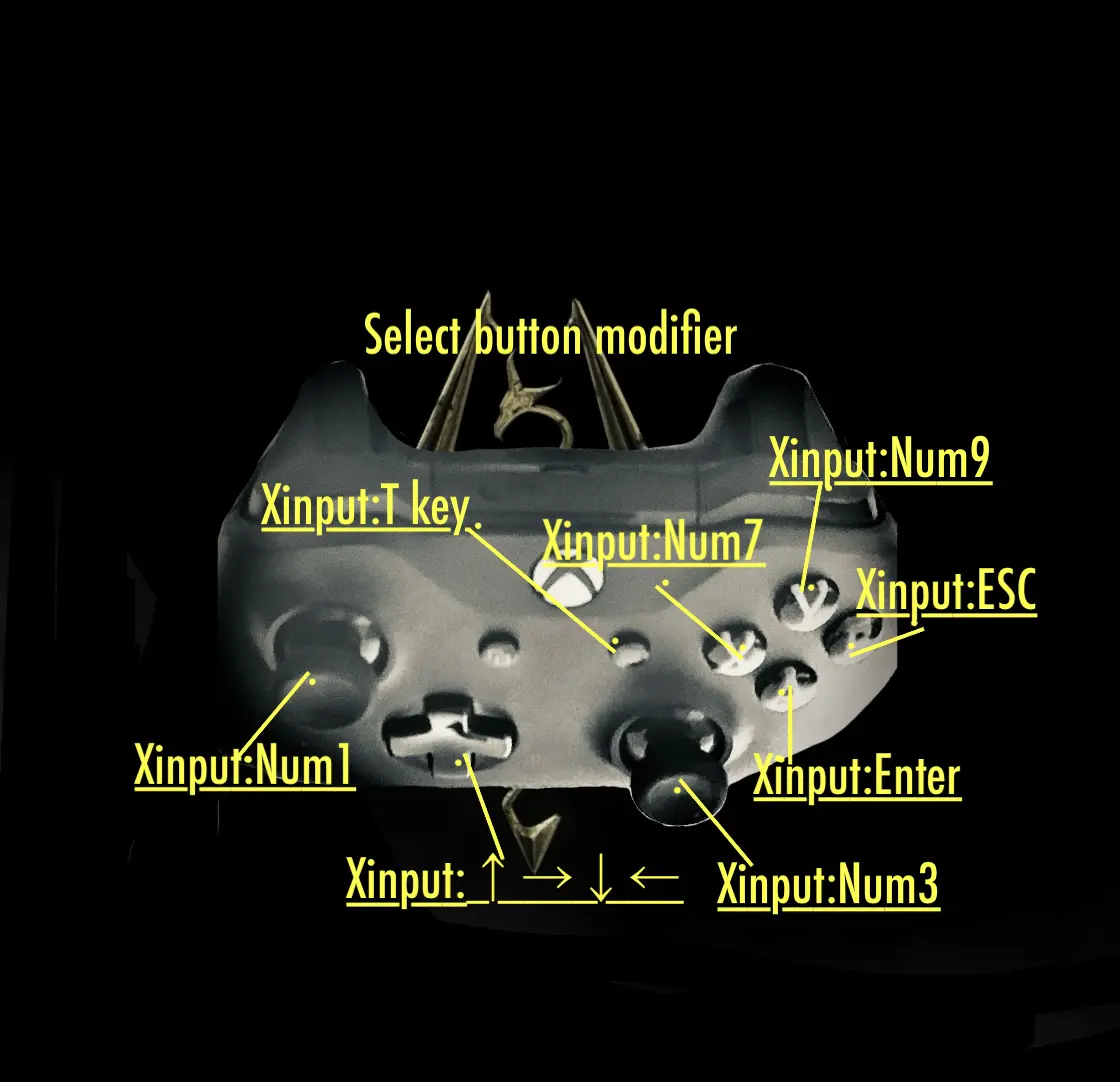
X key: Num7 key
Y key: Num9 key
B key: ESC
A key: Return
Start key: Time
LS key: Num1 key
RS key: Num3 key
D-Pad: ↑↓→←
【Compatible Mods】
Mod support status for the 1.6.1170 version is as follows. As of February 2024.
・Soulsy Hud
Cycle Hotkey settings.
Left bumper + D-Pad.
・LamasTinyHUD
Cycle Hotkey settings.
Left bumper + D-Pad.
・Cancel Attack
Attack cancellation settings.
Lleft bumper + LB, RB, X, Y and B.
・Dual Wield Parrying SKSE
Guard setting.
Left bumper + B.
・SkyClimb
limbing setting.Version 1.1.1 is not compatible with the 1.6.1170 version, so please use github version.
Left bumper + B.
・Dynamic Activation Key
Dynamic Activation Key setting. Dynamic Activation Key - MCM version.
Left bumper + A.
・Dodge MCO
Dodge Mods from 1.6.117 are supported by Hellblade - Timed Block - AE Support file.
0.9.6 is recommended. The reason is that many of the newer versions do not support dodge motion and are a bit difficult to install.
Left bumper + LB, RB, X and Y.
・TK Dodge SE
For versions 1.6.113 and later, please use version 1.5.97.
Left bumper + LB, RB, X and Y.
・TK Dodge RE - Script Free
Dodge Mods from 1.6.1 17 are supported by TK Dodge NG Option file.
Left bumper + LB, RB, X and Y.
・One Click Power Attack NG
Left bumper + X and left bumper +Y
Left bumper +LB and left bumper +RB
・True Directional Movement - Modernized Third Person Gameplay
Left bumper + LB, RB, X and Y.
・Photo Mode
Back + LB, RB, X and Y.
・Dynamic Grip MCO
Back + LB, RB, X and Y.
・Unarmed Hotkey SKSE
Back + LB, RB, X and Y.
・Toggle UI
Back + LB, RB, X and Y.
If you use Skyrim 1.6.1.1170.
・AddItemMenu
Back + D-Pad
【My business】
Please take a look at my other work.
Mineorescript Switch Hub
Mineorescript automatically identifies conflicting mods and avoids conflicts.
Multilingualization of Plug-ins
This mod will add the officially adopted 9 language translation files to the MCM script.
Newgame Helper
This is a multifunctional mod to make new game easier. It supports from SE to AE1.6.117 as long
Spellforge FLM Collections
A collection of FLM files that add spells added by mods to Spellforge.
Spelltome chance Changer
You can use MCM to change the probability of a Spelltome or scroll being sold by a vendor or appearing from an enemy or chest.
Strings Expansion
Japanese, Simplified Chinese, and Korean missing characters are embedded in the swf file.
Unofficial Controlmap for me
This is a controlmap that supports all versions of Skyrim using Steam's Mode shift and Action layer. Select the correct version of Skyrim in fomod.
Unofficial gourmet patch for me
This is an unofficial gourmet patch for me.
Unofficial Spellforge patch for me
Expand Spellforge to change the way to learn spells: you can get resins from all alchemical ingredients, including AE content, and you can also get resins from alchemical ingredients in the Spellforge in bulk.