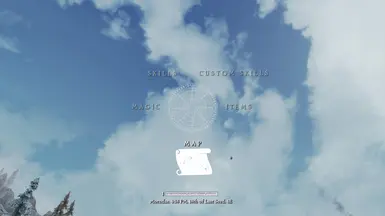About this mod
A flat modern-fantasy UI skin. A bit colorful, a bit pen-and-paper, all whimsy.
- Requirements
- Permissions and credits
- Changelogs
- Donations

Why?
Dozens of minor bugs and issues from the original have been fixed, with all menus remade from scratch. I've also leaned a bit more into the "N'wah / Outlander" theme and taken a few more cues from the Daedra, from Morrowind, and of course from Skyrim herself. I hope you all enjoy.
What is Outlander?
Outlander is an experiment in vector art that combines modern pastel-fantasy™ design elements with traditional pen-and-paper motifs and emphasizes two main principles: visibility and clarity. It should reveal appealing details on close inspection while never drawing the player out of the current interaction. It is also, above all, made for personal use - it is the way I have always wanted to play Skyrim. Ostensibly, this will all come across better in use than in writing.
Outlander UI Roadmap:
As of 1.2, I consider the mod feature complete for vanilla and currently available mod-added menus that I use myself. Development forthwith will consist of the following:
- Alternate Hud utilizing SkyHUD. Likely inspired by various Immersive Sims - but do drop any concepts or ideas in the comments!
- Color Scheme Refinement - I'd like to go through most menus at some point and bring the color scheme of non-accent elements together a bit more.
Supports the latest game versions 1.6.640 through 1.6.1170 out of the box.
Native widescreen support for 21:9 and 32:9 displays.
All assets are custom made vectors and will scale infinitely. Perfect for 4k (or higher - in theory.)
Compatible with many of the latest UI mods from other creators.
Unique quest menu designed for visibility with unpaused menus from Skyrim Souls RE.
Custom color scheme for Outlander UI included in Oblivion Interaction Icons 2.5!
Note on Game Version 1.5.97
This mod was built off of menus from game version 1.6.640 and compatibility is not guaranteed for 1.5.97. If you are on 1.5.97, please take note of the following.
- Start menus - incompatible, do not use them or your inputs may not respond correctly.
- Quest Journal - do not use the 1.6.1170 patches in step 3 or your settings will not respond correctly.
- There may be other bugs but please follow normal troubleshooting steps first (e.g. make sure SkyHUD is installed properly).
32:9 is currently supported by a patch that must be installed and loaded after the main file. Known issues (that will probably not be fixed) include:
- Lockpick menu is zoomed in: Editing this menu extensively causes CTDs and the only fix I am aware of has closed permissions.
- Stats menu for Experience has misaligned text: Use the normal menu if it bothers you - it works, it just won't show the orange bars.
21:9 is now available, and seems to work properly. Report any issues (with screenshots, please.)
Note: I have spent an inordinately long amount of time fiddling with the lock meshes and unfortunately, the zoom will remain. The menu button alignment is fixable and will be released in a future update, however.
SkyHUD is required (unless you select No HUD). TrueHUD is recommended but its absence will not break anything.
Quill - Realistic Font Replacer REVISED - As before, Outlander does not include a font by default. Mops, from Quill, is the recommended choice and will pair excellently.
Installation
Use Vortex or (preferably) MO2 and simply run the installer. Make sure to load Outlander after any other UI mods and check your overwrite folder to ensure no config files for MCM Helper or SKSE plugins are loading later.
Menus
Sanguis - An Oblivion Font - This is another excellent choice besides Mops that will offer legibility and Oblivion style.
or Morrowind Font Replacer - Magic Cards brought back to Skyrim. This is an awesome throwback and I use it for many playthroughs.
or Pelinal - Neat Font Replacer - This is one of the most condensed mod-added fonts, and will fit long item/menu names the best.
or Font Overhaul - Futura Book BT - This is just the font from Untarnished packaged as a standalone. A few screenshots here use Futura Book BT and I think it works well.
Inventory Interface Information Injector - and its complement of icon packs. All will work out-of-the-box.
and Aura's Inventory Tweaks - The sorting and icon implementations are top-notch and will work perfectly with Outlander.
or Kome's Inventory Tweaks - like Aura's, this is compatible with UI overhauls.
Flat World Map Framework - This has always been one of my favorite mods. The new parchment-vibe map menu is designed with it in mind.
and Dark Mode World Map for Skyrim - Feeling a bit darker? The Dark Mode map option was built for this map's Neon+ variant.
Dragonborn - Wheeler Reskin - If you somehow get Wheeler to work, I highly recommend this. It's gorgeous and has great mod support with tons of custom icons. Norse or Untarnished preset recommended to best match Outlander.
HUD
Oblivion Interaction Icons - Disclaimer, I made this! A number of this mod's icons build off of work originally done for OII. Custom Outlander theme available now.
Contextual Crosshair - Hides the crosshair, with wide compatibility with other modern UI mods like Smoothcam or BTPS.
Toggle Compass Hotkey - modern replacement for iHud with great compatibility.
Better Third Person Selection - I can't really imagine playing without this anymore. Works perfectly out of the box with Outlander (and OII!)
Vibes/UX
LORKHAN - Soundtrack Replacer - I quite like the UI sounds from this, the soulsy yet mellow vibe complements my menus well. The music is, of course, excellent.
or Paper UI Sounds - These fit the menus well also. You can just load this after LORKHAN, it will not touch the music.
Media Keys Fix SKSE - Pretty niche, but I blast horrible awful music while testing and I hate having to alt-tab out to pause.
Gamepad Button Freer - I consider this essential, especially for users of DAK, Use or Take or similar.
Better MessageBox Controls : changes included.
60 FPS Interface or similar: all menus in this mod are 60fps.
Clean Menu or similar: This mod includes a cleaned-from-scratch main menu with no CC content.
Better Sleep Wait Menu or similar: 72-hour wait option available in installer.
Wider MCM: The included MCM is built off of this mod's "I spend more time configuring Skyrim than playing the game" preset. Huge thanks again to uranreactor.
Favorite Things: Extended / Parchment option in installer is built off of "Extended" option from Favorite Things. Thanks again to uranreactor.
Flashing Savegames Fix: functionality included
Immersive Loading Icon or similar: equivalent included.
Quest Journal Fix for SkyUI: Patch in installer for 1.6.1170. This does not use the same fix so 1.6.1130 compatibility is not guaranteed at the moment.
Completionist - This can be loaded anywhere, all menus are automatically compatible as of 1.2.1! Thanks to Faen90 for patching instructions.
Achievement Injector - Patch available under Downloads.
The Dragonborn's Bestiary - Bestiary menu and widget both patched in 1.2.5.
QuickLoot IE - A QuickLoot EE Fork - 2.0 patched as of Outlander UI 1.2.5. Now natively supports OII if you were using it.
Static Skill Leveling Re-Written - Load my mod after. It probably doesn't matter which version you picked in SSLR's installer.
Constructible Objects Crafting Keyword System - For the new constructible object menu.
Skyrim Souls RE - For the 'alert' and book menus.
SkyHUD - "Minimal" preset requires SkyHUD only - but will no longer bug out when selected with TrueHUD installed.
TrueHUD - "Styled" preset is built around TrueHUD and includes a config for SkyHUD to play nicely.
A Matter of Time - Patched via DIP - see optional downloads. Only bar and dial configurations covered.
Experience - Patch for the training and skills menu available in installer.
Body Slots UI - Patch for crafting menu in installer. Otherwise compatible.
True Directional Movement - Lock-on reticle reskinned for a clean, minimal look.
Compass Navigation Overhaul - Patch for the compass and Quest nodes in installer. Thanks to Alexsylex for giving permission and well wishes.
Custom Skills Menu - Tween menu included for CSM. If you wish to hide the controller prompt, there is an MCM setting in CSM's menu.
Sunhelm - An alternate, less stylized item card menu is available for Sunhelm/Frostfall/Survival Mode. The indicators are included by default if you pick either HUD.
Oxygen Meter 2: patch in installer for 1.07.
Convenient Dialogue UI - SE - This is highly recommended and a patch is available in the installer for all game versions.
Skyblivion Lockpick Menu - Patch in installer. This is super cool and I look forward to seeing what the Skyblivion team get up to next.
Modern Wait Menu - Patch in installer. This is also very cool and a great modern option.
Dragonborn Voice Over - patch for dialogue menu in installer.
MoreHUD Inventory Edition - Patch for item card background in installer.
RaceMenu - Now supported via Dynamic Interface Patcher - Yuge thanks to Cutleast for this awesome tool. Load order irrelevant for DIP patches but you must read!
Director's Cut / Ultra-Minimal HUD
The final option in the FOMOD will install a selection of config files for various SKSE plugins or HUD menus to more accurately meet my final vision for Skyrim's UI/UX. Below is a shortlist of changes made as of 1.2.1. All are subject to change going forwards - Feel free to drop any suggestions in the comments.
- Better Third Person Selection - Minimizes activation prompt to only interact text (for OIO) and item name. Also lowers prompt in 3D space to better fit world objects.
- SkyHUD - Hides everything but the compass. This is built off of the TrueHUD Compatibility file.
- TrueHUD - Hides resource bars, item log, and enemy levels for an immersive experience.
- Show Player In Menu - Shifts inventory camera and changes some conditional settings for when SPIM is activated.
- SkyUI - Disables Active Effects HUD, sets icons to T3T curved, and shifts item card + 3D item to bottom of inventory screen.
- Skyrim Souls RE - Stops time on console open (for screenarchery), disables menu blur, and disables combat overlay on tween (tab) menu.
- Simple Activate SKSE - Shows interact text for OIO, sets custom prompt color for Locked/Owned, hides Empty tag.
- Alternate Conversation Camera - Removes letterbox and includes my personal Oblivion/Starfield style FPP camera setup.
- MCM - adds a custom icon to the MCM splash screen.
Survival Mode
There are a few ways to display extra information that might be useful if you are running survival mods. If you use the Dynamic Item Card, it should support (among others) vanilla, Frostfall, Sunhelm, and Starfrost warmth values. If you prefer to use the Minimal item card, you can instead use Aura's Inventory Tweaks to show Warmth columns directly in the list menu. Just click the small settings 'gear' button to configure your columns.
Compass settings are either in skyhud.txt or configurable through Compass Navigation Overhaul's .ini file, if you are using it. I do not include settings for CNO so however it is set up for you should persist after installing Outlander.
Shout out to Realm of Lorkhan for providing a beautiful little playground for quick games. I probably wouldn't make mods if I couldn't test them out here. Check out The Void if you find the Realm too milquetoast.
Big ups to Vorganger for making Untarnished UI. In all honesty, had Untarnished not come around, I would probably have been happy with the original Outlander and not felt spurred to improve it to this degree. I also borrowed, in a rather circular fashion, some of his ideas for button art. Please drop him an endorsement and some well wishes, whether or not you like Outlander.
RIP to Steve Albini. The text blocks in the Fantasy quest journal consist of the lyrics to Kitty Empire. When the cat's away, it's a regular rat day.
The original Outlander UI will remain up for posterity. At this point I consider II a completely different beast with its own purpose and execution. Hopefully the first can serve as inspirational, or at least educational. A sincere thank you to those who supported it, flaws and all.
Patches from 1.1 onward will generally be for mods I find interesting or use myself. Given the minimalist philosophy of the entire project, I think this makes sense, and hopefully you all agree. Do note that patching permissions are as always 100% open(!) and you are free to patch anything, anywhere, to match my mod's style using any assets from the original needed. Feel free to PM me with any questions on how to patch files!
I would like to thank Bethesda Softworks for Skyrim, Oblivion, Morrowind, Starfield, and for releasing an update 12 years into the game's lifespan that broke SkyUI.