

This document is an excerpt from the EUR-Lex website
My items
When signed in, this feature allows you to create and manage folders (My items) where you can save and share selected documents or procedures.
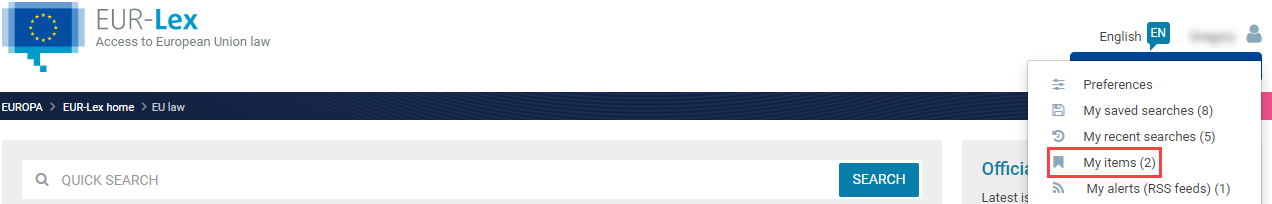
In the drop down menu in My EUR-Lex, the number in brackets shows how many saved items you have. You can name a folder, add ‘items’ to the same folder or create new ones, for example on a different topic.
Find below a detailed step by step description on different actions you can perform with this feature.
You can add items either from the list of search results or from the item itself.
-
In the search result list, select one or more items by ticking the box on the left of the item's title and then, under Search criteria, click Save to My items.
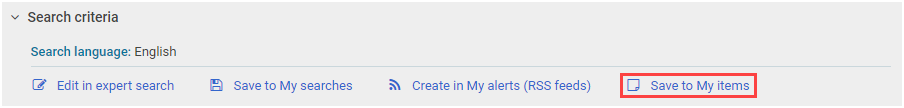
On the document page or the procedure page, click Save to My items in the left-hand side menu.
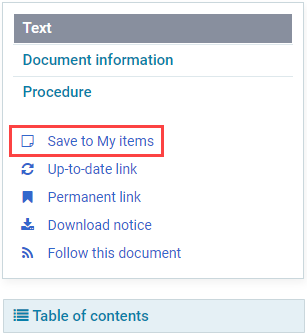
- A window opens asking in which folder you want to save the item. You can choose between:
- Create new folder (its name cannot be one used for an existing folder). You can enter a comment in the corresponding field.
- The default folder.
- An existing folder.
- Click Save to confirm.
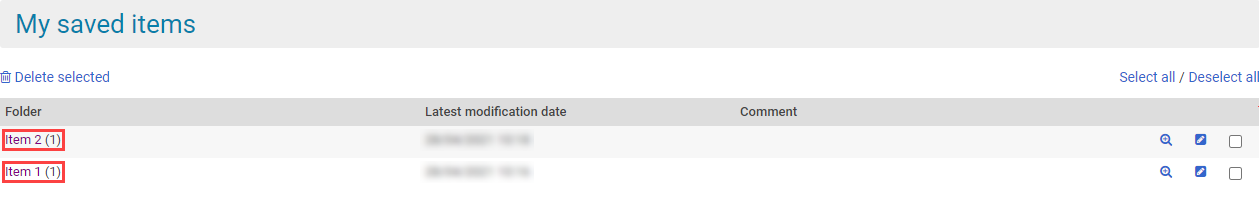
You can save up to 100 items in My EUR Lex. When you reach this limit, you will need to delete some items to make space for new ones.
You can delete specific items in a folder, or entire folders with their content.
Tick the box next to the items of the folders you want to delete. If you want to delete all the items in a folder or all your folders, click Select all.
Then click Delete selected. Confirm your choice by clicking Delete.
If JavaScript is not enabled in your browser, you will not be able to delete multiple items or folders using checkboxes.
You can email people links to the items saved in your folders.
- Select the items you want to send.
- Click Send selected by e-mail.
- A new e-mail opens with links to the items you have selected.
You can export your items in the following formats: PDF, CSV, TSV, Excel, XML.
- Select the items you want to export.
- Click the Export button and then choose Export selection.
- If you want to export all your items, click the Export button and then choose Export all.
- Select the metadata you wish to have displayed and the export format.
- Click the Export button.
For any saved item, you can print the text and metadata.
- Click the Print icon next to the item you want to print. Then, select the metadata you wish to have displayed in your printout, and the print format (HTML or PDF).
- Click the Print button to confirm your choices.
- A print-ready text is displayed. You can print it by using your browser's menu.
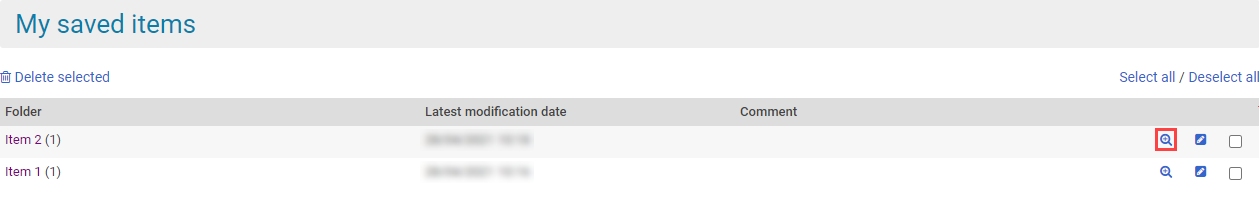
You can create a search for any of your saved items.
- Click the Create search for folder icon .
- Specify a unique name (compulsory) and a comment (optional) for the search.
- Click Save and a new search is added to the list in ‘My Searches/My saved searches’.
This search will return the items that were in the folder at the time you created the search. If you add items to the folder later on, they will not be added to this search.
This feature can be useful, for instance, if you need/want to delete a set of items but might need to refer to this set in future. Once you have saved the set of items as a search, you can relaunch the search and recover the items at any time.
The number of searches you can save to My EUR-Lex is limited to 50. When you reach this limit, you will need to delete some searches to make space for new ones.
In a next step, you can create personalised RSS feeds to stay informed about any changes that occur in those items.
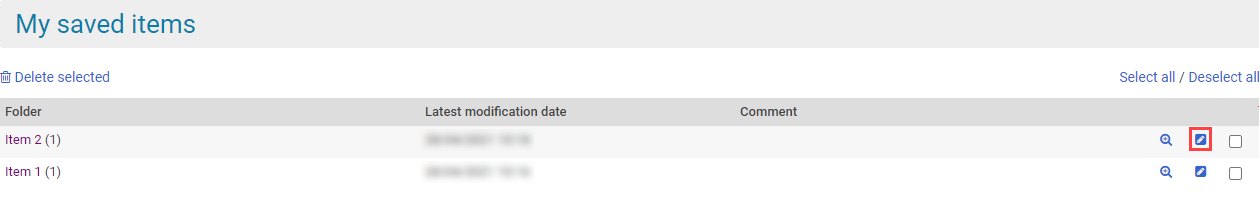
You can edit the name of your folders and make or change comments about them:
- Click the Edit folder information icon next to the folder you want to edit.
- Type any changes in the Name and/or Comment fields and click Save.