

This document is an excerpt from the EUR-Lex website
Edit your search
Different edit options are available based on the type of search you carried out.
Edit a quick search
The quick search always stays at the top of any EUR-Lex page and displays the terms of your last query, so you can easily edit them directly in the search box.
If you are signed in, click Edit in expert search to transform your quick search into an expert search and customise your search options.
How to edit in expert searchEdit an advanced search
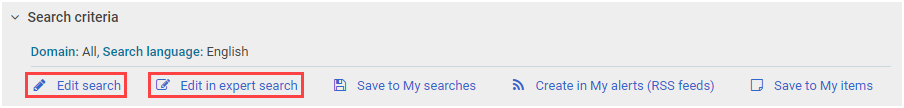
In the Search criteria box on top of the results list, click Edit search to modify your original search criteria. If you are signed in, click Edit in expert search to transform your advanced search into an expert search and access additional search options.
How to edit in expert searchUse the suggestions
If your search returns no results and the system thinks that you might have misspelled the term you were searching for, it will suggest an alternative just below the Search criteria box.
Click the suggested term if it is the one you were searching for.