This section provides an in depth look into what goes into managing your Steam store presence.
| Applications | An Application (or App) is the main representation of a product on Steam. An App generally has its own store page, it's own Community Hub, and is what appears in customers' libraries. |
| Developer And Publisher Homepages | Tools for developers and publishers to create a customized homepage page for their organization and to display all the games made or published by that organization. |
| Kommer snart | Du kan lägga upp en Kommer snart-sida för produkten i god tid före lanseringsdatumet. På så sätt kan du låta kunderna veta att titeln kommer till Steam och börja bygga upp en publik och förväntan kring produkten. |
| Early Access | Steam Early Access enables you to sell your game on Steam while it is still being developed, and provide context to customers that a product should be considered "unfinished." Early Access is a place for games that are in a playable alpha or beta state, are worth the current value of the playable build, and that you plan to continue to develop for release. |
| store/editing | This documentation will provide information on how to prepare your store page before release and update your store page after release. |
| Franchise Pages | Link related games by defining and setting a franchise for each game, movie, software, or VR experience, and then linking each to a franchise homepage. |
| Graphical Assets - Overview | Som en del av lanseringsprocessen på Steam måste du leverera diverse grafiska resurser för din produkt. These are displayed in different places on the Steam store and in customer's libraries. |
| Livestreaming | Learn more about streaming your game to your product page or Developer homepage on Steam. |
| Lokalisering och språk | Steam is a global platform and thus supports multiple languages across many platform features. Över 60 % av Steam-användarna använder Steam på ett annat språk än engelska, så det är viktigt att du skräddarsyr upplevelsen för de användarna. Steam erbjuder bästa möjliga kundupplevelse i hela världen genom att erbjuda stöd för så många språk, valutor och betalningsmetoder som möjligt. Den här guiden förklarar hur språkstöd fungerar på Steam. |
| store/accolades | Accolades include reviews and awards that your game has received. This documentation will show you how to add these accolades to your product page. |
| Förköp på Steam | Our experience with pre-purchases is that they tend to be ineffective unless it’s a heavily anticipated, heavily marketed title, and even then we encourage titles to have short pre-purchase periods on Steam. |
| Prissättning | Steam-partner är ansvariga för att ange och hantera priserna för sina produkter. Steamworks utvecklarsida tillhandahåller verktyg till konfigurering av priser och rabatter för alla de valutor som för närvarande stöds av Steam. |
| Lanseringsalternativ | Beroende på din produkt och tidpunkten för din lansering finns det tre olika synlighetsalternativ för butiken som du kan välja mellan när du klickar på Lansera appen. |
| Lanseringsprocess | Lanseringen av din produkt ligger huvudsakligen i dina händer, fast Valve ska granska och godkänna den innan lansering. Du kan välja vilket datum produkten ska släppas och du kan konfigurera de flesta funktionerna själv. Den allmänna processen för att lansera din produkt på Steam visas överst på din produktstartsida i Steamworks. |
| Removing a product from Steam | If you need to stop selling your product for some reason, Valve can help you make the necessary changes. This documentation will be helpful if you are cancelling or retiring a game, or if you have lost distribution rights and need to stop selling a title. |
| Granskningsprocess | När du har genomfört checklistorna måste din butiksnärvaro och din produkts byggversion granskas av Valve innan du kan släppa spelet/programvaran. Klicka på Markera som redo för granskning för att tala om för Valve att du har slutfört de krävda punkterna och att din butikssida och föreslagna prissättning är redo för granskning. |
| Steam Tags | Tags are terms that can be applied to your game, and visible on your store page. Tags are an important set of metadata that helps describe a game to customers and helps Steam figure out how best to recommend your game. |
| Trailrar | Som en del av lanseringsprocessen på Steam behöver du ladda upp en trailer för din produkt. Trailrar visas överst på produktens butikssida och är ofta bland det första potentiella kunder ser. |
| Bästsäljarlistor | Steam har flera olika bästsäljarlistor i butiken, inklusive den mest framträdande på Steams startsida. Du kan också hitta dem när du söker på en individuella taggar, genrer eller teman, tillsammans med den specifika kategorin. |
| Updating Your Game - Best Practices | A general set of practices to consider when making an update, along with some best practices that we at Valve have learned from the major updates we've made with our own products and by learning from the many other products that are available via Steam. |
| User Reviews | Users that have recorded playtime on your product on Steam can write reviews and indicate whether they recommend your product to others. These reviews may appear on your product's store page and in the Steam Community, depending on how many other users find that review helpful. The aggregate of positive and negative reviews is used to calculate a review score which is also displayed on your store page, giving an overview of how customers have reviewed your product in the last 30 days and over its lifetime. |
| Gratis att spela | You can launch your game as a Free to Play title or, in some cases, transition your existing game to a Free to Play title. This documentation dives into how to set up a Free to Play game, store visibility, and best practices for Free to Play developers. |
 Dokumentation
Dokumentation